12 Best Alternatives to Loomly in May 2024
Alternatives & Competitors to Loomly
- 1. HubSpot
- 2. SocialBee
- 3. Hootsuite
- 4. Zoho Social
- 5. Buffer
- 6. Agorapulse
- 7. Sprout Social
- 8. Eclincher
- 9. Post planner
- 10. Sendible
- 11. Coschedule
- 12. Social Champ
Here are competitors or alternatives to Loomly and other similar Social Media software. You need to consider some important factors when choosing a tool like Loomly for your business: the main features of each solution, ease of use of user interface, pricing or value for money for instance. Each software has its pros and cons so it's up to you to choose the best alternative to Loomly that meets the needs of your small business. To help you compare each app and choose the right solution, we have put together a list of the best competitors of Loomly. Discover sofware like HubSpot, SocialBee, Hootsuite or Zoho Social.
List of Alternatives to Loomly
From Social Media tools, we have selected the best alternatives to Loomly based on reviews for each solution and similarities with Loomly. Of course, each solution has its benefits and drawbacks, and its own features but, whether you are a small business, a startup or a large enterprise, you will find the right choice that empowers your projects.

Description
The HubSpot suite makes it easy to manage your customer throughout their life cycle: web site visit, form completion, phone call and emails exchange, quote signing, support and upsell.
HubSpot compared to Loomly
Loomly has more positive reviews than HubSpot: 96 vs 93
Loomly is better at support than HubSpot: 4.7 vs 4.4
Loomly is easier to use than HubSpot: 4.6 vs 4.4
Loomly is more suitable for small businesses thanks to its good value for money than HubSpot: 4.6 vs 4.3
Loomly is more versatile than HubSpot: 80 vs 62
HubSpot: Pros & Cons
Best features
-
- Automation and workflows
-
- Reporting and analytics
-
- Lead scoring and segmentation
-
- Content management
-
- Integrations and API
-
- Sales pipeline management
-
- Sales email tracking and templates
-
- Predictive lead scoring

Description
Publish content, manage your posts and follow your performance across all your social networks from a single interface.
SocialBee compared to Loomly
Loomly has more positive reviews than SocialBee: 96 vs 90
Loomly is better at support than SocialBee: 4.7 vs 4.5
Loomly is more user friendly than SocialBee: 4.6 vs 4.5
Loomly is better at number of features than SocialBee: 80 vs 32
SocialBee: Pros & Cons
Best features
-
- Content categories
-
- Social media sharing
-
- Content recycling & expiration
-
- Team collaboration
-
- Content creation with Canva
-
- Custom URLs and tracking features
-
- Analytics
-
- Importing and customizing content
SocialBee pricing
Bootstrap
$19 / monthAccelerate
$39 / monthPro
$79 / month
Description
Hootsuite brings value by providing a comprehensive social media management platform that allows businesses to efficiently manage their social media presence, engage with their audience, and measure the success of their social media campaigns. With features like scheduling, monitoring, and analytics, Hootsuite helps businesses save time, streamline their social media activities, and make data-driven decisions to improve their social media performance.
Hootsuite compared to Loomly
Loomly is a better solution based on percentage of positive reviews than Hootsuite: 96 vs 88
Loomly is a better solution for customer support than Hootsuite: 4.7 vs 4.0
Loomly is better at ease to use than Hootsuite: 4.6 vs 4.5
Loomly is better at value for money than Hootsuite: 4.6 vs 4.2
Hootsuite is more versatile than Loomly: 142 vs 80
Hootsuite: Pros & Cons
Best features
-
- Social listening
-
- Analytics
-
- Team collaboration
-
- Content curation tools
-
- Multi-platform integration
-
- Customer engagement tracking
-
- Social media scheduler
-
- Advanced security measures
Hootsuite pricing
Enterprise
Contact salesProfessional
$105 / monthTeam
$263 / month
Description
Zoho Social brings value to businesses by providing them with a comprehensive social media management platform. With features like post scheduling, content creation and curation, social analytics, and team collaboration, Zoho Social helps businesses enhance their social media presence, engage with their audience, and ultimately drive more results from their social media efforts.
Zoho Social compared to Loomly
Zoho Social is a better solution based on percentage of positive reviews than Loomly: 97 vs 96
Loomly is a better solution for customer support than Zoho Social: 4.7 vs 4.5
Loomly's user interface is more convenient than Zoho Social: 4.6 vs 4.5
Loomly pricing plans are more competitive than Zoho Social: 4.6 vs 4.5
Loomly is better at number of features than Zoho Social: 80 vs 48
Zoho Social: Pros & Cons
Best features
-
- Intelligent scheduling for optimal reach
-
- Social media monitoring and analytics
-
- Collaborative team management
-
- Comprehensive reporting and ROI measurement
-
- Custom audience targeting
-
- Bulk scheduling
-
- Real-time notifications & engagement
-
- Brand mentions tracker
Zoho Social pricing
Free
Standard
$16 / monthProfessional
$42 / monthPremium
$69 / month
Description
Buffer brings value by allowing users to easily manage and schedule their social media content across multiple platforms, saving time and increasing efficiency in their marketing efforts.
Buffer compared to Loomly
Loomly has better positive reviews than Buffer: 96 vs 93
Loomly is better at customer support than Buffer: 4.7 vs 4.5
Loomly is better at ease to use than Buffer: 4.6 vs 4.5
Loomly is better at value for money than Buffer: 4.6 vs 4.4
Loomly has more options than Buffer: 80 vs 29
Buffer: Pros & Cons
Best features
-
- Post scheduling
-
- Performance analytics
-
- Multi-account management
-
- Team collaboration
-
- Customizable posting times
-
- Mobile app integration
-
- Content recommendations
-
- Tailored queues
Buffer pricing
Free
Essentials
$6 / monthTeam
$12 / monthAgency
$120 / month
Description
Agorapulse helps you control all of your social media accounts while saving time: get access to an inbox to keep track of interactions; collaborate, schedule and publish your content; get reports on your performances. All of this, in a single platform.
Agorapulse compared to Loomly
Loomly is better at support than Agorapulse: 4.7 vs 4.5
Loomly is easy to use compared to Agorapulse: 4.6 vs 4.5
Loomly pricing plans are more competitive than Agorapulse: 4.6 vs 4.4
Loomly has more features than Agorapulse: 80 vs 57
Agorapulse: Pros & Cons
Best features
-
- Content calendar
-
- Social listening
-
- Social media analytics
-
- Social media scheduling
-
- Social inbox
-
- Team collaboration
-
- Ad campaign management
-
- Competitor analysis
Agorapulse pricing
Custom
Contact salesStandard
$74 / user / monthProfessional
$106 / user / monthAdvanced
$160 / user / month
Description
Sprout Social is a comprehensive social media management platform that brings value to businesses by empowering them to strengthen their social media presence, engage with their audience, and drive meaningful results. With features like publishing, scheduling, monitoring, analytics, and team collaboration, Sprout Social enables businesses to effectively manage their social media campaigns, streamline workflows, and optimize their social media strategies to drive growth and build strong relationships with their customers.
Sprout Social compared to Loomly
Loomly is a better solution based on percentage of positive reviews than Sprout Social: 96 vs 89
Loomly is a better solution for customer support than Sprout Social: 4.7 vs 4.3
Loomly is better at ease to use than Sprout Social: 4.6 vs 4.4
Loomly is better at value for money than Sprout Social: 4.6 vs 4.0
Sprout Social has more options than Loomly: 87 vs 80
Sprout Social: Pros & Cons
Best features
-
- Engage and connect
-
- Actionable analytics
-
- Collaborative content planning
-
- Audience segmentation
-
- Automated reporting
-
- Crisis management tools
-
- Social media management made simple
-
- Smart listening
Sprout Social pricing
Enterprise
Contact salesStandard
$249 / monthProfessional
$399 / monthAdvanced
$499 / month
Description
Eclincher brings value to businesses by providing a comprehensive social media management platform. With features such as scheduling and publishing, analytics and reporting, social listening, content curation, and team collaboration, Eclincher allows entrepreneurs to effectively manage their social media presence, engage with their audience, and grow their brand. By streamlining social media workflows and providing actionable insights, Eclincher helps businesses save time, increase their reach, and drive meaningful results in their social media marketing efforts.
Eclincher compared to Loomly
Loomly has better positive reviews than Eclincher: 96 vs 94
Eclincher is better at customer support than Loomly: 5.0 vs 4.7
Loomly is easier to set up than Eclincher: 4.6 vs 4.5
Eclincher is more suitable for small businesses thanks to its good value for money than Loomly: 4.7 vs 4.6
Loomly is better at number of features than Eclincher: 80 vs 67
Eclincher: Pros & Cons
Best features
-
- Social Media Superpowers
-
- Content Calendar Mastery
-
- Engagement Boosting Magic
-
- Analytics Wizardry
-
- Collaboration Central

Description
Post Planner is a social media management tool designed to optimize and automate content posting on Facebook and Twitter. It uses predictive analytics to identify top-performing content, enabling users to increase engagement and reach. Features include post scheduling, status ideas, content discovery, and performance tracking. Ideal for businesses, marketers, and social media professionals seeking to streamline their social media strategy.
Post planner compared to Loomly
Loomly has better positive reviews compared to Post planner: 96 vs 76
Loomly is better at customer service than Post planner: 4.7 vs 4.0
Loomly is more user friendly than Post planner: 4.6 vs 4.0
Loomly is better at value for money than Post planner: 4.6 vs 4.0
Loomly has more functions than Post planner: 80 vs 46
Post planner: Pros & Cons
Best features
-
- Scheduling and Automation
-
- Content Discovery Engine
-
- Performance Prediction
-
- Content Recycling
-
- User-friendly Interface
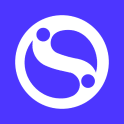
Description
Sendible is a comprehensive social media management tool that allows businesses to manage their social media accounts, schedule posts, engage with their audience, and measure ROI. It supports various platforms including Facebook, Twitter, Instagram, and LinkedIn. Additionally, it offers analytics and reporting features to track performance and campaign success. It's designed to save time and increase efficiency for businesses of all sizes.
Sendible compared to Loomly
Loomly is a better solution based on percentage of positive reviews than Sendible: 96 vs 92
Loomly is a better solution for customer support than Sendible: 4.7 vs 4.5
Loomly is better at ease to use than Sendible: 4.6 vs 4.5
Loomly is better at value for money than Sendible: 4.6 vs 4.4
Sendible is better at number of features than Loomly: 86 vs 80
Sendible: Pros & Cons
Best features
-
- Social Media Management
-
- Post Scheduling and Recycling
-
- Performance Tracking
-
- Customizable Analytics and Reports
-
- Collaboration Tools

Description
CoSchedule is a comprehensive marketing software designed to manage, organize, and automate marketing tasks. It offers features like content creation, social media scheduling, workflow management, and analytics. It's an all-in-one platform that helps marketing teams streamline their processes, improve collaboration, and increase productivity.
Coschedule compared to Loomly
Loomly is a better solution based on percentage of positive reviews than Coschedule: 96 vs 89
Loomly is a better solution for customer support than Coschedule: 4.7 vs 4.3
Loomly's user interface is more convenient than Coschedule: 4.6 vs 4.2
Loomly pricing plans are more competitive than Coschedule: 4.6 vs 4.0
Coschedule has more options than Loomly: 127 vs 80
Coschedule: Pros & Cons
Best features
-
- Unified Visual Calendar
-
- Integration Capabilities
-
- Task Management
-
- Analytics Function
-
- Cloud-Based

Description
Social Champ is a social media management tool that will allow you to create and schedule posts for multiple accounts from a single platform. It also gives you access to analytics on your accounts and post-performance.
Social Champ compared to Loomly
Loomly is better at customer service than Social Champ: 4.7 vs 4.5
Loomly is easier to use than Social Champ: 4.6 vs 4.5
Social Champ is more suitable for small businesses thanks to its good value for money than Loomly: 4.7 vs 4.6
Loomly is better at number of features than Social Champ: 80 vs 37
Best features
-
- Create and publish posts on all your social media accounts
-
- Analyze performance for further improvement
-
- Customize your social media posts
-
- Collaborate with your team
-
- Boost reactivity and engagement with your audience
-
- Manage post publications and scheduling
-
- Plan your social media strategy in advance
-
- Automate your social media content
Social Champ pricing
Free
Agency
Contact salesChampion
$29 / monthBusiness
$99 / month