17 Best Alternatives to Microsoft outlook in May 2024
Alternatives & Competitors to Microsoft outlook
- 1. Slack
- 2. Google Workspace
- 3. Calendar
- 4. Front
- 5. Hiver Gmail Extension
- 6. WiseStamp
- 7. Google Calendar
- 8. Microsoft 365
- 9. Gmail
- 10. Calendly
- 11. Shift
- 12. Microsoft outlook
- 13. Zoho Mail
- 14. Missive
- 15. Email to pdf for outlook
- 16. Hushmail
- 17. Gaggle mail
Here are competitors or alternatives to Microsoft outlook and other similar Email Marketing software. You need to consider some important factors when choosing a tool like Microsoft outlook for your business: the main features of each solution, ease of use of user interface, pricing or value for money for instance. Each software has its pros and cons so it's up to you to choose the best alternative to Microsoft outlook that meets the needs of your small business. To help you compare each app and choose the right solution, we have put together a list of the best competitors of Microsoft outlook. Discover sofware like Slack, Google Workspace, Calendar or Front.
List of Alternatives to Microsoft outlook
From Email Marketing tools, we have selected the best alternatives to Microsoft outlook based on reviews for each solution and similarities with Microsoft outlook. Of course, each solution has its benefits and drawbacks, and its own features but, whether you are a small business, a startup or a large enterprise, you will find the right choice that empowers your projects.

Description
Easily collaborate and organize your team's work with Slack; share information and organize your projects.
Slack compared to Microsoft outlook
Slack has better positive reviews compared to Microsoft outlook: 95 vs 90
Slack is better at customer service than Microsoft outlook: 4.5 vs 4.0
Slack pricing plans are more competitive than Microsoft outlook: 4.6 vs 4.4
Slack has more functions than Microsoft outlook: 78 vs 10
Slack: Pros & Cons
Best features
-
- Channels
-
- Direct messaging
-
- File sharing
-
- Integrations
-
- Search and archiving
-
- Notifications and alerts
-
- Threads
-
- Video and voice calls
Slack pricing
Free
Enterprise Grid
Contact salesPro
$7 / user / monthBusiness+
$13 / user / monthPopular

Description
Home to the apps that more than 3 billion users know and love – Gmail, Calendar, Drive, Meet and more. Now with Gemini for Workspace to boost productivity with AI. Try it free for 14 days.
Google Workspace compared to Microsoft outlook
Google Workspace has better positive reviews than Microsoft outlook: 95 vs 90
Google Workspace is better at customer support than Microsoft outlook: 4.5 vs 4.0
Google Workspace pricing plans are more competitive than Microsoft outlook: 4.6 vs 4.4
Google Workspace has more features than Microsoft outlook: 156 vs 10
Google Workspace: Pros & Cons
Best features
-
- A professional agenda to synchronize efforts
-
- Mobile device management (MDM)
-
- Collaboration and file sharing
-
- Smooth and seamless communication
-
- An email address for each employee
-
- A storage space adapted to your needs
-
- Enhanced security and compliance
-
- A complete office suite
Google Workspace pricing
Business Standard
$12 / user / monthBusiness Plus
$18 / user / monthPopular

Description
The professional Calendar solution makes your daily life easier by simplifying the organization of meetings. It takes only seconds to identify potential slots for all team members and schedule the meeting. Ideal for improving the productivity of your brainstorming sessions or project follow-up.
Calendar compared to Microsoft outlook
Calendar has better positive reviews than Microsoft outlook: 98 vs 90
Calendar is better at customer support than Microsoft outlook: 4.8 vs 4.0
Calendar is more suitable for small businesses thanks to its good value for money than Microsoft outlook: 4.8 vs 4.4
Calendar has more features than Microsoft outlook: 17 vs 10
Calendar: Pros & Cons
Best features
-
- Stay on top of deadlines
-
- Sync your to-do list with your calendar
-
- Unify the team calendar
-
- Find the perfect schedule, quickly
-
- Make life easier for your sales team
-
- Analyze your calendar in detail
-
- Discover an intelligent calendar
-
- Book meetings faster than ever
Calendar pricing
Basic
FreeStandard
$20 / user / monthPro
$24 / user / month
Description
Front is a customer operations platform designed to streamline communication for teams, enabling them to deliver exceptional service at scale. It combines the efficiency of a help desk with the familiarity of email, offering built-in collaboration, visibility, and efficiency.
Front compared to Microsoft outlook
Front has better positive reviews than Microsoft outlook: 91 vs 90
Front is better at customer support than Microsoft outlook: 4.5 vs 4.0
Microsoft outlook is more suitable for small businesses thanks to its good value for money than Front: 4.4 vs 4.2
Front has more features than Microsoft outlook: 128 vs 10
Front: Pros & Cons
Best features
-
- Unified inbox
-
- Collaboration tools
-
- Automated routing
-
- Customizable workflows
-
- Insightful analytics
-
- Integrated apps
-
- Email templates
-
- Advanced search and archiving
Front pricing
Starter
$19 / user / monthGrowth
$59 / user / monthScale
$99 / user / monthPremier
$229 / user / month
Description
Streamline your processes and provide your customers with a smooth and quality customer experience via Gmail. The Hiver tool allows you to transform your Gmail inbox into a complete customer management solution.
Hiver Gmail Extension compared to Microsoft outlook
Microsoft outlook is a better solution based on percentage of positive reviews than Hiver Gmail Extension: 90 vs 80
Hiver Gmail Extension is a better solution for customer support than Microsoft outlook: 4.7 vs 4.0
Hiver Gmail Extension's user interface is more convenient than Microsoft outlook: 4.6 vs 4.5
Hiver Gmail Extension pricing plans are more competitive than Microsoft outlook: 4.5 vs 4.4
Hiver Gmail Extension has more options than Microsoft outlook: 80 vs 10
Hiver Gmail Extension: Pros & Cons
Best features
-
- Automate low-value tasks
-
- Streamline your workflow
-
- Manage customer conversations
-
- Analyze and improve your customer service
-
- Move to a multi-channel experience
-
- Connect your favorite applications
-
- Analyze performance metrics
Hiver Gmail Extension pricing
Lite
$19 / user / monthPro
$59 / user / monthElite
$99 / user / month
Description
WiseStamp is a leading email signature management software used globally by over a million clients. It enables you to create professional and branded email signatures quickly and easily.
WiseStamp compared to Microsoft outlook
Microsoft outlook has better positive reviews compared to WiseStamp: 90 vs 84
Microsoft outlook pricing plans are more competitive than WiseStamp: 4.4 vs 4.0
WiseStamp has more features than Microsoft outlook: 26 vs 10
WiseStamp: Pros & Cons
Best features
-
- Centralized management
-
- Promotional banners
-
- Integration with major email platforms
-
- Customizable templates
-
- Social media links
-
- Signature analysis
-
- Legal disclaimers
-
- Dynamic content
WiseStamp pricing
Enterprise
Contact salesSolo Free
Basic
$2 / user / monthPlus
$2 / user / monthSolo Pro
$5 / month
Description
Google Calendar brings the value of efficient time management, better organization, and easy collaboration by providing a user-friendly and powerful platform for scheduling, tracking, and sharing events and tasks.
Google Calendar compared to Microsoft outlook
Google Calendar has better positive reviews than Microsoft outlook: 98 vs 90
Google Calendar is better at customer support than Microsoft outlook: 4.5 vs 4.0
Google Calendar pricing plans are more competitive than Microsoft outlook: 4.8 vs 4.4
Google Calendar has more features than Microsoft outlook: 17 vs 10
Google Calendar: Pros & Cons
Best features
-
- Event scheduling
-
- Sync across devices
-
- Multiple calendars
-
- Notifications
-
- Sharing and collaboration
-
- Google Meet integration
-
- Smart suggestions
-
- Event attachments

Description
Microsoft 365 brings tremendous value to businesses by providing a comprehensive suite of productivity tools and cloud services. It combines familiar and powerful applications like Word, Excel, and PowerPoint with advanced collaboration features, cloud storage, and security.
Microsoft 365 compared to Microsoft outlook
Microsoft 365 has better positive reviews compared to Microsoft outlook: 95 vs 90
Microsoft 365 is better at customer service than Microsoft outlook: 4.5 vs 4.0
Microsoft outlook pricing plans are more competitive than Microsoft 365: 4.4 vs 4.3
Microsoft 365 has more functions than Microsoft outlook: 71 vs 10
Microsoft 365: Pros & Cons
Best features
-
- Word
-
- Excel
-
- PowerPoint
-
- Outlook
-
- OneDrive
-
- Teams
-
- SharePoint
-
- Power BI

Description
Gmail brings value by providing a reliable and user-friendly email service that allows individuals and businesses to efficiently manage their communication. With features like large storage capacity, advanced search functionality, easy integration with other Google services, and robust spam filtering, Gmail enhances productivity and ensures that users can effectively organize and access their emails.
Gmail compared to Microsoft outlook
Gmail has more positive reviews than Microsoft outlook: 98 vs 90
Gmail is better at support than Microsoft outlook: 4.5 vs 4.0
Gmail is more user friendly than Microsoft outlook: 5.0 vs 4.5
Gmail is better at value for money than Microsoft outlook: 4.8 vs 4.4
Gmail has more options than Microsoft outlook: 16 vs 10
Gmail: Pros & Cons
Best features
-
- Threaded conversations
-
- Spam filtering
-
- Integrated chat
-
- Smart Compose
-
- Labels and categories
-
- Powerful search
-
- Storage and Drive integration
-
- Multiple account management

Description
Calendly is an online scheduling tool that helps individuals and businesses streamline the appointment booking process, saving time and providing a more efficient and convenient experience for both parties involved.
Calendly compared to Microsoft outlook
Calendly has better positive reviews than Microsoft outlook: 95 vs 90
Calendly is better at customer support than Microsoft outlook: 4.5 vs 4.0
Calendly pricing plans are more competitive than Microsoft outlook: 4.6 vs 4.4
Calendly is better at number of features than Microsoft outlook: 38 vs 10
Calendly: Pros & Cons
Best features
-
- Automatically schedule meetings
-
- Customize meeting types
-
- Automated reminders
-
- Connect with your favorite tools
-
- Customize with your own branding
-
- Real time notifications
-
- Activity dashboard
-
- Access controls/permissions
-
- Activity tracking
Calendly pricing
Basic
FreeEnterprise
Contact salesEssentials
$10 / user / monthProfessional
$15 / user / monthTeams
$20 / user / month
Description
Shift simplifies managing multiple email accounts and apps in one place, boosting productivity and saving time.
Shift compared to Microsoft outlook
Microsoft outlook has better positive reviews than Shift: 90 vs 88
Shift is better at customer support than Microsoft outlook: 4.5 vs 4.0
Microsoft outlook is more suitable for small businesses thanks to its good value for money than Shift: 4.4 vs 4.2
Shift has more features than Microsoft outlook: 34 vs 10
Shift: Pros & Cons
Best features
-
- App integration
-
- Workspace customization
-
- Security and privacy
-
- Multi-platform support
-
- Notification management
-
- Cross-account search
-
- Unified email management
-
- Streamlined workflow

Description
Microsoft Outlook brings value by providing a comprehensive email management system with advanced features such as calendar organization, task management, contact management, and integration with other Microsoft Office applications. It offers a user-friendly interface, robust security features, and seamless integration with mobile devices, making it a powerful tool for productivity and communication.
Microsoft outlook: Pros & Cons
Best features
-
- Efficient Email Management
-
- Time-Saving Email Templates
-
- Seamless Calendar Integration
-
- Collaborative Task Management
-
- Secure Email Communication

Description
Zoho Mail offers a powerful and reliable email solution for businesses, providing value through its robust features, security, and affordability. With Zoho Mail, users can have a professional email address with their own domain, benefit from ad-free and clutter-free communication, and collaborate seamlessly with teams through shared calendars, contacts, and tasks.
Zoho Mail compared to Microsoft outlook
Zoho Mail is better at customer service than Microsoft outlook: 4.5 vs 4.0
Zoho Mail is more suitable for small businesses thanks to its good value for money than Microsoft outlook: 4.6 vs 4.4
Zoho Mail is more versatile than Microsoft outlook: 21 vs 10
Zoho Mail: Pros & Cons
Best features
-
- Effortless communication
-
- Emails on the go
-
- Productivity boost
-
- Robust security
-
- Customization and branding
-
- Integrated calendar and tasks
-
- Advanced search capabilities
-
- Migration ease
Zoho Mail pricing
Forever Free
Mail Lite
$1 / user / monthWorkplace
$3 / user / monthMail Premium
$4 / user / month
Description
Missive is a collaborative email management software that allows teams to handle shared inboxes and collaborate around emails. It integrates chat, tasks, and emails in a single app, facilitating seamless communication. Features include shared labels, threaded conversations, and real-time collaboration on drafts.
Missive compared to Microsoft outlook
Missive has better positive reviews compared to Microsoft outlook: 98 vs 90
Missive is better at customer service than Microsoft outlook: 5.0 vs 4.0
Missive is better at value for money than Microsoft outlook: 4.7 vs 4.4
Missive has more functions than Microsoft outlook: 71 vs 10
Missive: Pros & Cons
Best features
-
- Unified communications platform
-
- Collaborative email management
-
- Supports multiple email accounts
-
- Productivity features
-
- Collaborative writing

Description
Email to PDF for Outlook is a software add-on that allows users to convert their emails and attachments into PDF format directly from their Outlook interface. It provides options for batch conversion, merging emails into a single PDF, and including attachments. This tool is useful for archiving, record keeping, and legal documentation.
Email to pdf for outlook compared to Microsoft outlook
Email to pdf for outlook has more positive reviews than Microsoft outlook: 94 vs 90
Email to pdf for outlook is better at support than Microsoft outlook: 4.5 vs 4.0
Email to pdf for outlook pricing plans are more competitive than Microsoft outlook: 4.5 vs 4.4
Email to pdf for outlook is more versatile than Microsoft outlook: 11 vs 10
Email to pdf for outlook: Pros & Cons
Best features
-
- Integration with Microsoft Outlook
-
- Batch Conversion
-
- Maintains Original Formatting
-
- Automatic File Naming and Organization
-
- Compatibility

Description
Hushmail is a web-based email service offering encrypted and secure email communication. It uses OpenPGP standards to ensure privacy, with built-in encryption technology that protects data even before it leaves your device. Hushmail also provides spam filtering and virus protection, making it suitable for personal use, businesses, and healthcare providers. It supports two-step verification for added security.
Hushmail compared to Microsoft outlook
Hushmail has more positive reviews than Microsoft outlook: 93 vs 90
Hushmail is better at support than Microsoft outlook: 4.5 vs 4.0
Hushmail pricing plans are more competitive than Microsoft outlook: 4.7 vs 4.4
Hushmail has more features than Microsoft outlook: 39 vs 10
Hushmail: Pros & Cons
Best features
-
- End-to-End Encryption
-
- OpenPGP Encryption Standards
-
- Secure Form Service
-
- User-Friendly Interface
-
- HIPAA Compliance
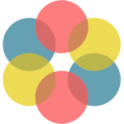
Description
Gaggle Mail is an easy-to-use, group email management system. It allows users to create and manage email lists, send messages to groups, and track conversations. The platform is ideal for clubs, teams, and small organizations looking for a simple way to communicate via email. It offers features like message moderation, delivery reports, and customizable settings.
Gaggle mail compared to Microsoft outlook
Gaggle mail has better positive reviews compared to Microsoft outlook: 96 vs 90
Gaggle mail is better at customer service than Microsoft outlook: 5.0 vs 4.0
Gaggle mail is easier to use than Microsoft outlook: 5.0 vs 4.5
Gaggle mail is more suitable for small businesses thanks to its good value for money than Microsoft outlook: 4.7 vs 4.4
Gaggle mail is better at number of features than Microsoft outlook: 13 vs 10
Gaggle mail: Pros & Cons
Best features
-
- Ease of Use
-
- Group email management
-
- Customization
-
- Archiving
-
- Security
