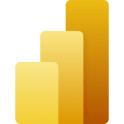15 Best Alternatives to Powerapps in May 2024
Alternatives & Competitors to Powerapps
- 1. Airtable
- 2. UseCSV
- 3. Dynamics 365
- 4. Microsoft SharePoint
- 5. Microsoft power bi
- 6. Quickbase
- 7. SolidWorks
- 8. AppSheet
- 9. Prontoforms
- 10. Caspio
- 11. Zoho creator
- 12. Tree plotter inventory
- 13. Kissflow
- 14. Clappia
- 15. TechShop
Here are competitors or alternatives to Powerapps and other similar Application Development software. You need to consider some important factors when choosing a tool like Powerapps for your business: the main features of each solution, ease of use of user interface, pricing or value for money for instance. Each software has its pros and cons so it's up to you to choose the best alternative to Powerapps that meets the needs of your small business. To help you compare each app and choose the right solution, we have put together a list of the best competitors of Powerapps. Discover sofware like Airtable, UseCSV, Dynamics 365 or Microsoft SharePoint.
List of Alternatives to Powerapps
From Application Development tools, we have selected the best alternatives to Powerapps based on reviews for each solution and similarities with Powerapps. Of course, each solution has its benefits and drawbacks, and its own features but, whether you are a small business, a startup or a large enterprise, you will find the right choice that empowers your projects.
Description
The power of a relational database, without the need to code or use Excel.
Airtable compared to Powerapps
Airtable has more positive reviews than Powerapps: 96 vs 88
Airtable is better at support than Powerapps: 4.5 vs 4.1
Airtable is easy to use compared to Powerapps: 4.5 vs 4.3
Powerapps pricing plans are more competitive than Airtable: 4.7 vs 4.6
Airtable has more options than Powerapps: 171 vs 51
Airtable: Pros & Cons
Best features
-
- Automate your data
-
- Get custom reports in a few clicks
-
- Set up notifications and reminders
-
- Collaborate in real-time
-
- Customize your database with field types
-
- Visualize data with charts and graphs
-
- Turn your data into actionable views
-
- Take advantage of hundreds of integrations and Airtable's powerful API
Airtable pricing
Enterprise Scale
Contact salesFree
Team
$20 / user / monthBusiness
$45 / user / monthPopular
Description
In a few steps, UseCSV allows you to add data import to your application. This way you can offer your customers a better experience in a quick and easy way.
UseCSV compared to Powerapps
Powerapps has better positive reviews than UseCSV: 88 vs 85
UseCSV is better at customer support than Powerapps: 4.6 vs 4.1
UseCSV is easier to set up than Powerapps: 4.5 vs 4.3
Powerapps is more suitable for small businesses thanks to its good value for money than UseCSV: 4.7 vs 4.4
UseCSV has more options than Powerapps: 52 vs 51
Best features
-
- On-the-fly validation
-
- Automated matching
-
- Offer a pleasant import
-
- Adapt to your customers’ needs
-
- Customizable importer modal
UseCSV pricing
Hobby
FreeBasic
$19 / monthStarter
$49 / monthPlus
$99 / monthPro
$199 / monthEnterprise
$499 / monthDescription
Dynamics 365 is a comprehensive business solution software that integrates multiple applications, including CRM and ERP, to provide businesses with actionable insights, streamline processes, enhance productivity, and improve customer engagement.
Dynamics 365 compared to Powerapps
Powerapps has better positive reviews than Dynamics 365: 88 vs 87
Powerapps is better at customer support than Dynamics 365: 4.1 vs 4.0
Powerapps is easier to set up than Dynamics 365: 4.3 vs 4.0
Powerapps is more suitable for small businesses thanks to its good value for money than Dynamics 365: 4.7 vs 4.1
Dynamics 365 has more functions than Powerapps: 113 vs 51
Dynamics 365: Pros & Cons
Best features
-
- Seamless collaboration and communication
-
- Financial reporting
-
- Pipeline management
-
- Sales trend analysis
-
- Powerful marketing automation
-
- 360-Degree view of customers
-
- Streamlined sales process
-
- Intelligent business insights
-
- Performance metrics
Description
Microsoft SharePoint is a versatile platform designed for teamwork, offering tools to create websites, securely store, organize, share, and access information from any device.
Microsoft SharePoint compared to Powerapps
Powerapps has better positive reviews compared to Microsoft SharePoint: 88 vs 86
Powerapps is better at customer service than Microsoft SharePoint: 4.1 vs 4.0
Powerapps is easier to use than Microsoft SharePoint: 4.3 vs 4.0
Powerapps is more suitable for small businesses thanks to its good value for money than Microsoft SharePoint: 4.7 vs 4.2
Powerapps is better at number of features than Microsoft SharePoint: 51 vs 44
Microsoft SharePoint: Pros & Cons
Best features
-
- Powerful workflow automation
-
- Robust security and compliance
-
- Search functionality
-
- Customization and scalability
-
- Advanced data visualization
-
- Team sites
-
- Easy collaboration
-
- Centralized knowledge hub
Description
Microsoft Power BI is a powerful business intelligence tool that allows users to visualize and analyze their data in real-time. With its intuitive interface and extensive range of features, Power BI empowers businesses to make data-driven decisions, uncover insights, and drive growth. It enables users to connect to multiple data sources, create interactive dashboards and reports, and share them securely with colleagues and stakeholders. Power BI also offers advanced analytics capabilities, such as predictive modeling and machine learning, to further enhance data analysis and forecasting. Overall, Power BI streamlines data management, facilitates data exploration, and enables informed decision-making for businesses of all sizes.
Microsoft power bi compared to Powerapps
Microsoft power bi has better positive reviews compared to Powerapps: 95 vs 88
Powerapps is better at customer service than Microsoft power bi: 4.1 vs 4.0
Powerapps is easier to use than Microsoft power bi: 4.3 vs 4.0
Powerapps is more suitable for small businesses thanks to its good value for money than Microsoft power bi: 4.7 vs 4.5
Powerapps has more options than Microsoft power bi: 51 vs 37
Microsoft power bi: Pros & Cons
Best features
-
- Insights on the Go
-
- Data Analysis Made Easy
-
- Collaborate and Share
-
- Interactive Dashboards
-
- Integrate with Your Existing Tools
Description
Quickbase brings the value of simplifying and automating business processes through its low-code platform. It enables users to build custom applications and databases without extensive programming knowledge, empowering businesses to streamline workflow, improve collaboration, and increase productivity.
Quickbase compared to Powerapps
Quickbase is a better solution based on percentage of positive reviews than Powerapps: 91 vs 88
Quickbase is a better solution for customer support than Powerapps: 4.3 vs 4.1
Powerapps is easier to set up than Quickbase: 4.3 vs 4.2
Powerapps is more suitable for small businesses thanks to its good value for money than Quickbase: 4.7 vs 4.1
Quickbase has more features than Powerapps: 244 vs 51
Quickbase: Pros & Cons
Best features
-
- Stay on Top of Your Data
-
- Customize to Fit Your Needs
-
- Streamline Your Workflow
-
- Real-Time Collaboration
-
- Secure and Scalable
Description
SOLIDWORKS develops 3D CAD software tools that allow you to create, simulate, publish, manage your data and much more.
SolidWorks compared to Powerapps
SolidWorks has better positive reviews than Powerapps: 97 vs 88
SolidWorks is better at customer support than Powerapps: 4.8 vs 4.1
SolidWorks is better at ease to use than Powerapps: 4.8 vs 4.3
Powerapps is better at value for money than SolidWorks: 4.7 vs 4.1
SolidWorks has more functions than Powerapps: 62 vs 51
SolidWorks: Pros & Cons
Best features
-
- Manufacturing/Production
-
- Data Management/Collaboration
-
- Conception/Engineering
-
- Marketing/Sales
-
- Drawing and documentation
-
- DELMIAWorks Manufacturing ERP
-
- Design validation
-
- CAD/CAM integration
Description
AppSheet is a no-code app development platform that enables businesses to create custom mobile and web applications without any technical expertise, allowing them to streamline their processes, increase productivity, and save time and money.
AppSheet compared to Powerapps
AppSheet is a better solution based on percentage of positive reviews than Powerapps: 98 vs 88
AppSheet is a better solution for customer support than Powerapps: 4.5 vs 4.1
AppSheet is better at ease to use than Powerapps: 4.5 vs 4.3
Powerapps is better at value for money than AppSheet: 4.7 vs 4.6
AppSheet is better at number of features than Powerapps: 54 vs 51
AppSheet: Pros & Cons
Best features
-
- Offline capabilities
-
- Workflow management
-
- Collaborative tools
-
- Role-based permissions
-
- Feature library
-
- Real-time updates
-
- Integration with other tools
-
- Create apps without coding skill
-
- Alerts/Notifications
AppSheet pricing
Enterprise Standard
Contact salesEnterprise Plus
Contact salesStarter
$5 / user / monthCore
$10 / user / monthDescription
ProntoForms is a mobile workflow solution designed to automate business processes and improve efficiency. It enables businesses to collect data in the field through customizable mobile forms, integrate it with their existing systems, and generate real-time reports. Features include data collection, dispatching, tracking, and analytics. It's ideal for industries such as construction, healthcare, and field service management.
Prontoforms compared to Powerapps
Prontoforms is a better solution based on percentage of positive reviews than Powerapps: 97 vs 88
Prontoforms is a better solution for customer support than Powerapps: 4.5 vs 4.1
Prontoforms is easier to set up than Powerapps: 4.5 vs 4.3
Powerapps is more suitable for small businesses thanks to its good value for money than Prontoforms: 4.7 vs 4.4
Prontoforms has more functions than Powerapps: 147 vs 51
Prontoforms: Pros & Cons
Best features
-
- Cross-Platform Availability
-
- Cloud-based Solution
-
- Customizable Forms
-
- Workflow Automation
-
- Robust Features
Description
Caspio is a cloud-based platform that allows users to build web databases, forms, reports and applications without coding. It's designed for non-technical business users to create custom web applications, automate business processes, and integrate with other systems. It offers features such as data management, user authentication, and customizable interfaces.
Caspio compared to Powerapps
Caspio is a better solution based on percentage of positive reviews than Powerapps: 92 vs 88
Caspio is a better solution for customer support than Powerapps: 4.5 vs 4.1
Caspio is better at ease to use than Powerapps: 4.5 vs 4.3
Powerapps is better at value for money than Caspio: 4.7 vs 4.4
Caspio is better at number of features than Powerapps: 355 vs 51
Caspio: Pros & Cons
Best features
-
- No-Code Platform
-
- Visual Application Builder
-
- Integration Capabilities
-
- High-Level Security and Compliance
-
- Scalability
Description
Zoho Creator is a low-code application development platform that allows users to build custom applications for their business needs. It offers drag-and-drop interface, workflow automation, and integrations with other Zoho apps and external systems. It's ideal for businesses of all sizes looking to streamline processes, track data, and enhance collaboration.
Zoho creator compared to Powerapps
Zoho creator has better positive reviews compared to Powerapps: 89 vs 88
Zoho creator is better at customer service than Powerapps: 4.6 vs 4.1
Zoho creator is more user friendly than Powerapps: 4.5 vs 4.3
Powerapps is better at value for money than Zoho creator: 4.7 vs 4.3
Zoho creator is better at number of features than Powerapps: 89 vs 51
Zoho creator: Pros & Cons
Best features
-
- Low-Code Platform
-
- Drag-and-Drop Interface
-
- Business Automation
-
- Integration Capabilities
-
- Cloud-Based and Mobile Accessibility
Description
Tree Plotter Inventory is a web-based software application designed for managing and analyzing urban forestry data. It allows users to map, measure, and monitor trees, providing valuable insights into tree health, diversity, and environmental benefits. The software also supports data collection in the field using GPS technology. Its user-friendly interface makes it easy to use for both professionals and community members.
Tree plotter inventory compared to Powerapps
Tree plotter inventory is a better solution based on percentage of positive reviews than Powerapps: 94 vs 88
Tree plotter inventory is a better solution for customer support than Powerapps: 5.0 vs 4.1
Tree plotter inventory is easier to set up than Powerapps: 4.5 vs 4.3
Powerapps is more suitable for small businesses thanks to its good value for money than Tree plotter inventory: 4.7 vs 4.4
Powerapps has more functions than Tree plotter inventory: 51 vs 46
Tree plotter inventory: Pros & Cons
Best features
-
- Cloud-Based
-
- Interactive Mapping
-
- User-Friendly Interface
-
- Multiple Data Fields
-
- Reporting and Analytics
Description
The Kissflow tool allows you to create natively integrated and flexible applications, processes or tables, all without prior technical knowledge. This unified platform is therefore ideal for improving your productivity and smoothing your digital transition.
Kissflow compared to Powerapps
Powerapps has more positive reviews than Kissflow: 88 vs 72
Powerapps is better at support than Kissflow: 4.1 vs 3.6
Powerapps is more user friendly than Kissflow: 4.3 vs 4.0
Powerapps is better at value for money than Kissflow: 4.7 vs 3.5
Kissflow is more versatile than Powerapps: 95 vs 51
Best features
-
- Document management and collaboration
-
- Integration hub
-
- View all the essential data
-
- Empower business teams with low-code
-
- Free up time for your developers
-
- Comprehensive reporting and analytics
-
- Collaborate seamlessly with team channels
-
- Automate your business processes
Kissflow pricing
Enterprise
Contact salesSmall Business
$15 / user / monthCorporate
$20 / user / monthDescription
Clappia is a no-code platform that allows users to create custom business applications without any programming knowledge. It offers pre-built templates for various business functions such as sales, HR, operations, and more.
Clappia compared to Powerapps
Clappia has better positive reviews compared to Powerapps: 100 vs 88
Clappia is better at customer service than Powerapps: 4.5 vs 4.1
Clappia is more user friendly than Powerapps: 4.5 vs 4.3
Powerapps is better at value for money than Clappia: 4.7 vs 4.6
Powerapps has more features than Clappia: 51 vs 6
Clappia: Pros & Cons
Best features
-
- No-code app builder
-
- Data integration
-
- Workflow automation
-
- Collaboration tools
-
- Customizable UI/UX
Description
Come and make your idea, accelerate your dreams, prototype your next product with experts and the technical means of the workshop.
TechShop compared to Powerapps
Powerapps is a better solution based on percentage of positive reviews than TechShop: 88 vs 85
TechShop is a better solution for customer support than Powerapps: 4.6 vs 4.1
TechShop is better at ease to use than Powerapps: 4.5 vs 4.3
Powerapps is better at value for money than TechShop: 4.7 vs 4.4
TechShop is more versatile than Powerapps: 52 vs 51
Best features
-
- Maker space
-
- Community
-
- Industrial-grade equipment
-
- Mentorship
-
- Prototyping services
-
- 3D printing
-
- Training & classes
-
- Business support