11 Best Alternatives to Prontoforms in May 2024
Alternatives & Competitors to Prontoforms
- 1. Asana
- 2. Upkeep
- 3. Motive (ex. KeepTruckin)
- 4. Zenmaid
- 5. Ls central
- 6. Clearpathgps
- 7. Simpro
- 8. Crosshero
- 9. Device magic
- 10. Form opx
- 11. Powerapps
Here are competitors or alternatives to Prontoforms and other similar Field Service Management software. You need to consider some important factors when choosing a tool like Prontoforms for your business: the main features of each solution, ease of use of user interface, pricing or value for money for instance. Each software has its pros and cons so it's up to you to choose the best alternative to Prontoforms that meets the needs of your small business. To help you compare each app and choose the right solution, we have put together a list of the best competitors of Prontoforms. Discover sofware like Asana, Upkeep, Motive (ex. KeepTruckin) or Zenmaid.
List of Alternatives to Prontoforms
From Field Service Management tools, we have selected the best alternatives to Prontoforms based on reviews for each solution and similarities with Prontoforms. Of course, each solution has its benefits and drawbacks, and its own features but, whether you are a small business, a startup or a large enterprise, you will find the right choice that empowers your projects.

Description
Asana's platform supports you across work management and project planning. The platform allows you to have more visibility in how your daily work is connected to the company's bigger picture, and how to better organize yourself, communicate more efficiently, manage tasks and deadlines in order to finalize your products, services or deliverables on time; less work about work, and more focus time on what matters most.
Asana compared to Prontoforms
Prontoforms has more positive reviews than Asana: 97 vs 91
Asana is better at number of features than Prontoforms: 212 vs 147
Asana: Pros & Cons
Best features
-
- Customize your processes
-
- Visualize project timelines
-
- Get detailed reports
-
- Connect your favorite applications
-
- Facilitate cross-functional collaboration
-
- Automate repetitive tasks
-
- Organize your work in an optimal way
-
- Manage project portfolios
Asana pricing
Enterprise
Contact salesEnterprise+
Contact salesPersonal
FreeStarter
$11 / user / monthAdvanced
$26 / user / month
Description
Upkeep is a mobile-first maintenance management software designed to streamline work orders and facility management. It offers features like asset tracking, inventory control, and preventive maintenance scheduling. Upkeep provides real-time updates, allowing teams to communicate efficiently and manage tasks effectively. It's suitable for businesses of all sizes across various industries, including manufacturing, facility management, and logistics.
Upkeep compared to Prontoforms
Upkeep is a better solution for customer support than Prontoforms: 5.0 vs 4.5
Upkeep is better at value for money than Prontoforms: 4.6 vs 4.4
Upkeep has more options than Prontoforms: 192 vs 147
Upkeep: Pros & Cons
Best features
-
- Cloud-based Platform
-
- Mobile-first Design
-
- Asset Management
-
- Work Order Management
-
- Inventory Management

Description
Motive is a leading fleet management platform empowering trucking companies with innovative solutions for efficiency and compliance.
Motive (ex. KeepTruckin) compared to Prontoforms
Prontoforms is a better solution based on percentage of positive reviews than Motive (ex. KeepTruckin): 97 vs 90
Prontoforms is better at value for money than Motive (ex. KeepTruckin): 4.4 vs 4.3
Prontoforms has more options than Motive (ex. KeepTruckin): 147 vs 53
Motive (ex. KeepTruckin): Pros & Cons
Best features
-
- Electronic Logging Device (ELD) compliance
-
- Real-time vehicle tracking
-
- Fleet management tools
-
- Driver behavior monitoring
-
- Fuel efficiency analysis
-
- Compliance reporting
-
- Mobile app integration
-
- Route optimization
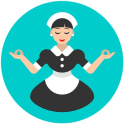
Description
ZenMaid is a cloud-based software designed for maid service businesses. It provides features like scheduling, booking, billing, reminders, and automated communication to streamline operations. The software also offers a mobile app for remote access. It aims to reduce administrative tasks, improve efficiency and enhance customer service in the cleaning industry.
Zenmaid compared to Prontoforms
Prontoforms has better positive reviews than Zenmaid: 97 vs 93
Zenmaid is better at customer support than Prontoforms: 4.6 vs 4.5
Zenmaid is better at ease to use than Prontoforms: 4.6 vs 4.5
Zenmaid is better at value for money than Prontoforms: 4.6 vs 4.4
Prontoforms has more features than Zenmaid: 147 vs 16
Zenmaid: Pros & Cons
Best features
-
- Comprehensive Functionality
-
- Automation
-
- Real-Time Updates
-
- User-Friendly Interface
-
- Cloud-Based Design

Description
LS Central is a unified commerce software solution built on Microsoft Dynamics 365 and designed for retail and hospitality businesses. It provides functionalities such as point of sale (POS), inventory management, customer relationship management (CRM), e-commerce, and reporting, all in one platform.
Ls central compared to Prontoforms
Prontoforms is a better solution based on percentage of positive reviews than Ls central: 97 vs 90
Prontoforms is a better solution for customer support than Ls central: 4.5 vs 3.6
Prontoforms is better at ease to use than Ls central: 4.5 vs 4.1
Prontoforms has more options than Ls central: 147 vs 90
Ls central: Pros & Cons
Best features
-
- Unified Retail Management
-
- Point of Sale Integration
-
- Inventory Management
-
- Customer Relationship Management
-
- Scalability and Customization
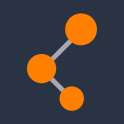
Description
ClearPathGPS is a web-based fleet management software that provides real-time GPS tracking, vehicle maintenance, and reporting tools. It's designed to help businesses monitor their fleet's performance, reduce costs, and improve operations. Features include geofencing, route history, driver behavior monitoring, and instant alerts. It's suitable for small to mid-sized businesses in industries like construction, plumbing, and HVAC.
Clearpathgps compared to Prontoforms
Clearpathgps has more positive reviews than Prontoforms: 100 vs 97
Clearpathgps is better at support than Prontoforms: 5.0 vs 4.5
Clearpathgps is more user friendly than Prontoforms: 5.0 vs 4.5
Clearpathgps is better at value for money than Prontoforms: 4.9 vs 4.4
Prontoforms has more features than Clearpathgps: 147 vs 58
Clearpathgps: Pros & Cons
Best features
-
- Real-Time GPS Tracking
-
- Geofencing Capabilities
-
- Robust Reporting System
-
- Compatibility
-
- Industry-Specific Solutions

Description
SimPRO is a cloud-based operations management software designed for businesses in the trades and service industries. It offers comprehensive features for estimating, job scheduling, invoicing, and reporting. The software also includes tools for project management, inventory control, and customer relationship management. SimPRO is suitable for businesses of all sizes, helping to streamline processes and improve efficiency.
Simpro compared to Prontoforms
Prontoforms has more positive reviews than Simpro: 97 vs 81
Prontoforms is better at support than Simpro: 4.5 vs 4.0
Prontoforms is easier to use than Simpro: 4.5 vs 4.0
Prontoforms is more suitable for small businesses thanks to its good value for money than Simpro: 4.4 vs 4.0
Simpro is more versatile than Prontoforms: 229 vs 147
Simpro: Pros & Cons
Best features
-
- Comprehensive Job Management
-
- Cloud-Based Software
-
- Integration Capabilities
-
- Customizable Interface
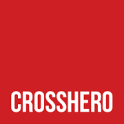
Description
CrossHero is a comprehensive fitness management software designed for gyms and fitness centers. It offers features such as workout planning, member management, billing, statistics, and a mobile app for members. The software allows gym owners to streamline their operations, improve customer engagement and retention, and monitor their business performance.
Crosshero compared to Prontoforms
Crosshero has better positive reviews than Prontoforms: 98 vs 97
Crosshero is better at customer support than Prontoforms: 4.7 vs 4.5
Crosshero is easier to set up than Prontoforms: 4.7 vs 4.5
Crosshero is more suitable for small businesses thanks to its good value for money than Prontoforms: 4.7 vs 4.4
Prontoforms has more features than Crosshero: 147 vs 110
Crosshero: Pros & Cons
Best features
-
- Membership Management
-
- Class Scheduling
-
- Workout Tracking
-
- Automated Billing
-
- Real-Time Analytics

Description
Device Magic is a mobile forms software solution that allows businesses to create and distribute custom digital forms to their teams. It eliminates paperwork, improves data collection and provides real-time reports. Users can send data from their mobile device to the office instantly. It's suitable for industries like construction, property management, utilities, and more.
Device magic compared to Prontoforms
Prontoforms has better positive reviews compared to Device magic: 97 vs 89
Prontoforms is better at value for money than Device magic: 4.4 vs 4.2
Prontoforms has more options than Device magic: 147 vs 58
Device magic: Pros & Cons
Best features
-
- Custom Mobile Forms Creation
-
- Offline Data Collection
-
- Support for Various Data Types
-
- Integration with Other Business Tools
-
- Robust Analytics Capabilities

Description
Form OPX is a software designed to automate and streamline operational processes. It provides tools for process mapping, workflow automation, and performance measurement. It helps businesses improve efficiency, reduce errors, and enhance customer experience by simplifying complex tasks. Form OPX also offers real-time visibility into operations, enabling quick decision-making and continuous improvement.
Form opx compared to Prontoforms
Prontoforms is a better solution based on percentage of positive reviews than Form opx: 97 vs 89
Prontoforms's user interface is more convenient than Form opx: 4.5 vs 4.0
Form opx pricing plans are more competitive than Prontoforms: 4.6 vs 4.4
Form opx is better at number of features than Prontoforms: 222 vs 147
Form opx: Pros & Cons
Best features
-
- Operational Process Automation
-
- Workflow Design and Modification
-
- Real-time tracking and reporting
-
- Third-party Integration
-
- Improvement of operational productivity
Description
PowerApps is a powerful platform by Microsoft that empowers users to create custom business applications with ease. It enables users, even those without coding knowledge, to build apps tailored specifically to their business needs. With PowerApps, businesses can streamline processes, automate tasks, and improve productivity by creating intuitive and user-friendly applications. It brings immense value by providing a cost-effective and efficient solution to address unique business requirements, ultimately driving growth and success.
Powerapps compared to Prontoforms
Prontoforms has more positive reviews than Powerapps: 97 vs 88
Prontoforms is better at support than Powerapps: 4.5 vs 4.1
Prontoforms is easy to use compared to Powerapps: 4.5 vs 4.3
Powerapps pricing plans are more competitive than Prontoforms: 4.7 vs 4.4
Prontoforms is more versatile than Powerapps: 147 vs 51
Powerapps: Pros & Cons
Best features
-
- Rapid App Development
-
- Seamless Integration
-
- Mobile Optimization
-
- Data Visualization
-
- Secure and Reliable
