19 Best Alternatives to Todoist in May 2024
Alternatives & Competitors to Todoist
- 1. Asana
- 2. Zoho
- 3. ClickUp
- 4. Monday
- 5. Notion
- 6. Process Street
- 7. nTask
- 8. Trello
- 9. Evernote
- 10. Smartsheet
- 11. Microsoft To Do
- 12. Wrike
- 13. MeisterTask
- 14. Pomodone app
- 15. Things
- 16. Otter
- 17. Taskade
- 18. Clipclip
- 19. Easynote
Here are competitors or alternatives to Todoist and other similar Task Management software. You need to consider some important factors when choosing a tool like Todoist for your business: the main features of each solution, ease of use of user interface, pricing or value for money for instance. Each software has its pros and cons so it's up to you to choose the best alternative to Todoist that meets the needs of your small business. To help you compare each app and choose the right solution, we have put together a list of the best competitors of Todoist. Discover sofware like Asana, Zoho, ClickUp or Monday.
List of Alternatives to Todoist
From Task Management tools, we have selected the best alternatives to Todoist based on reviews for each solution and similarities with Todoist. Of course, each solution has its benefits and drawbacks, and its own features but, whether you are a small business, a startup or a large enterprise, you will find the right choice that empowers your projects.

Description
Asana's platform supports you across work management and project planning. The platform allows you to have more visibility in how your daily work is connected to the company's bigger picture, and how to better organize yourself, communicate more efficiently, manage tasks and deadlines in order to finalize your products, services or deliverables on time; less work about work, and more focus time on what matters most.
Asana compared to Todoist
Todoist has more positive reviews than Asana: 93 vs 91
Todoist is better at value for money than Asana: 4.5 vs 4.4
Asana is better at number of features than Todoist: 212 vs 47
What's the difference between Asana and Todoist?
Asana and Todoist are excellent solutions for managing project tasks and priorities. Both platforms let you assign and prioritize tasks, set deadlines, and add notes, ensuring your team is always on the same page. While they share some common features, several key differences may guide your decision about the best platform for your business. The primary difference between Asana and Todoist is the...
Asana: Pros & Cons
Best features
-
- Customize your processes
-
- Visualize project timelines
-
- Get detailed reports
-
- Connect your favorite applications
-
- Facilitate cross-functional collaboration
-
- Automate repetitive tasks
-
- Organize your work in an optimal way
-
- Manage project portfolios
Asana pricing
Enterprise
Contact salesEnterprise+
Contact salesPersonal
FreeStarter
$11 / user / monthAdvanced
$26 / user / month
Description
The Zoho platform brings together in a single tool all the functionalities your startup needs to manage and optimize customer relations on a daily basis.
Zoho compared to Todoist
Todoist is a better solution based on percentage of positive reviews than Zoho: 93 vs 85
Zoho is a better solution for customer support than Todoist: 4.6 vs 4.5
Todoist pricing plans are more competitive than Zoho: 4.5 vs 4.3
Zoho is better at number of features than Todoist: 85 vs 47
Zoho: Pros & Cons
Best features
-
- Centralize your needs
-
- Accelerate sales across all channels
-
- Optimize your company finances
-
- Collaborate seamlessly
-
- Manage employees
-
- Manage your projects efficiently
-
- Deploy marketing campaigns
-
- Offer quality customer service
-
- Develop customized applications
Zoho pricing
Free
Enterprise
Contact salesBasic
$59 / monthStandard
$119 / monthProfessional
$299 / month
Description
Clickup helps you to centralize all the apps and software solutions you use on a daily basis. No more juggling your email, project management and CRM applications, now everything happens in one place.
ClickUp compared to Todoist
ClickUp is a better solution based on percentage of positive reviews than Todoist: 96 vs 93
ClickUp is a better solution for customer support than Todoist: 4.8 vs 4.5
ClickUp is better at ease to use than Todoist: 4.8 vs 4.5
ClickUp is better at value for money than Todoist: 4.6 vs 4.5
ClickUp is better at number of features than Todoist: 234 vs 47
What's the difference between ClickUp and Todoist?
ClickUp is a comprehensive project management platform that offers a wide range of features, including task management, time tracking, Gantt charts, Kanban boards, calendars, and reporting. It is also highly customizable, allowing users to tailor the platform to their specific needs. Todoist is a simple and intuitive task management app that focuses on helping users to get things done. It offers features such as task lists, due dates, priorities, and subtasks. Todoist also integrates...
ClickUp: Pros & Cons
Best features
-
- Project management
-
- Integration and API
-
- Time tracking
-
- Connect your applications and import your data
-
- Collaborate with your team
-
- Intuitive task management
-
- Multitask view
-
- Customizable status updates
ClickUp pricing
Free
Enterprise
Contact salesUnlimited
$10 / user / monthBusiness
$19 / user / month
Description
With monday.com you can completely manage your projects from one platform: from planning to delivering. Create the right workflow that suits you and get your team to collaborate so you keep track of everyone's progress.
Monday compared to Todoist
Monday is a better solution based on percentage of positive reviews than Todoist: 94 vs 93
Monday is a better solution for customer support than Todoist: 4.7 vs 4.5
Monday is better at ease to use than Todoist: 4.8 vs 4.5
Todoist is better at value for money than Monday: 4.5 vs 4.4
Monday has more functions than Todoist: 94 vs 47
Monday: Pros & Cons
Best features
-
- Manage all your files
-
- Keep track of all your projects
-
- Integrate all your tools
-
- Automate your tasks
-
- Kanban and Gantt Softwares
-
- Streamline your workflow
-
- Collaborate in real-time
-
- Visualize your data
Monday pricing
Free
Business
Contact salesBasic
$8 / user / monthStandard
$10 / user / monthPro
$17 / user / month
Description
Knowledge base, project management, note taking and more. Notion helps your teams to centralize their work, collaborate easily, ensure the appropriate follow-up on projects and enhance overall productivity and efficiency.
Notion compared to Todoist
Notion is a better solution based on percentage of positive reviews than Todoist: 98 vs 93
Notion is better at value for money than Todoist: 4.7 vs 4.5
Notion has more options than Todoist: 105 vs 47
What's the difference between Notion and Todoist?
Notion and Todoist are excellent productivity tools that enable you to create, manage, and prioritize tasks easily. Their collaboration features help your team share information and communicate with each other, streamlining your tasks and projects. However, there is a notable difference between them regarding the scope of their application and related features. Todoist is a dedicated task manager with a focus on...
Notion: Pros & Cons
Best features
-
- Project management
-
- Note taking and documents
-
- Templates
-
- Knowledge base
-
- Task database
-
- Customizable templates
-
- Database gallery
-
- Timeline view
Notion pricing
Free
Enterprise
Contact salesPlus
$10 / user / monthBusiness
$18 / user / monthPopular

Description
Process Street is a powerful cloud-based process management tool that helps businesses create, track, and optimize their processes to increase efficiency, productivity, and compliance.
Process Street compared to Todoist
Process Street is a better solution based on percentage of positive reviews than Todoist: 96 vs 93
Process Street is more suitable for small businesses thanks to its good value for money than Todoist: 4.7 vs 4.5
Process Street is more versatile than Todoist: 126 vs 47
Process Street: Pros & Cons
Best features
-
- Checklist revolution
-
- Automate the boring
-
- Task management samurai
-
- Remote access/control
-
- Employee handbook
-
- Remote support
-
- Onboarding
-
- Collaborate like a pro
-
- Insightful reporting
Process Street pricing
Enterprise
Contact salesStartup
$100 / monthPro
$1500 / month
Description
The nTask all-in-one solution is ideal for managing and centralizing all your project-related actions in one place. Plan, manage, collaborate and analyze via a powerful and ergonomic platform.
nTask compared to Todoist
Todoist has better positive reviews than nTask: 93 vs 85
Todoist is better at customer support than nTask: 4.5 vs 4.1
Todoist is easier to set up than nTask: 4.5 vs 4.1
Todoist is more suitable for small businesses thanks to its good value for money than nTask: 4.5 vs 4.1
nTask has more options than Todoist: 67 vs 47
nTask: Pros & Cons
Best features
-
- Centralize all your needs
-
- Simplify task management
-
- Get complete reports
-
- Leverage best practices
-
- Take control of your time
-
- Easily organize your meetings
-
- Collaborate like never before
-
- Stay organized effortlessly
nTask pricing
Enterprise
Contact salesPremium
$40 / monthBusiness
$120 / month
Description
Trello brings value by providing a visual organization and collaboration tool for individuals and teams, helping to streamline workflows, improve productivity, and increase transparency across projects.
Trello compared to Todoist
Todoist has better positive reviews compared to Trello: 93 vs 92
Trello is better at value for money than Todoist: 4.6 vs 4.5
Trello has more options than Todoist: 156 vs 47
Trello: Pros & Cons
Best features
-
- Data synchronization
-
- Testing/QA management
-
- Content management
-
- Organize and prioritize with Trello Boards
-
- Invite your team
-
- Set due dates and get reminders
-
- Connect Your Tools
-
- CRM
-
- Track Your Progress

Description
Evernote brings value by providing a collaborative platform for teams to centralize information, share knowledge, and increase productivity through efficient organization and streamlined communication.
Evernote compared to Todoist
Todoist has more positive reviews than Evernote: 93 vs 88
Todoist is better at support than Evernote: 4.5 vs 4.0
Todoist is better at value for money than Evernote: 4.5 vs 4.3
Todoist has more functions than Evernote: 47 vs 42
Evernote: Pros & Cons
Best features
-
- Reporting/Project tracking
-
- Team workspace
-
- Efficient file sharing
-
- Visualization
-
- To-do list
-
- Meeting notes
-
- Project management
-
- Access anywhere, anytime
-
- Enhanced security

Description
Smartsheet provides a cloud-based platform for flexible work management and automation, empowering teams and organizations to plan, track, automate, and report on work.
Smartsheet compared to Todoist
Todoist has better positive reviews compared to Smartsheet: 93 vs 92
Todoist pricing plans are more competitive than Smartsheet: 4.5 vs 4.3
Smartsheet has more functions than Todoist: 219 vs 47
Smartsheet: Pros & Cons
Best features
-
- Collaborate with your team
-
- Project nanagement made easy
-
- Improve communication and transparency
-
- Automate your workflow
-
- Accessible from anywhere
-
- Key & lock management
-
- Expense management
-
- Rescheduling
-
- Change order management

Description
Microsoft To Do is a productivity app that helps users organize their tasks, manage their time, and increase their overall efficiency. With features like task lists, reminders, due dates, and collaboration tools, Microsoft To Do empowers individuals and teams to stay focused, prioritize tasks, and accomplish their goals.
Microsoft To Do compared to Todoist
Microsoft To Do is more suitable for small businesses thanks to its good value for money than Todoist: 4.7 vs 4.5
Todoist is more versatile than Microsoft To Do: 47 vs 27
Microsoft To Do: Pros & Cons
Best features
-
- Smart suggestions for productivity
-
- Task management made simple
-
- Collaboration at your fingertips
-
- Seamless integration with Microsoft ecosystem
-
- Stay on track with reminders and notifications
-
- Customizable themes and backgrounds
-
- Voice-activated task management
-
- Location-based reminders

Description
Wrike is a project management software that helps teams collaborate, manage tasks, and streamline workflows in a centralized platform, increasing productivity and efficiency.
Wrike compared to Todoist
Todoist has better positive reviews than Wrike: 93 vs 85
Todoist is easier to set up than Wrike: 4.5 vs 4.0
Todoist is more suitable for small businesses thanks to its good value for money than Wrike: 4.5 vs 4.0
Wrike has more options than Todoist: 409 vs 47
Wrike: Pros & Cons
Best features
-
- Interactive Gantt charts
-
- Team collaboration
-
- Mobile app
-
- Facility scheduling
-
- Class scheduling
-
- IT asset tracking
-
- Time tracking
-
- Booking management
-
- Project dashboards
Wrike pricing
Free
Enterprise
Contact salesPinnacle
Contact salesTeam
$10 / user / monthBusiness
$25 / user / month
Description
MeisterTask is a task management tool that brings value by simplifying project management, increasing productivity, and improving team collaboration.
MeisterTask compared to Todoist
MeisterTask has better positive reviews than Todoist: 97 vs 93
MeisterTask is better at customer support than Todoist: 4.8 vs 4.5
MeisterTask is better at ease to use than Todoist: 4.7 vs 4.5
MeisterTask is better at number of features than Todoist: 62 vs 47
MeisterTask: Pros & Cons
Best features
-
- Collaborate like a pro
-
- Integrations galore
-
- Request management
-
- Dependency tracking
-
- Task management made easy
-
- Time tracking and reporting
-
- Customizable workflows
-
- Multi-board

Description
Pomodone App is a productivity tool that integrates with various task management services. It utilizes the Pomodoro Technique, a time-management method involving intervals of work and short breaks to improve focus and productivity. The app allows users to track their work, set goals, and analyze performance over time. It's ideal for individuals seeking to manage their time more effectively and boost productivity.
Pomodone app compared to Todoist
Todoist is a better solution based on percentage of positive reviews than Pomodone app: 93 vs 91
Todoist is more suitable for small businesses thanks to its good value for money than Pomodone app: 4.5 vs 4.4
Todoist is better at number of features than Pomodone app: 47 vs 9
Pomodone app: Pros & Cons
Best features
-
- Pomodoro Technique Implementation
-
- Integration with Task Management Tools
-
- Distraction Management
-
- Productivity Analysis
-
- Multi-platform Availability

Description
Things is a task management application for Apple devices. It enables users to organize their tasks, set reminders, and create to-do lists. The software features a clean, intuitive interface that allows for easy planning and tracking of daily activities, projects, and deadlines. Its cloud sync capability ensures seamless access across all devices. It's ideal for personal use or for small teams wanting to increase productivity.
Things compared to Todoist
Things has better positive reviews than Todoist: 98 vs 93
Things's user interface is more convenient than Todoist: 5.0 vs 4.5
Todoist pricing plans are more competitive than Things: 4.5 vs 4.4
Todoist has more options than Things: 47 vs 20
Things: Pros & Cons
Best features
-
- Platform Compatibility
-
- Task Management
-
- Cloud Syncing
-
- Advanced Organization
-
- Design Simplicity

Description
Otter is a voice meeting notes app that transcribes conversations, meetings, calls, and other spoken word events in real-time. It uses AI to generate rich searchable notes with summaries, keywords, and highlights. It also allows for collaboration, sharing and editing of these transcripts. Otter is available for web and mobile devices.
Otter compared to Todoist
Otter is a better solution based on percentage of positive reviews than Todoist: 95 vs 93
Otter is a better solution for customer support than Todoist: 4.6 vs 4.5
Otter is easier to set up than Todoist: 4.7 vs 4.5
Otter is more suitable for small businesses thanks to its good value for money than Todoist: 4.6 vs 4.5
Otter has more options than Todoist: 70 vs 47
Otter: Pros & Cons
Best features
-
- AI-powered transcription
-
- Speaker differentiation
-
- Searchable archive
-
- Multilingual support
-
- Multi-platform availability
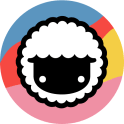
Description
Manage, organize, plan and collaborate with your team in one workspace, no matter where you may be.
Taskade compared to Todoist
Todoist is a better solution based on percentage of positive reviews than Taskade: 93 vs 85
Taskade is a better solution for customer support than Todoist: 4.6 vs 4.5
Todoist is better at value for money than Taskade: 4.5 vs 4.4
Taskade is more versatile than Todoist: 52 vs 47
Taskade: Pros & Cons
Best features
-
- Mind maps
-
- Campaign management
-
- Video chat
-
- Meeting management
-
- Workflow automation
-
- File management
-
- Design review
-
- Time tracking
Taskade pricing
Pro
$17 / monthBusiness
$44 / monthUltimate
$88 / month
Description
ClipClip is a free clipboard management software that allows users to copy, paste, edit and organize multiple clips. It enhances productivity by saving time on repetitive tasks. Features include screenshot capture, clip editing, and the ability to save clips in categories for easy retrieval. It supports text, images, and files, making it a versatile tool for various tasks.
Clipclip compared to Todoist
Clipclip has more positive reviews than Todoist: 100 vs 93
Todoist is better at support than Clipclip: 4.5 vs 4.0
Clipclip is more suitable for small businesses thanks to its good value for money than Todoist: 4.6 vs 4.5
Todoist is better at number of features than Clipclip: 47 vs 4
Clipclip: Pros & Cons
Best features
-
- Multiple Clipboard Functionality
-
- Personalized Folders
-
- Edit Before Pasting
-
- Integration with Google Services
-
- User-friendly Interface

Description
EasyNote is a user-friendly, free online task management tool designed to help teams and individuals stay organized. It offers features such as to-do lists, project management, file sharing, and collaboration tools. With EasyNote, users can easily manage tasks, track progress, and communicate effectively within their teams. It's ideal for managing both personal projects and business tasks.
Easynote compared to Todoist
Todoist has better positive reviews compared to Easynote: 93 vs 89
Easynote is more suitable for small businesses thanks to its good value for money than Todoist: 4.8 vs 4.5
Todoist is more versatile than Easynote: 47 vs 36
Easynote: Pros & Cons
Best features
-
- User-friendly Interface
-
- Task Management
-
- File Sharing
-
- Reminder System
-
- Customizability
