Pros from reviewers
-
Efficient financial management: QuickBooks eliminates the need for additional software to manage company finances, making it a cost-effective solution
-
Organizational features: The software allows users to keep track of estimates and invoices, reducing the need for constant reminders about payments
-
Straightforward accounting and taxation: QuickBooks simplifies the process of handling payments, accounting, and taxation, making these tasks less daunting
-
Improved business operations: Users have reported improvements in their business operations after starting to use QuickBooks, indicating its effectiveness in streamlining processes
-
User-friendly: QuickBooks Desktop Pro is praised for its simplicity and user-friendly aspects, making it easy for users to learn and use.
-
Efficient financial management: QuickBooks eliminates the need for additional software to manage company finances, making it a cost-effective solution
-
Organizational features: The software allows users to keep track of estimates and invoices, reducing the need for constant reminders about payments
-
Straightforward accounting and taxation: QuickBooks simplifies the process of handling payments, accounting, and taxation, making these tasks less daunting
-
Improved business operations: Users have reported improvements in their business operations after starting to use QuickBooks, indicating its effectiveness in streamlining processes
-
User-friendly: QuickBooks Desktop Pro is praised for its simplicity and user-friendly aspects, making it easy for users to learn and use.
Cons from reviewers
-
Issues with updates: Users have reported problems with updates to the QuickBooks app, including removal of useful features and introduction of more complicated processes
-
Poor customer service: Many users have reported dissatisfaction with QuickBooks' customer service, citing issues such as difficulty in getting straightforward answers, incompetence, and lack of understanding from the representatives
-
Inefficient online version: Some users find the online features of QuickBooks to be less useful compared to the desktop version, with some even describing it as useless
-
Problems with data transfer: Transitioning from one version of QuickBooks to another has been reported to be problematic, with issues such as data loss and lack of customer service support during the process
-
Unexpected charges: Some users have reported unexpected charges, such as a 20% VAT on renewal, which they found difficult to resolve with customer service.
-
Poor customer service: Many users have reported dissatisfaction with QuickBooks' customer service, citing issues such as difficulty in getting straightforward answers, incompetence, and lack of understanding from the representatives
-
Inefficient online version: Some users find the online features of QuickBooks to be less useful compared to the desktop version, with some even describing it as useless
-
Issues with updates: Users have reported problems with updates to the QuickBooks app, including removal of useful features and introduction of more complicated processes
-
Problems with data transfer: Transitioning from one version of QuickBooks to another has been reported to be problematic, with issues such as data loss and lack of customer service support during the process
-
Unexpected charges: Some users have reported unexpected charges, such as a 20% VAT on renewal, which they found difficult to resolve with customer service.
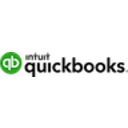
30% off for 6 months on QuickBooks
Get 30% off for 6 months on QuickBooks and up to $360 savings with Secret.
Main features
Starting Price
Free Plan
Adapt your billing to your needs
Keep your accounts up to date efficiently
Monitor your performance
Monitor your cash flow and forecasts
Automate your tax calculations
Starting Price
$30
/ month
Free Plan
No
Adapt your billing to your needs
Keep your accounts up to date efficiently
Monitor your performance
Monitor your cash flow and forecasts
Automate your tax calculations
What is QuickBooks?
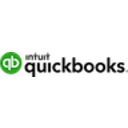
30% off for 6 months on QuickBooks
Get 30% off for 6 months on QuickBooks and up to $360 savings with Secret.
How QuickBooks compare to similar software?
Product
QuickBooks
4.0
QuickBooks reviews
Price
$30
/ month
Free plan
No
Main features
Pros
Cons
Alternatives
Deal

QuickBooks
vs

Zoho Books
When comparing the two tools, Zoho Books and Quickbooks, it is difficult to identify a single main difference. In fact, while the two accounting platforms offer relatively similar and comprehensive functionality, they differ in two main respects. The first difference is that Zoho Books really comes into its own when integrated with the other software offered by Zoho. The second difference is the target audience. This is because while Zoho Books is perfect for smaller businesses that don't have time to waste, Quickbook is relevant for businesses that are starting to grow. Let's find out more about this together.
Let's go back to the first difference: integrations. Quickbooks offers over 650 integrations with third-party software. As a result, the tool integrates easily with existing business workflows. Zoho, on the other hand, offers a much smaller number of third-party integrations. However, this accounting software interfaces seamlessly with tools such as Zoho Workplace, Zoho CRM...

QuickBooks
Optimize your accounting and invoicing management with ease.
50% discount for 6 months on any subscription plan on QuickBooks
Save up to $147

Zoho Books
Your financial companion in a digital world

QuickBooks
vs

Xero
Xero and QuickBooks are two leading accounting software solutions designed to simplify financial management for businesses. While they share common functionalities, there are key differences that can influence your choice between the two.
One of the most significant distinctions is the user interface and overall user experience. Xero is renowned for its intuitive and user-friendly interface, making it accessible even for those with limited accounting experience. QuickBooks, on the other hand, offers a robust feature set but may have a steeper learning curve due to its comprehensive nature.
Another important factor to consider is scalability. Xero is a cloud-based accounting software that is particularly well-suited for small to medium-sized businesses. It allows for easy collaboration among team members and provides the flexibility to access your financial data from anywhere with an internet connection. QuickBooks, while also offering cloud-based options, is known for its scalability...

QuickBooks
Optimize your accounting and invoicing management with ease.
50% discount for 6 months on any subscription plan on QuickBooks
Save up to $147

Xero
Accounting software

QuickBooks
vs

Gusto
Gusto and QuickBooks are both powerful tools for managing your business's financial affairs, but they have distinct differences that cater to varying business needs.
One of the primary differences between Gusto and QuickBooks is their core focus. Gusto primarily excels in payroll and HR management. It provides an intuitive platform for handling employee payroll, tax calculations, and compliance with labor laws. It simplifies tasks like onboarding, benefits management, and employee self-service. In contrast, QuickBooks is a comprehensive accounting software that encompasses a broader range of financial management tasks. It offers features for invoicing, expense tracking, financial reporting, and tax preparation.
Another key distinction lies in their pricing models. Gusto's pricing is primarily based on the number of employees, and it includes payroll processing, tax filings, and HR features. QuickBooks, on the other hand, offers different pricing tiers based on the level of financial...

QuickBooks
Optimize your accounting and invoicing management with ease.
50% discount for 6 months on any subscription plan on QuickBooks
Save up to $147

Gusto
All-in-one HR platform
Who is QuickBooks best for according to our reviewers?
Small Business Owners: QuickBooks is suitable for small business owners who need a comprehensive solution to manage their company's finances. It offers features like tracking estimates and invoices, handling payments, accounting, and taxation
Freelancers: QuickBooks is a cost-effective and user-friendly solution for freelancers. It's simple to use and helps in managing finances efficiently
Mid-sized Companies: Mid-sized companies, like marketing agencies, can use QuickBooks for their complex accounting needs. However, they might face issues with data transfer and time tracking functions
Companies Requiring Online Payments: QuickBooks is beneficial for companies that need to accept online payments. However, they might face issues with payments being held under review without explanation
Users of Desktop Version: Users who prefer the desktop version of QuickBooks might find the online features less useful. They might also face issues with mandatory updates and user lockouts.
Small Business Owners: QuickBooks is suitable for small business owners who need a comprehensive solution to manage their company's finances. It offers features like tracking estimates and invoices, handling payments, accounting, and taxation
Freelancers: QuickBooks is a cost-effective and user-friendly solution for freelancers. It's simple to use and helps in managing finances efficiently
Mid-sized Companies: Mid-sized companies, like marketing agencies, can use QuickBooks for their complex accounting needs. However, they might face issues with data transfer and time tracking functions
Companies Requiring Online Payments: QuickBooks is beneficial for companies that need to accept online payments. However, they might face issues with payments being held under review without explanation
Users of Desktop Version: Users who prefer the desktop version of QuickBooks might find the online features less useful. They might also face issues with mandatory updates and user lockouts.
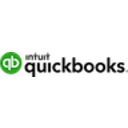
30% off for 6 months on QuickBooks
Get 30% off for 6 months on QuickBooks and up to $360 savings with Secret.
QuickBooks reviews
4.0
QuickBooks rating
4.0
Ease of use
4.0
Customer service
4.1
Value for money
4.1
Likelihood to recommend
4.2
Features
4 QuickBooks reviews
-
Jordan J
An Adventure in Customer Service: My Experience with QuickBooks
My experience with QuickBooks' customer service was quite an adventure! I had the opportunity to interact with several representatives over the phone, each one eager to assist me. It was like a relay race, with one representative passing me on to the next, each one bringing a fresh perspective to my issue. When one representative couldn't find a solution, they thoughtfully suggested I reconnect with the original representative who might have a better understanding of my situation. Although I wasn't able to reach the original representative, I was quickly connected with another who was ready to jump in and help. This process, while a bit of a merry-go-round, showed me the dedication of the QuickBooks team. They were committed to finding a solution, and their perseverance was truly commendable. It was a unique customer service experience that kept me on my toes!
April 29, 2024
-
Theresa Davis
Convenient Cloud-Based QuickBooks System
I find the cloud-based system of QuickBooks highly convenient as it allows me to access my financial data anytime, anywhere
April 20, 2024
-
Alan Miller
Embracing Cultural Diversity and Improved Communication through QuickBooks' Outsourced Customer Service
I've noticed a significant change in QuickBooks' customer service, and it's quite an interesting development! It seems they've started outsourcing, which is a fantastic opportunity to interact with diverse cultures. Sometimes, there might be a bit of a language barrier, but it's a great chance to improve my communication skills. They're thorough too, often asking the same questions to ensure they've got all the details right. It's a unique experience that keeps me on my toes!
April 13, 2024
-
Nicole Rodriguez
Versatile Accounting Solution: QuickBooks
QuickBooks is a crucial accounting software for managing my business efficiently. It's cost-effective and adaptable to my company's requirements without sacrificing security. However, I find the customer service unsatisfactory as it's difficult to get straightforward answers or resolve issues. I transitioned to QuickBooks Desktop Pro from QuickBooks online because, despite its design for simplicity and error-prevention for new users, it often impedes progress due to its safety features and occasionally causes system glitches.
April 13, 2024
