7 Best Alternatives to Cacheflow in April 2024
Alternatives & Competitors to Cacheflow
- 1. Zoho
- 2. Dropbox Sign (ex. HelloSign)
- 3. DocSend
- 4. PandaDoc
- 5. Hubspot sales hub
- 6. Proposify
- 7. GetAccept
Here are competitors or alternatives to Cacheflow and other similar Prospecting software. You need to consider some important factors when choosing a tool like Cacheflow for your business: the main features of each solution, ease of use of user interface, pricing or value for money for instance. Each software has its pros and cons so it's up to you to choose the best alternative to Cacheflow that meets the needs of your small business. To help you compare each app and choose the right solution, we have put together a list of the best competitors of Cacheflow. Discover sofware like Zoho, Dropbox Sign (ex. HelloSign), DocSend or PandaDoc.
List of Alternatives to Cacheflow
From Prospecting tools, we have selected the best alternatives to Cacheflow based on reviews for each solution and similarities with Cacheflow. Of course, each solution has its benefits and drawbacks, and its own features but, whether you are a small business, a startup or a large enterprise, you will find the right choice that empowers your projects.

Description
The Zoho platform brings together in a single tool all the functionalities your startup needs to manage and optimize customer relations on a daily basis.
Zoho compared to Cacheflow
Cacheflow is a better solution based on percentage of positive reviews than Zoho: 100 vs 85
Cacheflow is a better solution for customer support than Zoho: 4.8 vs 4.6
Cacheflow's user interface is more convenient than Zoho: 4.9 vs 4.5
Cacheflow pricing plans are more competitive than Zoho: 5.0 vs 4.3
Zoho is better at number of features than Cacheflow: 85 vs 70
Zoho: Pros & Cons
Best features
-
- Centralize your needs
-
- Accelerate sales across all channels
-
- Optimize your company finances
-
- Collaborate seamlessly
-
- Manage employees
-
- Manage your projects efficiently
-
- Deploy marketing campaigns
-
- Offer quality customer service
-
- Develop customized applications
Zoho pricing
Free
Enterprise
Contact salesBasic
$59 / monthStandard
$119 / monthProfessional
$299 / month
Description
In companies of all sizes, signatures play a vital role. With the Dropbox Sign SaaS solution, this becomes a simple formality. It allows you to manage all of your electronic signatures in one place, without any effort.
Dropbox Sign (ex. HelloSign) compared to Cacheflow
Cacheflow has more positive reviews than Dropbox Sign (ex. HelloSign): 100 vs 96
Cacheflow is better at support than Dropbox Sign (ex. HelloSign): 4.8 vs 4.5
Cacheflow is easier to use than Dropbox Sign (ex. HelloSign): 4.9 vs 4.7
Cacheflow is more suitable for small businesses thanks to its good value for money than Dropbox Sign (ex. HelloSign): 5.0 vs 4.6
Cacheflow has more options than Dropbox Sign (ex. HelloSign): 70 vs 62
Dropbox Sign (ex. HelloSign): Pros & Cons
Best features
-
- Sign on any device
-
- Customize your usage
-
- Manage your signatures simply
-
- Track multiple signers
-
- Customizable reminder notifications
-
- Streamline your workflows
-
- Centralize all tasks
-
- Certified signatures
Dropbox Sign (ex. HelloSign) pricing
Premium
Contact salesEssentials
$19 / monthStandard
$31 / user / monthDropbox One with eSign
$34 / month
Description
DocSend is the platform that will allow you to share your documents in complete security. Define who can access them, manage downloads, update your documents: a simplified process for greater efficiency.
DocSend compared to Cacheflow
Cacheflow has better positive reviews than DocSend: 100 vs 98
Cacheflow is better at customer support than DocSend: 4.8 vs 4.5
Cacheflow is easier to set up than DocSend: 4.9 vs 4.5
Cacheflow is more suitable for small businesses thanks to its good value for money than DocSend: 5.0 vs 4.2
Cacheflow is more versatile than DocSend: 70 vs 40
DocSend: Pros & Cons
Best features
-
- Track and analyze documents
-
- Secure document sharing
-
- Share multiple documents in a single file
-
- Simplify the signing of NDAs
-
- Get electronic signatures quickly
-
- Customizable branding
-
- Engagement insights
-
- Integrations with your favorite apps
DocSend pricing
Enterprise
Contact salesPersonal
$15 / user / monthStandard
$65 / user / monthAdvanced
$250 / user / month
Description
Take the work out of your document workflow and focus on what really matters – your business.
PandaDoc compared to Cacheflow
Cacheflow has better positive reviews compared to PandaDoc: 100 vs 91
Cacheflow is better at customer service than PandaDoc: 4.8 vs 4.7
Cacheflow is easier to use than PandaDoc: 4.9 vs 4.5
Cacheflow is more suitable for small businesses thanks to its good value for money than PandaDoc: 5.0 vs 4.3
Cacheflow is better at number of features than PandaDoc: 70 vs 62
PandaDoc: Pros & Cons
Best features
-
- Streamline
-
- Track
-
- Create
-
- Collaborate
-
- Safe and secure
-
- Automate
-
- eSign
PandaDoc pricing
Enterprise
Contact salesEssentials
$35 / user / monthBusiness
$65 / user / month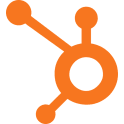
Description
Hubspot Sales Hub brings value by providing entrepreneurs with powerful tools and features to streamline their sales processes, enhance customer relationship management, and drive revenue growth. With features like email tracking, email templates, deal pipelines, and contact management, Hubspot Sales Hub helps businesses effectively manage their sales pipelines and close deals faster. It also offers insightful analytics and reporting, enabling entrepreneurs to make data-driven decisions and optimize their sales strategies. Additionally, Hubspot Sales Hub integrates seamlessly with other Hubspot tools and third-party applications, offering a comprehensive solution for sales teams to enhance productivity and achieve business success.
Hubspot sales hub compared to Cacheflow
Cacheflow has better positive reviews than Hubspot sales hub: 100 vs 92
Cacheflow is better at customer support than Hubspot sales hub: 4.8 vs 4.5
Cacheflow's user interface is more convenient than Hubspot sales hub: 4.9 vs 4.5
Cacheflow pricing plans are more competitive than Hubspot sales hub: 5.0 vs 4.2
Cacheflow is better at number of features than Hubspot sales hub: 70 vs 65
Hubspot sales hub: Pros & Cons
Best features
-
- Seamless Email Integration
-
- Smart Email Tracking
-
- Deal Pipeline
-
- Meeting Scheduling Made Simple
-
- Sales Documents

Description
Proposify is a leading proposal software designed to help growing teams streamline their sales document processes, eliminate bottlenecks, and enhance visibility at the critical closing stage of the sales cycle.
Proposify compared to Cacheflow
Cacheflow has more positive reviews than Proposify: 100 vs 89
Cacheflow is better at support than Proposify: 4.8 vs 4.5
Cacheflow is more user friendly than Proposify: 4.9 vs 4.5
Cacheflow is better at value for money than Proposify: 5.0 vs 4.4
Cacheflow has more features than Proposify: 70 vs 58
Proposify: Pros & Cons
Best features
-
- Pre-approved templates
-
- Centralized content library
-
- CRM integration
-
- Advanced permissions
-
- Interactive quoting
Proposify pricing
Business Plan
Contact salesTeam Plan
$49 / user / month
Description
GetAccept is the tool that will help increase your conversion rate. It boosts the engagement of your prospects with quality content, personalized videos, live chats, and more. The platform even allows you to better manage your deal closing!
GetAccept compared to Cacheflow
Cacheflow is a better solution based on percentage of positive reviews than GetAccept: 100 vs 97
Cacheflow is a better solution for customer support than GetAccept: 4.8 vs 4.5
Cacheflow's user interface is more convenient than GetAccept: 4.9 vs 4.5
Cacheflow pricing plans are more competitive than GetAccept: 5.0 vs 4.3
Cacheflow has more functions than GetAccept: 70 vs 69
GetAccept: Pros & Cons
Best features
-
- Create personalized content
-
- Communicate with your prospects in real time
-
- Automate reminders
-
- Keep track of documents
-
- Shorten your sales cycle
-
- Easily manage contracts
-
- Gain insight into your sales
-
- Increase revenue potential
GetAccept pricing
Enterprise
Contact salesProfessional
$39 / user / month