30 Best Alternatives to Google Workspace in April 2024
Alternatives & Competitors to Google Workspace
- 1. Zoom Meetings
- 2. Miro
- 3. IBM Cloud
- 4. Google Cloud
- 5. Slack
- 6. Dropbox
- 7. Asana
- 8. Wix
- 9. Zoho
- 10. Box
- 11. ClickUp
- 12. Constant Contact
- 13. Calendar
- 14. Pixpa
- 15. Coda
- 16. BlockSurvey
- 17. LiveSession
- 18. The SaaSy People
- 19. Dropbox Plus
- 20. Basecamp
- 21. Microsoft 365
- 22. OneDrive
- 23. GoTo Meeting
- 24. Microsoft Teams
- 25. Evernote
- 26. Webex
- 27. Microsoft SharePoint
- 28. Squarespace
- 29. Calendly
- 30. Weebly
Here are competitors or alternatives to Google Workspace and other similar Video Conferencing software. You need to consider some important factors when choosing a tool like Google Workspace for your business: the main features of each solution, ease of use of user interface, pricing or value for money for instance. Each software has its pros and cons so it's up to you to choose the best alternative to Google Workspace that meets the needs of your small business. To help you compare each app and choose the right solution, we have put together a list of the best competitors of Google Workspace. Discover sofware like Zoom Meetings, Miro, IBM Cloud or Google Cloud.
List of Alternatives to Google Workspace
From Video Conferencing tools, we have selected the best alternatives to Google Workspace based on reviews for each solution and similarities with Google Workspace. Of course, each solution has its benefits and drawbacks, and its own features but, whether you are a small business, a startup or a large enterprise, you will find the right choice that empowers your projects.

Description
Zoom helps you work better as a team by centralizing team chat, telephone, whiteboard and videoconference meetings in one place.
Zoom Meetings compared to Google Workspace
Zoom Meetings is a better solution based on percentage of positive reviews than Google Workspace: 96 vs 95
Google Workspace is more suitable for small businesses thanks to its good value for money than Zoom Meetings: 4.6 vs 4.5
Google Workspace has more options than Zoom Meetings: 156 vs 84
Why is Zoom Meetings a good alternative to Google Workspace?
Zoom Meetings provides a strong alternative to Google Workspace for businesses with a primary focus on video conferencing and virtual collaboration. While Google Workspace excels in document creation, email, and productivity tools, Zoom Meetings specializes in providing a seamless and feature-rich video conferencing platform. It offers HD video and audio quality, screen sharing, and interactive features that enhance virtual meetings and remote collaboration. Its breakout rooms, webinars, and integrations make it ideal for a wide range of professional communication needs. Zoom Meetings can complement Google Workspace by providing a dedicated solution for high-quality virtual meetings, webinars, and video conferencing, enhancing the collaboration experience for teams and organizations.
What are the differences between Zoom Meetings and Google Workspace?
Zoom Meetings and Google Workspace serve distinct primary functions within the sphere of virtual collaboration and productivity. Google Workspace centers on communication and productivity tools, such as email, document creation, and real-time collaboration, optimizing everyday office tasks and teamwork. In contrast, Zoom Meetings specializes in video conferencing and virtual meetings, providing features like HD video quality, screen sharing, and interactive capabilities. Its focus is on enhancing remote communication and collaboration. While Google Workspace streamlines document-based work and team interaction, Zoom Meetings offers a dedicated solution for virtual meetings and webinars, creating a more immersive and efficient environment for video conferencing and remote collaboration. Combining the two can offer a comprehensive approach to both communication and productivity.
Zoom Meetings: Pros & Cons
Best features
-
- Virtual meetings
-
- Team chat
-
- Email and calendar
-
- Virtual workspaces
-
- VoIP phone system
-
- Online whiteboard
-
- Conversational intelligence
-
- Software integrations
Zoom Meetings pricing
Basic
FreePro
$16 / user / monthBusiness
$20 / user / month
Description
Live interaction and collaboration with your teams via an online whiteboard. Smoothly integrate all your files, images, notes and other documents.
Miro compared to Google Workspace
Miro has better positive reviews than Google Workspace: 97 vs 95
Google Workspace is better at customer support than Miro: 4.5 vs 4.3
Google Workspace is better at value for money than Miro: 4.6 vs 4.4
Miro has more functions than Google Workspace: 227 vs 156
Why is Miro a good alternative to Google Workspace?
Miro presents an excellent alternative to Google Workspace, particularly for visual collaboration and brainstorming needs. While Google Workspace excels in document creation and communication, Miro is a digital whiteboard and visual collaboration platform, ideal for ideation, design thinking, and project planning. Miro enables teams to work collaboratively on visual boards, fostering creativity and visual thinking. It offers a range of templates, integrations, and tools for creating diagrams, mind maps, and user stories. With its focus on visual collaboration, Miro complements Google Workspace's offerings by enhancing the creative and visual aspects of team collaboration, making it an attractive choice for organizations looking to expand their collaborative toolkit.
What are the differences between Miro and Google Workspace?
Miro and Google Workspace serve distinct purposes within the realm of collaboration and productivity. Google Workspace primarily concentrates on communication and productivity tools, including email, document creation, and real-time collaboration, enhancing everyday office tasks and teamwork. In contrast, Miro specializes in visual collaboration, offering a digital whiteboard platform that fosters creativity and brainstorming. It empowers teams to work together on visual boards, ideal for ideation, design thinking, and project planning. While Google Workspace excels at traditional document-based collaboration, Miro is uniquely tailored for visual thinking, providing a dedicated space for creative expression and idea visualization, making it a valuable addition to an organization's collaboration toolkit.
Miro: Pros & Cons
Best features
-
- Templates
-
- Integrations and API
-
- Interactivity
-
- Sharing and collaborating
-
- Time travel
-
- Intelligent formatting
-
- Customizable dashboard
-
- Powerful search
Miro pricing
Free
Enterprise
Contact salesStarter
$8 / user / monthBusiness
$16 / user / month
Description
With more than 170 products and services, IBM Cloud makes it easy to manage all your business operations from the cloud: database management, AI, blockchain, security, analytics, everything is available and easily integrated.
IBM Cloud compared to Google Workspace
Google Workspace has better positive reviews than IBM Cloud: 95 vs 92
Google Workspace is better at customer support than IBM Cloud: 4.5 vs 4.0
Google Workspace is better at ease to use than IBM Cloud: 4.5 vs 4.0
Google Workspace is better at value for money than IBM Cloud: 4.6 vs 4.0
Google Workspace has more features than IBM Cloud: 156 vs 44
Why is IBM Cloud a good alternative to Google Workspace?
IBM Cloud offers a compelling alternative to Google Workspace due to its robust cloud computing services and infrastructure capabilities. While Google Workspace is renowned for collaboration and productivity tools, IBM Cloud provides a comprehensive cloud solution, ideal for businesses with diverse technological needs. It offers Infrastructure as a Service (IaaS), Platform as a Service (PaaS), and Software as a Service (SaaS), enabling companies to deploy, manage, and scale applications and services. IBM Cloud also emphasizes data security and enterprise-grade solutions, making it an attractive choice for larger organizations with stringent compliance requirements. Its versatility positions IBM Cloud as a strong alternative for businesses seeking an all-encompassing cloud solution, going beyond Google Workspace's primary focus.
What are the differences between IBM Cloud and Google Workspace?
IBM Cloud and Google Workspace are distinct in their primary functions. Google Workspace centers on communication and productivity tools, emphasizing email, document creation, and real-time collaboration, perfect for enhancing day-to-day office tasks and teamwork. In contrast, IBM Cloud is a comprehensive cloud computing platform, offering Infrastructure as a Service (IaaS), Platform as a Service (PaaS), and Software as a Service (SaaS), making it well-suited for deploying, managing, and scaling diverse applications and services. It places a strong emphasis on data security and enterprise-grade solutions, catering to larger organizations with rigorous compliance requirements. While Google Workspace enhances productivity, IBM Cloud provides a versatile cloud infrastructure solution, suitable for businesses with diverse technological needs.
IBM Cloud: Pros & Cons
Best features
-
- Cloud storage
-
- Databases
-
- Developer tools
-
- Automation
-
- Security

Description
Google Cloud helps you accelerate your business transformation by giving you the cloud services you need.
Google Cloud compared to Google Workspace
Google Cloud has better positive reviews than Google Workspace: 96 vs 95
Google Workspace is more suitable for small businesses thanks to its good value for money than Google Cloud: 4.6 vs 4.5
Google Workspace is more versatile than Google Cloud: 156 vs 102
Why is Google Cloud a good alternative to Google Workspace?
Google Cloud offers a compelling alternative to Google Workspace due to its broader range of services and capabilities. While Google Workspace excels in collaboration and productivity tools, Google Cloud provides a comprehensive cloud computing platform, making it ideal for businesses with more diverse needs. Google Cloud offers Infrastructure as a Service (IaaS), Platform as a Service (PaaS), and Software as a Service (SaaS) solutions, enabling companies to build, deploy, and manage a wide variety of applications and services. It also offers advanced data analytics, machine learning, and AI tools, ensuring scalability and customization. This versatility positions Google Cloud as a robust choice for companies seeking a holistic, flexible cloud solution beyond Workspace's collaboration suite.
What are the differences between Google Cloud and Google Workspace?
Google Cloud and Google Workspace cater to distinct business needs. Google Workspace focuses on communication and collaboration tools like Gmail, Docs, and Meet, enhancing productivity and teamwork. In contrast, Google Cloud is a comprehensive cloud computing platform, providing Infrastructure as a Service (IaaS), Platform as a Service (PaaS), and Software as a Service (SaaS) solutions. It offers a broader range of services, including advanced data analytics, machine learning, and AI tools, enabling businesses to develop, deploy, and manage diverse applications. While Workspace is ideal for enhancing day-to-day productivity, Google Cloud offers a more extensive and versatile solution for companies requiring robust cloud infrastructure and scalability.
Google Cloud: Pros & Cons
Best features
-
- Compute Engine
-
- Google Kubernetes Engine (GKE)
-
- Storage solutions
-
- Big Data and analytics
-
- Machine learning and AI
-
- Serverless computing
-
- Networking and content delivery
-
- Security and identity
Popular

Description
Easily collaborate and organize your team's work with Slack; share information and organize your projects.
Slack compared to Google Workspace
Google Workspace has more functions than Slack: 156 vs 78
Why is Slack a good alternative to Google Workspace?
Slack is a great alternative to Google Workspace because it offers a way to collaborate and communicate without the clutter of emails. Slack allows users to easily share messages, documents, images, and other media with each other, while providing powerful search capabilities and staying organized using channels, tags and threads. Slack also offers plenty of integrations with other applications and services and provides users with a range of customization options, making it easily adaptable to different team’s needs. This makes it a great choice when looking for a collaboration and communication platform to use.
What are the differences between Slack and Google Workspace?
Slack is a cloud-based messaging application that can be used to communicate internally within a company or organization with channels, direct messaging, and file sharing tools. Google Workspace is a cloud-based suite of products that provides collaboration tools including Gmail, Google Drive, Hangouts, and Google Docs for document creation, spreadsheets, presentations, and more. Slack offers more immediate, real-time conversations and communication, while Google Workspace is more suited for long-term projects or collaborative working. Google Workspace is a better platform for larger organizations due to its extensive range of features and its support for multiple users. Additionally, Google Workspace allows users to seamlessly integrate their own workplace applications and increase productivity due to its search and AI capabilities.
Slack: Pros & Cons
Best features
-
- Channels
-
- Direct messaging
-
- File sharing
-
- Integrations
-
- Search and archiving
-
- Notifications and alerts
-
- Threads
-
- Video and voice calls
Slack pricing
Free
Enterprise Grid
Contact salesPro
$7 / user / monthBusiness+
$13 / user / monthPopular

Description
Dropbox allows your team to centralize and share files simply and quickly. You can then gain in productivity thanks to an efficient and fluid collaboration between different actors of a project.
Dropbox compared to Google Workspace
Google Workspace has better positive reviews than Dropbox: 95 vs 92
Google Workspace is better at customer support than Dropbox: 4.5 vs 4.3
Google Workspace is better at value for money than Dropbox: 4.6 vs 4.3
Google Workspace is better at number of features than Dropbox: 156 vs 89
Dropbox: Pros & Cons
Best features
-
- Store your files in the cloud
-
- Optimize storage space
-
- Collaborate in real time
-
- Share your documents easily
-
- Enjoy robust security
Dropbox pricing
Standard
$15 / user / monthProfessional
$20 / monthAdvanced
$22 / user / month
Description
Asana's platform supports you across work management and project planning. The platform allows you to have more visibility in how your daily work is connected to the company's bigger picture, and how to better organize yourself, communicate more efficiently, manage tasks and deadlines in order to finalize your products, services or deliverables on time; less work about work, and more focus time on what matters most.
Asana compared to Google Workspace
Google Workspace has more positive reviews than Asana: 95 vs 91
Google Workspace is better at value for money than Asana: 4.6 vs 4.4
Asana is better at number of features than Google Workspace: 212 vs 156
Asana: Pros & Cons
Best features
-
- Customize your processes
-
- Visualize project timelines
-
- Get detailed reports
-
- Connect your favorite applications
-
- Facilitate cross-functional collaboration
-
- Automate repetitive tasks
-
- Organize your work in an optimal way
-
- Manage project portfolios
Asana pricing
Enterprise
Contact salesEnterprise+
Contact salesPersonal
FreeStarter
$11 / user / monthAdvanced
$26 / user / month
Description
The all-in-one Wix tool offers you the possibility to develop your professional website. You can develop your presence on the internet or increase your sales in a simple and effective way.
Wix compared to Google Workspace
Google Workspace has better positive reviews than Wix: 95 vs 88
Google Workspace is better at customer support than Wix: 4.5 vs 4.2
Google Workspace's user interface is more convenient than Wix: 4.5 vs 4.4
Google Workspace pricing plans are more competitive than Wix: 4.6 vs 4.3
Google Workspace has more functions than Wix: 156 vs 110
Wix: Pros & Cons
Best features
-
- Integrate must-have features
-
- Benefit from a complete support center
-
- Get your website translated
-
- Create custom animations
-
- Add professional applications
-
- Make informed decisions
-
- Connect with visitors through live chat
-
- Design a visually impactful website
Wix pricing
Connect Domain
$7 / monthCombo
$13 / monthUnlimited
$22 / monthVIP
$37 / month
Description
The Zoho platform brings together in a single tool all the functionalities your startup needs to manage and optimize customer relations on a daily basis.
Zoho compared to Google Workspace
Google Workspace is a better solution based on percentage of positive reviews than Zoho: 95 vs 85
Zoho is a better solution for customer support than Google Workspace: 4.6 vs 4.5
Google Workspace pricing plans are more competitive than Zoho: 4.6 vs 4.3
Google Workspace is better at number of features than Zoho: 156 vs 85
What's the difference between Zoho and Google Workspace?
When it comes to choosing the right productivity tool, Zoho and Google Workspace stand out as leading contenders. However, the core difference lies in their respective focuses: Zoho offers a highly customizable and integrated suite of applications, while Google Workspace places its bet on simplicity and real-time collaboration.Zoho excels in providing a variety of apps that cater to almost every aspect of...
Zoho: Pros & Cons
Best features
-
- Centralize your needs
-
- Accelerate sales across all channels
-
- Optimize your company finances
-
- Collaborate seamlessly
-
- Manage employees
-
- Manage your projects efficiently
-
- Deploy marketing campaigns
-
- Offer quality customer service
-
- Develop customized applications
Zoho pricing
Free
Enterprise
Contact salesBasic
$59 / monthStandard
$119 / monthProfessional
$299 / month
Description
Box is a cloud-based content management, collaboration, and file-sharing service designed for businesses and individuals. It enables you to securely store, share, and manage files and documents from anywhere, on any device.
Box compared to Google Workspace
Google Workspace has better positive reviews compared to Box: 95 vs 87
Google Workspace is better at customer service than Box: 4.5 vs 4.0
Google Workspace is better at value for money than Box: 4.6 vs 4.3
Google Workspace has more features than Box: 156 vs 129
Box: Pros & Cons
Best features
-
- Cloud-based file storage
-
- Advanced security and compliance
-
- Real-time collaboration tools
-
- Workflow automation
-
- Seamless integration with third-party apps
-
- Customizable sharing and access permissions
-
- Mobile access
-
- Secure file sharing with external parties
Box pricing
Enterprise Plus
Contact salesBusiness
$20 / user / monthBusiness Plus
$33 / user / monthEnterprise
$46 / user / month
Description
Clickup helps you to centralize all the apps and software solutions you use on a daily basis. No more juggling your email, project management and CRM applications, now everything happens in one place.
ClickUp compared to Google Workspace
ClickUp is a better solution based on percentage of positive reviews than Google Workspace: 96 vs 95
ClickUp is a better solution for customer support than Google Workspace: 4.8 vs 4.5
ClickUp is better at ease to use than Google Workspace: 4.8 vs 4.5
ClickUp is better at number of features than Google Workspace: 234 vs 156
Why is ClickUp a good alternative to Google Workspace?
ClickUp serves as a compelling alternative to Google Workspace due to its comprehensive project management and collaboration features. While Google Workspace primarily focuses on communication and productivity tools, ClickUp extends its capabilities by providing a unified platform for task management, document sharing, and team collaboration. ClickUp's customizable workspace empowers teams to streamline workflows, set priorities, and manage projects efficiently. It offers features like goal tracking, Gantt charts, and time tracking, making it well-suited for complex project management needs. Additionally, ClickUp's flexibility and integrations allow businesses to tailor it to their specific requirements, making it a valuable alternative for organizations seeking a robust all-in-one solution beyond Google Workspace.
What are the differences between ClickUp and Google Workspace?
ClickUp and Google Workspace diverge in their primary focus and functionality. Google Workspace centers on communication and productivity tools, emphasizing email, document creation, and real-time collaboration. It excels in enhancing day-to-day office tasks and teamwork. In contrast, ClickUp serves as a comprehensive project management and productivity platform, offering a wide array of tools for task management, goal tracking, and project planning. It caters to complex project management needs and is designed to improve team workflows and boost productivity. While Google Workspace is ideal for general office tasks, ClickUp is tailored for more intricate project management, making it a valuable choice for organizations requiring comprehensive task and project management solutions.
ClickUp: Pros & Cons
Best features
-
- Project management
-
- Integration and API
-
- Time tracking
-
- Connect your applications and import your data
-
- Collaborate with your team
-
- Intuitive task management
-
- Multitask view
-
- Customizable status updates
ClickUp pricing
Free
Enterprise
Contact salesUnlimited
$10 / user / monthBusiness
$19 / user / month
Description
With this marketing solution, small businesses can finally make their voice heard. Constant Contact allows you to develop your customer base, create email marketing, or social media advertising, but also to effectively sell your products online with just one tool.
Constant Contact compared to Google Workspace
Google Workspace is a better solution based on percentage of positive reviews than Constant Contact: 95 vs 85
Google Workspace is a better solution for customer support than Constant Contact: 4.5 vs 4.0
Google Workspace pricing plans are more competitive than Constant Contact: 4.6 vs 4.0
Google Workspace has more options than Constant Contact: 156 vs 147
Constant Contact: Pros & Cons
Best features
-
- Access comprehensive performance reports
-
- Benefit from the efficiency of Automated Marketing
-
- Connect Constant Contact with professional tools
-
- Grow your contact list quickly
-
- Create attractive marketing content
-
- Streamline your email marketing with Email Automation
-
- Track and analyze your campaigns with Google Analytics Integration
-
- Enhance engagement with social media integration
Constant Contact pricing
Lite
$12 / monthStandard
$35 / monthPremium
$80 / month
Description
The professional Calendar solution makes your daily life easier by simplifying the organization of meetings. It takes only seconds to identify potential slots for all team members and schedule the meeting. Ideal for improving the productivity of your brainstorming sessions or project follow-up.
Calendar compared to Google Workspace
Calendar has better positive reviews than Google Workspace: 98 vs 95
Calendar is better at customer support than Google Workspace: 4.8 vs 4.5
Calendar is more suitable for small businesses thanks to its good value for money than Google Workspace: 4.8 vs 4.6
Google Workspace has more features than Calendar: 156 vs 17
Calendar: Pros & Cons
Best features
-
- Stay on top of deadlines
-
- Sync your to-do list with your calendar
-
- Unify the team calendar
-
- Find the perfect schedule, quickly
-
- Make life easier for your sales team
-
- Analyze your calendar in detail
-
- Discover an intelligent calendar
-
- Book meetings faster than ever
Calendar pricing
Basic
FreeStandard
$20 / user / monthPro
$24 / user / month
Description
Pixpa is the first website design platform specifically designed for creatives. Are you a photographer, artist or designer? This tool offers you the possibility to design a website with an online store, to present, share and sell your work.
Pixpa compared to Google Workspace
Pixpa is a better solution based on percentage of positive reviews than Google Workspace: 98 vs 95
Pixpa is a better solution for customer support than Google Workspace: 5.0 vs 4.5
Pixpa is better at value for money than Google Workspace: 4.8 vs 4.6
Google Workspace has more options than Pixpa: 156 vs 56
Pixpa: Pros & Cons
Best features
-
- Put storytelling at the service of creation
-
- Mobile app to manage your site on the go
-
- Create a website in a few minutes
-
- Start your online business
-
- Take advantage of new digital uses
-
- Showcase your work with stunning slideshows
-
- Sell your digital products seamlessly
Pixpa pricing
Basic
$6 / monthCreator
$12 / monthProfessional
$18 / monthAdvanced
$25 / month
Description
Coda makes it possible to centralize all your documents, data and files of any type and to collaborate effectively with your team. Coda is straightforward and easy to use and drastically enhance your productivity as a team.
Coda compared to Google Workspace
Coda has more positive reviews than Google Workspace: 100 vs 95
Coda is better at support than Google Workspace: 4.6 vs 4.5
Coda is easy to use compared to Google Workspace: 4.6 vs 4.5
Google Workspace pricing plans are more competitive than Coda: 4.6 vs 4.3
Google Workspace has more features than Coda: 156 vs 18
Coda: Pros & Cons
Best features
-
- Customizable templates
-
- Collaboration and real-time editing
-
- Third-party integrations
-
- Embeddable widgets
-
- Integrated documents and spreadsheets
-
- Interactive components
-
- Formulas and automation
-
- API and customization
Coda pricing
Free
Enterprise
Contact salesPro
$12 / user / monthTeam
$36 / user / month
Description
BlockSurvey allows you to design surveys and forms that protect the privacy of the individuals surveyed. With no advertising and no trackers, this end-to-end encrypted platform is ideal for maintaining full control over the data collected.
BlockSurvey compared to Google Workspace
BlockSurvey has more positive reviews than Google Workspace: 100 vs 95
BlockSurvey is better at support than Google Workspace: 4.9 vs 4.5
BlockSurvey is easier to use than Google Workspace: 4.8 vs 4.5
BlockSurvey is more suitable for small businesses thanks to its good value for money than Google Workspace: 4.9 vs 4.6
Google Workspace has more options than BlockSurvey: 156 vs 26
BlockSurvey: Pros & Cons
Best features
-
- Create engaging surveys in minutes
-
- Protect the privacy of your survey respondents
-
- Own the data collected from the questionnaires
-
- Improve your survey completion rates
-
- Take advantage of integrated analytical tools
-
- Analyze responses in real-time
-
- Enjoy customizable design options
-
- Connect with your audience
BlockSurvey pricing
Free
Enterprise
Contact salesStandard
$25 / monthPremium
$45 / monthTeam
$65 / month
Description
LiveSessions helps you analyze user behavior to improve the UX/UI of your website or app, increasing conversion rates and therefore revenue.
LiveSession compared to Google Workspace
Google Workspace has better positive reviews than LiveSession: 95 vs 89
LiveSession is better at customer support than Google Workspace: 4.7 vs 4.5
LiveSession's user interface is more convenient than Google Workspace: 4.7 vs 4.5
Google Workspace has more functions than LiveSession: 156 vs 26
LiveSession: Pros & Cons
Best features
-
- Replay user sessions
-
- Heat & click maps
-
- Segmentation & filters
-
- Conversion tunnel and user path
-
- Customizable dashboards
-
- Tagging and notes
-
- Advanced filtering
-
- Funnel analysis
LiveSession pricing
Enterprise
Contact salesFree
Basic
$65 / monthPro
$99 / month
Description
Is your support inbox overflowing? Leaving your customers waiting for responses and becoming frustrated? The SaaSy People can help!
The SaaSy People compared to Google Workspace
Google Workspace has more positive reviews than The SaaSy People: 95 vs 85
The SaaSy People is better at support than Google Workspace: 4.6 vs 4.5
Google Workspace is better at value for money than The SaaSy People: 4.6 vs 4.4
Google Workspace is better at number of features than The SaaSy People: 156 vs 52
Best features
-
- Multi-channel as standard
-
- Improve automatically
-
- Flexible pricing
-
- Expert customer success
-
- Get started in as little as one week
-
- Scale quickly & easily
-
- Personalized support
-
- Advanced analytics
The SaaSy People pricing
Shared Agent
$1691 / monthDedicated Agent
$3262 / month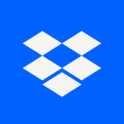
Description
With 2 TB (2,000 GB) of space, Dropbox Plus has room for files from all your linked devices. Everything’s securely stored in one organized—and easily accessible—place.
Dropbox Plus compared to Google Workspace
Google Workspace has more positive reviews than Dropbox Plus: 95 vs 85
Dropbox Plus is better at support than Google Workspace: 4.6 vs 4.5
Google Workspace is more suitable for small businesses thanks to its good value for money than Dropbox Plus: 4.6 vs 4.4
Google Workspace is more versatile than Dropbox Plus: 156 vs 52
Dropbox Plus: Pros & Cons
Best features
-
- Access your files on demand
-
- Protect your data from anywhere
-
- Never lose a file again
-
- Access older versions of your files
-
- Peace of mind for your files
-
- Share with confidence
-
- Get help fast
-
- Stay productive on the go

Description
Basecamp brings value by providing a centralized platform for project management, team collaboration, and communication, streamlining workflows, and improving productivity. It offers a range of tools such as to-do lists, schedules, message boards, and file sharing options that help teams to stay organized and focused, easily manage tasks and deadlines, and track progress in real-time.
Basecamp compared to Google Workspace
Google Workspace has better positive reviews than Basecamp: 95 vs 87
Google Workspace is better at value for money than Basecamp: 4.6 vs 4.2
Google Workspace has more functions than Basecamp: 156 vs 62
Basecamp: Pros & Cons
Best features
-
- Project templates
-
- Chat/Messaging
-
- Stay on top of your team's progress
-
- Delegate tasks with ease
-
- Organize and share files with ease
-
- Improve team productivity
-
- Stay connected on the go
-
- Role-based permissions
-
- Reminders
Basecamp pricing
Basecamp
$15 / user / monthPro Unlimited
$299 / month
Description
Microsoft 365 brings tremendous value to businesses by providing a comprehensive suite of productivity tools and cloud services. It combines familiar and powerful applications like Word, Excel, and PowerPoint with advanced collaboration features, cloud storage, and security.
Microsoft 365 compared to Google Workspace
Google Workspace pricing plans are more competitive than Microsoft 365: 4.6 vs 4.3
Google Workspace has more functions than Microsoft 365: 156 vs 71
What's the difference between Microsoft 365 and Google Workspace?
Microsoft 365 offers desktop apps that you can download on a lot of devices. These desktop apps are more powerful than their Google Workspace counterparts. You can crunch more numbers in Excel, add more multimedia content in Word, and use a wider range of transitions for Powerpoint presentations.You can’t get this advanced functionality from anything in Google Workspace, and this is the...
Microsoft 365: Pros & Cons
Best features
-
- Word
-
- Excel
-
- PowerPoint
-
- Outlook
-
- OneDrive
-
- Teams
-
- SharePoint
-
- Power BI

Description
OneDrive is a cloud-based file storage and sharing platform that allows users to access their files anywhere, on any device. It provides value by allowing for seamless collaboration, secure file sharing, and easy access to important documents and files.
OneDrive compared to Google Workspace
Google Workspace has better positive reviews than OneDrive: 95 vs 90
Google Workspace is better at customer support than OneDrive: 4.5 vs 4.0
Google Workspace pricing plans are more competitive than OneDrive: 4.6 vs 4.4
Google Workspace is more versatile than OneDrive: 156 vs 32
OneDrive: Pros & Cons
Best features
-
- Smart sync
-
- Document review
-
- File management
-
- Data synchronization
-
- Reporting & statistics
-
- Collaboration made easy
-
- Seamless integration
-
- Anywhere access
-
- Automatic backup

Description
GoTo Meeting brings the value of easy and efficient online meeting solutions, allowing people to collaborate and communicate seamlessly from anywhere in the world.
GoTo Meeting compared to Google Workspace
Google Workspace is a better solution based on percentage of positive reviews than GoTo Meeting: 95 vs 90
Google Workspace is better at value for money than GoTo Meeting: 4.6 vs 4.3
Google Workspace has more features than GoTo Meeting: 156 vs 109
GoTo Meeting: Pros & Cons
Best features
-
- Never miss a moment
-
- Meet on-the-go
-
- Agenda Management
-
- Audio Calls
-
- Active Directory Integration
-
- Meeting Preparation Tools
-
- Show not tell
-
- Meet from anywhere
-
- One-click scheduling
GoTo Meeting pricing
Enterprise
Contact salesProfessional
$14 / user / monthBusiness
$19 / user / month
Description
Microsoft Teams brings value by providing a collaborative platform for teams to communicate, collaborate, and stay organized. It integrates various tools and features such as chat, video calls, file sharing, task management, and third-party app integrations, all in one place. Teams allows users to work together in real-time, improving productivity and streamlining workflows. Additionally, it offers a secure and reliable infrastructure, making it suitable for businesses of all sizes.
Microsoft Teams compared to Google Workspace
Google Workspace has better positive reviews than Microsoft Teams: 95 vs 90
Google Workspace is better at customer support than Microsoft Teams: 4.5 vs 4.0
Google Workspace pricing plans are more competitive than Microsoft Teams: 4.6 vs 4.4
Google Workspace is better at number of features than Microsoft Teams: 156 vs 92
Microsoft Teams: Pros & Cons
Best features
-
- Chat and messaging
-
- Video conferencing
-
- File sharing and collaboration
-
- Calendar integration
-
- App integration
-
- Screen sharing
-
- Meeting recording
-
- Security and compliance

Description
Evernote brings value by providing a collaborative platform for teams to centralize information, share knowledge, and increase productivity through efficient organization and streamlined communication.
Evernote compared to Google Workspace
Google Workspace has more positive reviews than Evernote: 95 vs 88
Google Workspace is better at support than Evernote: 4.5 vs 4.0
Google Workspace is better at value for money than Evernote: 4.6 vs 4.3
Google Workspace has more functions than Evernote: 156 vs 42
Evernote: Pros & Cons
Best features
-
- Reporting/Project tracking
-
- Team workspace
-
- Efficient file sharing
-
- Visualization
-
- To-do list
-
- Meeting notes
-
- Project management
-
- Access anywhere, anytime
-
- Enhanced security

Description
Webex is a video conferencing software that offers remote collaboration, virtual meetings, and webinars for businesses and individuals. Its value lies in its ability to connect people from anywhere in the world, enabling effective communication and collaboration regardless of location or device.
Webex compared to Google Workspace
Google Workspace has better positive reviews compared to Webex: 95 vs 89
Google Workspace is better at customer service than Webex: 4.5 vs 4.0
Google Workspace is more suitable for small businesses thanks to its good value for money than Webex: 4.6 vs 4.2
Webex has more options than Google Workspace: 190 vs 156
Webex: Pros & Cons
Best features
-
- Real-time reporting
-
- Assignment management
-
- Performance monitoring
-
- High-quality video conferencing
-
- Easy scheduling and calendar integration
-
- Screen sharing and annotation tools
-
- Virtual meeting powerhouse
-
- Chat and file sharing capabilities
-
- To-do list

Description
Microsoft SharePoint is a versatile platform designed for teamwork, offering tools to create websites, securely store, organize, share, and access information from any device.
Microsoft SharePoint compared to Google Workspace
Google Workspace has better positive reviews compared to Microsoft SharePoint: 95 vs 86
Google Workspace is better at customer service than Microsoft SharePoint: 4.5 vs 4.0
Google Workspace is easier to use than Microsoft SharePoint: 4.5 vs 4.0
Google Workspace is more suitable for small businesses thanks to its good value for money than Microsoft SharePoint: 4.6 vs 4.2
Google Workspace is better at number of features than Microsoft SharePoint: 156 vs 44
Microsoft SharePoint: Pros & Cons
Best features
-
- Powerful workflow automation
-
- Robust security and compliance
-
- Team sites
-
- Search functionality
-
- Customization and scalability
-
- Advanced data visualization
-
- Easy collaboration
-
- Centralized knowledge hub

Description
Squarespace is the tool that will allow you to set up a website to sell your product or service, in no time. Choose templates appropriate to your business and create what you need with intuitive drag and drop.
Squarespace compared to Google Workspace
Google Workspace has better positive reviews than Squarespace: 95 vs 93
Google Workspace pricing plans are more competitive than Squarespace: 4.6 vs 4.3
Google Workspace has more options than Squarespace: 156 vs 119
Squarespace: Pros & Cons
Best features
-
- Boost your SEO
-
- Schedule appointments
-
- Create and modify your website with ease
-
- Receive payments easily
-
- Organize email campaigns
-
- Start your website from templates
Squarespace pricing
Personal
$16 / monthBusiness
$25 / monthCommerce (Basic)
$30 / monthCommerce (Advanced)
$45 / month
Description
Calendly is an online scheduling tool that helps individuals and businesses streamline the appointment booking process, saving time and providing a more efficient and convenient experience for both parties involved.
Calendly compared to Google Workspace
Google Workspace is better at number of features than Calendly: 156 vs 38
Calendly: Pros & Cons
Best features
-
- Automatically schedule meetings
-
- Customize meeting types
-
- Automated reminders
-
- Connect with your favorite tools
-
- Customize with your own branding
-
- Real time notifications
-
- Activity dashboard
-
- Access controls/permissions
-
- Activity tracking
Calendly pricing
Basic
FreeEnterprise
Contact salesEssentials
$10 / user / monthProfessional
$15 / user / monthTeams
$20 / user / month
Description
Weebly is a website builder platform that brings value by making it easy for anyone to create a professional-looking website without any coding experience.
Weebly compared to Google Workspace
Google Workspace has better positive reviews compared to Weebly: 95 vs 85
Google Workspace is better at customer service than Weebly: 4.5 vs 4.0
Google Workspace is better at value for money than Weebly: 4.6 vs 4.3
Google Workspace is better at number of features than Weebly: 156 vs 48
Weebly: Pros & Cons
Best features
-
- Drag and Drop dream
-
- Community connection
-
- Landing pages/Web forms
-
- Order management
-
- Returns management
-
- Responsive ready
-
- E-commerce empowered
-
- SEO partner
-
- Reviews management
