27 Best Alternatives to AWS Activate in April 2024
Alternatives & Competitors to AWS Activate
- 1. DigitalOcean
- 2. Dropbox
- 3. Google Cloud
- 4. Cloudflare
- 5. mongoDB
- 6. Hostinger
- 7. Datadog
- 8. Microsoft Azure
- 9. Auth0
- 10. Confluent
- 11. Scaleway
- 12. OVHcloud
- 13. Scalingo
- 14. Firebase
- 15. OneDrive
- 16. Microsoft for Startups
- 17. Twilio
- 18. Heroku
- 19. Jumpcloud directory platform
- 20. Altaro vm backup
- 21. Datto siris
- 22. Cloudally
- 23. Sematext cloud
- 24. IBM Cloud
- 25. Openshift
- 26. Clappia
- 27. Everping
Here are competitors or alternatives to AWS Activate and other similar Cloud Computing software. You need to consider some important factors when choosing a tool like AWS Activate for your business: the main features of each solution, ease of use of user interface, pricing or value for money for instance. Each software has its pros and cons so it's up to you to choose the best alternative to AWS Activate that meets the needs of your small business. To help you compare each app and choose the right solution, we have put together a list of the best competitors of AWS Activate. Discover sofware like DigitalOcean, Dropbox, Google Cloud or Cloudflare.
List of Alternatives to AWS Activate
From Cloud Computing tools, we have selected the best alternatives to AWS Activate based on reviews for each solution and similarities with AWS Activate. Of course, each solution has its benefits and drawbacks, and its own features but, whether you are a small business, a startup or a large enterprise, you will find the right choice that empowers your projects.

Description
Easily develop and deploy your apps in complete security. Scale your business and manage your infrastructures with confidence.
DigitalOcean compared to AWS Activate
DigitalOcean has more positive reviews than AWS Activate: 86 vs 85
AWS Activate is better at support than DigitalOcean: 4.6 vs 4.5
DigitalOcean pricing plans are more competitive than AWS Activate: 4.5 vs 4.4
AWS Activate is better at number of features than DigitalOcean: 52 vs 8
Why is DigitalOcean a good alternative to AWS Activate?
DigitalOcean is a great alternative to AWS Activate because it offers an easy-to-use interface, fast and reliable performance, and cost-effective pricing. By leveraging DigitalOcean's cloud platform, businesses can quickly spin up servers and launch applications and services without worrying about hassles associated with server setup and configurations. DigitalOcean also provides features like block storage, load balancers, and floating IP addresses, allowing customers to build and deploy web applications quickly with scalability. In addition, DigitalOcean's pricing structure is competitive and cost effective, meaning businesses can manage their cloud infrastructure within budget.
What's the difference between DigitalOcean and AWS Activate?
DigitalOcean and AWS are known cloud computing platforms that have their unique characteristics. DigitalOcean stands out for its simplicity and affordability making it an excellent choice for startups and medium-sized businesses (SMBs). On the other side, AWS provides a variety of services and features that make it a better fit for large companies. One major advantage of DigitalOcean is its pricing, as it tends to be more affordable...
DigitalOcean: Pros & Cons
Best features
-
- Hosting and storing
-
- Database management
-
- Tools for devs
-
- Calculation
-
- Object Storage
-
- Kubernetes
-
- Load Balancers
-
- Flexible Droplets
DigitalOcean pricing
Droplets (Virtual Machines)
$4 / monthSpaces (Object Storage)
$5 / monthVolumes (Block Storage)
$10 / monthLoad Balancers
$12 / monthKubernetes
$12 / monthDatabases (Fully Managed)
$15 / monthPopular

Description
Dropbox allows your team to centralize and share files simply and quickly. You can then gain in productivity thanks to an efficient and fluid collaboration between different actors of a project.
Dropbox compared to AWS Activate
Dropbox has better positive reviews than AWS Activate: 92 vs 85
AWS Activate is better at customer support than Dropbox: 4.6 vs 4.3
AWS Activate is better at value for money than Dropbox: 4.4 vs 4.3
Dropbox is better at number of features than AWS Activate: 89 vs 52
Dropbox: Pros & Cons
Best features
-
- Store your files in the cloud
-
- Optimize storage space
-
- Collaborate in real time
-
- Share your documents easily
-
- Enjoy robust security
Dropbox pricing
Standard
$15 / user / monthProfessional
$20 / monthAdvanced
$22 / user / month
Description
Google Cloud helps you accelerate your business transformation by giving you the cloud services you need.
Google Cloud compared to AWS Activate
Google Cloud has better positive reviews than AWS Activate: 96 vs 85
AWS Activate is better at customer support than Google Cloud: 4.6 vs 4.5
Google Cloud is more suitable for small businesses thanks to its good value for money than AWS Activate: 4.5 vs 4.4
Google Cloud is more versatile than AWS Activate: 102 vs 52
Why is Google Cloud a good alternative to AWS Activate?
Google Cloud provides a competitive and compelling alternative to AWS Activation. It offers competitive pricing, a broad range of services and features, top-tier security and privacy, as well as tools for automatically scaling services and managing applications. Google Cloud also features features like Kubernetes for container orchestration, cloud run for serverless application development, and BigQuery for data warehousing. Additionally, Google Cloud is committed to customer success with excellent customer support and a wide range of additional resources for developers and customers. All of these factors make it a great alternative for customers looking for an AWS Activation alternative.
What's the difference between Google Cloud and AWS Activate?
While Google Cloud Platform (GCP), a new offering from Google, is a collection of public cloud resources that focuses on high compute products like Big Query, Amazon Web Services is an established cloud service platform providing a range of services to support all kinds of IT needs.The foundational service offered by GCP is called Compute Engine. Similarly, AWS calls its...
Google Cloud: Pros & Cons
Best features
-
- Compute Engine
-
- Google Kubernetes Engine (GKE)
-
- Storage solutions
-
- Big Data and analytics
-
- Machine learning and AI
-
- Serverless computing
-
- Networking and content delivery
-
- Security and identity
Popular

Description
The Cloudflare platform offers you a global network designed for the cloud. It secures all the devices you connect to the internet. Your business benefits from a reliable, fast and secure connection.
Cloudflare compared to AWS Activate
Cloudflare is a better solution based on percentage of positive reviews than AWS Activate: 97 vs 85
AWS Activate is a better solution for customer support than Cloudflare: 4.6 vs 4.4
Cloudflare's user interface is more convenient than AWS Activate: 4.7 vs 4.5
Cloudflare pricing plans are more competitive than AWS Activate: 4.6 vs 4.4
AWS Activate has more functions than Cloudflare: 52 vs 27
What's the difference between Cloudflare and AWS Activate?
Both AWS CloudFront and CloudFlare will speed up your site. They’re good CDNs, and you won’t regret either choice, especially if you go for the free plan. That being said, we generally recommend CloudFlare to new users.That’s because CloudFlare is much easier to use. AWS is fine too, but it’s complex. You can tailor its caching behaviours to your site’s size and needs. You can modify access controls,...
Cloudflare: Pros & Cons
Best features
-
- Increase the performance of websites and applications
-
- Secure your websites and applications
-
- Give your developers a platform
-
- Get Zero Trust Services
-
- Load balancing and traffic management
-
- Real-time analytics and reporting
-
- DDoS mitigation and WAF customization
-
- Choose a modern infrastructure

Description
mongoDB is the tool that will store all your NoSQL databases so you can spend less time managing your information and more time using it.
mongoDB compared to AWS Activate
mongoDB has better positive reviews compared to AWS Activate: 99 vs 85
AWS Activate is better at customer service than mongoDB: 4.6 vs 4.5
mongoDB pricing plans are more competitive than AWS Activate: 4.6 vs 4.4
AWS Activate is better at number of features than mongoDB: 52 vs 28
mongoDB: Pros & Cons
Best features
-
- Automate your administrative operations
-
- Deploy your data in different clouds
-
- Make your databases evolve with the demand
-
- Integrated security
-
- Find and view your data easily
mongoDB pricing
Shared
FreeDedicated
$57 / month
Description
More than just a web hosting platform, Hostinger is a complete solution for designing and hosting a website. It’s the ideal online tool to launch your business on the internet with ease.
Hostinger compared to AWS Activate
Hostinger is a better solution based on percentage of positive reviews than AWS Activate: 94 vs 85
AWS Activate is a better solution for customer support than Hostinger: 4.6 vs 4.5
Hostinger is better at value for money than AWS Activate: 4.6 vs 4.4
AWS Activate has more options than Hostinger: 52 vs 18
Hostinger: Pros & Cons
Best features
-
- Launch your online store
-
- Get quality support
-
- Design the website of your dreams
-
- Enjoy lightning-fast website loading
-
- Scale up your website effortlessly
-
- Increase your online visibility
-
- Centralize your needs on one platform
-
- Keep your website secure
Hostinger pricing
Premium Web Hosting
$3 / monthBusiness Web Hosting
$4 / monthCloud Startup
$10 / month
Description
Datadog is a comprehensive cloud monitoring and analytics platform designed for modern enterprises, enabling teams to effortlessly track performance, analyze data, and optimize cloud infrastructure.
Datadog compared to AWS Activate
Datadog has better positive reviews compared to AWS Activate: 97 vs 85
Datadog is better at customer service than AWS Activate: 4.8 vs 4.6
Datadog is more user friendly than AWS Activate: 4.8 vs 4.5
Datadog is better at value for money than AWS Activate: 4.5 vs 4.4
Datadog has more options than AWS Activate: 97 vs 52
Datadog: Pros & Cons
Best features
-
- Real-time data analytics
-
- Infrastructure monitoring
-
- Application performance management (APM)
-
- Log management
-
- Cloud cost management
-
- Synthetic monitoring
-
- Network performance monitoring
-
- Security monitoring

Description
Microsoft Azure empowers you to centralize and streamline your cloud-based applications and services effortlessly. Say goodbye to the complexity of managing various cloud resources individually.
What's the difference between Microsoft Azure and AWS Activate?
Azure and AWS are two leaders in the cloud computing services industry. Azure offers four forms of cloud computing, including infrastructure as a service, platform as a service, software as a service, and sever-less functions. Designed and maintained by Microsoft, Azure is often the first choice of exiting Microsoft users. AWS offers a range of solutions catering to various industries, including the...
Microsoft Azure: Pros & Cons
Best features
-
- Scalability
-
- Flexibility
-
- Hybrid capabilities
-
- Data analytics
-
- IoT solutions
-
- Azure credits
-
- DevOps integration
-
- AI and cognitive services

Description
Auth0 is a platform offering very useful tools to deploy online authentication systems. It allows each user to connect via their login and password in a secure and pleasant way. Retail, financial services, or B2B SaaS, Auth0 adapts to all types of business.
Auth0 compared to AWS Activate
Auth0 has better positive reviews compared to AWS Activate: 93 vs 85
AWS Activate is better at customer service than Auth0: 4.6 vs 4.0
AWS Activate is more suitable for small businesses thanks to its good value for money than Auth0: 4.4 vs 4.3
AWS Activate has more features than Auth0: 52 vs 40
Auth0: Pros & Cons
Best features
-
- Build a better customer identity solution (CIAM)
-
- Benefit from a complete access management
-
- Access a customized authentication solution
-
- Simplify authentication with Universal Login
-
- Enhance user security with Adaptive MFA
-
- Automate user access with Auth0 Authorization
-
- Integrate the most relevant authentication
-
- A global security platform
Auth0 pricing
Enterprise
Contact salesB2B - Essentials
$130 / monthB2B - Professional
$800 / month
Description
Confluent helps you build a high-performance, data-driven strategy. Create value in real time by connecting your applications, data systems and your entire organization.
Confluent compared to AWS Activate
Confluent has better positive reviews compared to AWS Activate: 92 vs 85
AWS Activate is better at customer service than Confluent: 4.6 vs 4.3
AWS Activate is easier to use than Confluent: 4.5 vs 4.2
AWS Activate is more suitable for small businesses thanks to its good value for money than Confluent: 4.4 vs 4.3
Confluent has more features than AWS Activate: 91 vs 52
Confluent: Pros & Cons
Best features
-
- Take full advantage of Apache Kafka
-
- Accurately route your data
-
- Take advantage of Confluent’s partner network
-
- Ensure data reliability with Confluent Replicator
-
- Create value in real time
-
- Simplify your data architecture with Schema Registry
-
- Build real-time applications with KSQL

Description
Scaleway provides the foundation for your startup's digital success
Scaleway compared to AWS Activate
Scaleway is a better solution based on percentage of positive reviews than AWS Activate: 100 vs 85
AWS Activate is a better solution for customer support than Scaleway: 4.6 vs 4.5
Scaleway is better at value for money than AWS Activate: 4.9 vs 4.4
Scaleway has more functions than AWS Activate: 62 vs 52
What's the difference between Scaleway and AWS Activate?
Scaleway and AWS (Amazon Web Services) are two prominent players in the realm of cloud computing, offering distinct approaches and features to cater to a wide range of users and businesses.Scaleway is tailored for small and medium-sized businesses (SMBs) and startups, with a strong...
Scaleway: Pros & Cons
Best features
-
- Flexible pricing plans
-
- SSD-powered cloud servers
-
- Private networking
-
- Scalable storage
-
- Geographic redundancy
-
- Dedicated support
-
- Lightning-fast server deployment
-
- Simple API integration

Description
OVH Cloud makes it possible to control your production chain, from design and development, to the deployment of your projects, websites and apps.
OVHcloud compared to AWS Activate
AWS Activate has better positive reviews than OVHcloud: 85 vs 77
AWS Activate is better at customer support than OVHcloud: 4.6 vs 4.0
AWS Activate is easier to set up than OVHcloud: 4.5 vs 4.0
OVHcloud is more suitable for small businesses thanks to its good value for money than AWS Activate: 4.6 vs 4.4
AWS Activate is better at number of features than OVHcloud: 52 vs 6
Why is OVHcloud a good alternative to AWS Activate?
OVHcloud is a good alternative to AWS Activate because it offers a comprehensive range of cloud infrastructure services, allowing organizations to develop, deploy, and scale their applications according to their specific needs. OVHcloud is also highly customizable, so organizations can tailor their services to meet their objectives. Additionally, OVHcloud's resources are highly secure and reliable, ensuring that operations remain uninterrupted. Furthermore, OVHcloud is cost-effective and provides a generous rebate program, making it an attractive option for businesses looking to cut costs without sacrificing performance.
What's the difference between OVHcloud and AWS Activate?
OVHcloud and AWS are both prominent cloud service providers, each offering a suite of solutions designed to enhance business operations through scalable cloud infrastructure. To start, they both provide essential services such as computing power, storage options, and networking capabilities. However, the main difference between the two lies in their additional offerings and strategic focus.OVHcloud differentiates...
OVHcloud: Pros & Cons
Best features
-
- Management interface
-
- AI & Machine Learning
-
- Hosting
-
- Databases
-
- Analytics

Description
Scalingo is a cloud hosting platform that allows developers to work serenely on their prototypes from development to production. They can host their apps easily without having to worry about server management.
Scalingo compared to AWS Activate
AWS Activate has more positive reviews than Scalingo: 85 vs 0
AWS Activate is better at support than Scalingo: 4.6 vs 3.6
AWS Activate is more user friendly than Scalingo: 4.5 vs 3.6
AWS Activate is better at value for money than Scalingo: 4.4 vs 3.6
AWS Activate has more functions than Scalingo: 52 vs 3
Scalingo: Pros & Cons
Best features
-
- Deploy your projects
-
- Secure your data
-
- Hassle-free scalable hosting
-
- Advanced automation and optimization
-
- Quick and easy integration

Description
With Firebase, you can easily develop apps with features like authentication, real-time database, cloud messaging, and hosting, among others. Its seamless integration and scalability make it a go-to platform for startups and established businesses looking to streamline their app development process and deliver exceptional user experiences.
Firebase compared to AWS Activate
Firebase is a better solution based on percentage of positive reviews than AWS Activate: 97 vs 85
AWS Activate is a better solution for customer support than Firebase: 4.6 vs 4.5
Firebase is more suitable for small businesses thanks to its good value for money than AWS Activate: 4.5 vs 4.4
AWS Activate has more options than Firebase: 52 vs 8
Firebase: Pros & Cons
Best features
-
- Realtime database
-
- Authentication
-
- Cloud Firestore
-
- Cloud storage
-
- Cloud functions
-
- Hosting
-
- Cloud messaging
-
- Analytics and performance monitoring

Description
OneDrive is a cloud-based file storage and sharing platform that allows users to access their files anywhere, on any device. It provides value by allowing for seamless collaboration, secure file sharing, and easy access to important documents and files.
OneDrive compared to AWS Activate
OneDrive has better positive reviews than AWS Activate: 90 vs 85
AWS Activate is better at customer support than OneDrive: 4.6 vs 4.0
AWS Activate is more versatile than OneDrive: 52 vs 32
OneDrive: Pros & Cons
Best features
-
- Smart sync
-
- Document review
-
- File management
-
- Data synchronization
-
- Reporting & statistics
-
- Collaboration made easy
-
- Seamless integration
-
- Anywhere access
-
- Automatic backup
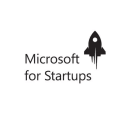
Description
With its Startups program, Microsoft gives a boost to startups by offering them free Azure cloud credits.
Microsoft for Startups compared to AWS Activate
Microsoft for Startups is a better solution based on percentage of positive reviews than AWS Activate: 96 vs 85
AWS Activate is a better solution for customer support than Microsoft for Startups: 4.6 vs 4.0
AWS Activate is easier to set up than Microsoft for Startups: 4.5 vs 4.0
AWS Activate is more suitable for small businesses thanks to its good value for money than Microsoft for Startups: 4.4 vs 4.2
Microsoft for Startups has more functions than AWS Activate: 73 vs 52
Microsoft for Startups: Pros & Cons
Best features
-
- Business partnership
-
- Visibility and marketing
-
- Technical partnership
-
- Dedicated account manager
-
- Co-sell program
-
- Azure credits
-
- Microsoft reactors
-
- Unlimited access to Microsoft products and support

Description
Twilio makes it easier for you to communicate with your customers, no matter which channel they use. You get unified data and communications at all levels of your business: marketing, sales, customer service.
Twilio compared to AWS Activate
Twilio has more positive reviews than AWS Activate: 93 vs 85
AWS Activate is better at support than Twilio: 4.6 vs 4.0
AWS Activate is easy to use compared to Twilio: 4.5 vs 4.0
AWS Activate pricing plans are more competitive than Twilio: 4.4 vs 4.3
Twilio has more functions than AWS Activate: 83 vs 52
Twilio: Pros & Cons
Best features
-
- SMS, Whatsapp & Chats
-
- Calls
-
- IoT
-
- Emailing

Description
Heroku brings the value of simplicity, scalability, and flexibility to businesses. With Heroku, developers can easily deploy, manage, and scale their applications without worrying about infrastructure maintenance. It allows businesses to focus on building and improving their products while Heroku takes care of the underlying infrastructure.
Heroku compared to AWS Activate
Heroku has better positive reviews compared to AWS Activate: 96 vs 85
AWS Activate is better at customer service than Heroku: 4.6 vs 4.0
AWS Activate is more suitable for small businesses thanks to its good value for money than Heroku: 4.4 vs 4.2
AWS Activate has more options than Heroku: 52 vs 24
Heroku: Pros & Cons
Best features
-
- PaaS (Platform as a Service)
-
- Git integration
-
- Add-ons
-
- Scalability
-
- Automatic updates
-
- Multiple programming languages
-
- Continuous Integration/Continuous Deployment (CI/CD)
-
- Logging and monitoring

Description
JumpCloud Directory Platform is a cloud-based directory service that enables IT admins to manage users, devices, and access to IT resources. It supports various platforms like Mac, Linux, and Windows. It offers features such as single sign-on (SSO), multi-factor authentication (MFA), and system management. Ideal for businesses of all sizes, it aims to increase security, improve compliance, and reduce IT costs.
Jumpcloud directory platform compared to AWS Activate
Jumpcloud directory platform is a better solution based on percentage of positive reviews than AWS Activate: 97 vs 85
AWS Activate is a better solution for customer support than Jumpcloud directory platform: 4.6 vs 4.5
Jumpcloud directory platform is better at value for money than AWS Activate: 4.5 vs 4.4
Jumpcloud directory platform has more features than AWS Activate: 54 vs 52
Jumpcloud directory platform: Pros & Cons
Best features
-
- Cloud-Based Service
-
- Centralized User Management
-
- Multi-protocol support
-
- Multiplatform functionality
-
- Security Features

Description
Altaro VM Backup is a robust virtual machine (VM) backup and replication solution for Hyper-V and VMware environments. It offers streamlined, enterprise-level functionality including offsite backup replication, granular restore options, and cloud management console. It's designed for IT departments, resellers, and MSPs, providing reliable, fast, and easy-to-use VM data protection.
Altaro vm backup compared to AWS Activate
Altaro vm backup is a better solution based on percentage of positive reviews than AWS Activate: 98 vs 85
Altaro vm backup is a better solution for customer support than AWS Activate: 4.8 vs 4.6
Altaro vm backup's user interface is more convenient than AWS Activate: 4.8 vs 4.5
Altaro vm backup pricing plans are more competitive than AWS Activate: 4.7 vs 4.4
Altaro vm backup has more features than AWS Activate: 62 vs 52
Altaro vm backup: Pros & Cons
Best features
-
- Compatibility
-
- User-friendly Interface
-
- Data Protection Features
-
- Offsite and Cloud Backups
-
- Automatic Backup Verification

Description
Datto SIRIS is a comprehensive data protection solution that provides secure, reliable, and customizable backup and disaster recovery for businesses. It offers instant recovery, ransomware protection, and hybrid cloud technology. It supports physical, virtual and cloud infrastructures, ensuring business continuity in case of data loss or system failure. Its user-friendly interface allows easy management of backups and recoveries.
Datto siris compared to AWS Activate
Datto siris has better positive reviews compared to AWS Activate: 89 vs 85
AWS Activate is better at customer service than Datto siris: 4.6 vs 4.5
AWS Activate pricing plans are more competitive than Datto siris: 4.4 vs 4.2
AWS Activate is more versatile than Datto siris: 52 vs 41
Datto siris: Pros & Cons
Best features
-
- Comprehensive Data Protection
-
- Integrated Platform
-
- Image-Based Backup Technology
-
- Ransomware Detection and Instant Virtualization
-
- User-Friendly Interface and Scalability

Description
CloudAlly is a cloud-based data backup and recovery solution that provides businesses with automated backups of their data across various applications such as Office 365, Google Workspace, Salesforce, and more. It ensures data security, facilitates quick recovery during data loss incidents, and supports compliance with data protection regulations.
Cloudally compared to AWS Activate
Cloudally has more positive reviews than AWS Activate: 96 vs 85
Cloudally is better at support than AWS Activate: 4.7 vs 4.6
Cloudally is more user friendly than AWS Activate: 4.6 vs 4.5
Cloudally is better at value for money than AWS Activate: 4.7 vs 4.4
AWS Activate has more functions than Cloudally: 52 vs 28
Cloudally: Pros & Cons
Best features
-
- Comprehensive Backup and Recovery
-
- Automated Daily Backups
-
- Secure Storage
-
- Robust Security Measures
-
- Excellent Customer Support

Description
Sematext Cloud is a full-stack observability solution for modern businesses. It provides comprehensive monitoring, log management, and real-time analytics, enabling users to gain insights into their infrastructure, applications, and services. Its features include performance monitoring, anomaly detection, and alerts. Sematext Cloud supports various technologies and platforms, making it a versatile tool for DevOps teams.
Sematext cloud compared to AWS Activate
Sematext cloud has better positive reviews compared to AWS Activate: 100 vs 85
AWS Activate is better at customer service than Sematext cloud: 4.6 vs 4.5
Sematext cloud is better at value for money than AWS Activate: 4.6 vs 4.4
Sematext cloud is better at number of features than AWS Activate: 87 vs 52
Sematext cloud: Pros & Cons
Best features
-
- Comprehensive Observability
-
- Seamless Integration
-
- Real-Time Alerts and Anomaly Detection
-
- User Behavior Tracking
-
- Cloud-Based Solution

Description
With more than 170 products and services, IBM Cloud makes it easy to manage all your business operations from the cloud: database management, AI, blockchain, security, analytics, everything is available and easily integrated.
IBM Cloud compared to AWS Activate
IBM Cloud has better positive reviews than AWS Activate: 92 vs 85
AWS Activate is better at customer support than IBM Cloud: 4.6 vs 4.0
AWS Activate is better at ease to use than IBM Cloud: 4.5 vs 4.0
AWS Activate is better at value for money than IBM Cloud: 4.4 vs 4.0
AWS Activate has more features than IBM Cloud: 52 vs 44
Why is IBM Cloud a good alternative to AWS Activate?
IBM Cloud is an excellent alternative to AWS Activate because it offers an extensive range of cloud-based solutions that can be used to meet a wide range of business needs. The platform is also highly customizable to suit the specific needs of an organization. Additionally, IBM Cloud is very reliable and offers flexible pricing and support plans which makes it an ideal choice for businesses of all sizes. Additionally, the platform provides a robust security architecture, high scalability, and simplicity of use and can be used to help companies become more agile and efficient, and drive innovation.
What's the difference between IBM Cloud and AWS Activate?
IBM Cloud and AWS are two of the most prominent players in the competitive landscape of cloud computing services, each offering a distinct set of features and capabilities tailored to meet the diverse needs of businesses.One key difference between IBM Cloud and AWS lies in their approach to hybrid cloud solutions. IBM Cloud places a strong emphasis on hybrid cloud deployments, allowing...
IBM Cloud: Pros & Cons
Best features
-
- Cloud storage
-
- Databases
-
- Developer tools
-
- Automation
-
- Security

Description
OpenShift is a cloud-based, open-source platform developed by Red Hat. It's designed to automate the deployment, scaling, and operations of applications so developers can focus on writing the code for their business, startup, or next big idea. OpenShift provides support for various programming languages and integrates with multiple developer tools for continuous integration/continuous delivery (CI/CD).
Openshift compared to AWS Activate
Openshift has better positive reviews than AWS Activate: 96 vs 85
AWS Activate is better at customer support than Openshift: 4.6 vs 0.0
AWS Activate's user interface is more convenient than Openshift: 4.5 vs 0.0
AWS Activate is more versatile than Openshift: 52 vs 14
Openshift: Pros & Cons
Best features
-
- Platform as a Service (PaaS)
-
- Scalability
-
- Containerization
-
- Integrated Development Tools
-
- Support for multiple languages

Description
Clappia is a no-code platform that allows users to create custom business applications without any programming knowledge. It offers pre-built templates for various business functions such as sales, HR, operations, and more.
Clappia compared to AWS Activate
Clappia has better positive reviews compared to AWS Activate: 100 vs 85
AWS Activate is better at customer service than Clappia: 4.6 vs 4.5
Clappia is better at value for money than AWS Activate: 4.6 vs 4.4
AWS Activate has more features than Clappia: 52 vs 6
Clappia: Pros & Cons
Best features
-
- No-code app builder
-
- Data integration
-
- Workflow automation
-
- Customizable UI/UX
-
- Collaboration tools

Description
Everping is the new way of managing devices, applications, and employee IT needs for startups and SMBs
Best features
-
- Real-time monitoring
-
- Customizable alerts
-
- Historical data
-
- Uptime reports
-
- Easy setup and configuration
-
- Public status pages
-
- Multiple integrations
-
- Teams and collaboration
