4 Best Alternatives to Discord in May 2024
Alternatives & Competitors to Discord
- 1. Slack
- 2. Microsoft Teams
- 3. Qlik sense
- 4. Geekbot
Here are competitors or alternatives to Discord and other similar Collaboration software. You need to consider some important factors when choosing a tool like Discord for your business: the main features of each solution, ease of use of user interface, pricing or value for money for instance. Each software has its pros and cons so it's up to you to choose the best alternative to Discord that meets the needs of your small business. To help you compare each app and choose the right solution, we have put together a list of the best competitors of Discord. Discover sofware like Slack, Microsoft Teams, Qlik sense or Geekbot.
List of Alternatives to Discord
From Collaboration tools, we have selected the best alternatives to Discord based on reviews for each solution and similarities with Discord. Of course, each solution has its benefits and drawbacks, and its own features but, whether you are a small business, a startup or a large enterprise, you will find the right choice that empowers your projects.

Description
Easily collaborate and organize your team's work with Slack; share information and organize your projects.
Slack compared to Discord
Discord has better positive reviews compared to Slack: 97 vs 95
Slack is better at customer service than Discord: 4.5 vs 4.0
Slack pricing plans are more competitive than Discord: 4.6 vs 4.5
Slack has more functions than Discord: 78 vs 24
What's the difference between Slack and Discord?
When comparing Slack and Discord, there are several key differences that can influence your choice of team communication and collaboration platform. One of the primary distinctions lies in their target audiences and primary use cases.Slack is primarily designed for professional teams and businesses, aiming to provide a structured and organized environment for work-related communication. It offers features like channels, direct messaging, file...
Slack: Pros & Cons
Best features
-
- Channels
-
- Direct messaging
-
- File sharing
-
- Integrations
-
- Search and archiving
-
- Notifications and alerts
-
- Threads
-
- Video and voice calls
Slack pricing
Free
Enterprise Grid
Contact salesPro
$7 / user / monthBusiness+
$13 / user / monthPopular

Description
Microsoft Teams brings value by providing a collaborative platform for teams to communicate, collaborate, and stay organized. It integrates various tools and features such as chat, video calls, file sharing, task management, and third-party app integrations, all in one place. Teams allows users to work together in real-time, improving productivity and streamlining workflows. Additionally, it offers a secure and reliable infrastructure, making it suitable for businesses of all sizes.
Microsoft Teams compared to Discord
Discord has better positive reviews than Microsoft Teams: 97 vs 90
Discord pricing plans are more competitive than Microsoft Teams: 4.5 vs 4.4
Microsoft Teams is better at number of features than Discord: 92 vs 24
Microsoft Teams: Pros & Cons
Best features
-
- Chat and messaging
-
- Video conferencing
-
- File sharing and collaboration
-
- Calendar integration
-
- App integration
-
- Screen sharing
-
- Meeting recording
-
- Security and compliance

Description
Qlik Sense is a self-service data analysis and visualization tool. It allows users to easily create personalized reports and dynamic dashboards to explore vast amounts of data and find meaningful insights. It supports a drag-and-drop interface, interactive selections, instant data filtering and auto-generated visualizations, making it user-friendly even for non-technical users. It also offers robust data integration, collaboration and sharing features.
Qlik sense compared to Discord
Discord is a better solution based on percentage of positive reviews than Qlik sense: 97 vs 93
Discord pricing plans are more competitive than Qlik sense: 4.5 vs 4.2
Qlik sense is better at number of features than Discord: 129 vs 24
Qlik sense: Pros & Cons
Best features
-
- Data Visualization
-
- Drag-and-Drop Interface
-
- Associative Engine
-
- Multi-Source Data Integration
-
- Scalability
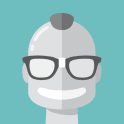
Description
Geekbot is a digital assistant designed for use in Slack, a popular team collaboration tool. It facilitates asynchronous standup meetings, fosters team alignment, and automates routine tasks. Geekbot allows users to set up meetings, ask participants about their progress, and share responses with the team. It's ideal for remote teams or those in different time zones, promoting transparency and productivity while reducing meeting times.
Geekbot compared to Discord
Geekbot has better positive reviews than Discord: 98 vs 97
Geekbot is better at customer support than Discord: 5.0 vs 4.0
Geekbot's user interface is more convenient than Discord: 5.0 vs 4.5
Geekbot pricing plans are more competitive than Discord: 4.8 vs 4.5
Geekbot: Pros & Cons
Best features
-
- Integration with Slack
-
- Asynchronous Standup Meetings
-
- Customizable Features
-
- Analytics Tools
-
- AI-Powered