4 Best Alternatives to Microsoft word in May 2024
Alternatives & Competitors to Microsoft word
- 1. Google Docs
- 2. InDesign
- 3. OneNote
- 4. Koober
Here are competitors or alternatives to Microsoft word and other similar Content Marketing software. You need to consider some important factors when choosing a tool like Microsoft word for your business: the main features of each solution, ease of use of user interface, pricing or value for money for instance. Each software has its pros and cons so it's up to you to choose the best alternative to Microsoft word that meets the needs of your small business. To help you compare each app and choose the right solution, we have put together a list of the best competitors of Microsoft word. Discover sofware like Google Docs, InDesign, OneNote or Koober.
List of Alternatives to Microsoft word
From Content Marketing tools, we have selected the best alternatives to Microsoft word based on reviews for each solution and similarities with Microsoft word. Of course, each solution has its benefits and drawbacks, and its own features but, whether you are a small business, a startup or a large enterprise, you will find the right choice that empowers your projects.
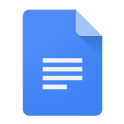
Description
Google Docs brings the value of collaborative and efficient document creation and editing. With its cloud-based platform, multiple users can work on the same document in real-time, making it easy to collaborate with team members, clients, or stakeholders. It eliminates the need for version control and allows for seamless sharing and commenting on documents.
Google Docs compared to Microsoft word
Google Docs has more positive reviews than Microsoft word: 97 vs 95
Microsoft word is better at support than Google Docs: 4.6 vs 4.4
Google Docs is better at value for money than Microsoft word: 4.8 vs 4.6
Microsoft word has more functions than Google Docs: 70 vs 17
Google Docs: Pros & Cons
Best features
-
- Real-time collaboration
-
- Cloud-based storage
-
- Version history
-
- Commenting and suggesting
-
- Built-in templates
-
- Add-ons and extensions
-
- Offline access
-
- Integration with Google Drive

Description
InDesign is the tool that transforms the way you curate and display visual narratives. With cutting-edge and intuitive design features, InDesign helps you seamlessly turn concepts, manuscripts, and graphics into polished, print-ready, and digital interactive publications.
InDesign compared to Microsoft word
InDesign is a better solution based on percentage of positive reviews than Microsoft word: 100 vs 95
Microsoft word is a better solution for customer support than InDesign: 4.6 vs 4.2
Microsoft word's user interface is more convenient than InDesign: 4.7 vs 4.1
Microsoft word pricing plans are more competitive than InDesign: 4.6 vs 4.2
Microsoft word is more versatile than InDesign: 70 vs 24
InDesign: Pros & Cons
Best features
-
- Master Pages
-
- Text and typography control
-
- Grids and guides
-
- Interactive elements
-
- Linked content
-
- High-quality export options
-
- Adaptive design tools
-
- Integrated with Adobe suite

Description
OneNote brings the value of efficient organization and seamless collaboration. It is a powerful note-taking and information management tool that allows users to capture, organize, and share their ideas, thoughts, and information across multiple devices and platforms.
OneNote compared to Microsoft word
Microsoft word is a better solution based on percentage of positive reviews than OneNote: 95 vs 93
Microsoft word is a better solution for customer support than OneNote: 4.6 vs 4.4
Microsoft word's user interface is more convenient than OneNote: 4.7 vs 4.5
Microsoft word pricing plans are more competitive than OneNote: 4.6 vs 4.5
Microsoft word is more versatile than OneNote: 70 vs 7
OneNote: Pros & Cons
Best features
-
- Enhanced collaboration
-
- Seamless integration
-
- Capture inspiration on the go
-
- Powerful search
-
- Organize like a pro

Description
Koober is a personal development application that condenses the best books, lectures, documentaries and podcasts into koobs to read and listen to in 20 minutes.
Koober compared to Microsoft word
Microsoft word has more positive reviews than Koober: 95 vs 85
Microsoft word is easier to use than Koober: 4.7 vs 4.5
Microsoft word is more suitable for small businesses thanks to its good value for money than Koober: 4.6 vs 4.4
Microsoft word is more versatile than Koober: 70 vs 52
Best features
-
- Entrepreneurship 101
-
- Mindfulness and productivity
-
- Financial literacy
-
- Global perspectives
-
- Leadership development
-
- Digital marketing and branding
-
- Work-life balance
-
- Personal growth and self-improvement