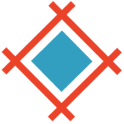8 Best Alternatives to Origami Marketplace in May 2024
Alternatives & Competitors to Origami Marketplace
Here are competitors or alternatives to Origami Marketplace and other similar Website Builder software. You need to consider some important factors when choosing a tool like Origami Marketplace for your business: the main features of each solution, ease of use of user interface, pricing or value for money for instance. Each software has its pros and cons so it's up to you to choose the best alternative to Origami Marketplace that meets the needs of your small business. To help you compare each app and choose the right solution, we have put together a list of the best competitors of Origami Marketplace. Discover sofware like Slack, Webflow, Heroku or Genexus.
List of Alternatives to Origami Marketplace
From Website Builder tools, we have selected the best alternatives to Origami Marketplace based on reviews for each solution and similarities with Origami Marketplace. Of course, each solution has its benefits and drawbacks, and its own features but, whether you are a small business, a startup or a large enterprise, you will find the right choice that empowers your projects.
Description
Easily collaborate and organize your team's work with Slack; share information and organize your projects.
Slack compared to Origami Marketplace
Slack has better positive reviews compared to Origami Marketplace: 95 vs 85
Origami Marketplace is better at customer service than Slack: 4.6 vs 4.5
Slack pricing plans are more competitive than Origami Marketplace: 4.6 vs 4.4
Slack has more functions than Origami Marketplace: 78 vs 52
Slack: Pros & Cons
Best features
-
- File sharing
-
- Notifications and alerts
-
- Channels
-
- Direct messaging
-
- Integrations
-
- Search and archiving
-
- Threads
-
- Video and voice calls
Slack pricing
Free
Enterprise Grid
Contact salesPro
$7 / user / monthBusiness+
$13 / user / monthPopular
Description
Webflow offers a drag-and-drop visual interface that makes it possible to build and deploy beautiful websites without coding. Webflow then translates your designs into code and online you go.
Webflow compared to Origami Marketplace
Webflow has better positive reviews than Origami Marketplace: 93 vs 85
Origami Marketplace is better at customer support than Webflow: 4.6 vs 4.0
Origami Marketplace is better at ease to use than Webflow: 4.5 vs 4.0
Origami Marketplace is better at value for money than Webflow: 4.4 vs 4.2
Webflow is more versatile than Origami Marketplace: 69 vs 52
Webflow: Pros & Cons
Best features
-
- SEO optimization
-
- Visual website builder
-
- Responsive design
-
- E-commerce capabilities
-
- Customizable templates
-
- CMS (Content Management System)
-
- Interactions and animations
-
- Hosting
Webflow pricing
Starter
FreeEnterprise
Contact salesBasic
$18 / monthCMS
$29 / monthBusiness
$49 / monthPopular
Description
Heroku brings the value of simplicity, scalability, and flexibility to businesses. With Heroku, developers can easily deploy, manage, and scale their applications without worrying about infrastructure maintenance. It allows businesses to focus on building and improving their products while Heroku takes care of the underlying infrastructure.
Heroku compared to Origami Marketplace
Heroku has better positive reviews compared to Origami Marketplace: 96 vs 85
Origami Marketplace is better at customer service than Heroku: 4.6 vs 4.0
Origami Marketplace is more suitable for small businesses thanks to its good value for money than Heroku: 4.4 vs 4.2
Origami Marketplace has more options than Heroku: 52 vs 24
Heroku: Pros & Cons
Best features
-
- Automatic updates
-
- Multiple programming languages
-
- Continuous Integration/Continuous Deployment (CI/CD)
-
- Git integration
-
- PaaS (Platform as a Service)
-
- Add-ons
-
- Scalability
-
- Logging and monitoring
Description
Genexus is a cross-platform software development tool that enables developers to create applications for web, mobile, and desktop environments. It uses artificial intelligence to automate the coding process, reducing development time and complexity. Genexus supports various programming languages and databases, making it a versatile solution for businesses looking to streamline their software development process.
Genexus compared to Origami Marketplace
Genexus has better positive reviews compared to Origami Marketplace: 93 vs 85
Origami Marketplace is better at customer service than Genexus: 4.6 vs 4.0
Origami Marketplace is more suitable for small businesses thanks to its good value for money than Genexus: 4.4 vs 4.1
Origami Marketplace has more functions than Genexus: 52 vs 38
Genexus: Pros & Cons
Best features
-
- AI-Driven Code Generation
-
- Multi-Platform Support
-
- Database Compatibility
-
- Collaborative Environment
-
- User-Friendly Interface
Description
Caspio is a cloud-based platform that allows users to build web databases, forms, reports and applications without coding. It's designed for non-technical business users to create custom web applications, automate business processes, and integrate with other systems. It offers features such as data management, user authentication, and customizable interfaces.
Caspio compared to Origami Marketplace
Caspio is a better solution based on percentage of positive reviews than Origami Marketplace: 92 vs 85
Origami Marketplace is a better solution for customer support than Caspio: 4.6 vs 4.5
Caspio is better at number of features than Origami Marketplace: 355 vs 52
Caspio: Pros & Cons
Best features
-
- No-Code Platform
-
- Visual Application Builder
-
- Integration Capabilities
-
- High-Level Security and Compliance
-
- Scalability
Description
Adalo makes it possible to create professional-looking applications without knowing how to code, thanks to a robust drag-and-drop editor.
Adalo: Pros & Cons
Best features
-
- Drag-and-drop editor
-
- Database
-
- Tutorials
-
- Dynamic behavior
-
- Custom actions
-
- Adalo data editor
-
- Maps component
-
- External collections
Adalo pricing
Free
Starter
$45 / monthProfessional
$65 / monthDescription
Zoho Creator is a low-code application development platform that allows users to build custom applications for their business needs. It offers drag-and-drop interface, workflow automation, and integrations with other Zoho apps and external systems. It's ideal for businesses of all sizes looking to streamline processes, track data, and enhance collaboration.
Zoho creator compared to Origami Marketplace
Zoho creator has better positive reviews compared to Origami Marketplace: 89 vs 85
Origami Marketplace is better at value for money than Zoho creator: 4.4 vs 4.3
Zoho creator is better at number of features than Origami Marketplace: 89 vs 52
Zoho creator: Pros & Cons
Best features
-
- Low-Code Platform
-
- Drag-and-Drop Interface
-
- Business Automation
-
- Integration Capabilities
-
- Cloud-Based and Mobile Accessibility
Description
Sympli is a collaboration tool for designers and developers that streamlines the handoff process. It allows for easy sharing of design files, specs, and assets, while also providing version control and feedback options. Its integration with popular design tools and platforms like Sketch, Adobe XD, and Figma makes it an effective solution for improving workflow efficiency in product development teams.
Sympli compared to Origami Marketplace
Sympli has better positive reviews than Origami Marketplace: 97 vs 85
Origami Marketplace is better at customer support than Sympli: 4.6 vs 4.5
Origami Marketplace is better at value for money than Sympli: 4.4 vs 4.3
Origami Marketplace is more versatile than Sympli: 52 vs 29
Sympli: Pros & Cons
Best features
-
- Integration with Popular Tools
-
- Feedback and Review Features
-
- Collaborative Design Handoff
-
- Version Control
-
- Design-to-Code Automation