11 Best Alternatives to Tableau in May 2024
Alternatives & Competitors to Tableau
- 1. Slack
- 2. Zenduty
- 3. Excel
- 4. Microsoft power bi
- 5. Arcgis
- 6. Qlik sense
- 7. Adobe analytics
- 8. Looker
- 9. Jedox
- 10. Bold bi
- 11. MaRS Market Intelligence
Here are competitors or alternatives to Tableau and other similar Business Intelligence software. You need to consider some important factors when choosing a tool like Tableau for your business: the main features of each solution, ease of use of user interface, pricing or value for money for instance. Each software has its pros and cons so it's up to you to choose the best alternative to Tableau that meets the needs of your small business. To help you compare each app and choose the right solution, we have put together a list of the best competitors of Tableau. Discover sofware like Slack, Zenduty, Excel or Microsoft power bi.
List of Alternatives to Tableau
From Business Intelligence tools, we have selected the best alternatives to Tableau based on reviews for each solution and similarities with Tableau. Of course, each solution has its benefits and drawbacks, and its own features but, whether you are a small business, a startup or a large enterprise, you will find the right choice that empowers your projects.

Description
Easily collaborate and organize your team's work with Slack; share information and organize your projects.
Slack compared to Tableau
Slack is better at customer service than Tableau: 4.5 vs 4.0
Slack is easy to use compared to Tableau: 4.5 vs 4.0
Slack pricing plans are more competitive than Tableau: 4.6 vs 4.2
Tableau has more functions than Slack: 138 vs 78
Slack: Pros & Cons
Best features
-
- Channels
-
- Direct messaging
-
- File sharing
-
- Integrations
-
- Search and archiving
-
- Notifications and alerts
-
- Threads
-
- Video and voice calls
Slack pricing
Free
Enterprise Grid
Contact salesPro
$7 / user / monthBusiness+
$13 / user / monthPopular

Description
Zenduty is a powerful online platform that allows you to manage incidents in an optimal way. You minimize downtime, prevent and resolve all incidents that could negatively impact the service, all in record time.
Zenduty compared to Tableau
Tableau has more positive reviews than Zenduty: 95 vs 85
Zenduty is better at support than Tableau: 4.6 vs 4.0
Zenduty is more user friendly than Tableau: 4.5 vs 4.0
Zenduty is better at value for money than Tableau: 4.4 vs 4.2
Tableau has more features than Zenduty: 138 vs 36
Zenduty: Pros & Cons
Best features
-
- Reliable, silent and relevant alerts
-
- Frictionless response
-
- A community forum
-
- Collaborative incident management
-
- A complete and ergonomic dashboard
-
- Seamless integrations
-
- Actionable insights
Zenduty pricing
Free
Starter
$5 / user / monthGrowth
$14 / user / monthEnterprise
$21 / user / month
Description
Excel brings immense value to businesses and individuals by providing a versatile platform for data analysis, organization, and calculation. It allows users to create complex spreadsheets, perform advanced calculations, visualize data through charts and graphs, and automate tasks with macros.
Excel compared to Tableau
Excel has better positive reviews than Tableau: 98 vs 95
Excel is better at customer support than Tableau: 4.3 vs 4.0
Excel is better at ease to use than Tableau: 4.3 vs 4.0
Excel is better at value for money than Tableau: 4.6 vs 4.2
Tableau is more versatile than Excel: 138 vs 15
Excel: Pros & Cons
Best features
-
- PivotTables
-
- Formulas and functions
-
- Charts and graphs
-
- Data validation
-
- Conditional formatting
-
- Solver and Goal Seek
-
- Power Query
-
- Collaboration features
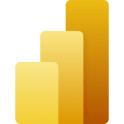
Description
Microsoft Power BI is a powerful business intelligence tool that allows users to visualize and analyze their data in real-time. With its intuitive interface and extensive range of features, Power BI empowers businesses to make data-driven decisions, uncover insights, and drive growth. It enables users to connect to multiple data sources, create interactive dashboards and reports, and share them securely with colleagues and stakeholders. Power BI also offers advanced analytics capabilities, such as predictive modeling and machine learning, to further enhance data analysis and forecasting. Overall, Power BI streamlines data management, facilitates data exploration, and enables informed decision-making for businesses of all sizes.
Microsoft power bi compared to Tableau
Microsoft power bi is more suitable for small businesses thanks to its good value for money than Tableau: 4.5 vs 4.2
Tableau has more options than Microsoft power bi: 138 vs 37
Microsoft power bi: Pros & Cons
Best features
-
- Collaborate and Share
-
- Insights on the Go
-
- Interactive Dashboards
-
- Data Analysis Made Easy
-
- Integrate with Your Existing Tools

Description
ArcGIS is a powerful geographic information system (GIS) software that provides a wide range of valuable features for businesses and organizations. It enables users to visualize, analyze, and interpret geographic data to make informed decisions. ArcGIS brings the following value: 1. Spatial Analysis: ArcGIS allows users to analyze data based on its location, helping them uncover patterns, trends, and relationships that would otherwise go unnoticed. This spatial analysis capability enables businesses to optimize their operations, identify growth opportunities, and solve complex problems. 2. Mapping and Visualization: ArcGIS provides advanced mapping and visualization tools to create interactive and aesthetically pleasing maps. Users can customize these maps with various layers, symbols, and labels to effectively communicate their data and insights visually. This facilitates better understanding and decision-making. 3. Data Management: With ArcGIS, businesses can efficiently manage their spatial data and keep it organized. It offers capabilities to import, store, edit, and share data across different platforms and devices. This centralized data management ensures data integrity and accessibility, enabling users to work collaboratively and make data-driven decisions. 4. Location Intelligence: ArcGIS leverages location-based data to provide location intelligence, allowing businesses to gain valuable insights into customer behavior, market trends, and demographic patterns. This information helps organizations optimize their marketing strategies, target specific customer demographics, and make informed business decisions. 5. Integration and Collaboration: ArcGIS can be easily integrated with other business systems, such as customer relationship management (CRM) and enterprise resource planning (ERP) software, allowing for seamless data exchange and workflow automation. Additionally, it provides collaboration features, allowing multiple users to work on shared projects and contribute to the decision-making process. Overall, ArcGIS brings value by empowering businesses to leverage the power of location intelligence, make better-informed decisions, improve operational efficiency, and gain a competitive edge in their respective industries.
Arcgis compared to Tableau
Tableau is better at value for money than Arcgis: 4.2 vs 4.0
Arcgis has more functions than Tableau: 146 vs 138
Arcgis: Pros & Cons
Best features
-
- Data Visualization
-
- Advanced Mapping Capabilities
-
- Geocoding and Routing
-
- Real-Time Data Monitoring
-
- Collaboration and Sharing

Description
Qlik Sense is a self-service data analysis and visualization tool. It allows users to easily create personalized reports and dynamic dashboards to explore vast amounts of data and find meaningful insights. It supports a drag-and-drop interface, interactive selections, instant data filtering and auto-generated visualizations, making it user-friendly even for non-technical users. It also offers robust data integration, collaboration and sharing features.
Qlik sense compared to Tableau
Tableau is a better solution based on percentage of positive reviews than Qlik sense: 95 vs 93
Qlik sense's user interface is more convenient than Tableau: 4.5 vs 4.0
Tableau is better at number of features than Qlik sense: 138 vs 129
Qlik sense: Pros & Cons
Best features
-
- Data Visualization
-
- Drag-and-Drop Interface
-
- Associative Engine
-
- Multi-Source Data Integration
-
- Scalability

Description
Adobe Analytics is a powerful analytics tool that provides real-time data and detailed insights about customer interactions on websites and apps. It offers advanced segmentation, multi-channel data collection, and machine learning capabilities. This software helps businesses understand their audience better, optimize marketing strategies, and improve customer experiences.
Adobe analytics compared to Tableau
Tableau has better positive reviews than Adobe analytics: 95 vs 91
Tableau pricing plans are more competitive than Adobe analytics: 4.2 vs 4.1
Tableau is more versatile than Adobe analytics: 138 vs 41
Adobe analytics: Pros & Cons
Best features
-
- Real-Time Analysis
-
- Advanced Segmentation
-
- Predictive Analysis
-
- Customizable Dashboards
-
- Integration capabilities

Description
Looker is a data analytics platform that provides businesses with the tools to analyze and visualize data. It offers features such as data modeling, reporting, and exploration. Looker helps users to make data-driven decisions by providing real-time access to relevant data. It integrates with various databases and platforms, allowing users to pull data from multiple sources for comprehensive analysis.
Looker compared to Tableau
Tableau has more positive reviews than Looker: 95 vs 94
Looker is better at support than Tableau: 4.5 vs 4.0
Tableau has more features than Looker: 138 vs 109
Looker: Pros & Cons
Best features
-
- Unified Data View
-
- Real-Time Data Exploration
-
- Customizable Dashboards and Reporting
-
- Integration Capabilities
-
- Advanced Analytics

Description
Jedox is a business intelligence and performance management software that provides data-driven insights for decision making. It offers features like budgeting, forecasting, reporting, and data analysis. Jedox allows users to consolidate data from different sources, enabling them to create customizable reports and dashboards. The software is designed to be user-friendly and can be integrated with existing IT infrastructures.
Jedox compared to Tableau
Tableau has better positive reviews than Jedox: 95 vs 94
Jedox is better at customer support than Tableau: 4.5 vs 4.0
Jedox is easier to set up than Tableau: 4.2 vs 4.0
Jedox is more suitable for small businesses thanks to its good value for money than Tableau: 4.5 vs 4.2
Tableau has more features than Jedox: 138 vs 93
Jedox: Pros & Cons
Best features
-
- Comprehensive Business Intelligence Tools
-
- User-Friendly Interface
-
- Advanced Reporting and Analytics
-
- Multi-Dimensional Modeling and Planning
-
- Scalability
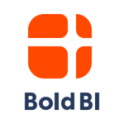
Description
Bold BI is a comprehensive business intelligence software that enables users to create interactive dashboards and reports. It offers data integration from various sources, real-time analytics, and collaborative features. The software is designed to help businesses make data-driven decisions by providing insights into key performance indicators. It is user-friendly, customizable, and suitable for businesses of all sizes.
Bold bi compared to Tableau
Bold bi has better positive reviews compared to Tableau: 100 vs 95
Bold bi is better at customer service than Tableau: 5.0 vs 4.0
Bold bi is easier to use than Tableau: 4.5 vs 4.0
Bold bi is more suitable for small businesses thanks to its good value for money than Tableau: 4.7 vs 4.2
Tableau is better at number of features than Bold bi: 138 vs 66
Bold bi: Pros & Cons
Best features
-
- Intuitive Dashboards
-
- Data Integration
-
- Real-time Analytics
-
- Customizable and Embeddable
-
- Robust Security and Collaboration

Description
MaRS is the world's largest urban innovation hub in Toronto that supports startups in the health, cleantech, fintech, and enterprise sectors.
MaRS Market Intelligence compared to Tableau
Tableau is a better solution based on percentage of positive reviews than MaRS Market Intelligence: 95 vs 85
MaRS Market Intelligence is a better solution for customer support than Tableau: 4.6 vs 4.0
MaRS Market Intelligence is easier to set up than Tableau: 4.5 vs 4.0
MaRS Market Intelligence is more suitable for small businesses thanks to its good value for money than Tableau: 4.4 vs 4.2
Tableau is better at number of features than MaRS Market Intelligence: 138 vs 52
Best features
-
- Powerful search capabilities
-
- Real-time data analysis
-
- Customized insights
-
- Startup valuation
-
- Intellectual property analysis
-
- Expert support
-
- Comprehensive reports
-
- Global market reach
