7 Best Alternatives to Google Sheets in May 2024
Alternatives & Competitors to Google Sheets
- 1. Airtable
- 2. Notion
- 3. Google Docs
- 4. Excel
- 5. DocuSign
- 6. Smartsheet
- 7. Dochub
Here are competitors or alternatives to Google Sheets and other similar Productivity software. You need to consider some important factors when choosing a tool like Google Sheets for your business: the main features of each solution, ease of use of user interface, pricing or value for money for instance. Each software has its pros and cons so it's up to you to choose the best alternative to Google Sheets that meets the needs of your small business. To help you compare each app and choose the right solution, we have put together a list of the best competitors of Google Sheets. Discover sofware like Airtable, Notion, Google Docs or Excel.
List of Alternatives to Google Sheets
From Productivity tools, we have selected the best alternatives to Google Sheets based on reviews for each solution and similarities with Google Sheets. Of course, each solution has its benefits and drawbacks, and its own features but, whether you are a small business, a startup or a large enterprise, you will find the right choice that empowers your projects.

Description
The power of a relational database, without the need to code or use Excel.
Airtable compared to Google Sheets
Google Sheets pricing plans are more competitive than Airtable: 4.8 vs 4.6
Airtable has more options than Google Sheets: 171 vs 12
What's the difference between Airtable and Google Sheets?
The core difference between Airtable and Google Sheets lies in their fundamental design philosophies and capabilities. Airtable is structured as a relational database management system, offering a more advanced suite of features that accommodate a wide array of data types, including text, numbers, dates, images, and files. This makes it particularly useful for handling complex workflows, project management tasks, and detailed data analysis. Its customizability extends to multiple...
Airtable: Pros & Cons
Best features
-
- Turn your data into actionable views
-
- Automate your data
-
- Take advantage of hundreds of integrations and Airtable's powerful API
-
- Get custom reports in a few clicks
-
- Set up notifications and reminders
-
- Collaborate in real-time
-
- Customize your database with field types
-
- Visualize data with charts and graphs
Airtable pricing
Enterprise Scale
Contact salesFree
Team
$20 / user / monthBusiness
$45 / user / monthPopular

Description
Knowledge base, project management, note taking and more. Notion helps your teams to centralize their work, collaborate easily, ensure the appropriate follow-up on projects and enhance overall productivity and efficiency.
Notion compared to Google Sheets
Notion is a better solution based on percentage of positive reviews than Google Sheets: 98 vs 96
Google Sheets is better at value for money than Notion: 4.8 vs 4.7
Notion has more options than Google Sheets: 105 vs 12
Notion: Pros & Cons
Best features
-
- Project management
-
- Note taking and documents
-
- Templates
-
- Knowledge base
-
- Task database
-
- Customizable templates
-
- Database gallery
-
- Timeline view
Notion pricing
Free
Enterprise
Contact salesPlus
$10 / user / monthBusiness
$18 / user / monthPopular
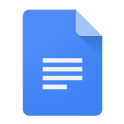
Description
Google Docs brings the value of collaborative and efficient document creation and editing. With its cloud-based platform, multiple users can work on the same document in real-time, making it easy to collaborate with team members, clients, or stakeholders. It eliminates the need for version control and allows for seamless sharing and commenting on documents.
Google Docs compared to Google Sheets
Google Docs has more positive reviews than Google Sheets: 97 vs 96
Google Sheets is better at support than Google Docs: 4.5 vs 4.4
Google Docs is more user friendly than Google Sheets: 4.7 vs 4.5
Google Docs has more functions than Google Sheets: 17 vs 12
Google Docs: Pros & Cons
Best features
-
- Real-time collaboration
-
- Cloud-based storage
-
- Version history
-
- Commenting and suggesting
-
- Built-in templates
-
- Add-ons and extensions
-
- Offline access
-
- Integration with Google Drive

Description
Excel brings immense value to businesses and individuals by providing a versatile platform for data analysis, organization, and calculation. It allows users to create complex spreadsheets, perform advanced calculations, visualize data through charts and graphs, and automate tasks with macros.
Excel compared to Google Sheets
Excel has better positive reviews than Google Sheets: 98 vs 96
Google Sheets is better at customer support than Excel: 4.5 vs 4.3
Google Sheets is better at ease to use than Excel: 4.5 vs 4.3
Google Sheets is better at value for money than Excel: 4.8 vs 4.6
Excel is more versatile than Google Sheets: 15 vs 12
Excel: Pros & Cons
Best features
-
- PivotTables
-
- Formulas and functions
-
- Charts and graphs
-
- Data validation
-
- Conditional formatting
-
- Solver and Goal Seek
-
- Power Query
-
- Collaboration features

Description
DocuSign provides electronic signature and digital transaction management services that enable businesses to streamline and digitize their agreements and approvals. It eliminates the hassle of manual paperwork, increases efficiency, decreases turnaround time, and ultimately improves the customer experience.
DocuSign compared to Google Sheets
DocuSign has better positive reviews than Google Sheets: 97 vs 96
Google Sheets pricing plans are more competitive than DocuSign: 4.8 vs 4.5
DocuSign has more features than Google Sheets: 80 vs 12
DocuSign: Pros & Cons
Best features
-
- Advanced workflow
-
- Process/workflow automation
-
- Document capture
-
- Document automation
-
- File storage
-
- Bank-level security
-
- Mobile signature capabilities
-
- Anywhere, anytime signing
-
- Seamless integration
DocuSign pricing
Enhanced Plans
Contact salesPersonal
$10 / monthStandard
$25 / user / monthBusiness Pro
$40 / user / month
Description
Smartsheet provides a cloud-based platform for flexible work management and automation, empowering teams and organizations to plan, track, automate, and report on work.
Smartsheet compared to Google Sheets
Google Sheets has better positive reviews compared to Smartsheet: 96 vs 92
Google Sheets pricing plans are more competitive than Smartsheet: 4.8 vs 4.3
Smartsheet has more functions than Google Sheets: 219 vs 12
Smartsheet: Pros & Cons
Best features
-
- Collaborate with your team
-
- Project nanagement made easy
-
- Improve communication and transparency
-
- Automate your workflow
-
- Accessible from anywhere
-
- Key & lock management
-
- Expense management
-
- Rescheduling
-
- Change order management

Description
DocHub is a digital document management platform that allows users to create, edit, and share PDF and Word documents online. Its features include electronic signatures, form filling, and document annotation. It integrates with Google Drive, Dropbox, and OneDrive for seamless document storage and retrieval. DocHub is ideal for businesses seeking a streamlined solution for managing digital paperwork.
Dochub compared to Google Sheets
Dochub has more positive reviews than Google Sheets: 100 vs 96
Google Sheets is better at support than Dochub: 4.5 vs 4.0
Dochub is easy to use compared to Google Sheets: 5.0 vs 4.5
Dochub is better at number of features than Google Sheets: 28 vs 12
Dochub: Pros & Cons
Best features
-
- Document Editing
-
- Document Signing
-
- Cloud-Based
-
- Integration Capability
-
- Security Measures
