11 Best Alternatives to Microsoft 365 in May 2024
Alternatives & Competitors to Microsoft 365
- 1. Slack
- 2. Google Workspace
- 3. OneDrive
- 4. Dynamics 365
- 5. Microsoft for Startups
- 6. Microsoft outlook
- 7. Zoho Mail
- 8. Onlyoffice workspace
- 9. Fulcrumapp com
- 10. Wipster
- 11. Koober
Here are competitors or alternatives to Microsoft 365 and other similar Document Management software. You need to consider some important factors when choosing a tool like Microsoft 365 for your business: the main features of each solution, ease of use of user interface, pricing or value for money for instance. Each software has its pros and cons so it's up to you to choose the best alternative to Microsoft 365 that meets the needs of your small business. To help you compare each app and choose the right solution, we have put together a list of the best competitors of Microsoft 365. Discover sofware like Slack, Google Workspace, OneDrive or Dynamics 365.
List of Alternatives to Microsoft 365
From Document Management tools, we have selected the best alternatives to Microsoft 365 based on reviews for each solution and similarities with Microsoft 365. Of course, each solution has its benefits and drawbacks, and its own features but, whether you are a small business, a startup or a large enterprise, you will find the right choice that empowers your projects.

Description
Easily collaborate and organize your team's work with Slack; share information and organize your projects.
Slack compared to Microsoft 365
Slack pricing plans are more competitive than Microsoft 365: 4.6 vs 4.3
Slack has more functions than Microsoft 365: 78 vs 71
Slack: Pros & Cons
Best features
-
- Channels
-
- Direct messaging
-
- File sharing
-
- Integrations
-
- Search and archiving
-
- Notifications and alerts
-
- Threads
-
- Video and voice calls
Slack pricing
Free
Enterprise Grid
Contact salesPro
$7 / user / monthBusiness+
$13 / user / monthPopular

Description
Home to the apps that more than 3 billion users know and love – Gmail, Calendar, Drive, Meet and more. Now with Gemini for Workspace to boost productivity with AI. Try it free for 14 days.
Google Workspace compared to Microsoft 365
Google Workspace pricing plans are more competitive than Microsoft 365: 4.6 vs 4.3
Google Workspace has more features than Microsoft 365: 156 vs 71
What's the difference between Google Workspace and Microsoft 365?
Microsoft 365 offers desktop apps that you can download on a lot of devices. These desktop apps are more powerful than their Google Workspace counterparts. You can crunch more numbers in Excel, add more multimedia content in Word, and use a wider range of transitions for Powerpoint presentations.You can’t get this advanced functionality from anything in Google Workspace, and this is the...
Google Workspace: Pros & Cons
Best features
-
- A professional agenda to synchronize efforts
-
- Mobile device management (MDM)
-
- Collaboration and file sharing
-
- Smooth and seamless communication
-
- An email address for each employee
-
- A storage space adapted to your needs
-
- Enhanced security and compliance
-
- A complete office suite
Google Workspace pricing
Business Standard
$12 / user / monthBusiness Plus
$18 / user / monthPopular

Description
OneDrive is a cloud-based file storage and sharing platform that allows users to access their files anywhere, on any device. It provides value by allowing for seamless collaboration, secure file sharing, and easy access to important documents and files.
OneDrive compared to Microsoft 365
Microsoft 365 has better positive reviews than OneDrive: 95 vs 90
Microsoft 365 is better at customer support than OneDrive: 4.5 vs 4.0
OneDrive pricing plans are more competitive than Microsoft 365: 4.4 vs 4.3
Microsoft 365 is more versatile than OneDrive: 71 vs 32
OneDrive: Pros & Cons
Best features
-
- Smart sync
-
- Document review
-
- File management
-
- Data synchronization
-
- Reporting & statistics
-
- Collaboration made easy
-
- Seamless integration
-
- Anywhere access
-
- Automatic backup

Description
Dynamics 365 is a comprehensive business solution software that integrates multiple applications, including CRM and ERP, to provide businesses with actionable insights, streamline processes, enhance productivity, and improve customer engagement.
Dynamics 365 compared to Microsoft 365
Microsoft 365 has better positive reviews than Dynamics 365: 95 vs 87
Microsoft 365 is better at customer support than Dynamics 365: 4.5 vs 4.0
Microsoft 365 is easier to set up than Dynamics 365: 4.5 vs 4.0
Microsoft 365 is more suitable for small businesses thanks to its good value for money than Dynamics 365: 4.3 vs 4.1
Dynamics 365 has more functions than Microsoft 365: 113 vs 71
Dynamics 365: Pros & Cons
Best features
-
- Seamless collaboration and communication
-
- Financial reporting
-
- Performance metrics
-
- Pipeline management
-
- Powerful marketing automation
-
- 360-Degree view of customers
-
- Streamlined sales process
-
- Intelligent business insights
-
- Sales trend analysis
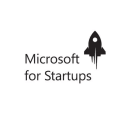
Description
With its Startups program, Microsoft gives a boost to startups by offering them free Azure cloud credits.
Microsoft for Startups compared to Microsoft 365
Microsoft for Startups is a better solution based on percentage of positive reviews than Microsoft 365: 96 vs 95
Microsoft 365 is a better solution for customer support than Microsoft for Startups: 4.5 vs 4.0
Microsoft 365 is easier to set up than Microsoft for Startups: 4.5 vs 4.0
Microsoft 365 is more suitable for small businesses thanks to its good value for money than Microsoft for Startups: 4.3 vs 4.2
Microsoft for Startups has more functions than Microsoft 365: 73 vs 71
Microsoft for Startups: Pros & Cons
Best features
-
- Business partnership
-
- Visibility and marketing
-
- Technical partnership
-
- Dedicated account manager
-
- Co-sell program
-
- Azure credits
-
- Microsoft reactors
-
- Unlimited access to Microsoft products and support

Description
Microsoft Outlook brings value by providing a comprehensive email management system with advanced features such as calendar organization, task management, contact management, and integration with other Microsoft Office applications. It offers a user-friendly interface, robust security features, and seamless integration with mobile devices, making it a powerful tool for productivity and communication.
Microsoft outlook compared to Microsoft 365
Microsoft 365 has better positive reviews than Microsoft outlook: 95 vs 90
Microsoft 365 is better at customer support than Microsoft outlook: 4.5 vs 4.0
Microsoft outlook is better at value for money than Microsoft 365: 4.4 vs 4.3
Microsoft 365 is more versatile than Microsoft outlook: 71 vs 10
Microsoft outlook: Pros & Cons
Best features
-
- Efficient Email Management
-
- Time-Saving Email Templates
-
- Seamless Calendar Integration
-
- Collaborative Task Management
-
- Secure Email Communication

Description
Zoho Mail offers a powerful and reliable email solution for businesses, providing value through its robust features, security, and affordability. With Zoho Mail, users can have a professional email address with their own domain, benefit from ad-free and clutter-free communication, and collaborate seamlessly with teams through shared calendars, contacts, and tasks.
Zoho Mail compared to Microsoft 365
Microsoft 365 has better positive reviews compared to Zoho Mail: 95 vs 90
Zoho Mail is more suitable for small businesses thanks to its good value for money than Microsoft 365: 4.6 vs 4.3
Microsoft 365 is more versatile than Zoho Mail: 71 vs 21
Zoho Mail: Pros & Cons
Best features
-
- Effortless communication
-
- Emails on the go
-
- Productivity boost
-
- Robust security
-
- Customization and branding
-
- Integrated calendar and tasks
-
- Advanced search capabilities
-
- Migration ease
Zoho Mail pricing
Forever Free
Mail Lite
$1 / user / monthWorkplace
$3 / user / monthMail Premium
$4 / user / month
Description
Onlyoffice Workspace brings value by providing a comprehensive and versatile suite of productivity tools that allows individuals and teams to collaborate, communicate, and manage their work effectively. With features like document editing, project management, email integration, and video conferencing, Onlyoffice Workspace streamlines workflows and enhances productivity, ultimately helping businesses achieve their goals more efficiently and successfully.
Onlyoffice workspace compared to Microsoft 365
Microsoft 365 is a better solution based on percentage of positive reviews than Onlyoffice workspace: 95 vs 93
Microsoft 365 is a better solution for customer support than Onlyoffice workspace: 4.5 vs 4.0
Onlyoffice workspace is better at value for money than Microsoft 365: 4.4 vs 4.3
Microsoft 365 has more functions than Onlyoffice workspace: 71 vs 51
Onlyoffice workspace: Pros & Cons
Best features
-
- All-in-One Solution
-
- Customization and Branding
-
- Seamless Collaboration
-
- Cloud Storage Integration
-
- Extensive Collaboration Tools
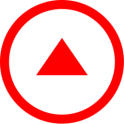
Description
Fulcrumapp.com is a cloud-based mobile data collection platform that allows users to build custom apps for capturing information in the field. It offers features like geolocation, photo capture, barcode scanning, and offline data collection. The software is designed for industries like agriculture, construction, and environmental science to improve efficiency and accuracy of data collection.
Fulcrumapp com compared to Microsoft 365
Fulcrumapp com has better positive reviews compared to Microsoft 365: 99 vs 95
Fulcrumapp com is more suitable for small businesses thanks to its good value for money than Microsoft 365: 4.6 vs 4.3
Microsoft 365 has more functions than Fulcrumapp com: 71 vs 67
Fulcrumapp com: Pros & Cons
Best features
-
- Data Collection
-
- Customization
-
- Offline feature
-
- Data Visualization
-
- Integration

Description
Wipster is a cloud-based digital video collaboration and review platform. It allows creative teams to upload, share, and provide real-time feedback on video projects. Wipster supports various video formats and integrates with popular tools like Adobe Premiere Pro and After Effects. It streamlines the review process, making it easier for teams to collaborate, track progress, and meet deadlines.
Wipster compared to Microsoft 365
Wipster has better positive reviews than Microsoft 365: 100 vs 95
Wipster is better at customer support than Microsoft 365: 5.0 vs 4.5
Wipster's user interface is more convenient than Microsoft 365: 5.0 vs 4.5
Microsoft 365 has more options than Wipster: 71 vs 39
Wipster: Pros & Cons
Best features
-
- Cloud-based platform
-
- Video Review and Approval
-
- Time-coded Feedback
-
- Version Control
-
- Integration with Popular Tools

Description
Koober is a personal development application that condenses the best books, lectures, documentaries and podcasts into koobs to read and listen to in 20 minutes.
Koober compared to Microsoft 365
Microsoft 365 has more positive reviews than Koober: 95 vs 85
Koober is better at support than Microsoft 365: 4.6 vs 4.5
Koober is more suitable for small businesses thanks to its good value for money than Microsoft 365: 4.4 vs 4.3
Microsoft 365 is more versatile than Koober: 71 vs 52
Best features
-
- Entrepreneurship 101
-
- Mindfulness and productivity
-
- Financial literacy
-
- Global perspectives
-
- Leadership development
-
- Digital marketing and branding
-
- Work-life balance
-
- Personal growth and self-improvement
