18 Best Alternatives to Airbase in May 2024
Alternatives & Competitors to Airbase
- 1. QuickBooks
- 2. Expensify
- 3. Melio
- 4. Brex
- 5. Ramp
- 6. SAP Concur
- 7. Airbase
- 8. Happay
- 9. Payoneer
- 10. Divvy
- 11. Invoiceasap
- 12. Soldo
- 13. Linkpoint connect
- 14. Csg forte
- 15. Tipalti
- 16. Corpay
- 17. Equify
- 18. Libeo
Here are competitors or alternatives to Airbase and other similar Accounting software. You need to consider some important factors when choosing a tool like Airbase for your business: the main features of each solution, ease of use of user interface, pricing or value for money for instance. Each software has its pros and cons so it's up to you to choose the best alternative to Airbase that meets the needs of your small business. To help you compare each app and choose the right solution, we have put together a list of the best competitors of Airbase. Discover sofware like QuickBooks, Expensify, Melio or Brex.
List of Alternatives to Airbase
From Accounting tools, we have selected the best alternatives to Airbase based on reviews for each solution and similarities with Airbase. Of course, each solution has its benefits and drawbacks, and its own features but, whether you are a small business, a startup or a large enterprise, you will find the right choice that empowers your projects.

Description
Quickbooks is a software that will allow you to manage your accounting quickly and easily. Record your expenses with simple photos, analyze your cash flow, manage your unpaid bills, and many other tasks that will simplify your accounting life.
QuickBooks compared to Airbase
Airbase is a better solution based on percentage of positive reviews than QuickBooks: 96 vs 85
Airbase is a better solution for customer support than QuickBooks: 4.8 vs 4.0
Airbase is better at ease to use than QuickBooks: 4.8 vs 4.0
Airbase is better at value for money than QuickBooks: 4.8 vs 4.1
QuickBooks is more versatile than Airbase: 164 vs 55
QuickBooks: Pros & Cons
Best features
-
- Adapt your billing to your needs
-
- Keep your accounts up to date efficiently
-
- Monitor your performance
-
- Monitor your cash flow and forecasts
-
- Automate your tax calculations
-
- Access all your data on a single platform
-
- Digitize all your expenses
QuickBooks pricing
Simple Start
$30 / monthEssentials
$55 / monthPlus
$85 / monthAdvanced
$200 / month
Description
Expensify is an expense management solution that helps streamline the way you handle your financial transactions. With Expensify, you can easily track expenses, capture receipts, and manage reports, all in one user-friendly platform.
Expensify compared to Airbase
Airbase has better positive reviews compared to Expensify: 96 vs 89
Airbase is better at customer service than Expensify: 4.8 vs 4.0
Airbase is more user friendly than Expensify: 4.8 vs 4.5
Airbase is better at value for money than Expensify: 4.8 vs 4.2
Expensify has more options than Airbase: 85 vs 55
Expensify: Pros & Cons
Best features
-
- Integration with accounting software
-
- Policy compliance checks
-
- Receipt scanning
-
- Automated expense reports
-
- Credit card integration
-
- Mileage tracking
-
- Multi-currency support
-
- Corporate card reconciliation
Expensify pricing
Collect
$5 / user / monthControl
$9 / user / month
Description
The Melio solution facilitates the management of your company by simplifying your payments. You can make all your expense payments and invoices online. At any time, you decide how to pay your suppliers and subcontractors.
Melio compared to Airbase
Airbase has better positive reviews compared to Melio: 96 vs 74
Airbase is better at customer service than Melio: 4.8 vs 3.5
Airbase is more user friendly than Melio: 4.8 vs 4.0
Airbase is better at value for money than Melio: 4.8 vs 4.2
Melio: Pros & Cons
Best features
-
- Get paid with peace of mind
-
- Maintain full control over operations
-
- Centralize your needs
-
- Pay with ease
-
- Streamline your workflow
-
- Automate your payments
-
- Receive payments faster

Description
Brex software is an expense management platform that allows you to centralize all your needs in one place: corporate cards, expense management or invoice payment.
Brex compared to Airbase
Airbase has better positive reviews than Brex: 96 vs 88
Airbase is better at customer support than Brex: 4.8 vs 4.5
Airbase's user interface is more convenient than Brex: 4.8 vs 4.5
Airbase pricing plans are more competitive than Brex: 4.8 vs 4.6
Airbase has more features than Brex: 55 vs 9
Brex: Pros & Cons
Best features
-
- Centralize your needs
-
- Access comprehensive reports
-
- Secure your data perfectly
-
- Benefit from comprehensive support
-
- Maximize your rewards
-
- Manage your subscriptions
-
- Access instant credit
-
- Connect all your business tools

Description
Ramp is a financial platform designed for businesses, offering streamlined expense management and insights to drive cost savings. It simplifies financial processes with intuitive tools and real-time reporting, making it easier for companies to control their spending and maximize their financial health.
Ramp compared to Airbase
Ramp has better positive reviews compared to Airbase: 98 vs 96
Airbase is better at customer service than Ramp: 4.8 vs 4.5
Airbase is easy to use compared to Ramp: 4.8 vs 4.5
Ramp pricing plans are more competitive than Airbase: 4.9 vs 4.8
Airbase has more features than Ramp: 55 vs 46
Ramp: Pros & Cons
Best features
-
- Flexibility
-
- Technical support
-
- Interactivity
-
- Integration capability
-
- Advanced features
-
- Customization options
-
- Automated workflows
-
- Real-time alerts and notifications
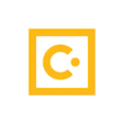
Description
SAP Concur provides a comprehensive set of travel, expense, and invoice management solutions to help businesses streamline their financial processes, increase compliance and control, and gain visibility and insights into their spending.
SAP Concur compared to Airbase
Airbase has better positive reviews compared to SAP Concur: 96 vs 85
Airbase is better at customer service than SAP Concur: 4.8 vs 4.0
Airbase is easy to use compared to SAP Concur: 4.8 vs 4.0
Airbase pricing plans are more competitive than SAP Concur: 4.8 vs 4.0
SAP Concur has more options than Airbase: 75 vs 55
SAP Concur: Pros & Cons
Best features
-
- Stay compliant
-
- Go mobile
-
- Gain insights
-
- Streamline travel
-
- Single sign on
-
- Expense claims
-
- Multi-language
-
- Automate your expense management
-
- Categorization/Grouping

Description
Airbase is a comprehensive spend management platform designed to optimize and automate the procure-to-pay process for businesses. It consolidates tasks such as accounts payable automation, corporate card management, and global expense reporting into one unified system.
Airbase: Pros & Cons
Best features
-
- Automated accounts payable
-
- Corporate card management
-
- Real-time expense reporting
-
- Global payments integration
-
- Customizable approval workflows

Description
Happay brings value by providing an expense management solution that streamlines and automates the entire expense reporting process for businesses, resulting in increased efficiency, accuracy, and cost savings.
Happay compared to Airbase
Airbase has more positive reviews than Happay: 96 vs 94
Airbase is better at support than Happay: 4.8 vs 4.5
Airbase is easier to use than Happay: 4.8 vs 4.5
Airbase is more suitable for small businesses thanks to its good value for money than Happay: 4.8 vs 4.5
Airbase is more versatile than Happay: 55 vs 28
Happay: Pros & Cons
Best features
-
- Expense management made easy
-
- Seamless integration with accounting software
-
- Corporate cards
-
- Real-time dashboard for better visibility
-
- Robust security features
-
- Approval workflow
-
- Spend control
-
- Rules-based workflow
-
- Corporate card

Description
Payoneer brings value by providing entrepreneurs and businesses with a secure and convenient way to send and receive global payments, manage multiple currencies, and access funds quickly. With Payoneer, businesses can expand their global reach, streamline their financial operations, and reduce costly fees and delays associated with traditional banking methods.
Payoneer compared to Airbase
Airbase has better positive reviews than Payoneer: 96 vs 89
Airbase is better at customer support than Payoneer: 4.8 vs 4.0
Airbase is better at ease to use than Payoneer: 4.8 vs 4.5
Airbase is better at value for money than Payoneer: 4.8 vs 4.2
Airbase is more versatile than Payoneer: 55 vs 5
Payoneer: Pros & Cons
Best features
-
- Competitive exchange rates
-
- Global payment solutions
-
- Multiple withdrawal options
-
- Seamless integrations
-
- Dedicated support
Description
Divvy brings value by providing entrepreneurs with access to a curated marketplace of SaaS deals, offering cost-effective solutions to help startups kickstart and grow their businesses. Divvy also provides access to unique content and connects entrepreneurs with SaaS experts and a global network of like-minded individuals, fostering collaboration and support within the startup community.
Divvy compared to Airbase
Airbase is a better solution based on percentage of positive reviews than Divvy: 96 vs 95
Airbase is a better solution for customer support than Divvy: 4.8 vs 4.5
Airbase's user interface is more convenient than Divvy: 4.8 vs 4.5
Divvy is better at number of features than Airbase: 67 vs 55
Divvy: Pros & Cons
Best features
-
- Smart Expense Management
-
- Seamless Receipt Capture
-
- Automated Expense Reports
-
- Real-time Budget Alerts
-
- Virtual Credit Cards

Description
InvoiceASAP is a mobile and web-based billing software designed for small to medium-sized businesses. It offers features such as invoice creation, estimates, payment tracking, and reports. The platform integrates with popular accounting software like QuickBooks and Xero, enabling seamless financial management. It also supports multiple payment gateways for customer convenience.
Invoiceasap compared to Airbase
Airbase is a better solution based on percentage of positive reviews than Invoiceasap: 96 vs 94
Airbase is a better solution for customer support than Invoiceasap: 4.8 vs 4.5
Airbase is better at ease to use than Invoiceasap: 4.8 vs 4.5
Airbase is better at value for money than Invoiceasap: 4.8 vs 4.6
Airbase has more features than Invoiceasap: 55 vs 39
Invoiceasap: Pros & Cons
Best features
-
- Mobile and Web-Based
-
- Comprehensive Invoicing Solution
-
- Intuitive Interface
-
- Customizable Templates
-
- Integration with Accounting Systems

Description
Soldo is a multi-user expense account platform that allows businesses to manage company expenses. It combines prepaid company cards with an automated expense management system, enabling users to control spending and simplify expense reporting. Features include real-time notifications, custom spending limits, and integration with accounting software. Ideal for small to large businesses looking for a comprehensive solution to manage, control, and report on business expenses.
Soldo compared to Airbase
Soldo has better positive reviews compared to Airbase: 98 vs 96
Airbase is better at customer service than Soldo: 4.8 vs 4.5
Airbase is easy to use compared to Soldo: 4.8 vs 4.5
Airbase pricing plans are more competitive than Soldo: 4.8 vs 4.5
Airbase has more options than Soldo: 55 vs 53
Soldo: Pros & Cons
Best features
-
- Expense Management
-
- Prepaid Company Cards
-
- Automated Expense Reporting
-
- Integration with Accounting Software

Description
LinkPoint Connect is a productivity tool that integrates email systems with CRM platforms. It simplifies data entry by enabling users to view, record, and create new CRM records directly from their email. Features include calendar syncing, email recording, contact management and more. It supports various platforms such as Microsoft Outlook, IBM Notes and mobile devices. It's designed to increase efficiency and streamline workflows.
Linkpoint connect compared to Airbase
Airbase has more positive reviews than Linkpoint connect: 96 vs 89
Airbase is better at support than Linkpoint connect: 4.8 vs 4.5
Airbase is easier to use than Linkpoint connect: 4.8 vs 4.5
Airbase is more suitable for small businesses thanks to its good value for money than Linkpoint connect: 4.8 vs 4.4
Airbase has more features than Linkpoint connect: 55 vs 15
Linkpoint connect: Pros & Cons
Best features
-
- Integration with Email Platforms
-
- CRM System Compatibility
-
- Streamlined Workflow
-
- Comprehensive Features
-
- Customizable Options

Description
CSG Forte is a payment processing software designed for businesses of all sizes. It offers features such as electronic billing, mobile payments, and check processing. The software also provides fraud detection and security measures to ensure safe transactions. It's customizable, user-friendly, and integrates seamlessly with other business systems for efficient financial management.
Csg forte compared to Airbase
Airbase is a better solution based on percentage of positive reviews than Csg forte: 96 vs 89
Airbase is a better solution for customer support than Csg forte: 4.8 vs 4.5
Airbase's user interface is more convenient than Csg forte: 4.8 vs 4.5
Airbase pricing plans are more competitive than Csg forte: 4.8 vs 4.4
Airbase has more features than Csg forte: 55 vs 51
Csg forte: Pros & Cons
Best features
-
- Automated Recurring Payments
-
- Secure storage of customer data
-
- Real-time reports and analysis
-
- Support for multiple payment methods
-
- Robust Security Measures

Description
Tipalti is a cloud-based payment automation and management software that streamlines global payables operations. It simplifies mass payments to global suppliers, partners, affiliates, and freelancers, ensuring compliance with international tax laws. Key features include invoice automation, tax form collection, payment remittance, supplier management, and financial reporting. It's designed to help businesses reduce workload, avoid payment errors, and maintain strong supplier relationships.
Tipalti compared to Airbase
Tipalti has better positive reviews than Airbase: 98 vs 96
Airbase is better at customer support than Tipalti: 4.8 vs 4.5
Airbase is better at ease to use than Tipalti: 4.8 vs 4.5
Airbase is better at value for money than Tipalti: 4.8 vs 4.7
Tipalti has more options than Airbase: 139 vs 55
Tipalti: Pros & Cons
Best features
-
- Payment Automation
-
- Efficiency
-
- Financial Controls
-
- Integration
-
- Multi-currency Capabilities

Description
Corpay is a cloud-based financial management software designed to automate and streamline business payments and accounting processes. It features bill pay, expense tracking, approval workflows, and integration with popular accounting software. Corpay allows businesses to manage their finances efficiently, reducing manual work and errors, while providing real-time visibility into their financial status.
Corpay compared to Airbase
Airbase is a better solution based on percentage of positive reviews than Corpay: 96 vs 94
Airbase is a better solution for customer support than Corpay: 4.8 vs 4.6
Airbase is easier to set up than Corpay: 4.8 vs 4.6
Airbase is more suitable for small businesses thanks to its good value for money than Corpay: 4.8 vs 4.6
Corpay has more features than Airbase: 94 vs 55
Corpay: Pros & Cons
Best features
-
- User-friendly interface
-
- Expense Management
-
- Automation Capabilities
-
- Integration
-
- Security

Description
New generation equity and shareholders management tool
Equify compared to Airbase
Airbase has better positive reviews than Equify: 96 vs 85
Airbase is better at customer support than Equify: 4.8 vs 4.6
Airbase's user interface is more convenient than Equify: 4.8 vs 4.5
Airbase pricing plans are more competitive than Equify: 4.8 vs 4.4
Airbase has more functions than Equify: 55 vs 52
Best features
-
- Instant insights
-
- Streamlined invoicing
-
- Simple payroll management
-
- Intuitive budgeting
-
- Expert advice & support
-
- Bank-level security
-
- Effortless expense tracking
-
- Real-time data syncing

Description
Dematerialize, track and pay all your supplier invoices on a single platform. Without IBAN and in one click.
Libeo compared to Airbase
Airbase has better positive reviews compared to Libeo: 96 vs 85
Airbase is better at customer service than Libeo: 4.8 vs 4.6
Airbase is easy to use compared to Libeo: 4.8 vs 4.5
Airbase pricing plans are more competitive than Libeo: 4.8 vs 4.4
Airbase is better at number of features than Libeo: 55 vs 52
Best features
-
- Say goodbye to manual payments
-
- Manage all your vendors in one place
-
- Keep a tight grip on your cash flow
-
- Easy to use
-
- Unmatched accuracy
-
- Quick onboarding
-
- Secure
-
- Real-time visibility of your payments
