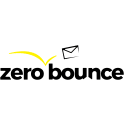6 Best Alternatives to Clearout in May 2024
Alternatives & Competitors to Clearout
- 1. Mailchimp
- 2. Bouncer
- 3. ZoomInfo
- 4. MailerLite
- 5. Zerobounce
- 6. Kickbox email verification
Here are competitors or alternatives to Clearout and other similar Email Marketing software. You need to consider some important factors when choosing a tool like Clearout for your business: the main features of each solution, ease of use of user interface, pricing or value for money for instance. Each software has its pros and cons so it's up to you to choose the best alternative to Clearout that meets the needs of your small business. To help you compare each app and choose the right solution, we have put together a list of the best competitors of Clearout. Discover sofware like Mailchimp, Bouncer, ZoomInfo or MailerLite.
List of Alternatives to Clearout
From Email Marketing tools, we have selected the best alternatives to Clearout based on reviews for each solution and similarities with Clearout. Of course, each solution has its benefits and drawbacks, and its own features but, whether you are a small business, a startup or a large enterprise, you will find the right choice that empowers your projects.
Description
Mailchimp is the #1 email and marketing automations brand* helping businesses find and engage customers across email, social media, landing pages, and advertising platforms.
Mailchimp compared to Clearout
Clearout is a better solution based on percentage of positive reviews than Mailchimp: 98 vs 92
Clearout is a better solution for customer support than Mailchimp: 4.5 vs 4.0
Clearout is easier to set up than Mailchimp: 5.0 vs 4.5
Clearout is more suitable for small businesses thanks to its good value for money than Mailchimp: 4.9 vs 4.4
Mailchimp has more functions than Clearout: 139 vs 22
Mailchimp: Pros & Cons
Best features
-
- E-commerce integration
-
- Advanced reporting and analytics
-
- Send the right message at the right time
-
- Design impactful emails
-
- Connect all your tools
-
- A/B testing
-
- Continuously optimize your strategy
-
- Segment your customers finely
Mailchimp pricing
Free
Essentials
$69 / monthStandard
$100 / monthPremium
$350 / monthDescription
Bouncer is the email checker and verifier that will optimize your email list by removing fake emails, updating those containing typos, and analyzing the bounce rate probability. So you keep only genuine email addresses that have a chance of opening / reading your emails.
Bouncer compared to Clearout
Bouncer is a better solution based on percentage of positive reviews than Clearout: 100 vs 98
Bouncer is a better solution for customer support than Clearout: 4.8 vs 4.5
Clearout is better at ease to use than Bouncer: 5.0 vs 4.8
Clearout is better at value for money than Bouncer: 4.9 vs 4.8
Bouncer is better at number of features than Clearout: 100 vs 22
Bouncer: Pros & Cons
Best features
-
- Bounce rate estimate
-
- API
-
- Bulk verification
-
- Customizable verification settings
-
- Advanced email verification
-
- Adjust and remove bad email addresses
-
- GDPR compliance
-
- Adapt and optimize your email lists
Bouncer pricing
Enterprise
Contact salesApprentice
$40 / monthAdept
$150 / monthMaster
$750 / monthDescription
ZoomInfo centralizes your sales and marketing needs, enabling you to manage sales, leads and opportunities. Develop your growth and optimize your GTM strategy with a powerful all-in-one tool.
ZoomInfo compared to Clearout
Clearout has more positive reviews than ZoomInfo: 98 vs 85
ZoomInfo is better at support than Clearout: 4.6 vs 4.5
Clearout is more user friendly than ZoomInfo: 5.0 vs 4.5
Clearout is better at value for money than ZoomInfo: 4.9 vs 4.4
ZoomInfo has more options than Clearout: 52 vs 22
ZoomInfo: Pros & Cons
Best features
-
- Identify and connect with your ideal customer
-
- Find talent fast
-
- Centralize all your needs
-
- Convert prospects into customers
-
- Use high-quality B2B data
-
- Automate data management
-
- Benefit from numerous integrations
-
- Perfect data security
ZoomInfo pricing
SalesOS
Contact salesTalentOS
Contact salesMarketingOS
Contact salesDescription
MailerLite provides a user-friendly and affordable email marketing solution for small businesses and entrepreneurs. It offers advanced features such as automation, landing pages, and A/B testing, along with excellent customer support, making it an attractive option for those looking to grow their business through email marketing.
MailerLite compared to Clearout
Clearout has better positive reviews compared to MailerLite: 98 vs 96
MailerLite is better at customer service than Clearout: 5.0 vs 4.5
Clearout is easy to use compared to MailerLite: 5.0 vs 4.5
Clearout pricing plans are more competitive than MailerLite: 4.9 vs 4.8
MailerLite is more versatile than Clearout: 81 vs 22
MailerLite: Pros & Cons
Best features
-
- Grow your list with customizable forms
-
- Forms management
-
- Sales analytics
-
- Simplify your marketing with drag-and-drop editor
-
- Automate your workflows with automation
-
- Collaborate with your team with multi-user accounts
-
- Track your results with real-time analytics
Description
Zerobounce brings value by providing a comprehensive and reliable email verification solution. With its advanced technology and algorithms, Zerobounce ensures that your email list is clean, accurate, and free from invalid or risky email addresses. By verifying and validating email addresses, Zerobounce helps businesses improve email deliverability, enhance campaign performance, reduce bounce rates, and protect sender reputation.
Zerobounce compared to Clearout
Clearout has better positive reviews compared to Zerobounce: 98 vs 97
Clearout is easy to use compared to Zerobounce: 5.0 vs 4.5
Clearout pricing plans are more competitive than Zerobounce: 4.9 vs 4.6
Zerobounce has more features than Clearout: 34 vs 22
Zerobounce: Pros & Cons
Best features
-
- Email Verification API - Seamless Integration
-
- Spam Trap and Abuse Email Detection - Maintain Sender Reputation
-
- Data Analysis and Reporting - Optimize Campaigns
-
- Email Append - Enhance Customer Data
-
- Email List Cleaning - Ensure Deliverability
Description
Kickbox Email Verification is a software tool that ensures email deliverability by validating and verifying email addresses. It checks for typographical errors, disposable email accounts, and non-existent mailboxes, improving overall email performance. It also provides a sender reputation score. Ideal for businesses and marketers to maintain a clean and efficient mailing list, reducing bounce rates and increasing engagement.
Kickbox email verification compared to Clearout
Clearout has better positive reviews compared to Kickbox email verification: 98 vs 85
Clearout is easier to use than Kickbox email verification: 5.0 vs 4.5
Clearout is more suitable for small businesses thanks to its good value for money than Kickbox email verification: 4.9 vs 4.3
Kickbox email verification has more functions than Clearout: 26 vs 22
Kickbox email verification: Pros & Cons
Best features
-
- Email Accuracy
-
- Deliverability Check
-
- Bounce Rate Reduction
-
- Platform Integration
-
- Detailed Reporting