9 Best Alternatives to Looker in May 2024
Alternatives & Competitors to Looker
- 1. Mixpanel
- 2. Tableau
- 3. Microsoft power bi
- 4. Wingman by Clari
- 5. Qlik sense
- 6. Snowflake
- 7. Bold bi
- 8. GoSquared
- 9. MaRS Market Intelligence
Here are competitors or alternatives to Looker and other similar Business Intelligence software. You need to consider some important factors when choosing a tool like Looker for your business: the main features of each solution, ease of use of user interface, pricing or value for money for instance. Each software has its pros and cons so it's up to you to choose the best alternative to Looker that meets the needs of your small business. To help you compare each app and choose the right solution, we have put together a list of the best competitors of Looker. Discover sofware like Mixpanel, Tableau, Microsoft power bi or Wingman by Clari.
List of Alternatives to Looker
From Business Intelligence tools, we have selected the best alternatives to Looker based on reviews for each solution and similarities with Looker. Of course, each solution has its benefits and drawbacks, and its own features but, whether you are a small business, a startup or a large enterprise, you will find the right choice that empowers your projects.

Description
Mixpanel is event-based analytics for builders who need answers from their data at their fingertips. When everyone in the organization can see—and learn from—the impact of their work, they are poised to make better decisions. Companies like Uber, Netflix, Pinterest, CNN, Samsara, and Yelp use Mixpanel to understand their customers, measure progress, and endeavor to make better decisions.
Mixpanel compared to Looker
Looker has better positive reviews than Mixpanel: 94 vs 92
Looker is better at customer support than Mixpanel: 4.5 vs 4.0
Looker pricing plans are more competitive than Mixpanel: 4.2 vs 4.0
Looker is better at number of features than Mixpanel: 109 vs 55
Mixpanel: Pros & Cons
Best features
-
- Experiments
-
- Data warehouse connector
-
- Impact report
-
- Cohort analysis
-
- Event tracking
-
- Funnel analysis
-
- Retention analysis
-
- User profiles
-
- Notifications and messaging
-
- Data export and API
Mixpanel pricing
Enterprise
Contact salesStarter
FreeGrowth
$24 / month
Description
Tableau brings value by providing data visualization and business intelligence tools that allow users to easily analyze and understand their data, leading to better and more informed decision-making.
Tableau compared to Looker
Tableau has more positive reviews than Looker: 95 vs 94
Looker is better at support than Tableau: 4.5 vs 4.0
Tableau has more functions than Looker: 138 vs 109
Tableau: Pros & Cons
Best features
-
- Interactive dashboards
-
- Data integration
-
- Text analysis
-
- Real-time collaboration
-
- Advanced analytics
-
- Mobile optimization
-
- Self-service data preparation
-
- High volume processing
-
- Ad hoc analysis
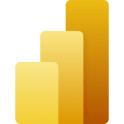
Description
Microsoft Power BI is a powerful business intelligence tool that allows users to visualize and analyze their data in real-time. With its intuitive interface and extensive range of features, Power BI empowers businesses to make data-driven decisions, uncover insights, and drive growth. It enables users to connect to multiple data sources, create interactive dashboards and reports, and share them securely with colleagues and stakeholders. Power BI also offers advanced analytics capabilities, such as predictive modeling and machine learning, to further enhance data analysis and forecasting. Overall, Power BI streamlines data management, facilitates data exploration, and enables informed decision-making for businesses of all sizes.
Microsoft power bi compared to Looker
Microsoft power bi has better positive reviews compared to Looker: 95 vs 94
Looker is better at customer service than Microsoft power bi: 4.5 vs 4.0
Microsoft power bi is more suitable for small businesses thanks to its good value for money than Looker: 4.5 vs 4.2
Looker has more options than Microsoft power bi: 109 vs 37
Microsoft power bi: Pros & Cons
Best features
-
- Collaborate and Share
-
- Insights on the Go
-
- Interactive Dashboards
-
- Data Analysis Made Easy
-
- Integrate with Your Existing Tools

Description
The Wingman tool helps companies increase their sales volume. Sales agents get visibility into the sales pipeline and real-time coaching to improve performance.
Wingman by Clari compared to Looker
Wingman by Clari has better positive reviews compared to Looker: 98 vs 94
Wingman by Clari is better at customer service than Looker: 4.7 vs 4.5
Wingman by Clari is easier to use than Looker: 4.8 vs 4.0
Wingman by Clari is more suitable for small businesses thanks to its good value for money than Looker: 4.7 vs 4.2
Looker is better at number of features than Wingman by Clari: 109 vs 81
Wingman by Clari: Pros & Cons
Best features
-
- Create a call library
-
- Get a clear view of your pipeline
-
- Track team performance
-
- Keep your data secure
-
- Improve sales performance
Wingman by Clari pricing
Growth
$60 / user / monthAccelerator
$90 / user / monthEnterprise
$110 / user / month
Description
Qlik Sense is a self-service data analysis and visualization tool. It allows users to easily create personalized reports and dynamic dashboards to explore vast amounts of data and find meaningful insights. It supports a drag-and-drop interface, interactive selections, instant data filtering and auto-generated visualizations, making it user-friendly even for non-technical users. It also offers robust data integration, collaboration and sharing features.
Qlik sense compared to Looker
Looker is a better solution based on percentage of positive reviews than Qlik sense: 94 vs 93
Looker is a better solution for customer support than Qlik sense: 4.5 vs 4.0
Qlik sense's user interface is more convenient than Looker: 4.5 vs 4.0
Qlik sense is better at number of features than Looker: 129 vs 109
Qlik sense: Pros & Cons
Best features
-
- Data Visualization
-
- Drag-and-Drop Interface
-
- Associative Engine
-
- Multi-Source Data Integration
-
- Scalability

Description
To support the development of startups, Snowflake offers a programme specially designed for them. Snowflake for Startups offers startups all the necessary elements (financial, technical, and marketing resources) to create successful applications or products via the data cloud.
Snowflake compared to Looker
Snowflake has better positive reviews compared to Looker: 96 vs 94
Looker is better at customer service than Snowflake: 4.5 vs 4.2
Snowflake is more user friendly than Looker: 4.5 vs 4.0
Looker has more features than Snowflake: 109 vs 28
Snowflake: Pros & Cons
Best features
-
- Benefit from full support
-
- Optimize your business finances
-
- Build a product for the future
-
- Significantly improve your brand awareness
-
- Join the data cloud community
-
- Empower your data with Snowflake’s AI-powered capabilities
-
- Collaborate across multiple platforms
-
- Secure and scalable data storage
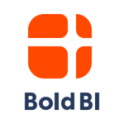
Description
Bold BI is a comprehensive business intelligence software that enables users to create interactive dashboards and reports. It offers data integration from various sources, real-time analytics, and collaborative features. The software is designed to help businesses make data-driven decisions by providing insights into key performance indicators. It is user-friendly, customizable, and suitable for businesses of all sizes.
Bold bi compared to Looker
Bold bi has better positive reviews compared to Looker: 100 vs 94
Bold bi is better at customer service than Looker: 5.0 vs 4.5
Bold bi is easier to use than Looker: 4.5 vs 4.0
Bold bi is more suitable for small businesses thanks to its good value for money than Looker: 4.7 vs 4.2
Looker is better at number of features than Bold bi: 109 vs 66
Bold bi: Pros & Cons
Best features
-
- Intuitive Dashboards
-
- Data Integration
-
- Real-time Analytics
-
- Customizable and Embeddable
-
- Robust Security and Collaboration

Description
GoSquared is a suite of integrated products to help you grow your business. From understanding the effectiveness of your digital marketing, to converting new users, to engaging with customers personally at scale, GoSquared helps you get closer to customers at every stage of their journey.
GoSquared compared to Looker
GoSquared has more positive reviews than Looker: 96 vs 94
GoSquared is better at support than Looker: 5.0 vs 4.5
GoSquared is easier to use than Looker: 4.5 vs 4.0
GoSquared is more suitable for small businesses thanks to its good value for money than Looker: 4.7 vs 4.2
Looker is better at number of features than GoSquared: 109 vs 26
Best features
-
- Real-time analytics
-
- Live chat
-
- Funnel reports
-
- Behavioral analytics
-
- Customer data platform
-
- E-commerce analytics
-
- Live events
-
- Email campaigns
GoSquared pricing
Scale
Contact salesStarter
$79 / monthPro
$179 / month
Description
MaRS is the world's largest urban innovation hub in Toronto that supports startups in the health, cleantech, fintech, and enterprise sectors.
MaRS Market Intelligence compared to Looker
Looker is a better solution based on percentage of positive reviews than MaRS Market Intelligence: 94 vs 85
MaRS Market Intelligence is a better solution for customer support than Looker: 4.6 vs 4.5
MaRS Market Intelligence is easier to set up than Looker: 4.5 vs 4.0
MaRS Market Intelligence is more suitable for small businesses thanks to its good value for money than Looker: 4.4 vs 4.2
Looker is better at number of features than MaRS Market Intelligence: 109 vs 52
Best features
-
- Powerful search capabilities
-
- Real-time data analysis
-
- Customized insights
-
- Startup valuation
-
- Intellectual property analysis
-
- Expert support
-
- Comprehensive reports
-
- Global market reach
