19 Best Alternatives to Quickbase in May 2024
Alternatives & Competitors to Quickbase
- 1. Slack
- 2. QuickBooks
- 3. Airtable
- 4. Stackby
- 5. Salesforce Sales Cloud
- 6. Microsoft SharePoint
- 7. Smartsheet
- 8. Microsoft power bi
- 9. AppSheet
- 10. Caspio
- 11. Adalo
- 12. Zoho creator
- 13. Wavemaker
- 14. Zvolv
- 15. Linx
- 16. Powerapps
- 17. Optiblack
- 18. Meet Your Data
- 19. Publist
Here are competitors or alternatives to Quickbase and other similar Cloud And Data Management software. You need to consider some important factors when choosing a tool like Quickbase for your business: the main features of each solution, ease of use of user interface, pricing or value for money for instance. Each software has its pros and cons so it's up to you to choose the best alternative to Quickbase that meets the needs of your small business. To help you compare each app and choose the right solution, we have put together a list of the best competitors of Quickbase. Discover sofware like Slack, QuickBooks, Airtable or Stackby.
List of Alternatives to Quickbase
From Cloud And Data Management tools, we have selected the best alternatives to Quickbase based on reviews for each solution and similarities with Quickbase. Of course, each solution has its benefits and drawbacks, and its own features but, whether you are a small business, a startup or a large enterprise, you will find the right choice that empowers your projects.

Description
Easily collaborate and organize your team's work with Slack; share information and organize your projects.
Slack compared to Quickbase
Slack has better positive reviews compared to Quickbase: 95 vs 91
Slack is better at customer service than Quickbase: 4.5 vs 4.3
Slack is easy to use compared to Quickbase: 4.5 vs 4.2
Slack pricing plans are more competitive than Quickbase: 4.6 vs 4.1
Quickbase has more functions than Slack: 244 vs 78
Slack: Pros & Cons
Best features
-
- Channels
-
- Direct messaging
-
- File sharing
-
- Integrations
-
- Search and archiving
-
- Notifications and alerts
-
- Threads
-
- Video and voice calls
Slack pricing
Free
Enterprise Grid
Contact salesPro
$7 / user / monthBusiness+
$13 / user / monthPopular

Description
Quickbooks is a software that will allow you to manage your accounting quickly and easily. Record your expenses with simple photos, analyze your cash flow, manage your unpaid bills, and many other tasks that will simplify your accounting life.
QuickBooks compared to Quickbase
Quickbase is a better solution based on percentage of positive reviews than QuickBooks: 91 vs 85
Quickbase is a better solution for customer support than QuickBooks: 4.3 vs 4.0
Quickbase is better at ease to use than QuickBooks: 4.2 vs 4.0
Quickbase is more versatile than QuickBooks: 244 vs 164
QuickBooks: Pros & Cons
Best features
-
- Adapt your billing to your needs
-
- Keep your accounts up to date efficiently
-
- Monitor your performance
-
- Monitor your cash flow and forecasts
-
- Automate your tax calculations
-
- Access all your data on a single platform
-
- Digitize all your expenses
QuickBooks pricing
Simple Start
$30 / monthEssentials
$55 / monthPlus
$85 / monthAdvanced
$200 / month
Description
The power of a relational database, without the need to code or use Excel.
Airtable compared to Quickbase
Airtable has more positive reviews than Quickbase: 96 vs 91
Airtable is better at support than Quickbase: 4.5 vs 4.3
Airtable is easy to use compared to Quickbase: 4.5 vs 4.2
Airtable pricing plans are more competitive than Quickbase: 4.6 vs 4.1
Quickbase has more options than Airtable: 244 vs 171
Airtable: Pros & Cons
Best features
-
- Turn your data into actionable views
-
- Automate your data
-
- Take advantage of hundreds of integrations and Airtable's powerful API
-
- Get custom reports in a few clicks
-
- Set up notifications and reminders
-
- Collaborate in real-time
-
- Customize your database with field types
-
- Visualize data with charts and graphs
Airtable pricing
Enterprise Scale
Contact salesFree
Team
$20 / user / monthBusiness
$45 / user / monthPopular

Description
Help your team reach their full potential with Stackby’s real-time, collaborative platform. Stay in sync and up-to-date with your team and stay on track to reaching your goals.
Stackby compared to Quickbase
Stackby has more positive reviews than Quickbase: 98 vs 91
Stackby is better at support than Quickbase: 5.0 vs 4.3
Stackby is easy to use compared to Quickbase: 4.5 vs 4.2
Stackby pricing plans are more competitive than Quickbase: 4.8 vs 4.1
Quickbase is more versatile than Stackby: 244 vs 141
Stackby: Pros & Cons
Best features
-
- API
-
- Automation
-
- Customizable forms
-
- Task management
-
- Calendar view
-
- Data import
-
- Online Databases
-
- Integrations
Stackby pricing
Free
Enterprise
Contact salesPersonal
$5 / user / monthEconomy
$9 / user / monthBusiness
$18 / user / month
Description
Salesforce Sales Cloud is a customer relationship management (CRM) platform that enables sales teams to effectively manage their sales process, track customer interactions and close deals faster. Essentially, it helps businesses streamline and optimize their sales efforts, leading to increased productivity and revenue growth.
Salesforce Sales Cloud compared to Quickbase
Quickbase has more positive reviews than Salesforce Sales Cloud: 91 vs 89
Quickbase is better at support than Salesforce Sales Cloud: 4.3 vs 4.0
Quickbase is easier to use than Salesforce Sales Cloud: 4.2 vs 4.0
Quickbase is more suitable for small businesses thanks to its good value for money than Salesforce Sales Cloud: 4.1 vs 4.0
Quickbase is more versatile than Salesforce Sales Cloud: 244 vs 206
Salesforce Sales Cloud: Pros & Cons
Best features
-
- Safety management
-
- Call logging
-
- Shipping management
-
- Data management
-
- Integration
-
- Lead and opportunity management
-
- Sales forecasting
-
- Collaborative selling
-
- Mobile app

Description
Microsoft SharePoint is a versatile platform designed for teamwork, offering tools to create websites, securely store, organize, share, and access information from any device.
Microsoft SharePoint compared to Quickbase
Quickbase has better positive reviews compared to Microsoft SharePoint: 91 vs 86
Quickbase is better at customer service than Microsoft SharePoint: 4.3 vs 4.0
Quickbase is easier to use than Microsoft SharePoint: 4.2 vs 4.0
Microsoft SharePoint is more suitable for small businesses thanks to its good value for money than Quickbase: 4.2 vs 4.1
Quickbase is better at number of features than Microsoft SharePoint: 244 vs 44
Microsoft SharePoint: Pros & Cons
Best features
-
- Powerful workflow automation
-
- Robust security and compliance
-
- Team sites
-
- Search functionality
-
- Customization and scalability
-
- Advanced data visualization
-
- Easy collaboration
-
- Centralized knowledge hub

Description
Smartsheet provides a cloud-based platform for flexible work management and automation, empowering teams and organizations to plan, track, automate, and report on work.
Smartsheet compared to Quickbase
Smartsheet has better positive reviews compared to Quickbase: 92 vs 91
Smartsheet is better at customer service than Quickbase: 4.5 vs 4.3
Smartsheet is easy to use compared to Quickbase: 4.5 vs 4.2
Smartsheet pricing plans are more competitive than Quickbase: 4.3 vs 4.1
Quickbase has more functions than Smartsheet: 244 vs 219
Smartsheet: Pros & Cons
Best features
-
- Collaborate with your team
-
- Project nanagement made easy
-
- Improve communication and transparency
-
- Automate your workflow
-
- Accessible from anywhere
-
- Key & lock management
-
- Expense management
-
- Rescheduling
-
- Change order management
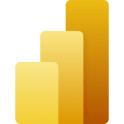
Description
Microsoft Power BI is a powerful business intelligence tool that allows users to visualize and analyze their data in real-time. With its intuitive interface and extensive range of features, Power BI empowers businesses to make data-driven decisions, uncover insights, and drive growth. It enables users to connect to multiple data sources, create interactive dashboards and reports, and share them securely with colleagues and stakeholders. Power BI also offers advanced analytics capabilities, such as predictive modeling and machine learning, to further enhance data analysis and forecasting. Overall, Power BI streamlines data management, facilitates data exploration, and enables informed decision-making for businesses of all sizes.
Microsoft power bi compared to Quickbase
Microsoft power bi has better positive reviews compared to Quickbase: 95 vs 91
Quickbase is better at customer service than Microsoft power bi: 4.3 vs 4.0
Quickbase is easier to use than Microsoft power bi: 4.2 vs 4.0
Microsoft power bi is more suitable for small businesses thanks to its good value for money than Quickbase: 4.5 vs 4.1
Quickbase has more options than Microsoft power bi: 244 vs 37
Microsoft power bi: Pros & Cons
Best features
-
- Collaborate and Share
-
- Insights on the Go
-
- Interactive Dashboards
-
- Data Analysis Made Easy
-
- Integrate with Your Existing Tools

Description
AppSheet is a no-code app development platform that enables businesses to create custom mobile and web applications without any technical expertise, allowing them to streamline their processes, increase productivity, and save time and money.
AppSheet compared to Quickbase
AppSheet is a better solution based on percentage of positive reviews than Quickbase: 98 vs 91
AppSheet is a better solution for customer support than Quickbase: 4.5 vs 4.3
AppSheet is better at ease to use than Quickbase: 4.5 vs 4.2
AppSheet is better at value for money than Quickbase: 4.6 vs 4.1
Quickbase is better at number of features than AppSheet: 244 vs 54
AppSheet: Pros & Cons
Best features
-
- Create apps without coding skill
-
- Offline capabilities
-
- Workflow management
-
- Integration with other tools
-
- Collaborative tools
-
- Role-based permissions
-
- Feature library
-
- Alerts/Notifications
-
- Real-time updates
AppSheet pricing
Enterprise Standard
Contact salesEnterprise Plus
Contact salesStarter
$5 / user / monthCore
$10 / user / month
Description
Caspio is a cloud-based platform that allows users to build web databases, forms, reports and applications without coding. It's designed for non-technical business users to create custom web applications, automate business processes, and integrate with other systems. It offers features such as data management, user authentication, and customizable interfaces.
Caspio compared to Quickbase
Caspio is a better solution based on percentage of positive reviews than Quickbase: 92 vs 91
Caspio is a better solution for customer support than Quickbase: 4.5 vs 4.3
Caspio is better at ease to use than Quickbase: 4.5 vs 4.2
Caspio is better at value for money than Quickbase: 4.4 vs 4.1
Caspio is better at number of features than Quickbase: 355 vs 244
Caspio: Pros & Cons
Best features
-
- No-Code Platform
-
- Visual Application Builder
-
- Integration Capabilities
-
- High-Level Security and Compliance
-
- Scalability

Description
Adalo makes it possible to create professional-looking applications without knowing how to code, thanks to a robust drag-and-drop editor.
Adalo compared to Quickbase
Quickbase is a better solution based on percentage of positive reviews than Adalo: 91 vs 85
Adalo is a better solution for customer support than Quickbase: 4.6 vs 4.3
Adalo is better at ease to use than Quickbase: 4.5 vs 4.2
Adalo is better at value for money than Quickbase: 4.4 vs 4.1
Quickbase is better at number of features than Adalo: 244 vs 52
Adalo: Pros & Cons
Best features
-
- Drag-and-drop editor
-
- Database
-
- Tutorials
-
- Dynamic behavior
-
- Custom actions
-
- Maps component
-
- Adalo data editor
-
- External collections
Adalo pricing
Free
Starter
$45 / monthProfessional
$65 / month
Description
Zoho Creator is a low-code application development platform that allows users to build custom applications for their business needs. It offers drag-and-drop interface, workflow automation, and integrations with other Zoho apps and external systems. It's ideal for businesses of all sizes looking to streamline processes, track data, and enhance collaboration.
Zoho creator compared to Quickbase
Quickbase has better positive reviews compared to Zoho creator: 91 vs 89
Zoho creator is better at customer service than Quickbase: 4.6 vs 4.3
Zoho creator is more user friendly than Quickbase: 4.5 vs 4.2
Zoho creator is better at value for money than Quickbase: 4.3 vs 4.1
Quickbase is better at number of features than Zoho creator: 244 vs 89
Zoho creator: Pros & Cons
Best features
-
- Low-Code Platform
-
- Drag-and-Drop Interface
-
- Business Automation
-
- Integration Capabilities
-
- Cloud-Based and Mobile Accessibility

Description
WaveMaker is a low-code platform that allows developers to create and deploy custom enterprise-grade applications quickly. It provides drag-and-drop tools, pre-built templates, and reusable components to simplify the app development process. WaveMaker supports rapid application development and deployment, enabling businesses to streamline operations and improve productivity. It's suitable for creating web, mobile, and cloud applications.
Wavemaker compared to Quickbase
Wavemaker is a better solution based on percentage of positive reviews than Quickbase: 98 vs 91
Wavemaker is a better solution for customer support than Quickbase: 4.5 vs 4.3
Wavemaker is better at ease to use than Quickbase: 4.5 vs 4.2
Wavemaker is better at value for money than Quickbase: 4.2 vs 4.1
Quickbase has more functions than Wavemaker: 244 vs 84
Wavemaker: Pros & Cons
Best features
-
- Rapid Application Development
-
- WYSIWYG and Drag-and-Drop Features
-
- Full Stack Development Support
-
- Built-in Integration Support
-
- User-Friendly and Collaborative

Description
Zvolv is a no-code enterprise platform that allows businesses to build and implement applications for project management, workflow automation, and business process management. It provides tools for collaboration, real-time analytics, and AI-driven predictions. Zvolv enables users to create custom applications without coding, reducing development time and cost.
Zvolv compared to Quickbase
Zvolv has more positive reviews than Quickbase: 92 vs 91
Zvolv is better at support than Quickbase: 4.5 vs 4.3
Zvolv is more user friendly than Quickbase: 4.5 vs 4.2
Zvolv is better at value for money than Quickbase: 4.6 vs 4.1
Quickbase is more versatile than Zvolv: 244 vs 51
Zvolv: Pros & Cons
Best features
-
- No-Code Platform
-
- Workflow Automation
-
- Collaborative environment
-
- Customizable Templates
-
- Analytics and Reports

Description
Linx is a low-code development tool that enables users to build, integrate and automate business applications. It offers a visual interface for designing processes, integrating systems and databases, and creating web services. Linx supports various data formats and protocols, allowing for easy customization and scalability. It's ideal for IT professionals looking to streamline workflows and increase efficiency.
Linx compared to Quickbase
Linx is a better solution based on percentage of positive reviews than Quickbase: 92 vs 91
Linx is a better solution for customer support than Quickbase: 4.5 vs 4.3
Quickbase is easier to set up than Linx: 4.2 vs 4.0
Linx is more suitable for small businesses thanks to its good value for money than Quickbase: 4.2 vs 4.1
Quickbase has more functions than Linx: 244 vs 60
Linx: Pros & Cons
Best features
-
- Open Source
-
- Multi-Platform
-
- User-friendly
-
- Versatile
-
- Robust Automation
Description
PowerApps is a powerful platform by Microsoft that empowers users to create custom business applications with ease. It enables users, even those without coding knowledge, to build apps tailored specifically to their business needs. With PowerApps, businesses can streamline processes, automate tasks, and improve productivity by creating intuitive and user-friendly applications. It brings immense value by providing a cost-effective and efficient solution to address unique business requirements, ultimately driving growth and success.
Powerapps compared to Quickbase
Quickbase has more positive reviews than Powerapps: 91 vs 88
Quickbase is better at support than Powerapps: 4.3 vs 4.1
Powerapps is easy to use compared to Quickbase: 4.3 vs 4.2
Powerapps pricing plans are more competitive than Quickbase: 4.7 vs 4.1
Quickbase is more versatile than Powerapps: 244 vs 51
Powerapps: Pros & Cons
Best features
-
- Rapid App Development
-
- Seamless Integration
-
- Mobile Optimization
-
- Data Visualization
-
- Secure and Reliable

Description
Add $30000 MRR in SaaS with proprietary SaaS Churn Predictor and without increasing marketing spend
Optiblack compared to Quickbase
Quickbase has better positive reviews than Optiblack: 91 vs 85
Optiblack is better at customer support than Quickbase: 4.6 vs 4.3
Optiblack is easier to set up than Quickbase: 4.5 vs 4.2
Optiblack is more suitable for small businesses thanks to its good value for money than Quickbase: 4.4 vs 4.1
Quickbase is more versatile than Optiblack: 244 vs 52
Best features
-
- Increase conversation
-
- Setup analytics
-
- Take care of SaaS developement
-
- Real-time analytics
-
- Blacklist protection
-
- Drag-and-drop editor
-
- Segmented lists
-
- Automated campaigns

Description
Meet Your Data acts on the whole chain of web analytics but still has preferences
Meet Your Data compared to Quickbase
Quickbase has better positive reviews compared to Meet Your Data: 91 vs 85
Meet Your Data is better at customer service than Quickbase: 4.6 vs 4.3
Meet Your Data is easier to use than Quickbase: 4.5 vs 4.2
Meet Your Data is more suitable for small businesses thanks to its good value for money than Quickbase: 4.4 vs 4.1
Quickbase is better at number of features than Meet Your Data: 244 vs 52
Best features
-
- Data organization made easy
-
- Intuitive data visualization
-
- Collaborate with your team like never before
-
- Real-time data monitoring
-
- Automate data tasks
-
- Secure data storage
-
- Advanced data analysis made simple
-
- Cost-effective data management

Description
Keep files from across any of your apps organized in virtual folders
Publist compared to Quickbase
Quickbase is a better solution based on percentage of positive reviews than Publist: 91 vs 85
Publist is a better solution for customer support than Quickbase: 4.6 vs 4.3
Publist is easier to set up than Quickbase: 4.5 vs 4.2
Publist is more suitable for small businesses thanks to its good value for money than Quickbase: 4.4 vs 4.1
Quickbase has more options than Publist: 244 vs 52
