13 Best Alternatives to Tally in April 2024
Alternatives & Competitors to Tally
- 1. Slack
- 2. Zoho
- 3. ClickUp
- 4. Monday
- 5. Typeform
- 6. SurveySparrow
- 7. LeadGen App
- 8. forms.app
- 9. SurveyMonkey
- 10. Jotform
- 11. Gofrugal
- 12. Formstack forms
- 13. Qualtrics employeexm
Here are competitors or alternatives to Tally and other similar Web Development software. You need to consider some important factors when choosing a tool like Tally for your business: the main features of each solution, ease of use of user interface, pricing or value for money for instance. Each software has its pros and cons so it's up to you to choose the best alternative to Tally that meets the needs of your small business. To help you compare each app and choose the right solution, we have put together a list of the best competitors of Tally. Discover sofware like Slack, Zoho, ClickUp or Monday.
List of Alternatives to Tally
From Web Development tools, we have selected the best alternatives to Tally based on reviews for each solution and similarities with Tally. Of course, each solution has its benefits and drawbacks, and its own features but, whether you are a small business, a startup or a large enterprise, you will find the right choice that empowers your projects.

Description
Easily collaborate and organize your team's work with Slack; share information and organize your projects.
Slack compared to Tally
Slack has better positive reviews compared to Tally: 95 vs 89
Slack is better at customer service than Tally: 4.5 vs 4.0
Slack is easy to use compared to Tally: 4.5 vs 4.3
Slack pricing plans are more competitive than Tally: 4.6 vs 4.2
Slack has more functions than Tally: 78 vs 61
Slack: Pros & Cons
Best features
-
- Channels
-
- Direct messaging
-
- File sharing
-
- Integrations
-
- Search and archiving
-
- Notifications and alerts
-
- Threads
-
- Video and voice calls
Slack pricing
Free
Enterprise Grid
Contact salesPro
$7 / user / monthBusiness+
$13 / user / monthPopular

Description
The Zoho platform brings together in a single tool all the functionalities your startup needs to manage and optimize customer relations on a daily basis.
Zoho compared to Tally
Tally is a better solution based on percentage of positive reviews than Zoho: 89 vs 85
Zoho is a better solution for customer support than Tally: 4.6 vs 4.0
Zoho's user interface is more convenient than Tally: 4.5 vs 4.3
Zoho pricing plans are more competitive than Tally: 4.3 vs 4.2
Zoho is better at number of features than Tally: 85 vs 61
Zoho: Pros & Cons
Best features
-
- Centralize your needs
-
- Accelerate sales across all channels
-
- Optimize your company finances
-
- Collaborate seamlessly
-
- Manage employees
-
- Manage your projects efficiently
-
- Deploy marketing campaigns
-
- Offer quality customer service
-
- Develop customized applications
Zoho pricing
Free
Enterprise
Contact salesBasic
$59 / monthStandard
$119 / monthProfessional
$299 / month
Description
Clickup helps you to centralize all the apps and software solutions you use on a daily basis. No more juggling your email, project management and CRM applications, now everything happens in one place.
ClickUp compared to Tally
ClickUp is a better solution based on percentage of positive reviews than Tally: 96 vs 89
ClickUp is a better solution for customer support than Tally: 4.8 vs 4.0
ClickUp is better at ease to use than Tally: 4.8 vs 4.3
ClickUp is better at value for money than Tally: 4.6 vs 4.2
ClickUp is better at number of features than Tally: 234 vs 61
ClickUp: Pros & Cons
Best features
-
- Project management
-
- Integration and API
-
- Time tracking
-
- Connect your applications and import your data
-
- Collaborate with your team
-
- Intuitive task management
-
- Multitask view
-
- Customizable status updates
ClickUp pricing
Free
Enterprise
Contact salesUnlimited
$10 / user / monthBusiness
$19 / user / month
Description
With monday.com you can completely manage your projects from one platform: from planning to delivering. Create the right workflow that suits you and get your team to collaborate so you keep track of everyone's progress.
Monday compared to Tally
Monday is a better solution based on percentage of positive reviews than Tally: 94 vs 89
Monday is a better solution for customer support than Tally: 4.7 vs 4.0
Monday is better at ease to use than Tally: 4.8 vs 4.3
Monday is better at value for money than Tally: 4.4 vs 4.2
Monday has more functions than Tally: 94 vs 61
Monday: Pros & Cons
Best features
-
- Manage all your files
-
- Keep track of all your projects
-
- Integrate all your tools
-
- Automate your tasks
-
- Kanban and Gantt Softwares
-
- Streamline your workflow
-
- Collaborate in real-time
-
- Visualize your data
Monday pricing
Free
Business
Contact salesBasic
$8 / user / monthStandard
$10 / user / monthPro
$17 / user / month
Description
Typeform transforms the experience of taking online forms and surveys. No more ugly old interfaces and plummeting response rates, thanks to Typeform efficiently collect the data you need.
Typeform compared to Tally
Typeform has better positive reviews than Tally: 97 vs 89
Typeform is better at customer support than Tally: 4.8 vs 4.0
Typeform's user interface is more convenient than Tally: 4.8 vs 4.3
Typeform pricing plans are more competitive than Tally: 4.5 vs 4.2
Typeform is better at number of features than Tally: 97 vs 61
Typeform: Pros & Cons
Best features
-
- Modern design
-
- Conditional logic
-
- Easy integration
-
- Interactive, no-code chatbot
-
- Customizable templates
Typeform pricing
Basic
$26 / monthPlus
$57 / monthBusiness
$93 / monthPopular

Description
With the SurveySparrow platform, create engaging surveys and polls to collect user feedback to optimize every touchpoint in the customer journey. You can then deliver a seamless omnichannel experience to your customers.
SurveySparrow compared to Tally
SurveySparrow is better at support than Tally: 4.4 vs 4.0
SurveySparrow is easy to use compared to Tally: 4.4 vs 4.3
SurveySparrow pricing plans are more competitive than Tally: 4.3 vs 4.2
Tally has more features than SurveySparrow: 61 vs 52
SurveySparrow: Pros & Cons
Best features
-
- Integrate SurveySparrow into your workflow
-
- Automate feedback tracking
-
- Enjoy an all-in-one platform
-
- Deliver a superior customer experience
-
- Improve product quality
-
- Optimize employee engagement
-
- Tailor surveys to your needs
SurveySparrow pricing
Enterprise
Contact salesForever Free
Basic
$43 / monthEssentials
$75 / user / monthBusiness
$217 / month
Description
LeadGen allows you to quickly create flexible and beautiful forms, adapted to your customer journey. Get ahead of your competitors and capture more leads from your website.
LeadGen App compared to Tally
LeadGen App is a better solution based on percentage of positive reviews than Tally: 100 vs 89
LeadGen App is a better solution for customer support than Tally: 5.0 vs 4.0
LeadGen App is easier to set up than Tally: 5.0 vs 4.3
LeadGen App is more suitable for small businesses thanks to its good value for money than Tally: 4.9 vs 4.2
Tally has more features than LeadGen App: 61 vs 27
Best features
-
- Collect addresses to complete your database
-
- Design and customize forms
-
- Obtain custom calculator results
-
- Create forms that are easy to complete
-
- Personalize the form experience
LeadGen App pricing
Pro
$49 / monthScale
$99 / monthEnterprise
$250 / month
Description
The forms.app platform is the essential ally of your digital marketing. This software tool allows you to design all types of impactful forms. Surveys, quizzes or forms can be produced quickly and without any line of code.
forms.app compared to Tally
forms.app is a better solution based on percentage of positive reviews than Tally: 96 vs 89
forms.app is a better solution for customer support than Tally: 4.4 vs 4.0
forms.app is better at ease to use than Tally: 4.7 vs 4.3
forms.app is better at value for money than Tally: 4.4 vs 4.2
Tally has more functions than forms.app: 61 vs 43
forms.app: Pros & Cons
Best features
-
- Share your forms in a few clicks
-
- Customize forms to suit your needs
-
- Design forms effortlessly
-
- Accurately measure the impact of your forms
-
- Automate your workflow with integrations
-
- Collaborate with your team
-
- Analyze your data with ease
forms.app pricing
Free
Basic
$25 / monthPro
$35 / monthPremium
$99 / month
Description
SurveyMonkey brings value by providing an easy-to-use online survey platform that allows individuals and businesses to gather feedback, opinions, and insights from people across the globe. This platform empowers users to create and distribute surveys in minutes, analyze the results in real-time, and make data-driven decisions that can lead to impactful actions and improvements.
SurveyMonkey compared to Tally
SurveyMonkey has better positive reviews than Tally: 94 vs 89
SurveyMonkey is better at customer support than Tally: 4.7 vs 4.0
SurveyMonkey is better at ease to use than Tally: 4.7 vs 4.3
SurveyMonkey is better at value for money than Tally: 4.5 vs 4.2
SurveyMonkey has more options than Tally: 94 vs 61
SurveyMonkey: Pros & Cons
Best features
-
- Create surveys easily
-
- Survey distribution made simple
-
- Collaborate with ease
-
- Support audio/images/video
-
- NPS survey structure
-
- Data analysis tools
-
- Analyze with confidence
-
- Tools made complementary
-
- Benchmarking

Description
Jotform brings the value of simplicity and efficiency to the world of online form building. With its user-friendly interface and extensive features, Jotform allows businesses and individuals to easily create and manage professional-looking forms for various purposes, such as collecting customer information, conducting surveys, processing payments, and much more.
Jotform compared to Tally
Jotform has better positive reviews than Tally: 95 vs 89
Jotform is better at customer support than Tally: 4.4 vs 4.0
Jotform's user interface is more convenient than Tally: 4.6 vs 4.3
Jotform pricing plans are more competitive than Tally: 4.5 vs 4.2
Jotform has more features than Tally: 256 vs 61
Jotform: Pros & Cons
Best features
-
- Drag-and-drop form builder
-
- Customizable templates
-
- Mobile forms
-
- Conditional logic
-
- Payment integration
-
- Advanced form fields
-
- Data analytics and reporting
-
- Security and compliance
Jotform pricing
Starter
FreeBronze
$39 / monthSilver
$49 / monthDescription
Gofrugal is a comprehensive retail, restaurant, and distribution management software. It provides solutions for billing, inventory tracking, customer relationship management, financial accounting, and eCommerce. Its features include real-time business intelligence, mobile applications, and cloud-based solutions. Gofrugal is designed to help businesses streamline operations, increase efficiency, and enhance customer satisfaction.
Gofrugal compared to Tally
Tally has better positive reviews compared to Gofrugal: 89 vs 88
Gofrugal is easy to use compared to Tally: 4.5 vs 4.3
Gofrugal pricing plans are more competitive than Tally: 4.4 vs 4.2
Gofrugal has more functions than Tally: 154 vs 61
Gofrugal: Pros & Cons
Best features
-
- Comprehensive Solutions
-
- POS System
-
- Inventory Management
-
- Analytics and Reporting Tools
-
- 24/7 Support Services
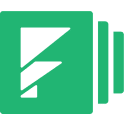
Description
Formstack Forms is a versatile, user-friendly online form builder that allows businesses to collect and manage information efficiently. It offers customization options, conditional logic, and integration with various platforms such as CRM and email marketing services. It's ideal for creating surveys, registrations, payment forms, and more. It also features robust analytics for data-driven decision making.
Formstack forms compared to Tally
Tally has better positive reviews than Formstack forms: 89 vs 82
Tally is better at customer support than Formstack forms: 4.0 vs 3.7
Tally is easier to set up than Formstack forms: 4.3 vs 4.1
Tally is more suitable for small businesses thanks to its good value for money than Formstack forms: 4.2 vs 3.9
Formstack forms is better at number of features than Tally: 77 vs 61
Formstack forms: Pros & Cons
Best features
-
- Drag-and-Drop Form Creation
-
- Customizable Templates
-
- Data Encryption
-
- Advanced Analytics
-
- Seamless Integration

Description
Qualtrics EmployeeXM is a human resource software that helps organizations collect, analyze, and act on employee feedback. It provides tools for engagement surveys, 360-degree feedback, and exit interviews. The platform utilizes AI and predictive intelligence to identify key drivers of engagement and productivity. It also offers real-time insights and automated actions to improve employee experience.
Qualtrics employeexm compared to Tally
Qualtrics employeexm has better positive reviews than Tally: 97 vs 89
Qualtrics employeexm is better at customer support than Tally: 4.5 vs 4.0
Qualtrics employeexm is better at ease to use than Tally: 4.5 vs 4.3
Qualtrics employeexm is more versatile than Tally: 63 vs 61
Qualtrics employeexm: Pros & Cons
Best features
-
- Employee Engagement Tools
-
- Real-time Feedback
-
- Data Analysis
-
- Customizable Templates
-
- Integration Capability
