13 Best Alternatives to Box in April 2024
Alternatives & Competitors to Box
- 1. Slack
- 2. Dropbox
- 3. Google Workspace
- 4. DocSend
- 5. Google Drive
- 6. OneDrive
- 7. DocuSign
- 8. Microsoft SharePoint
- 9. eFileCabinet
- 10. Egnyte
- 11. Quickreviewer
- 12. IBM Cloud
- 13. Internxt
Here are competitors or alternatives to Box and other similar Document Management software. You need to consider some important factors when choosing a tool like Box for your business: the main features of each solution, ease of use of user interface, pricing or value for money for instance. Each software has its pros and cons so it's up to you to choose the best alternative to Box that meets the needs of your small business. To help you compare each app and choose the right solution, we have put together a list of the best competitors of Box. Discover sofware like Slack, Dropbox, Google Workspace or DocSend.
List of Alternatives to Box
From Document Management tools, we have selected the best alternatives to Box based on reviews for each solution and similarities with Box. Of course, each solution has its benefits and drawbacks, and its own features but, whether you are a small business, a startup or a large enterprise, you will find the right choice that empowers your projects.

Description
Easily collaborate and organize your team's work with Slack; share information and organize your projects.
Slack compared to Box
Slack has better positive reviews compared to Box: 95 vs 87
Slack is better at customer service than Box: 4.5 vs 4.0
Slack pricing plans are more competitive than Box: 4.6 vs 4.3
Box has more functions than Slack: 129 vs 78
Slack: Pros & Cons
Best features
-
- Channels
-
- Direct messaging
-
- File sharing
-
- Integrations
-
- Search and archiving
-
- Notifications and alerts
-
- Threads
-
- Video and voice calls
Slack pricing
Free
Enterprise Grid
Contact salesPro
$7 / user / monthBusiness+
$13 / user / monthPopular

Description
Dropbox allows your team to centralize and share files simply and quickly. You can then gain in productivity thanks to an efficient and fluid collaboration between different actors of a project.
Dropbox compared to Box
Dropbox has better positive reviews than Box: 92 vs 87
Dropbox is better at customer support than Box: 4.3 vs 4.0
Box is better at number of features than Dropbox: 129 vs 89
Dropbox: Pros & Cons
Best features
-
- Store your files in the cloud
-
- Optimize storage space
-
- Collaborate in real time
-
- Share your documents easily
-
- Enjoy robust security
Dropbox pricing
Standard
$15 / user / monthProfessional
$20 / monthAdvanced
$22 / user / month
Description
Home to the apps that more than 3 billion users know and love – Gmail, Calendar, Drive, Meet and more. Now with Gemini for Workspace to boost productivity with AI. Try it free for 14 days.
Google Workspace compared to Box
Google Workspace has better positive reviews than Box: 95 vs 87
Google Workspace is better at customer support than Box: 4.5 vs 4.0
Google Workspace pricing plans are more competitive than Box: 4.6 vs 4.3
Google Workspace has more features than Box: 156 vs 129
Google Workspace: Pros & Cons
Best features
-
- A professional agenda to synchronize efforts
-
- Mobile device management (MDM)
-
- Collaboration and file sharing
-
- Smooth and seamless communication
-
- An email address for each employee
-
- A storage space adapted to your needs
-
- Enhanced security and compliance
-
- A complete office suite
Google Workspace pricing
Business Standard
$12 / user / monthBusiness Plus
$18 / user / monthPopular

Description
DocSend is the platform that will allow you to share your documents in complete security. Define who can access them, manage downloads, update your documents: a simplified process for greater efficiency.
DocSend compared to Box
DocSend has better positive reviews than Box: 98 vs 87
DocSend is better at customer support than Box: 4.5 vs 4.0
Box is more suitable for small businesses thanks to its good value for money than DocSend: 4.3 vs 4.2
Box is more versatile than DocSend: 129 vs 40
DocSend: Pros & Cons
Best features
-
- Track and analyze documents
-
- Secure document sharing
-
- Share multiple documents in a single file
-
- Simplify the signing of NDAs
-
- Get electronic signatures quickly
-
- Customizable branding
-
- Engagement insights
-
- Integrations with your favorite apps
DocSend pricing
Enterprise
Contact salesPersonal
$15 / user / monthStandard
$65 / user / monthAdvanced
$250 / user / month
Description
Google Drive is your secure cloud storage and collaboration hub for seamless file management and team productivity.
Google Drive compared to Box
Google Drive is a better solution based on percentage of positive reviews than Box: 98 vs 87
Google Drive is a better solution for customer support than Box: 4.4 vs 4.0
Google Drive's user interface is more convenient than Box: 4.7 vs 4.5
Google Drive pricing plans are more competitive than Box: 4.7 vs 4.3
Box has more options than Google Drive: 129 vs 29
Google Drive: Pros & Cons
Best features
-
- Cloud storage
-
- File sharing
-
- Real-time collaboration
-
- Integration
-
- Advanced search
-
- Version history
-
- Offline access
-
- Security features

Description
OneDrive is a cloud-based file storage and sharing platform that allows users to access their files anywhere, on any device. It provides value by allowing for seamless collaboration, secure file sharing, and easy access to important documents and files.
OneDrive compared to Box
OneDrive has better positive reviews than Box: 90 vs 87
OneDrive pricing plans are more competitive than Box: 4.4 vs 4.3
Box is more versatile than OneDrive: 129 vs 32
OneDrive: Pros & Cons
Best features
-
- Smart sync
-
- Document review
-
- File management
-
- Data synchronization
-
- Reporting & statistics
-
- Collaboration made easy
-
- Seamless integration
-
- Anywhere access
-
- Automatic backup

Description
DocuSign provides electronic signature and digital transaction management services that enable businesses to streamline and digitize their agreements and approvals. It eliminates the hassle of manual paperwork, increases efficiency, decreases turnaround time, and ultimately improves the customer experience.
DocuSign compared to Box
DocuSign has better positive reviews than Box: 97 vs 87
DocuSign is better at customer support than Box: 4.5 vs 4.0
DocuSign pricing plans are more competitive than Box: 4.5 vs 4.3
Box has more features than DocuSign: 129 vs 80
DocuSign: Pros & Cons
Best features
-
- Advanced workflow
-
- Process/workflow automation
-
- Document capture
-
- Document automation
-
- File storage
-
- Bank-level security
-
- Mobile signature capabilities
-
- Anywhere, anytime signing
-
- Seamless integration
DocuSign pricing
Enhanced Plans
Contact salesPersonal
$10 / monthStandard
$25 / user / monthBusiness Pro
$40 / user / month
Description
Microsoft SharePoint is a versatile platform designed for teamwork, offering tools to create websites, securely store, organize, share, and access information from any device.
Microsoft SharePoint compared to Box
Box has better positive reviews compared to Microsoft SharePoint: 87 vs 86
Box is easier to use than Microsoft SharePoint: 4.5 vs 4.0
Box is more suitable for small businesses thanks to its good value for money than Microsoft SharePoint: 4.3 vs 4.2
Box is better at number of features than Microsoft SharePoint: 129 vs 44
Microsoft SharePoint: Pros & Cons
Best features
-
- Powerful workflow automation
-
- Robust security and compliance
-
- Team sites
-
- Search functionality
-
- Customization and scalability
-
- Advanced data visualization
-
- Easy collaboration
-
- Centralized knowledge hub

Description
eFileCabinet brings value to businesses by providing a secure document management system that improves productivity, reduces paper clutter and human error, increases compliance, and simplifies file sharing and collaboration.
eFileCabinet compared to Box
eFileCabinet is a better solution for customer support than Box: 4.5 vs 4.0
Box is better at number of features than eFileCabinet: 129 vs 68
eFileCabinet: Pros & Cons
Best features
-
- Smart search
-
- E-signatures
-
- Audit trail
-
- Configurable Workflow
-
- Messaging
-
- Activity dashboard
-
- Content management
-
- Mobile app

Description
Egnyte is a cloud-based file sharing platform that allows businesses to store, share, and collaborate on files securely. It offers features like real-time collaboration, versioning, and access controls. Egnyte integrates with popular apps like Microsoft Office and Google Workspace, making it easy to manage files across different platforms. It also provides robust security measures, including encryption and two-factor authentication, to protect sensitive data.
Egnyte compared to Box
Egnyte has more positive reviews than Box: 93 vs 87
Egnyte is better at support than Box: 4.5 vs 4.0
Box is more suitable for small businesses thanks to its good value for money than Egnyte: 4.3 vs 4.2
Box has more options than Egnyte: 129 vs 55
Egnyte: Pros & Cons
Best features
-
- Secure File Sharing
-
- Hybrid Functionality
-
- Robust Administrative Controls
-
- Advanced Security Measures
-
- Seamless Integration
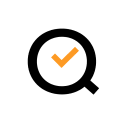
Description
QuickReviewer is a collaborative online proofing software designed to streamline and simplify the review and approval process for creative content. It allows teams to share, review, and approve documents, images, videos, and HTML. QuickReviewer provides real-time collaboration with annotation tools, version control, and notifications. It's ideal for designers, marketers, and agencies looking to improve their workflow efficiency.
Quickreviewer compared to Box
Quickreviewer has more positive reviews than Box: 97 vs 87
Quickreviewer is better at support than Box: 5.0 vs 4.0
Quickreviewer is more suitable for small businesses thanks to its good value for money than Box: 4.7 vs 4.3
Box has more features than Quickreviewer: 129 vs 42
Quickreviewer: Pros & Cons
Best features
-
- Collaborative Reviewing
-
- Version Management
-
- Annotations and Comments
-
- Support for various file formats
-
- Data Security

Description
With more than 170 products and services, IBM Cloud makes it easy to manage all your business operations from the cloud: database management, AI, blockchain, security, analytics, everything is available and easily integrated.
IBM Cloud compared to Box
IBM Cloud has better positive reviews than Box: 92 vs 87
Box is better at ease to use than IBM Cloud: 4.5 vs 4.0
Box is better at value for money than IBM Cloud: 4.3 vs 4.0
Box has more features than IBM Cloud: 129 vs 44
IBM Cloud: Pros & Cons
Best features
-
- Cloud storage
-
- Databases
-
- Developer tools
-
- Automation
-
- Security

Description
Internxt is the future of cloud storage. With Internxt, no one will be able to access what you upload to our cloud, not even us. With Internxt you are the only owner of your data.
Internxt compared to Box
Box has better positive reviews than Internxt: 87 vs 79
Internxt is better at customer support than Box: 4.3 vs 4.0
Internxt is better at ease to use than Box: 4.6 vs 4.5
Box has more features than Internxt: 129 vs 9
Best features
-
- Internxt Drive & Internxt Photos
-
- End-to-end encryption
-
- Zero-knowledge
-
- File-sharing
-
- Intuitive interface
-
- Keep your data safe with military-grade encryption
-
- Collaborate and create with ease
-
- Protect your privacy and communicate securely
