16 Best Alternatives to Gmail in May 2024
Alternatives & Competitors to Gmail
- 1. Mailchimp
- 2. WiseStamp
- 3. Saral
- 4. Groove HQ
- 5. iCloud
- 6. Microsoft outlook
- 7. Zoho Mail
- 8. Hubspot sales hub
- 9. Outreach
- 10. Yesware
- 11. Protonmail
- 12. 1pointmail
- 13. lemlist
- 14. Cohere
- 15. Gmelius
- 16. Mailmeteor
Here are competitors or alternatives to Gmail and other similar Email Marketing software. You need to consider some important factors when choosing a tool like Gmail for your business: the main features of each solution, ease of use of user interface, pricing or value for money for instance. Each software has its pros and cons so it's up to you to choose the best alternative to Gmail that meets the needs of your small business. To help you compare each app and choose the right solution, we have put together a list of the best competitors of Gmail. Discover sofware like Mailchimp, WiseStamp, Saral or Groove HQ.
List of Alternatives to Gmail
From Email Marketing tools, we have selected the best alternatives to Gmail based on reviews for each solution and similarities with Gmail. Of course, each solution has its benefits and drawbacks, and its own features but, whether you are a small business, a startup or a large enterprise, you will find the right choice that empowers your projects.

Description
Mailchimp is the #1 email and marketing automations brand* helping businesses find and engage customers across email, social media, landing pages, and advertising platforms.
Mailchimp compared to Gmail
Gmail is a better solution based on percentage of positive reviews than Mailchimp: 98 vs 92
Gmail is a better solution for customer support than Mailchimp: 4.5 vs 4.0
Gmail is easier to set up than Mailchimp: 5.0 vs 4.5
Gmail is more suitable for small businesses thanks to its good value for money than Mailchimp: 4.8 vs 4.4
Mailchimp has more functions than Gmail: 139 vs 16
Mailchimp: Pros & Cons
Best features
-
- Connect all your tools
-
- A/B testing
-
- E-commerce integration
-
- Advanced reporting and analytics
-
- Segment your customers finely
-
- Continuously optimize your strategy
-
- Send the right message at the right time
-
- Design impactful emails
Mailchimp pricing
Free
Essentials
$69 / monthStandard
$100 / monthPremium
$350 / month
Description
WiseStamp is a leading email signature management software used globally by over a million clients. It enables you to create professional and branded email signatures quickly and easily.
WiseStamp compared to Gmail
Gmail has better positive reviews compared to WiseStamp: 98 vs 84
Gmail is better at customer service than WiseStamp: 4.5 vs 4.0
Gmail is easy to use compared to WiseStamp: 5.0 vs 4.5
Gmail pricing plans are more competitive than WiseStamp: 4.8 vs 4.0
WiseStamp has more features than Gmail: 26 vs 16
WiseStamp: Pros & Cons
Best features
-
- Centralized management
-
- Promotional banners
-
- Integration with major email platforms
-
- Customizable templates
-
- Social media links
-
- Signature analysis
-
- Legal disclaimers
-
- Dynamic content
WiseStamp pricing
Enterprise
Contact salesSolo Free
Basic
$2 / user / monthPlus
$2 / user / monthSolo Pro
$5 / month
Description
Saral offers to centralize all the actions necessary for effective influencer marketing. This way, you can find the contact information of creators to contact them as well as send awareness campaigns.
Saral compared to Gmail
Gmail has better positive reviews compared to Saral: 98 vs 85
Saral is better at customer service than Gmail: 4.6 vs 4.5
Gmail is more user friendly than Saral: 5.0 vs 4.5
Gmail is better at value for money than Saral: 4.8 vs 4.4
Saral has more functions than Gmail: 52 vs 16
Best features
-
- Find creators easily
-
- Reach out to influencers in a few clicks
-
- Create and manage long-term relationships
-
- Benefit from email and contract templates
-
- Unlock powerful insights
-
- Streamline payment processes
-
- Collaborate more effectively
Saral pricing
Automatic
Contact salesIndependent
$299 / monthAssisted
$2497
Description
Groove is your all-in-one customer support platform that brings simplicity and efficiency to your service team. It integrates seamlessly with your workflow, enabling personalized support at scale and providing the tools you need to delight customers and keep your team in harmony. With Groove, manage all your customer interactions effortlessly, track performance, and foster exceptional customer relationships.
Groove HQ compared to Gmail
Gmail has more positive reviews than Groove HQ: 98 vs 97
Groove HQ is better at support than Gmail: 4.7 vs 4.5
Gmail is easy to use compared to Groove HQ: 5.0 vs 4.7
Gmail pricing plans are more competitive than Groove HQ: 4.8 vs 4.6
Groove HQ has more functions than Gmail: 70 vs 16
Groove HQ: Pros & Cons
Best features
-
- Shared inbox
-
- Knowledge base
-
- Reporting and analytics
-
- Customer support automation
-
- Multi-channel support
-
- Live chat
-
- Integrations
-
- Customer feedback
Groove HQ pricing
Standard
$15 / user / monthPremium
$25 / user / monthAdvanced
$45 / user / month
Description
iCloud is a cloud storage and cloud computing service from Apple Inc. that allows users to store data such as documents, photos, and music on remote servers for download to iOS, macOS, or Windows devices.
iCloud compared to Gmail
Gmail has more positive reviews than iCloud: 98 vs 93
Gmail is better at support than iCloud: 4.5 vs 4.4
Gmail is easy to use compared to iCloud: 5.0 vs 4.5
Gmail pricing plans are more competitive than iCloud: 4.8 vs 4.3
Gmail has more options than iCloud: 16 vs 12
iCloud: Pros & Cons
Best features
-
- Seamless syncing
-
- iCloud Drive
-
- Automatic backup
-
- Family sharing
-
- Find My

Description
Microsoft Outlook brings value by providing a comprehensive email management system with advanced features such as calendar organization, task management, contact management, and integration with other Microsoft Office applications. It offers a user-friendly interface, robust security features, and seamless integration with mobile devices, making it a powerful tool for productivity and communication.
Microsoft outlook compared to Gmail
Gmail has better positive reviews than Microsoft outlook: 98 vs 90
Gmail is better at customer support than Microsoft outlook: 4.5 vs 4.0
Gmail is better at ease to use than Microsoft outlook: 5.0 vs 4.5
Gmail is better at value for money than Microsoft outlook: 4.8 vs 4.4
Gmail is more versatile than Microsoft outlook: 16 vs 10
Microsoft outlook: Pros & Cons
Best features
-
- Efficient Email Management
-
- Time-Saving Email Templates
-
- Seamless Calendar Integration
-
- Collaborative Task Management
-
- Secure Email Communication

Description
Zoho Mail offers a powerful and reliable email solution for businesses, providing value through its robust features, security, and affordability. With Zoho Mail, users can have a professional email address with their own domain, benefit from ad-free and clutter-free communication, and collaborate seamlessly with teams through shared calendars, contacts, and tasks.
Zoho Mail compared to Gmail
Gmail has better positive reviews compared to Zoho Mail: 98 vs 90
Gmail is easier to use than Zoho Mail: 5.0 vs 4.5
Gmail is more suitable for small businesses thanks to its good value for money than Zoho Mail: 4.8 vs 4.6
Zoho Mail is more versatile than Gmail: 21 vs 16
Zoho Mail: Pros & Cons
Best features
-
- Effortless communication
-
- Emails on the go
-
- Productivity boost
-
- Robust security
-
- Customization and branding
-
- Integrated calendar and tasks
-
- Advanced search capabilities
-
- Migration ease
Zoho Mail pricing
Forever Free
Mail Lite
$1 / user / monthWorkplace
$3 / user / monthMail Premium
$4 / user / month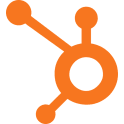
Description
Hubspot Sales Hub brings value by providing entrepreneurs with powerful tools and features to streamline their sales processes, enhance customer relationship management, and drive revenue growth. With features like email tracking, email templates, deal pipelines, and contact management, Hubspot Sales Hub helps businesses effectively manage their sales pipelines and close deals faster. It also offers insightful analytics and reporting, enabling entrepreneurs to make data-driven decisions and optimize their sales strategies. Additionally, Hubspot Sales Hub integrates seamlessly with other Hubspot tools and third-party applications, offering a comprehensive solution for sales teams to enhance productivity and achieve business success.
Hubspot sales hub compared to Gmail
Gmail has better positive reviews than Hubspot sales hub: 98 vs 92
Gmail's user interface is more convenient than Hubspot sales hub: 5.0 vs 4.5
Gmail pricing plans are more competitive than Hubspot sales hub: 4.8 vs 4.2
Hubspot sales hub is better at number of features than Gmail: 65 vs 16
Hubspot sales hub: Pros & Cons
Best features
-
- Seamless Email Integration
-
- Smart Email Tracking
-
- Deal Pipeline
-
- Meeting Scheduling Made Simple
-
- Sales Documents

Description
Outreach is a leading sales engagement platform designed to supercharge your outreach efforts. With powerful automation, analytics, and communication tools, Outreach empowers sales teams to reach their target audience more effectively and close deals faster.
Outreach compared to Gmail
Gmail has better positive reviews compared to Outreach: 98 vs 90
Gmail is better at customer service than Outreach: 4.5 vs 4.0
Gmail is easy to use compared to Outreach: 5.0 vs 4.0
Gmail pricing plans are more competitive than Outreach: 4.8 vs 4.2
Outreach is more versatile than Gmail: 53 vs 16
Outreach: Pros & Cons
Best features
-
- Integration with other tools
-
- Personalization
-
- Intelligent personalization
-
- Comprehensive performance insights
-
- Predictive analytics
-
- Sales process automation
-
- Performance tracking
-
- Lead management

Description
Yesware is a sales productivity platform that provides email tracking and analytics, customizable sales templates, CRM integration, and more. It helps sales teams manage, track, and measure their sales activities. With Yesware, users can streamline their workflow, improve customer engagement, and close deals more effectively. It's a valuable tool for any business looking to optimize their sales process.
Yesware compared to Gmail
Gmail has better positive reviews than Yesware: 98 vs 85
Gmail is better at customer support than Yesware: 4.5 vs 4.0
Gmail is easier to set up than Yesware: 5.0 vs 4.5
Gmail is more suitable for small businesses thanks to its good value for money than Yesware: 4.8 vs 4.1
Yesware is more versatile than Gmail: 68 vs 16
Yesware: Pros & Cons
Best features
-
- Email Tracking
-
- Email Templates
-
- CRM Integration
-
- Meeting Scheduling
-
- Sales Prospecting Tools

Description
Protonmail brings secure email communication to individuals and businesses, offering end-to-end encryption and strong privacy features. With Protonmail, users can protect their sensitive information and communications from prying eyes, ensuring confidentiality and data security.
Protonmail compared to Gmail
Gmail has better positive reviews compared to Protonmail: 98 vs 94
Gmail is easier to use than Protonmail: 5.0 vs 4.5
Gmail is more suitable for small businesses thanks to its good value for money than Protonmail: 4.8 vs 4.5
Gmail has more options than Protonmail: 16 vs 8
Protonmail: Pros & Cons
Best features
-
- Anonymity and Privacy
-
- User-Friendly Interface
-
- Encrypted Communication
-
- Self-Destructing Emails
-
- Two-Factor Authentication

Description
1PointMail is a cloud-based email marketing solution that enables businesses to create, deliver and track email campaigns. It offers features such as A/B testing, autoresponders, customizable templates, and detailed analytics. The software also supports integration with various CRM, ERP and social media platforms. It's designed to improve marketing workflows and increase ROI through efficient email marketing strategies.
1pointmail compared to Gmail
1pointmail has better positive reviews compared to Gmail: 100 vs 98
1pointmail is better at customer service than Gmail: 5.0 vs 4.5
Gmail is easier to use than 1pointmail: 5.0 vs 4.5
1pointmail is more versatile than Gmail: 48 vs 16
1pointmail: Pros & Cons
Best features
-
- Campaign Management
-
- List Management
-
- Reporting and Analytics
-
- API Integration
-
- Compliance and Deliverability

Description
Send cold emails that get a response!
lemlist compared to Gmail
Gmail has better positive reviews than lemlist: 98 vs 85
lemlist is better at customer support than Gmail: 4.6 vs 4.5
Gmail's user interface is more convenient than lemlist: 5.0 vs 4.5
Gmail pricing plans are more competitive than lemlist: 4.8 vs 4.4
lemlist has more features than Gmail: 52 vs 16
Best features
-
- Connect your email account in seconds
-
- Build warmer relationships with prospects
-
- Ready to use cold email templates
-
- Integrate any tool you love with lemlist
-
- Advanced personalization
-
- Analytics and reporting
-
- World's largest sales automation community
-
- Automated follow-ups
lemlist pricing
For agencies
Contact salesEmail outreach
$59 / user / monthSales engagement
$99 / user / month
Description
This SaaS tool is able to understand complex texts or produce qualitative and varied content by drawing on the power of artificial intelligence. Designing blog posts, moderating content, or even creating chatbots, Co:here meets all these needs and more.
Cohere compared to Gmail
Gmail has better positive reviews than Cohere: 98 vs 81
Gmail is better at ease to use than Cohere: 5.0 vs 4.5
Gmail is better at value for money than Cohere: 4.8 vs 3.9
Cohere is more versatile than Gmail: 58 vs 16
Best features
-
- Boost your content creation
-
- Write or read textual content
-
- Opt for a platform that is as efficient as it is economical
-
- Simplify multilingual content creation
-
- Personalize your Co:Here experience
-
- Integrate Co:Here in seconds with the cloud-neutral solution
-
- Streamline customer support with AI-powered chatbots
-
- Enhance social media engagement

Description
Gmelius allows your team to collaborate more effectively via email from their Gmail inbox.
Gmelius compared to Gmail
Gmail's user interface is more convenient than Gmelius: 5.0 vs 4.5
Gmail pricing plans are more competitive than Gmelius: 4.8 vs 4.3
Gmelius is better at number of features than Gmail: 74 vs 16
Best features
-
- Shared Inbox
-
- Meeting planner
-
- Gmail templates
-
- Sequences
-
- Email tracking
-
- Kanban Boards
-
- Shared labels
-
- Analytics dashboard
Gmelius pricing
Flex
$15 / monthGrowth
$29 / user / monthPro
$45 / user / month
Description
Mailmeteor lets you send personalized email campaigns from your Gmail inbox. For your recipients, it is as if you actually wrote each and every email. It means better email deliverability, fewer emails falling into spam, and way better opening rates. The emails are sent directly from your Gmail account, ensuring better email deliverability.
Mailmeteor compared to Gmail
Gmail has more positive reviews than Mailmeteor: 98 vs 85
Mailmeteor is better at support than Gmail: 4.6 vs 4.5
Gmail is easy to use compared to Mailmeteor: 5.0 vs 4.5
Gmail pricing plans are more competitive than Mailmeteor: 4.8 vs 4.4
Mailmeteor is more versatile than Gmail: 52 vs 16
Best features
-
- Privacy-first
-
- Landing your emails in the inbox
-
- Advanced personalization
-
- Real-time tracking
-
- Automated follow-ups
-
- Simplicity & affordable pricing options
-
- Team collaboration
-
- Integration with CRMs
Mailmeteor pricing
Free
Premium
$10 / monthPro
$25 / monthBusiness
$50 / month