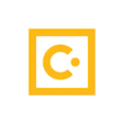7 Best Alternatives to GSSN in May 2024
Alternatives & Competitors to GSSN
- 1. Gusto
- 2. Expensify
- 3. SAP Concur
- 4. QuickBooks Desktop Pro
- 5. Wave Accounting
- 6. Happay
- 7. Payoneer
Here are competitors or alternatives to GSSN and other similar Investment Management software. You need to consider some important factors when choosing a tool like GSSN for your business: the main features of each solution, ease of use of user interface, pricing or value for money for instance. Each software has its pros and cons so it's up to you to choose the best alternative to GSSN that meets the needs of your small business. To help you compare each app and choose the right solution, we have put together a list of the best competitors of GSSN. Discover sofware like Gusto, Expensify, SAP Concur or QuickBooks Desktop Pro.
List of Alternatives to GSSN
From Investment Management tools, we have selected the best alternatives to GSSN based on reviews for each solution and similarities with GSSN. Of course, each solution has its benefits and drawbacks, and its own features but, whether you are a small business, a startup or a large enterprise, you will find the right choice that empowers your projects.
Description
Gusto helps growing businesses manage their HR tasks easily, so they can keep scaling up.
Gusto compared to GSSN
Gusto is a better solution based on percentage of positive reviews than GSSN: 94 vs 85
GSSN is a better solution for customer support than Gusto: 4.6 vs 4.5
Gusto is more suitable for small businesses thanks to its good value for money than GSSN: 4.5 vs 4.4
Gusto has more options than GSSN: 67 vs 52
Gusto: Pros & Cons
Best features
-
- Collaborate on your decisions
-
- Improve payroll payment
-
- Boost performance and skills
-
- Provide real benefits to your employees
-
- Easily hire new talent
-
- Automate tasks
Gusto pricing
Premium
Contact salesSimple
$40 / monthPlus
$80 / monthDescription
Expensify is an expense management solution that helps streamline the way you handle your financial transactions. With Expensify, you can easily track expenses, capture receipts, and manage reports, all in one user-friendly platform.
Expensify compared to GSSN
Expensify has better positive reviews compared to GSSN: 89 vs 85
GSSN is better at customer service than Expensify: 4.6 vs 4.0
GSSN is better at value for money than Expensify: 4.4 vs 4.2
Expensify has more options than GSSN: 85 vs 52
Expensify: Pros & Cons
Best features
-
- Integration with accounting software
-
- Credit card integration
-
- Multi-currency support
-
- Policy compliance checks
-
- Receipt scanning
-
- Automated expense reports
-
- Mileage tracking
-
- Corporate card reconciliation
Expensify pricing
Collect
$5 / user / monthControl
$9 / user / monthDescription
SAP Concur provides a comprehensive set of travel, expense, and invoice management solutions to help businesses streamline their financial processes, increase compliance and control, and gain visibility and insights into their spending.
SAP Concur compared to GSSN
GSSN is better at customer service than SAP Concur: 4.6 vs 4.0
GSSN is easy to use compared to SAP Concur: 4.5 vs 4.0
GSSN pricing plans are more competitive than SAP Concur: 4.4 vs 4.0
SAP Concur has more options than GSSN: 75 vs 52
SAP Concur: Pros & Cons
Best features
-
- Gain insights
-
- Single sign on
-
- Expense claims
-
- Multi-language
-
- Automate your expense management
-
- Categorization/Grouping
-
- Stay compliant
-
- Go mobile
-
- Streamline travel
Description
QuickBooks Desktop Pro brings value in terms of efficient and accurate financial management for small to medium-sized businesses, including features such as invoice creation, expense tracking, financial reporting, and inventory management.
QuickBooks Desktop Pro compared to GSSN
QuickBooks Desktop Pro has better positive reviews than GSSN: 88 vs 85
GSSN is better at customer support than QuickBooks Desktop Pro: 4.6 vs 4.0
GSSN pricing plans are more competitive than QuickBooks Desktop Pro: 4.4 vs 4.2
GSSN has more functions than QuickBooks Desktop Pro: 52 vs 26
QuickBooks Desktop Pro: Pros & Cons
Best features
-
- Stay on top of finances with ease
-
- Recurring invoicing
-
- Invoice like a pro
-
- Smart banking integration
-
- Powerful inventory management
-
- Simplify tax time
-
- Recurring/subscription billing
-
- Sales management
-
- Financing management
Description
Wave Accounting brings value by providing small business owners with accessible and easy-to-use financial management software, allowing them to streamline their accounting and focus more on growing their business.
Wave Accounting compared to GSSN
Wave Accounting has more positive reviews than GSSN: 89 vs 85
GSSN is better at support than Wave Accounting: 4.6 vs 4.0
Wave Accounting pricing plans are more competitive than GSSN: 4.7 vs 4.4
Wave Accounting is better at number of features than GSSN: 73 vs 52
Wave Accounting: Pros & Cons
Best features
-
- Account reconciliation
-
- PCI compliance
-
- Track expenses like a pro
-
- Free forever
-
- Easy invoicing
-
- Bank reconciliation made simple
-
- Financial analysis
-
- Automated bookkeeping
-
- SSL security
Description
Happay brings value by providing an expense management solution that streamlines and automates the entire expense reporting process for businesses, resulting in increased efficiency, accuracy, and cost savings.
Happay compared to GSSN
Happay has more positive reviews than GSSN: 94 vs 85
GSSN is better at support than Happay: 4.6 vs 4.5
Happay is more suitable for small businesses thanks to its good value for money than GSSN: 4.5 vs 4.4
GSSN is more versatile than Happay: 52 vs 28
Happay: Pros & Cons
Best features
-
- Seamless integration with accounting software
-
- Corporate cards
-
- Spend control
-
- Robust security features
-
- Approval workflow
-
- Corporate card
-
- Expense management made easy
-
- Real-time dashboard for better visibility
-
- Rules-based workflow
Description
Payoneer brings value by providing entrepreneurs and businesses with a secure and convenient way to send and receive global payments, manage multiple currencies, and access funds quickly. With Payoneer, businesses can expand their global reach, streamline their financial operations, and reduce costly fees and delays associated with traditional banking methods.
Payoneer compared to GSSN
Payoneer has better positive reviews than GSSN: 89 vs 85
GSSN is better at customer support than Payoneer: 4.6 vs 4.0
GSSN is better at value for money than Payoneer: 4.4 vs 4.2
GSSN is more versatile than Payoneer: 52 vs 5
Payoneer: Pros & Cons
Best features
-
- Competitive exchange rates
-
- Multiple withdrawal options
-
- Dedicated support
-
- Global payment solutions
-
- Seamless integrations