30 Best Alternatives to Microsoft SharePoint in May 2024
Alternatives & Competitors to Microsoft SharePoint
- 1. Slack
- 2. Google Workspace
- 3. Box
- 4. Google Drive
- 5. Dropbox
- 6. Basecamp
- 7. OneDrive
- 8. Microsoft Teams
- 9. Confluence
- 10. Microsoft for Startups
- 11. Quickbase
- 12. Glasscubes
- 13. Bloomfire
- 14. Exo platform
- 15. Gobrunch
- 16. Clickmeeting
- 17. Guru
- 18. Jostle
- 19. Marker
- 20. Speakap
- 21. Conceptboard
- 22. Myhub
- 23. Clipclip
- 24. Quickreviewer
- 25. Nuclino
- 26. ConectoHub
- 27. Powerapps
- 28. Mulliez-Richebé
- 29. Éon
- 30. WeLoveDevs
Here are competitors or alternatives to Microsoft SharePoint and other similar Collaboration software. You need to consider some important factors when choosing a tool like Microsoft SharePoint for your business: the main features of each solution, ease of use of user interface, pricing or value for money for instance. Each software has its pros and cons so it's up to you to choose the best alternative to Microsoft SharePoint that meets the needs of your small business. To help you compare each app and choose the right solution, we have put together a list of the best competitors of Microsoft SharePoint. Discover sofware like Slack, Google Workspace, Box or Google Drive.
List of Alternatives to Microsoft SharePoint
From Collaboration tools, we have selected the best alternatives to Microsoft SharePoint based on reviews for each solution and similarities with Microsoft SharePoint. Of course, each solution has its benefits and drawbacks, and its own features but, whether you are a small business, a startup or a large enterprise, you will find the right choice that empowers your projects.

Description
Easily collaborate and organize your team's work with Slack; share information and organize your projects.
Slack compared to Microsoft SharePoint
Slack has better positive reviews compared to Microsoft SharePoint: 95 vs 86
Slack is better at customer service than Microsoft SharePoint: 4.5 vs 4.0
Slack is easy to use compared to Microsoft SharePoint: 4.5 vs 4.0
Slack pricing plans are more competitive than Microsoft SharePoint: 4.6 vs 4.2
Slack has more functions than Microsoft SharePoint: 78 vs 44
Slack: Pros & Cons
Best features
-
- Channels
-
- Direct messaging
-
- File sharing
-
- Integrations
-
- Search and archiving
-
- Notifications and alerts
-
- Threads
-
- Video and voice calls
Slack pricing
Free
Enterprise Grid
Contact salesPro
$7 / user / monthBusiness+
$13 / user / monthPopular

Description
Home to the apps that more than 3 billion users know and love – Gmail, Calendar, Drive, Meet and more. Now with Gemini for Workspace to boost productivity with AI. Try it free for 14 days.
Google Workspace compared to Microsoft SharePoint
Google Workspace has better positive reviews than Microsoft SharePoint: 95 vs 86
Google Workspace is better at customer support than Microsoft SharePoint: 4.5 vs 4.0
Google Workspace's user interface is more convenient than Microsoft SharePoint: 4.5 vs 4.0
Google Workspace pricing plans are more competitive than Microsoft SharePoint: 4.6 vs 4.2
Google Workspace has more features than Microsoft SharePoint: 156 vs 44
Google Workspace: Pros & Cons
Best features
-
- A professional agenda to synchronize efforts
-
- Mobile device management (MDM)
-
- Collaboration and file sharing
-
- Smooth and seamless communication
-
- An email address for each employee
-
- A storage space adapted to your needs
-
- Enhanced security and compliance
-
- A complete office suite
Google Workspace pricing
Business Standard
$12 / user / monthBusiness Plus
$18 / user / monthPopular

Description
Box is a cloud-based content management, collaboration, and file-sharing service designed for businesses and individuals. It enables you to securely store, share, and manage files and documents from anywhere, on any device.
Box compared to Microsoft SharePoint
Box has better positive reviews compared to Microsoft SharePoint: 87 vs 86
Box is more user friendly than Microsoft SharePoint: 4.5 vs 4.0
Box is better at value for money than Microsoft SharePoint: 4.3 vs 4.2
Box has more features than Microsoft SharePoint: 129 vs 44
Box: Pros & Cons
Best features
-
- Cloud-based file storage
-
- Advanced security and compliance
-
- Real-time collaboration tools
-
- Workflow automation
-
- Seamless integration with third-party apps
-
- Customizable sharing and access permissions
-
- Mobile access
-
- Secure file sharing with external parties
Box pricing
Enterprise Plus
Contact salesBusiness
$20 / user / monthBusiness Plus
$33 / user / monthEnterprise
$46 / user / month
Description
Google Drive is your secure cloud storage and collaboration hub for seamless file management and team productivity.
Google Drive compared to Microsoft SharePoint
Google Drive is a better solution based on percentage of positive reviews than Microsoft SharePoint: 98 vs 86
Google Drive is a better solution for customer support than Microsoft SharePoint: 4.4 vs 4.0
Google Drive's user interface is more convenient than Microsoft SharePoint: 4.7 vs 4.0
Google Drive pricing plans are more competitive than Microsoft SharePoint: 4.7 vs 4.2
Microsoft SharePoint has more options than Google Drive: 44 vs 29
Google Drive: Pros & Cons
Best features
-
- Cloud storage
-
- File sharing
-
- Real-time collaboration
-
- Integration
-
- Advanced search
-
- Version history
-
- Offline access
-
- Security features

Description
Dropbox allows your team to centralize and share files simply and quickly. You can then gain in productivity thanks to an efficient and fluid collaboration between different actors of a project.
Dropbox compared to Microsoft SharePoint
Dropbox has better positive reviews than Microsoft SharePoint: 92 vs 86
Dropbox is better at customer support than Microsoft SharePoint: 4.3 vs 4.0
Dropbox is better at ease to use than Microsoft SharePoint: 4.5 vs 4.0
Dropbox is better at value for money than Microsoft SharePoint: 4.3 vs 4.2
Dropbox is better at number of features than Microsoft SharePoint: 89 vs 44
Dropbox: Pros & Cons
Best features
-
- Store your files in the cloud
-
- Optimize storage space
-
- Collaborate in real time
-
- Share your documents easily
-
- Enjoy robust security
Dropbox pricing
Standard
$15 / user / monthProfessional
$20 / monthAdvanced
$22 / user / month
Description
Basecamp brings value by providing a centralized platform for project management, team collaboration, and communication, streamlining workflows, and improving productivity. It offers a range of tools such as to-do lists, schedules, message boards, and file sharing options that help teams to stay organized and focused, easily manage tasks and deadlines, and track progress in real-time.
Basecamp compared to Microsoft SharePoint
Basecamp has better positive reviews than Microsoft SharePoint: 87 vs 86
Basecamp is better at customer support than Microsoft SharePoint: 4.5 vs 4.0
Basecamp is better at ease to use than Microsoft SharePoint: 4.5 vs 4.0
Basecamp has more functions than Microsoft SharePoint: 62 vs 44
Basecamp: Pros & Cons
Best features
-
- Project templates
-
- Chat/Messaging
-
- Stay on top of your team's progress
-
- Delegate tasks with ease
-
- Organize and share files with ease
-
- Improve team productivity
-
- Stay connected on the go
-
- Role-based permissions
-
- Reminders
Basecamp pricing
Basecamp
$15 / user / monthPro Unlimited
$299 / month
Description
OneDrive is a cloud-based file storage and sharing platform that allows users to access their files anywhere, on any device. It provides value by allowing for seamless collaboration, secure file sharing, and easy access to important documents and files.
OneDrive compared to Microsoft SharePoint
OneDrive has better positive reviews than Microsoft SharePoint: 90 vs 86
OneDrive's user interface is more convenient than Microsoft SharePoint: 4.5 vs 4.0
OneDrive pricing plans are more competitive than Microsoft SharePoint: 4.4 vs 4.2
Microsoft SharePoint is more versatile than OneDrive: 44 vs 32
OneDrive: Pros & Cons
Best features
-
- Smart sync
-
- Document review
-
- File management
-
- Data synchronization
-
- Reporting & statistics
-
- Collaboration made easy
-
- Seamless integration
-
- Anywhere access
-
- Automatic backup

Description
Microsoft Teams brings value by providing a collaborative platform for teams to communicate, collaborate, and stay organized. It integrates various tools and features such as chat, video calls, file sharing, task management, and third-party app integrations, all in one place. Teams allows users to work together in real-time, improving productivity and streamlining workflows. Additionally, it offers a secure and reliable infrastructure, making it suitable for businesses of all sizes.
Microsoft Teams compared to Microsoft SharePoint
Microsoft Teams has better positive reviews than Microsoft SharePoint: 90 vs 86
Microsoft Teams's user interface is more convenient than Microsoft SharePoint: 4.5 vs 4.0
Microsoft Teams pricing plans are more competitive than Microsoft SharePoint: 4.4 vs 4.2
Microsoft Teams is better at number of features than Microsoft SharePoint: 92 vs 44
Microsoft Teams: Pros & Cons
Best features
-
- Chat and messaging
-
- Video conferencing
-
- File sharing and collaboration
-
- Calendar integration
-
- App integration
-
- Screen sharing
-
- Meeting recording
-
- Security and compliance

Description
Confluence is a collaboration software that brings value by helping teams share knowledge, organize work, and collaborate more effectively.
Confluence compared to Microsoft SharePoint
Confluence has better positive reviews compared to Microsoft SharePoint: 92 vs 86
Confluence is better at customer service than Microsoft SharePoint: 4.3 vs 4.0
Confluence is easier to use than Microsoft SharePoint: 4.2 vs 4.0
Confluence is more suitable for small businesses thanks to its good value for money than Microsoft SharePoint: 4.3 vs 4.2
Confluence is more versatile than Microsoft SharePoint: 91 vs 44
Confluence: Pros & Cons
Best features
-
- Feedback management
-
- Customizable branding
-
- Simplify your search
-
- Knowledge base management
-
- Wiki your way to success
-
- Plan your project like a pro
-
- Get feedback, get better
-
- Connect your tools
-
- Risk management
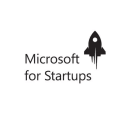
Description
With its Startups program, Microsoft gives a boost to startups by offering them free Azure cloud credits.
Microsoft for Startups compared to Microsoft SharePoint
Microsoft for Startups is a better solution based on percentage of positive reviews than Microsoft SharePoint: 96 vs 86
Microsoft for Startups has more functions than Microsoft SharePoint: 73 vs 44
Microsoft for Startups: Pros & Cons
Best features
-
- Business partnership
-
- Visibility and marketing
-
- Technical partnership
-
- Dedicated account manager
-
- Co-sell program
-
- Azure credits
-
- Microsoft reactors
-
- Unlimited access to Microsoft products and support

Description
Quickbase brings the value of simplifying and automating business processes through its low-code platform. It enables users to build custom applications and databases without extensive programming knowledge, empowering businesses to streamline workflow, improve collaboration, and increase productivity.
Quickbase compared to Microsoft SharePoint
Quickbase is a better solution based on percentage of positive reviews than Microsoft SharePoint: 91 vs 86
Quickbase is a better solution for customer support than Microsoft SharePoint: 4.3 vs 4.0
Quickbase is easier to set up than Microsoft SharePoint: 4.2 vs 4.0
Microsoft SharePoint is more suitable for small businesses thanks to its good value for money than Quickbase: 4.2 vs 4.1
Quickbase has more features than Microsoft SharePoint: 244 vs 44
Quickbase: Pros & Cons
Best features
-
- Streamline Your Workflow
-
- Real-Time Collaboration
-
- Customize to Fit Your Needs
-
- Stay on Top of Your Data
-
- Secure and Scalable

Description
Glasscubes brings value by providing a secure and collaborative online workspace for teams to communicate, collaborate, and manage projects efficiently. With features like file sharing, task management, online discussions, and document collaboration, Glasscubes streamlines teamwork and enhances productivity. It offers a centralized hub where teams can access and work on documents, track progress, and stay organized, making it easier to achieve project goals and meet deadlines.
Glasscubes compared to Microsoft SharePoint
Glasscubes is a better solution based on percentage of positive reviews than Microsoft SharePoint: 97 vs 86
Glasscubes is a better solution for customer support than Microsoft SharePoint: 4.5 vs 4.0
Glasscubes is better at ease to use than Microsoft SharePoint: 4.5 vs 4.0
Glasscubes is better at value for money than Microsoft SharePoint: 4.6 vs 4.2
Glasscubes has more features than Microsoft SharePoint: 113 vs 44
Glasscubes: Pros & Cons
Best features
-
- Collaboration Hub
-
- Customizable Workspaces
-
- Secure Data Storage
-
- Task Management
-
- Document Collaboration

Description
Bloomfire is a comprehensive knowledge management software designed to centralize company information and make it easily accessible. It fosters collaboration and engagement within teams, allows content creation and sharing, and offers powerful search capabilities. Features include AI-powered search, analytics, integrations with other tools, and robust security measures. It's suitable for businesses of all sizes across various industries.
Bloomfire compared to Microsoft SharePoint
Bloomfire has more positive reviews than Microsoft SharePoint: 89 vs 86
Bloomfire is better at support than Microsoft SharePoint: 4.5 vs 4.0
Microsoft SharePoint pricing plans are more competitive than Bloomfire: 4.2 vs 4.1
Bloomfire has more functions than Microsoft SharePoint: 62 vs 44
Bloomfire: Pros & Cons
Best features
-
- Knowledge Sharing
-
- Content Creation
-
- Search Feature
-
- Analytics
-
- Security

Description
Exo Platform is an open-source digital workplace solution that helps businesses enhance their productivity and collaboration. It features tools for document management, project management, knowledge management, and social engagement. Users can share files, discuss ideas, conduct meetings, and manage tasks within a secure and customizable environment. It also integrates with popular enterprise systems like LDAP, SSO, and Active Directory.
Exo platform compared to Microsoft SharePoint
Exo platform has more positive reviews than Microsoft SharePoint: 98 vs 86
Exo platform is better at support than Microsoft SharePoint: 4.5 vs 4.0
Exo platform is easy to use compared to Microsoft SharePoint: 4.5 vs 4.0
Exo platform pricing plans are more competitive than Microsoft SharePoint: 4.3 vs 4.2
Exo platform has more options than Microsoft SharePoint: 133 vs 44
Exo platform: Pros & Cons
Best features
-
- Open-Source Software
-
- Digital Collaboration Tool
-
- Integrated Features
-
- Customizable
-
- Mobile Accessibility

Description
GoBrunch is a virtual meeting and webinar platform that allows users to host interactive online events. It features a unique interface resembling a conference room, enhancing the user experience. It includes features like screen sharing, recording, multiple breakout rooms, and participant management. Suitable for webinars, online training, meetings, or networking events. It's free for up to 500 participants with premium options available for larger audiences.
Gobrunch compared to Microsoft SharePoint
Gobrunch has better positive reviews compared to Microsoft SharePoint: 99 vs 86
Gobrunch is better at customer service than Microsoft SharePoint: 5.0 vs 4.0
Gobrunch is more user friendly than Microsoft SharePoint: 5.0 vs 4.0
Gobrunch is better at value for money than Microsoft SharePoint: 4.8 vs 4.2
Gobrunch is more versatile than Microsoft SharePoint: 89 vs 44
Gobrunch: Pros & Cons
Best features
-
- Interactive Interface
-
- Unlimited Sessions
-
- Screen Sharing
-
- Recording Capabilities
-
- High Capacity

Description
ClickMeeting is a web-based video conferencing software designed for online meetings, webinars, and team collaboration. It offers features such as screen sharing, webinar rebranding, multi-user subaccounts, and interactive whiteboards. It also provides analytical tools for post-webinar reporting. Suitable for businesses of any size, ClickMeeting can be used in various sectors like education, sales, marketing, HR, and more.
Clickmeeting compared to Microsoft SharePoint
Clickmeeting is a better solution based on percentage of positive reviews than Microsoft SharePoint: 88 vs 86
Clickmeeting is a better solution for customer support than Microsoft SharePoint: 4.6 vs 4.0
Clickmeeting is easier to set up than Microsoft SharePoint: 4.5 vs 4.0
Clickmeeting is more suitable for small businesses thanks to its good value for money than Microsoft SharePoint: 4.4 vs 4.2
Clickmeeting has more functions than Microsoft SharePoint: 52 vs 44
Clickmeeting: Pros & Cons
Best features
-
- Browser-based platform
-
- Webinar tools
-
- Interactive features
-
- Customization options
-
- Mobile application

Description
Guru is a cloud-based knowledge management solution that empowers teams with the information they need to do their jobs. It centralizes company knowledge, making it easily accessible and searchable. Features include AI-powered suggestions, real-time updates, and integrations with popular tools like Slack and Google Chrome. Guru helps businesses maintain consistency, improve productivity, and ensure everyone has the most up-to-date information.
Guru compared to Microsoft SharePoint
Guru has better positive reviews than Microsoft SharePoint: 95 vs 86
Guru is better at customer support than Microsoft SharePoint: 4.5 vs 4.0
Guru is better at ease to use than Microsoft SharePoint: 4.5 vs 4.0
Guru is better at value for money than Microsoft SharePoint: 4.5 vs 4.2
Guru is better at number of features than Microsoft SharePoint: 45 vs 44
Guru: Pros & Cons
Best features
-
- AI-powered
-
- Information Verification
-
- Collaborative Editing
-
- Cloud-based
-
- Integration Capabilities

Description
Jostle is a cloud-based collaboration and social networking solution that helps businesses share news, align teams, invite participants, and recognize contributions. The platform allows employees to find information about their colleagues, company news, documents, and links. It's designed to keep remote and in-office workers connected and engaged, promoting a positive company culture.
Jostle compared to Microsoft SharePoint
Jostle is better at support than Microsoft SharePoint: 4.5 vs 4.0
Jostle is easy to use compared to Microsoft SharePoint: 4.5 vs 4.0
Jostle pricing plans are more competitive than Microsoft SharePoint: 4.4 vs 4.2
Jostle has more functions than Microsoft SharePoint: 97 vs 44
Jostle: Pros & Cons
Best features
-
- Cloud-Based Platform
-
- User-Friendly Interface
-
- Comprehensive Features
-
- Robust Security Measures
-
- Mobile Compatibility

Description
Marker is a productivity tool for capturing and annotifying screenshots directly from your web browser. It allows users to quickly share visual feedback with teams and clients. Features include annotations, bug reporting, issue tracking integration, and direct sharing to project management tools. Perfect for designers, developers, project managers, or anyone who needs to communicate visually online.
Marker compared to Microsoft SharePoint
Marker is a better solution based on percentage of positive reviews than Microsoft SharePoint: 100 vs 86
Marker is a better solution for customer support than Microsoft SharePoint: 5.0 vs 4.0
Marker is easier to set up than Microsoft SharePoint: 5.0 vs 4.0
Marker is more suitable for small businesses thanks to its good value for money than Microsoft SharePoint: 4.6 vs 4.2
Marker has more functions than Microsoft SharePoint: 108 vs 44
Marker: Pros & Cons
Best features
-
- Annotation Capabilities
-
- Integration with other tools
-
- Sharing on social networks
-
- User-friendly Interface
-
- Flexibility

Description
Speakap is a secure and private platform designed to enable communication, collaboration and engagement within organizations. It allows employees to share updates, ask questions, and interact with their colleagues in real-time. The software also includes features for document sharing, task management, and employee recognition. It can be accessed from any device, making it convenient for remote or on-the-go teams.
Speakap compared to Microsoft SharePoint
Speakap is a better solution based on percentage of positive reviews than Microsoft SharePoint: 91 vs 86
Speakap is a better solution for customer support than Microsoft SharePoint: 4.5 vs 4.0
Speakap is easier to set up than Microsoft SharePoint: 4.5 vs 4.0
Speakap is more suitable for small businesses thanks to its good value for money than Microsoft SharePoint: 4.3 vs 4.2
Speakap is better at number of features than Microsoft SharePoint: 130 vs 44
Speakap: Pros & Cons
Best features
-
- Employee Communication and Engagement
-
- Real-Time Communication
-
- User-Friendly Interface
-
- Multilingual Support and Integration
-
- Analytics Tools

Description
Conceptboard is a collaborative online whiteboard software that enables teams to brainstorm, discuss and work on ideas visually. It supports real-time collaboration, document and image sharing, and feedback collection. The tool is ideal for project planning, design thinking, remote team meetings and online workshops. It also offers features like task assignment, comments, screen recording and more.
Conceptboard compared to Microsoft SharePoint
Conceptboard has better positive reviews than Microsoft SharePoint: 97 vs 86
Conceptboard is better at customer support than Microsoft SharePoint: 4.5 vs 4.0
Conceptboard is better at ease to use than Microsoft SharePoint: 4.5 vs 4.0
Conceptboard is better at value for money than Microsoft SharePoint: 4.5 vs 4.2
Conceptboard has more functions than Microsoft SharePoint: 64 vs 44
Conceptboard: Pros & Cons
Best features
-
- Collaborative Online Whiteboard
-
- Flexible and Limitless Canvas
-
- Multimedia Support
-
- Interactive Features

Description
MyHub is a cloud-based intranet solution that provides businesses with a range of powerful tools for team collaboration, communication, and document management. It offers customizable modules for task management, event scheduling, and content creation. With its user-friendly interface, MyHub allows easy integration with existing business tools and software, enhancing workflow efficiency.
Myhub compared to Microsoft SharePoint
Myhub is a better solution based on percentage of positive reviews than Microsoft SharePoint: 100 vs 86
Myhub is a better solution for customer support than Microsoft SharePoint: 5.0 vs 4.0
Myhub is better at ease to use than Microsoft SharePoint: 5.0 vs 4.0
Myhub is better at value for money than Microsoft SharePoint: 4.9 vs 4.2
Myhub has more features than Microsoft SharePoint: 96 vs 44
Myhub: Pros & Cons
Best features
-
- Cloud-Based
-
- User-Friendly
-
- Content Management
-
- Integration Capabilities
-
- Robust Security

Description
ClipClip is a free clipboard management software that allows users to copy, paste, edit and organize multiple clips. It enhances productivity by saving time on repetitive tasks. Features include screenshot capture, clip editing, and the ability to save clips in categories for easy retrieval. It supports text, images, and files, making it a versatile tool for various tasks.
Clipclip compared to Microsoft SharePoint
Clipclip has more positive reviews than Microsoft SharePoint: 100 vs 86
Clipclip is easier to use than Microsoft SharePoint: 4.5 vs 4.0
Clipclip is more suitable for small businesses thanks to its good value for money than Microsoft SharePoint: 4.6 vs 4.2
Microsoft SharePoint is better at number of features than Clipclip: 44 vs 4
Clipclip: Pros & Cons
Best features
-
- Multiple Clipboard Functionality
-
- Personalized Folders
-
- Edit Before Pasting
-
- Integration with Google Services
-
- User-friendly Interface
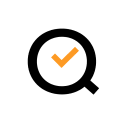
Description
QuickReviewer is a collaborative online proofing software designed to streamline and simplify the review and approval process for creative content. It allows teams to share, review, and approve documents, images, videos, and HTML. QuickReviewer provides real-time collaboration with annotation tools, version control, and notifications. It's ideal for designers, marketers, and agencies looking to improve their workflow efficiency.
Quickreviewer compared to Microsoft SharePoint
Quickreviewer has more positive reviews than Microsoft SharePoint: 97 vs 86
Quickreviewer is better at support than Microsoft SharePoint: 5.0 vs 4.0
Quickreviewer is easier to use than Microsoft SharePoint: 4.5 vs 4.0
Quickreviewer is more suitable for small businesses thanks to its good value for money than Microsoft SharePoint: 4.7 vs 4.2
Microsoft SharePoint has more features than Quickreviewer: 44 vs 42
Quickreviewer: Pros & Cons
Best features
-
- Collaborative Reviewing
-
- Version Management
-
- Annotations and Comments
-
- Support for various file formats
-
- Data Security
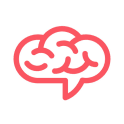
Description
Nuclino is a cloud-based team collaboration software that allows teams to collaborate in real-time. It features a user-friendly interface where users can create, organize, and share documents, tasks, and notes. It supports multimedia embedding, has a built-in search function, and allows for easy tagging and linking between items. Ideal for project management, knowledge sharing, brainstorming, and more.
Nuclino compared to Microsoft SharePoint
Nuclino has better positive reviews compared to Microsoft SharePoint: 97 vs 86
Nuclino is better at customer service than Microsoft SharePoint: 4.5 vs 4.0
Nuclino is more user friendly than Microsoft SharePoint: 4.5 vs 4.0
Nuclino is better at value for money than Microsoft SharePoint: 4.5 vs 4.2
Microsoft SharePoint has more functions than Nuclino: 44 vs 38
Nuclino: Pros & Cons
Best features
-
- Collaborative Workspace
-
- Content Organization
-
- Visual Representation
-
- Integration Capabilities
-
- Accessibility

Description
ConectoHub is a comprehensive software solution designed to streamline business processes. It offers a range of functionalities such as project management, task tracking, and team collaboration. With its user-friendly interface, ConectoHub helps businesses increase productivity, improve communication, and achieve operational efficiency.
ConectoHub compared to Microsoft SharePoint
ConectoHub has more positive reviews than Microsoft SharePoint: 96 vs 86
ConectoHub is better at support than Microsoft SharePoint: 5.0 vs 4.0
ConectoHub is more user friendly than Microsoft SharePoint: 5.0 vs 4.0
ConectoHub is better at value for money than Microsoft SharePoint: 4.9 vs 4.2
ConectoHub is better at number of features than Microsoft SharePoint: 102 vs 44
ConectoHub: Pros & Cons
Best features
-
- All-in-one platform
-
- User-friendly Interface
-
- Robust analysis tools
-
- Customizable
-
- Cloud-based system
Description
PowerApps is a powerful platform by Microsoft that empowers users to create custom business applications with ease. It enables users, even those without coding knowledge, to build apps tailored specifically to their business needs. With PowerApps, businesses can streamline processes, automate tasks, and improve productivity by creating intuitive and user-friendly applications. It brings immense value by providing a cost-effective and efficient solution to address unique business requirements, ultimately driving growth and success.
Powerapps compared to Microsoft SharePoint
Powerapps has more positive reviews than Microsoft SharePoint: 88 vs 86
Powerapps is better at support than Microsoft SharePoint: 4.1 vs 4.0
Powerapps is easy to use compared to Microsoft SharePoint: 4.3 vs 4.0
Powerapps pricing plans are more competitive than Microsoft SharePoint: 4.7 vs 4.2
Powerapps is more versatile than Microsoft SharePoint: 51 vs 44
Powerapps: Pros & Cons
Best features
-
- Rapid App Development
-
- Seamless Integration
-
- Mobile Optimization
-
- Data Visualization
-
- Secure and Reliable

Description
Mulliez-Richebé cardboard is a century-old company that manufactures custom-made solutions in packaging and POS made of recycled and 100% recyclable cardboard.
Mulliez-Richebé compared to Microsoft SharePoint
Microsoft SharePoint has better positive reviews than Mulliez-Richebé: 86 vs 85
Mulliez-Richebé is better at customer support than Microsoft SharePoint: 4.6 vs 4.0
Mulliez-Richebé's user interface is more convenient than Microsoft SharePoint: 4.5 vs 4.0
Mulliez-Richebé pricing plans are more competitive than Microsoft SharePoint: 4.4 vs 4.2
Mulliez-Richebé is better at number of features than Microsoft SharePoint: 52 vs 44
Best features
-
- Innovative technology
-
- Budget-friendly pricing
-
- Customer-oriented approach
-
- Scalable solutions
-
- Streamlined processes
-
- User-friendly interface
-
- Dedicated technical support
-
- Comprehensive features

Description
Éon's job is to meet the new challenges of brands through strategy, production and distribution.
Éon compared to Microsoft SharePoint
Microsoft SharePoint has better positive reviews compared to Éon: 86 vs 85
Éon is better at customer service than Microsoft SharePoint: 4.6 vs 4.0
Éon is more user friendly than Microsoft SharePoint: 4.5 vs 4.0
Éon is better at value for money than Microsoft SharePoint: 4.4 vs 4.2
Éon is more versatile than Microsoft SharePoint: 52 vs 44
Best features
-
- Wide range of services
-
- Location
-
- Event captations
-
- Commitment to success
-
- Expertise in digital and video
-
- Comprehensive support
-
- Advertising services
-
- Motion design

Description
Invest in your employer brand with the developer specialist
WeLoveDevs compared to Microsoft SharePoint
Microsoft SharePoint has more positive reviews than WeLoveDevs: 86 vs 85
WeLoveDevs is better at support than Microsoft SharePoint: 4.6 vs 4.0
WeLoveDevs is easy to use compared to Microsoft SharePoint: 4.5 vs 4.0
WeLoveDevs pricing plans are more competitive than Microsoft SharePoint: 4.4 vs 4.2
WeLoveDevs is more versatile than Microsoft SharePoint: 52 vs 44
Best features
-
- Career resources
-
- A thriving community
-
- High profile tech companies
-
- Personalized career coaching
-
- Job alerts
-
- Exclusive job offers
-
- Premier talent acquisition
-
- Career events and workshops
