11 Best Alternatives to Openshift in May 2024
Alternatives & Competitors to Openshift
- 1. AWS Activate
- 2. Vercel
- 3. Meteor Cloud
- 4. SolidWorks
- 5. Heroku
- 6. Buddy
- 7. CircleCI
- 8. Eclipse ide
- 9. Myget
- 10. Freshrelease
- 11. devmate
Here are competitors or alternatives to Openshift and other similar Application Development software. You need to consider some important factors when choosing a tool like Openshift for your business: the main features of each solution, ease of use of user interface, pricing or value for money for instance. Each software has its pros and cons so it's up to you to choose the best alternative to Openshift that meets the needs of your small business. To help you compare each app and choose the right solution, we have put together a list of the best competitors of Openshift. Discover sofware like AWS Activate, Vercel, Meteor Cloud or SolidWorks.
List of Alternatives to Openshift
From Application Development tools, we have selected the best alternatives to Openshift based on reviews for each solution and similarities with Openshift. Of course, each solution has its benefits and drawbacks, and its own features but, whether you are a small business, a startup or a large enterprise, you will find the right choice that empowers your projects.

Description
Efficiently develop, deploy and maintain high-performance and scalable applications.
AWS Activate compared to Openshift
Openshift has better positive reviews compared to AWS Activate: 96 vs 85
AWS Activate is better at customer service than Openshift: 4.6 vs 0.0
AWS Activate is easier to use than Openshift: 4.5 vs 0.0
AWS Activate is better at number of features than Openshift: 52 vs 14
AWS Activate: Pros & Cons
Best features
-
- Content distribution
-
- Cloud storage
-
- Machine Learning
-
- Developer tools
-
- Startup business resources
-
- Infrastructure services
-
- Computing power
-
- Mobile services
Popular

Description
To enable teams to better collaborate and gain in performance, Vercel offers the tools for harmonious development. Developing, testing, and deploying a large number of high-quality sites becomes child’s play. Vercel is one of the most powerful team development tools on the market.
Vercel compared to Openshift
Openshift has more positive reviews than Vercel: 96 vs 91
Vercel is better at support than Openshift: 4.0 vs 0.0
Vercel is easier to use than Openshift: 4.5 vs 0.0
Vercel is more suitable for small businesses thanks to its good value for money than Openshift: 4.7 vs 4.4
Openshift is better at number of features than Vercel: 14 vs 8
Vercel: Pros & Cons
Best features
-
- Leverage the power of Edge Computing
-
- A tool designed for collaboration
-
- Optimize your work with Analytics
-
- An infrastructure designed for Front-End Dev
-
- Optimized workflow
Vercel pricing
Hobby
FreeEnterprise
Contact salesPro
$20 / user / month
Description
With Meteor Cloud, create, monitor and host your application on a single, dedicated platform. So you can quickly reach your objectives and engage your targets.
Meteor Cloud compared to Openshift
Openshift has better positive reviews compared to Meteor Cloud: 96 vs 85
Meteor Cloud is better at customer service than Openshift: 4.6 vs 0.0
Meteor Cloud is easy to use compared to Openshift: 4.5 vs 0.0
Meteor Cloud is better at number of features than Openshift: 52 vs 14
Meteor Cloud: Pros & Cons
Best features
-
- Customized hosting
-
- Documentary resources
-
- User community
-
- All-in-one platform
-
- Solid infrastructure
-
- Performance monitoring

Description
SOLIDWORKS develops 3D CAD software tools that allow you to create, simulate, publish, manage your data and much more.
SolidWorks compared to Openshift
SolidWorks has better positive reviews than Openshift: 97 vs 96
SolidWorks is better at customer support than Openshift: 4.8 vs 0.0
SolidWorks is better at ease to use than Openshift: 4.8 vs 0.0
Openshift is better at value for money than SolidWorks: 4.4 vs 4.1
SolidWorks has more functions than Openshift: 62 vs 14
SolidWorks: Pros & Cons
Best features
-
- DELMIAWorks Manufacturing ERP
-
- Manufacturing/Production
-
- Design validation
-
- Data Management/Collaboration
-
- Conception/Engineering
-
- Marketing/Sales
-
- Drawing and documentation
-
- CAD/CAM integration

Description
Heroku brings the value of simplicity, scalability, and flexibility to businesses. With Heroku, developers can easily deploy, manage, and scale their applications without worrying about infrastructure maintenance. It allows businesses to focus on building and improving their products while Heroku takes care of the underlying infrastructure.
Heroku compared to Openshift
Heroku is better at customer service than Openshift: 4.0 vs 0.0
Heroku is easier to use than Openshift: 4.5 vs 0.0
Openshift is more suitable for small businesses thanks to its good value for money than Heroku: 4.4 vs 4.2
Heroku has more options than Openshift: 24 vs 14
Heroku: Pros & Cons
Best features
-
- PaaS (Platform as a Service)
-
- Git integration
-
- Add-ons
-
- Scalability
-
- Automatic updates
-
- Multiple programming languages
-
- Continuous Integration/Continuous Deployment (CI/CD)
-
- Logging and monitoring
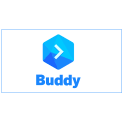
Description
Buddy is the most effective way to build better apps faster. Buddy puts application development on autopilot and makes building apps scalable, creating a decentralized DevOps Marketplace and Automation GRID that challenges how today’s developers build, test and deploy their apps.
Buddy compared to Openshift
Buddy has better positive reviews compared to Openshift: 98 vs 96
Buddy is better at customer service than Openshift: 4.5 vs 0.0
Buddy is more user friendly than Openshift: 5.0 vs 0.0
Buddy is better at value for money than Openshift: 4.5 vs 4.4
Buddy has more features than Openshift: 31 vs 14
Buddy: Pros & Cons
Best features
-
- Business growth resources
-
- One-stop shop
-
- Global network
-
- Exclusive deals
-
- Buddy’s comprehensive SaaS marketplace
-
- Personalized recommendations
-
- Top-tier SaaS experts
-
- Free trials
Buddy pricing
Free
Pro
$31 / monthHyper
$106 / month
Description
CircleCI helps your development teams to better collaborate through continuous integration. Each commit goes through an automated pipeline that tests your code, finds bugs, and deploys to production when all the lights are green.
CircleCI compared to Openshift
CircleCI has better positive reviews than Openshift: 98 vs 96
CircleCI is better at customer support than Openshift: 4.5 vs 0.0
CircleCI's user interface is more convenient than Openshift: 4.0 vs 0.0
Openshift pricing plans are more competitive than CircleCI: 4.4 vs 4.2
CircleCI is more versatile than Openshift: 43 vs 14
CircleCI: Pros & Cons
Best features
-
- Compatible with all languages
-
- Secure and compliant
-
- Superfast caching options
-
- Automated build, test and deployment
-
- Advanced workflows
-
- Integration ecosystem
-
- Flexible and customizable
-
- Automatic parallelism
CircleCI pricing
Free
Performance
$15 / monthScale
$2000 / month
Description
Eclipse IDE is a popular open-source Integrated Development Environment used for programming. It supports various languages like Java, C++, and PHP through plugins. Eclipse provides features like code completion, debugging, and syntax highlighting, making coding easier. It's widely used for developing applications, particularly for Android and Java environments. Eclipse is highly customizable and extendable, making it a preferred choice for developers.
Eclipse ide compared to Openshift
Openshift has better positive reviews than Eclipse ide: 96 vs 87
Eclipse ide is better at customer support than Openshift: 3.5 vs 0.0
Eclipse ide is easier to set up than Openshift: 4.0 vs 0.0
Eclipse ide is more suitable for small businesses thanks to its good value for money than Openshift: 4.7 vs 4.4
Openshift has more functions than Eclipse ide: 14 vs 13
Eclipse ide: Pros & Cons
Best features
-
- Open-source
-
- Multi-language support
-
- Comprehensive tools
-
- Version control support
-
- Customizability and extensibility

Description
MyGet is a Universal Package Manager that integrates with your existing source code ecosystem and enables end-to-end package management. It supports NuGet, npm, Bower, Maven, Python, and VSIX and other package managers. With MyGet, you can create your own public or private feeds for your organization or team. It also provides build services, adding a powerful CI/CD pipeline to your workflow.
Myget compared to Openshift
Openshift is a better solution based on percentage of positive reviews than Myget: 96 vs 87
Myget is a better solution for customer support than Openshift: 3.9 vs 0.0
Myget's user interface is more convenient than Openshift: 4.3 vs 0.0
Openshift pricing plans are more competitive than Myget: 4.4 vs 4.1
Myget is more versatile than Openshift: 52 vs 14
Myget: Pros & Cons
Best features
-
- Package Management Support
-
- Centralized Platform
-
- Integration Capabilities
-
- Security Features
-
- User-Friendly Interface

Description
Freshrelease is a modern agile project management tool for teams building software. Using freshrelease development teams can plan, track, test and ship great software from one place.
Freshrelease compared to Openshift
Openshift has better positive reviews than Freshrelease: 96 vs 85
Freshrelease is better at customer support than Openshift: 4.6 vs 0.0
Freshrelease's user interface is more convenient than Openshift: 4.5 vs 0.0
Freshrelease is more versatile than Openshift: 52 vs 14
Best features
-
- Agile project management
-
- Bug tracking
-
- Integrations
-
- Custom workflows
-
- Reports and analytics
-
- Time tracking
-
- Mobile application
-
- Release management

Description
devmate allows you to generate powerful tests for your code in an automated way. You get better coverage of your code and more complete tests than if you had written them yourself.
devmate compared to Openshift
Openshift is a better solution based on percentage of positive reviews than devmate: 96 vs 85
devmate is a better solution for customer support than Openshift: 4.6 vs 0.0
devmate is easier to set up than Openshift: 4.5 vs 0.0
devmate has more features than Openshift: 52 vs 14
Best features
-
- Languages
-
- IDE version
-
- In-app test results
-
- Integration with GitHub
-
- OS
-
- Custom test frameworks
-
- Code coverage analysis
