30 Best Alternatives to Sage intacct in May 2024
Alternatives & Competitors to Sage intacct
- 1. Slack
- 2. QuickBooks
- 3. Xero
- 4. Melio
- 5. Chargebee
- 6. SubOps
- 7. QuickBooks Desktop Enterprise
- 8. QuickBooks Desktop Pro
- 9. Netsuite
- 10. Acumatica
- 11. Oracle NetSuite
- 12. Payoneer
- 13. Regpack
- 14. Sap erp hana cloud
- 15. Maxio (ex. Chargify)
- 16. Freeagent
- 17. Syspro
- 18. Zoho Subscriptions
- 19. Square invoices
- 20. Cashfree
- 21. Recurly
- 22. GoCardless
- 23. Sap business bydesign
- 24. Corpay
- 25. Spruce
- 26. Blockpulse
- 27. Ça Compte Pour Moi
- 28. TradeIn
- 29. trica
- 30. Libeo
Here are competitors or alternatives to Sage intacct and other similar Accounting software. You need to consider some important factors when choosing a tool like Sage intacct for your business: the main features of each solution, ease of use of user interface, pricing or value for money for instance. Each software has its pros and cons so it's up to you to choose the best alternative to Sage intacct that meets the needs of your small business. To help you compare each app and choose the right solution, we have put together a list of the best competitors of Sage intacct. Discover sofware like Slack, QuickBooks, Xero or Melio.
List of Alternatives to Sage intacct
From Accounting tools, we have selected the best alternatives to Sage intacct based on reviews for each solution and similarities with Sage intacct. Of course, each solution has its benefits and drawbacks, and its own features but, whether you are a small business, a startup or a large enterprise, you will find the right choice that empowers your projects.

Description
Easily collaborate and organize your team's work with Slack; share information and organize your projects.
Slack compared to Sage intacct
Slack has better positive reviews compared to Sage intacct: 95 vs 83
Slack is better at customer service than Sage intacct: 4.5 vs 4.0
Slack is easy to use compared to Sage intacct: 4.5 vs 4.0
Slack pricing plans are more competitive than Sage intacct: 4.6 vs 4.0
Sage intacct has more functions than Slack: 244 vs 78
Slack: Pros & Cons
Best features
-
- Channels
-
- Direct messaging
-
- File sharing
-
- Integrations
-
- Search and archiving
-
- Notifications and alerts
-
- Threads
-
- Video and voice calls
Slack pricing
Free
Enterprise Grid
Contact salesPro
$7 / user / monthBusiness+
$13 / user / monthPopular

Description
Quickbooks is a software that will allow you to manage your accounting quickly and easily. Record your expenses with simple photos, analyze your cash flow, manage your unpaid bills, and many other tasks that will simplify your accounting life.
QuickBooks compared to Sage intacct
QuickBooks is a better solution based on percentage of positive reviews than Sage intacct: 85 vs 83
QuickBooks is better at value for money than Sage intacct: 4.1 vs 4.0
Sage intacct is more versatile than QuickBooks: 244 vs 164
QuickBooks: Pros & Cons
Best features
-
- Adapt your billing to your needs
-
- Keep your accounts up to date efficiently
-
- Monitor your performance
-
- Monitor your cash flow and forecasts
-
- Automate your tax calculations
-
- Access all your data on a single platform
-
- Digitize all your expenses
QuickBooks pricing
Simple Start
$30 / monthEssentials
$55 / monthPlus
$85 / monthAdvanced
$200 / month
Description
The Xero platform is the ideal accounting tool for small and medium-sized businesses. With it, you can pay invoices and track expenses and income with ease.
Xero compared to Sage intacct
Xero has better positive reviews compared to Sage intacct: 86 vs 83
Xero is easier to use than Sage intacct: 4.5 vs 4.0
Xero is more suitable for small businesses thanks to its good value for money than Sage intacct: 4.2 vs 4.0
Sage intacct has more options than Xero: 244 vs 173
Xero: Pros & Cons
Best features
-
- Centralized needs
-
- Quote creation
-
- Inventory management
-
- Analytical reporting
-
- Online support
-
- Mobile application
-
- Online invoicing
Xero pricing
Starter
$14 / monthStandard
$29 / monthPremium
$54 / monthUltimate
$62 / month
Description
The Melio solution facilitates the management of your company by simplifying your payments. You can make all your expense payments and invoices online. At any time, you decide how to pay your suppliers and subcontractors.
Melio compared to Sage intacct
Sage intacct has better positive reviews compared to Melio: 83 vs 74
Sage intacct is better at customer service than Melio: 4.0 vs 3.5
Melio is better at value for money than Sage intacct: 4.2 vs 4.0
Sage intacct is more versatile than Melio: 244 vs 55
Melio: Pros & Cons
Best features
-
- Get paid with peace of mind
-
- Maintain full control over operations
-
- Centralize your needs
-
- Pay with ease
-
- Streamline your workflow
-
- Automate your payments
-
- Receive payments faster

Description
Easily manage your subscriptions, recurring payments, billing and accounting. All with automation and reporting features.
Chargebee compared to Sage intacct
Chargebee is a better solution based on percentage of positive reviews than Sage intacct: 87 vs 83
Chargebee is a better solution for customer support than Sage intacct: 4.6 vs 4.0
Chargebee is easier to set up than Sage intacct: 4.5 vs 4.0
Chargebee is more suitable for small businesses thanks to its good value for money than Sage intacct: 4.3 vs 4.0
Sage intacct has more options than Chargebee: 244 vs 87
Chargebee: Pros & Cons
Best features
-
- Management of recurring invoicing
-
- Management of recurring payments
-
- Accounting management
-
- Automated dunning management
-
- Robust integrations
-
- Analytics & reporting
-
- Flexible billing options
Chargebee pricing
Starter
Enterprise
Contact salesPerformance
$599 / month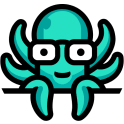
Description
SubOps tracks for you the number of inactive users for each software you use. You receive alerts via Slack when you pay for inactive users.
SubOps compared to Sage intacct
SubOps has better positive reviews than Sage intacct: 85 vs 83
SubOps is better at customer support than Sage intacct: 4.6 vs 4.0
SubOps is better at ease to use than Sage intacct: 4.5 vs 4.0
SubOps is better at value for money than Sage intacct: 4.4 vs 4.0
Sage intacct has more features than SubOps: 244 vs 52
Best features
-
- Save your money
-
- Save your time
-
- Stay in control
-
- Avoid overpaying
-
- Increase productivity
-
- Access expert support
-
- Monitor usage
-
- Improve security
SubOps pricing
Teams up to 20
$49 per yearTeams up to 100
$199 per yearTeams up to 1000
$499 per year
Description
QuickBooks Desktop Enterprise brings value by providing advanced features and tools for managing complex business operations, such as advanced inventory management, customizable reporting, and enhanced payroll processing. It is designed for medium to large-sized businesses that require robust accounting software to handle their financial needs.
QuickBooks Desktop Enterprise compared to Sage intacct
QuickBooks Desktop Enterprise is a better solution based on percentage of positive reviews than Sage intacct: 89 vs 83
QuickBooks Desktop Enterprise is a better solution for customer support than Sage intacct: 4.1 vs 4.0
QuickBooks Desktop Enterprise's user interface is more convenient than Sage intacct: 4.6 vs 4.0
QuickBooks Desktop Enterprise pricing plans are more competitive than Sage intacct: 4.3 vs 4.0
Sage intacct is better at number of features than QuickBooks Desktop Enterprise: 244 vs 27
QuickBooks Desktop Enterprise: Pros & Cons
Best features
-
- Know how much you are making or losing
-
- CRM
-
- Get the information you need
-
- Price like a champ
-
- Everyone in your team can access it
-
- BIM Modeling
-
- Volunteer Management
-
- Inventory control
-
- Track your inventory like a pro

Description
QuickBooks Desktop Pro brings value in terms of efficient and accurate financial management for small to medium-sized businesses, including features such as invoice creation, expense tracking, financial reporting, and inventory management.
QuickBooks Desktop Pro compared to Sage intacct
QuickBooks Desktop Pro has better positive reviews than Sage intacct: 88 vs 83
QuickBooks Desktop Pro's user interface is more convenient than Sage intacct: 4.5 vs 4.0
QuickBooks Desktop Pro pricing plans are more competitive than Sage intacct: 4.2 vs 4.0
Sage intacct has more functions than QuickBooks Desktop Pro: 244 vs 26
QuickBooks Desktop Pro: Pros & Cons
Best features
-
- Stay on top of finances with ease
-
- Sales management
-
- Recurring invoicing
-
- Financing management
-
- Invoice like a pro
-
- Smart banking integration
-
- Powerful inventory management
-
- Recurring/subscription billing
-
- Simplify tax time

Description
Netsuite brings immense value to businesses by providing a comprehensive suite of cloud-based software solutions for managing crucial aspects of operations, including financials, customer relationship management (CRM), e-commerce, inventory management, and more. This all-in-one platform helps streamline processes, increase efficiency, enhance collaboration, and gain valuable insights, ultimately enabling businesses to make informed decisions, drive growth, and achieve long-term success.
Netsuite compared to Sage intacct
Sage intacct has more positive reviews than Netsuite: 83 vs 81
Sage intacct is better at support than Netsuite: 4.0 vs 3.5
Sage intacct pricing plans are more competitive than Netsuite: 4.0 vs 3.7
Netsuite is more versatile than Sage intacct: 315 vs 244
Netsuite: Pros & Cons
Best features
-
- Real-Time Analytics
-
- Streamline Business Operations
-
- Efficient Inventory Management
-
- Seamless E-commerce Integration
-
- 360-Degree Customer View

Description
Acumatica brings value to businesses by providing a comprehensive and flexible cloud-based platform for managing their operations. It offers a range of integrated modules for various business functions such as financial management, CRM, supply chain management, and project accounting. With Acumatica, businesses can streamline their processes, improve efficiency, and make data-driven decisions. The platform's scalability and customization options make it suitable for businesses of all sizes and industries. Additionally, Acumatica's affordability and transparent pricing model ensure that businesses can achieve a positive ROI while keeping their costs in check.
Acumatica compared to Sage intacct
Acumatica has better positive reviews compared to Sage intacct: 92 vs 83
Acumatica is better at customer service than Sage intacct: 4.2 vs 4.0
Acumatica is more user friendly than Sage intacct: 4.3 vs 4.0
Acumatica is better at value for money than Sage intacct: 4.3 vs 4.0
Sage intacct has more features than Acumatica: 244 vs 92
Acumatica: Pros & Cons
Best features
-
- Real-time Insights
-
- Enhanced Collaboration
-
- Flexibility on the Go
-
- Seamless Integration
-
- Scalability for Growth

Description
One unified business management suite, encompassing ERP/Financials, CRM and ecommerce for more than 27,000 customers.
Oracle NetSuite compared to Sage intacct
Sage intacct has more positive reviews than Oracle NetSuite: 83 vs 82
Sage intacct is better at support than Oracle NetSuite: 4.0 vs 3.7
Sage intacct is easier to use than Oracle NetSuite: 4.0 vs 3.8
Sage intacct is more suitable for small businesses thanks to its good value for money than Oracle NetSuite: 4.0 vs 3.8
Oracle NetSuite has more options than Sage intacct: 332 vs 244
Oracle NetSuite: Pros & Cons
Best features
-
- All-in-one business management
-
- Streamlined financial management
-
- Inventory management made easy
-
- Automated order processing
-
- Powerful CRM capabilities
-
- Real-time business intelligence
-
- Multi-currency support
-
- Customizable to meet your needs

Description
Payoneer brings value by providing entrepreneurs and businesses with a secure and convenient way to send and receive global payments, manage multiple currencies, and access funds quickly. With Payoneer, businesses can expand their global reach, streamline their financial operations, and reduce costly fees and delays associated with traditional banking methods.
Payoneer compared to Sage intacct
Payoneer has better positive reviews than Sage intacct: 89 vs 83
Payoneer is better at ease to use than Sage intacct: 4.5 vs 4.0
Payoneer is better at value for money than Sage intacct: 4.2 vs 4.0
Sage intacct is more versatile than Payoneer: 244 vs 5
Payoneer: Pros & Cons
Best features
-
- Competitive exchange rates
-
- Global payment solutions
-
- Multiple withdrawal options
-
- Seamless integrations
-
- Dedicated support

Description
Regpack brings value by providing a comprehensive registration management solution for businesses and organizations. With Regpack, users can easily create customizable registration forms, automate payments and communications, manage participant data, and analyze registration metrics. This streamlines the registration process, saves time and resources, increases efficiency, and ultimately helps businesses maximize their revenue potential.
Regpack compared to Sage intacct
Regpack has more positive reviews than Sage intacct: 91 vs 83
Regpack is better at support than Sage intacct: 4.5 vs 4.0
Regpack pricing plans are more competitive than Sage intacct: 4.4 vs 4.0
Sage intacct has more features than Regpack: 244 vs 166
Regpack: Pros & Cons
Best features
-
- Smart Registration Process
-
- Robust Reporting and Analytics
-
- Flexible Integration Options
-
- Customizable Forms
-
- Automated Payments

Description
SAP ERP HANA Cloud brings the value of powerful and intelligent enterprise resource planning (ERP) software delivered through the cloud. With SAP ERP HANA Cloud, businesses can streamline their operations, improve efficiency, and make data-driven decisions to drive growth and profitability.
Sap erp hana cloud compared to Sage intacct
Sap erp hana cloud has better positive reviews than Sage intacct: 90 vs 83
Sap erp hana cloud is better at customer support than Sage intacct: 4.2 vs 4.0
Sage intacct is better at ease to use than Sap erp hana cloud: 4.0 vs 3.7
Sage intacct is better at value for money than Sap erp hana cloud: 4.0 vs 3.9
Sage intacct has more features than Sap erp hana cloud: 244 vs 35
Sap erp hana cloud: Pros & Cons
Best features
-
- Streamlined Operations
-
- Scalable and Flexible
-
- Real-time Business Insights
-
- Enhanced Collaboration
-
- Mobile Accessibility

Description
Maxio allows you to bill users easily, with any subscription type you need. Manage subscriptions and give users access to a clear and transparent billing process.
Maxio (ex. Chargify) compared to Sage intacct
Maxio (ex. Chargify) has better positive reviews than Sage intacct: 85 vs 83
Maxio (ex. Chargify) is better at customer support than Sage intacct: 4.6 vs 4.0
Maxio (ex. Chargify) is easier to set up than Sage intacct: 4.5 vs 4.0
Maxio (ex. Chargify) is more suitable for small businesses thanks to its good value for money than Sage intacct: 4.4 vs 4.0
Sage intacct has more functions than Maxio (ex. Chargify): 244 vs 52
Maxio (ex. Chargify): Pros & Cons
Best features
-
- Set up your billing processes
-
- Manage subscriptions
-
- Revenue reports
-
- Data & Analytics
-
- Integrations
-
- Automated dunning
-
- Customizable invoicing
-
- Usage-based billing
Maxio (ex. Chargify) pricing
Scale
Book a demoGrowth
Book a demoEssential
$599 / month
Description
FreeAgent is a cloud-based accounting software designed for small businesses and freelancers. It offers features like invoice and expense management, project management, time tracking, and tax return preparation. The software provides real-time visibility of business finances, simplifies tax reporting, and allows seamless collaboration with accountants. It also integrates with other business applications for enhanced functionality.
Freeagent compared to Sage intacct
Freeagent has more positive reviews than Sage intacct: 87 vs 83
Freeagent is better at support than Sage intacct: 4.5 vs 4.0
Freeagent is more user friendly than Sage intacct: 4.5 vs 4.0
Freeagent is better at value for money than Sage intacct: 4.2 vs 4.0
Sage intacct is more versatile than Freeagent: 244 vs 64
Freeagent: Pros & Cons
Best features
-
- Cloud-based
-
- Comprehensive Features
-
- Multi-currency and Multi-language Support
-
- Third-party Integrations
-
- Robust Security Measures

Description
SYSPRO is a comprehensive, industry-built Enterprise Resource Planning (ERP) solution designed to simplify business complexity and manage end-to-end manufacturing and distribution operations. It offers modules for accounting, inventory management, order entry, and purchasing, among others. SYSPRO provides real-time insights, predictive analytics, and AI capabilities to drive digital transformation and growth.
Syspro compared to Sage intacct
Syspro has better positive reviews compared to Sage intacct: 86 vs 83
Syspro pricing plans are more competitive than Sage intacct: 4.1 vs 4.0
Sage intacct has more functions than Syspro: 244 vs 61
Syspro: Pros & Cons
Best features
-
- Industry-specific Design
-
- Real-time Visibility
-
- Multi-currency and Multi-warehouse Support
-
- Advanced Features
-
- Customizable and Scalable

Description
Zoho Subscriptions is a cloud-based recurring billing and subscription management software. It allows businesses to manage and automate their subscription billing processes, including invoicing, payment processing, and customer communication. The software also provides analytics and reporting features for tracking business performance. It integrates with other Zoho products and third-party applications for seamless operations.
Zoho Subscriptions compared to Sage intacct
Zoho Subscriptions has more positive reviews than Sage intacct: 85 vs 83
Zoho Subscriptions is better at support than Sage intacct: 4.6 vs 4.0
Zoho Subscriptions is more user friendly than Sage intacct: 4.5 vs 4.0
Zoho Subscriptions is better at value for money than Sage intacct: 4.2 vs 4.0
Sage intacct has more features than Zoho Subscriptions: 244 vs 97
Zoho Subscriptions: Pros & Cons
Best features
-
- Automated recurring billing
-
- Integrated payment gateways
-
- Subscription metrics
-
- Customer portal
-
- Integration capabilities

Description
Square Invoices is a cloud-based solution that helps businesses create, send, and manage invoices. It offers features such as automatic reminders, real-time tracking, and customizable templates. Users can also accept payments through various methods including credit cards. It simplifies the invoicing process, making it efficient and convenient for both businesses and their customers.
Square invoices compared to Sage intacct
Square invoices has better positive reviews than Sage intacct: 92 vs 83
Square invoices is better at customer support than Sage intacct: 4.5 vs 4.0
Square invoices's user interface is more convenient than Sage intacct: 4.5 vs 4.0
Square invoices pricing plans are more competitive than Sage intacct: 4.6 vs 4.0
Sage intacct has more features than Square invoices: 244 vs 8
Square invoices: Pros & Cons
Best features
-
- Invoice Creation
-
- Recurring Billing
-
- Payment Collection
-
- Real-Time Tracking and Reporting
-
- Mobile App

Description
Cashfree is a next generation payments and banking technology company that helps 50,000+ Indian businesses collect and disburse payments via more than 100+ payment modes.
Cashfree compared to Sage intacct
Cashfree has better positive reviews than Sage intacct: 96 vs 83
Cashfree is better at customer support than Sage intacct: 4.5 vs 4.0
Cashfree is easier to set up than Sage intacct: 4.5 vs 4.0
Cashfree is more suitable for small businesses thanks to its good value for money than Sage intacct: 4.4 vs 4.0
Sage intacct is more versatile than Cashfree: 244 vs 28
Cashfree: Pros & Cons
Best features
-
- Instant settlements
-
- User-friendly dashboard
-
- Low transaction fees
-
- Advanced fraud detection system
-
- Customized payment pages
-
- Easy integration
-
- Multiple payment modes
-
- 24/7 customer support

Description
Recurly is a subscription management software that provides businesses with automated and flexible billing tools. It simplifies subscription billing and revenue operations, enabling businesses to focus on customer relationships. Recurly supports multiple payment gateways, currencies, and tax models, offering a customizable platform for global businesses. Its key features include analytics, dunning management, and churn prevention.
Recurly compared to Sage intacct
Recurly has better positive reviews than Sage intacct: 96 vs 83
Recurly is better at customer support than Sage intacct: 4.5 vs 4.0
Recurly is easier to set up than Sage intacct: 4.5 vs 4.0
Recurly is more suitable for small businesses thanks to its good value for money than Sage intacct: 4.3 vs 4.0
Sage intacct is better at number of features than Recurly: 244 vs 41
Recurly: Pros & Cons
Best features
-
- Customizable Billing Models
-
- Revenue Recognition
-
- Analytics and Reporting
-
- Dunning Management
-
- Seamless Integration

Description
With GoCardless, you can drastically reduce unpaid bills by facilitating direct debits from your customers.
GoCardless compared to Sage intacct
Sage intacct is a better solution based on percentage of positive reviews than GoCardless: 83 vs 77
Sage intacct is a better solution for customer support than GoCardless: 4.0 vs 3.5
Sage intacct is more suitable for small businesses thanks to its good value for money than GoCardless: 4.0 vs 3.8
Sage intacct has more functions than GoCardless: 244 vs 16
Best features
-
- Collection of recurring payments
-
- Collection of one-time payments
-
- Reduction of payment failures
-
- Optimised payment pages
-
- Real-time monitoring
-
- Advanced fraud prevention
-
- Automated reconciliation
-
- International payments

Description
SAP Business ByDesign is a cloud-based ERP software designed for small to midsize businesses. It provides comprehensive business functions including finance, HR, CRM, supply chain, and procurement. The software offers real-time analytics and reporting tools for better decision-making. It's scalable, secure, and can be customized to fit specific business needs.
Sap business bydesign compared to Sage intacct
Sap business bydesign has better positive reviews compared to Sage intacct: 84 vs 83
Sage intacct is easier to use than Sap business bydesign: 4.0 vs 3.5
Sage intacct is more suitable for small businesses thanks to its good value for money than Sap business bydesign: 4.0 vs 3.8
Sage intacct is more versatile than Sap business bydesign: 244 vs 171
Sap business bydesign: Pros & Cons
Best features
-
- Cloud-based
-
- Integrated Modules
-
- Real-time Analytics and Predictive Insights
-
- Scalable and Customizable
-
- Data Security and Compliance

Description
Corpay is a cloud-based financial management software designed to automate and streamline business payments and accounting processes. It features bill pay, expense tracking, approval workflows, and integration with popular accounting software. Corpay allows businesses to manage their finances efficiently, reducing manual work and errors, while providing real-time visibility into their financial status.
Corpay compared to Sage intacct
Corpay is a better solution based on percentage of positive reviews than Sage intacct: 94 vs 83
Corpay is a better solution for customer support than Sage intacct: 4.6 vs 4.0
Corpay is easier to set up than Sage intacct: 4.6 vs 4.0
Corpay is more suitable for small businesses thanks to its good value for money than Sage intacct: 4.6 vs 4.0
Sage intacct has more features than Corpay: 244 vs 94
Corpay: Pros & Cons
Best features
-
- User-friendly interface
-
- Expense Management
-
- Automation Capabilities
-
- Integration
-
- Security

Description
Spruce is a comprehensive healthcare communication software designed for medical professionals. It provides secure messaging, telemedicine, and team collaboration features. It allows for patient communication through calls, texts, or video chats, ensuring privacy with HIPAA-compliant encryption. It also offers features like digital faxing and payment processing, making it an all-in-one platform for healthcare communication needs.
Spruce compared to Sage intacct
Sage intacct has better positive reviews compared to Spruce: 83 vs 57
Sage intacct is better at customer service than Spruce: 4.0 vs 3.0
Sage intacct is easier to use than Spruce: 4.0 vs 3.5
Sage intacct is more suitable for small businesses thanks to its good value for money than Spruce: 4.0 vs 3.0
Sage intacct has more functions than Spruce: 244 vs 181
Spruce: Pros & Cons
Best features
-
- Planning and Document Sharing
-
- Secure Messaging
-
- Telemedicine Capabilities
-
- Unified Communication Platform
-
- Billing and Payment Processing

Description
Digitize your shareholding and take the hassle out of capital transactions, corporate governance and share register management.
Blockpulse compared to Sage intacct
Blockpulse has better positive reviews than Sage intacct: 85 vs 83
Blockpulse is better at customer support than Sage intacct: 4.6 vs 4.0
Blockpulse is better at ease to use than Sage intacct: 4.5 vs 4.0
Blockpulse is better at value for money than Sage intacct: 4.4 vs 4.0
Sage intacct is more versatile than Blockpulse: 244 vs 52
Best features
-
- Automated Cap Table
-
- Pre-built investor portal
-
- Document vault
-
- 24/7 support
-
- Investor update templates
-
- Customizable investor dashboard
-
- Investor CRM
-
- Investor rights management

Description
Registered with the OEC, the Order of Chartered Accountants, Ça Compte Pour Moi, an online accounting firm, has supported more than 2,500 business leaders throughout France since 2015.
Ça Compte Pour Moi compared to Sage intacct
Ça Compte Pour Moi has better positive reviews compared to Sage intacct: 85 vs 83
Ça Compte Pour Moi is better at customer service than Sage intacct: 4.6 vs 4.0
Ça Compte Pour Moi is easier to use than Sage intacct: 4.5 vs 4.0
Ça Compte Pour Moi is more suitable for small businesses thanks to its good value for money than Sage intacct: 4.4 vs 4.0
Sage intacct has more options than Ça Compte Pour Moi: 244 vs 52
Best features
-
- Easy invoicing
-
- Expense tracking
-
- Financial reports
-
- Mobile app access
-
- Automatic reminders
-
- Tax management
-
- Multi-currency support
-
- Customer support

Description
Anticipate your customers' ability to pay to control your cash flow.
TradeIn compared to Sage intacct
TradeIn has more positive reviews than Sage intacct: 100 vs 83
TradeIn is better at support than Sage intacct: 4.8 vs 4.0
TradeIn is easier to use than Sage intacct: 4.8 vs 4.0
Sage intacct is better at number of features than TradeIn: 244 vs 3
Best features
-
- TradeInCash: Streamlined cash management
-
- TradeInSupply: Strategic supplier relationship management
-
- TradeInFinance: Data-driven receivables financing
-
- TradeInsights: Real-time credit assessment
-
- TradeInPilot: Dynamic accounts receivable management
-
- TradeInsur: Secure invoicing with risk mitigation
-
- TradeInConformity: Streamline third-party compliance
-
- API integration for real-time information

Description
Manage it, invest in it
trica compared to Sage intacct
trica has better positive reviews compared to Sage intacct: 97 vs 83
trica is better at customer service than Sage intacct: 4.5 vs 4.0
trica is easy to use compared to Sage intacct: 4.7 vs 4.0
trica pricing plans are more competitive than Sage intacct: 4.6 vs 4.0
Sage intacct has more features than trica: 244 vs 45
Best features
-
- Digitizes the entire equity stack
-
- Single source of truth
-
- Pay as you grow
-
- ESOP liquidity
-
- Valuation Reports
-
- HRMS integration
-
- Reports

Description
Dematerialize, track and pay all your supplier invoices on a single platform. Without IBAN and in one click.
Libeo compared to Sage intacct
Libeo has better positive reviews compared to Sage intacct: 85 vs 83
Libeo is better at customer service than Sage intacct: 4.6 vs 4.0
Libeo is easy to use compared to Sage intacct: 4.5 vs 4.0
Libeo pricing plans are more competitive than Sage intacct: 4.4 vs 4.0
Sage intacct is better at number of features than Libeo: 244 vs 52
Best features
-
- Say goodbye to manual payments
-
- Manage all your vendors in one place
-
- Keep a tight grip on your cash flow
-
- Easy to use
-
- Unmatched accuracy
-
- Quick onboarding
-
- Secure
-
- Real-time visibility of your payments
