15 Best Alternatives to SuiteDash in May 2024
Alternatives & Competitors to SuiteDash
- 1. Asana
- 2. Zoho
- 3. ClickUp
- 4. Monday
- 5. HoneyBook
- 6. Softr
- 7. Agiled
- 8. Book Like A Boss
- 9. Flowlu
- 10. Timetap
- 11. Ringy
- 12. Nimbus note
- 13. Fons
- 14. Sellsy
- 15. Fitogrampro
Here are competitors or alternatives to SuiteDash and other similar Business Process Management software. You need to consider some important factors when choosing a tool like SuiteDash for your business: the main features of each solution, ease of use of user interface, pricing or value for money for instance. Each software has its pros and cons so it's up to you to choose the best alternative to SuiteDash that meets the needs of your small business. To help you compare each app and choose the right solution, we have put together a list of the best competitors of SuiteDash. Discover sofware like Asana, Zoho, ClickUp or Monday.
List of Alternatives to SuiteDash
From Business Process Management tools, we have selected the best alternatives to SuiteDash based on reviews for each solution and similarities with SuiteDash. Of course, each solution has its benefits and drawbacks, and its own features but, whether you are a small business, a startup or a large enterprise, you will find the right choice that empowers your projects.

Description
Asana's platform supports you across work management and project planning. The platform allows you to have more visibility in how your daily work is connected to the company's bigger picture, and how to better organize yourself, communicate more efficiently, manage tasks and deadlines in order to finalize your products, services or deliverables on time; less work about work, and more focus time on what matters most.
Asana compared to SuiteDash
SuiteDash has more positive reviews than Asana: 98 vs 91
Asana is better at support than SuiteDash: 4.5 vs 0.0
Asana is more user friendly than SuiteDash: 4.5 vs 0.0
SuiteDash is better at value for money than Asana: 4.9 vs 4.4
Asana is better at number of features than SuiteDash: 212 vs 99
Asana: Pros & Cons
Best features
-
- Customize your processes
-
- Visualize project timelines
-
- Get detailed reports
-
- Connect your favorite applications
-
- Facilitate cross-functional collaboration
-
- Automate repetitive tasks
-
- Organize your work in an optimal way
-
- Manage project portfolios
Asana pricing
Enterprise
Contact salesEnterprise+
Contact salesPersonal
FreeStarter
$11 / user / monthAdvanced
$26 / user / month
Description
The Zoho platform brings together in a single tool all the functionalities your startup needs to manage and optimize customer relations on a daily basis.
Zoho compared to SuiteDash
SuiteDash is a better solution based on percentage of positive reviews than Zoho: 98 vs 85
Zoho is a better solution for customer support than SuiteDash: 4.6 vs 0.0
Zoho's user interface is more convenient than SuiteDash: 4.5 vs 0.0
SuiteDash pricing plans are more competitive than Zoho: 4.9 vs 4.3
SuiteDash is better at number of features than Zoho: 99 vs 85
Zoho: Pros & Cons
Best features
-
- Centralize your needs
-
- Accelerate sales across all channels
-
- Optimize your company finances
-
- Collaborate seamlessly
-
- Manage employees
-
- Manage your projects efficiently
-
- Deploy marketing campaigns
-
- Offer quality customer service
-
- Develop customized applications
Zoho pricing
Free
Enterprise
Contact salesBasic
$59 / monthStandard
$119 / monthProfessional
$299 / month
Description
Clickup helps you to centralize all the apps and software solutions you use on a daily basis. No more juggling your email, project management and CRM applications, now everything happens in one place.
ClickUp compared to SuiteDash
SuiteDash is a better solution based on percentage of positive reviews than ClickUp: 98 vs 96
ClickUp is a better solution for customer support than SuiteDash: 4.8 vs 0.0
ClickUp is better at ease to use than SuiteDash: 4.8 vs 0.0
SuiteDash is better at value for money than ClickUp: 4.9 vs 4.6
ClickUp is better at number of features than SuiteDash: 234 vs 99
ClickUp: Pros & Cons
Best features
-
- Project management
-
- Integration and API
-
- Time tracking
-
- Connect your applications and import your data
-
- Collaborate with your team
-
- Intuitive task management
-
- Multitask view
-
- Customizable status updates
ClickUp pricing
Free
Enterprise
Contact salesUnlimited
$10 / user / monthBusiness
$19 / user / month
Description
With monday.com you can completely manage your projects from one platform: from planning to delivering. Create the right workflow that suits you and get your team to collaborate so you keep track of everyone's progress.
Monday compared to SuiteDash
SuiteDash is a better solution based on percentage of positive reviews than Monday: 98 vs 94
Monday is a better solution for customer support than SuiteDash: 4.7 vs 0.0
Monday is better at ease to use than SuiteDash: 4.8 vs 0.0
SuiteDash is better at value for money than Monday: 4.9 vs 4.4
SuiteDash has more functions than Monday: 99 vs 94
Monday: Pros & Cons
Best features
-
- Manage all your files
-
- Keep track of all your projects
-
- Integrate all your tools
-
- Automate your tasks
-
- Kanban and Gantt Softwares
-
- Streamline your workflow
-
- Collaborate in real-time
-
- Visualize your data
Monday pricing
Free
Business
Contact salesBasic
$8 / user / monthStandard
$10 / user / monthPro
$17 / user / month
Description
HoneyBook is an all-in-one clientflow management platform designed for independent businesses and freelancers. It offers a suite of tools including online contracts, invoices, payments, proposals, scheduling, and automations to streamline client interactions and business processes.
HoneyBook compared to SuiteDash
SuiteDash has better positive reviews compared to HoneyBook: 98 vs 97
HoneyBook is better at customer service than SuiteDash: 5.0 vs 0.0
HoneyBook is easier to use than SuiteDash: 4.5 vs 0.0
SuiteDash is more suitable for small businesses thanks to its good value for money than HoneyBook: 4.9 vs 4.7
HoneyBook has more features than SuiteDash: 135 vs 99
HoneyBook: Pros & Cons
Best features
-
- Client portals
-
- Customizable templates
-
- Integrated CRM
-
- Automation tools
-
- Project management
-
- Online payments
-
- Scheduling
-
- Reporting and insights
HoneyBook pricing
Starter
$19 / monthEssentials
$39 / monthPremium
$79 / month
Description
Softr allows you to build powerful and user-friendly applications in minutes, without any technical knowledge. By simply drawing on your data, you can create websites, marketplaces, customer portals or internal tools.
Softr compared to SuiteDash
Softr is a better solution based on percentage of positive reviews than SuiteDash: 100 vs 98
Softr is a better solution for customer support than SuiteDash: 4.9 vs 0.0
Softr's user interface is more convenient than SuiteDash: 4.8 vs 0.0
SuiteDash pricing plans are more competitive than Softr: 4.9 vs 4.7
SuiteDash has more options than Softr: 99 vs 62
Softr: Pros & Cons
Best features
-
- Create applications powered by your business data
-
- Focus on your application design
-
- Benefit from full integration with your favorite tools
-
- Create custom forms with ease
-
- Accept secure payments easily
-
- Connect with your users in real-time
-
- Build all your applications effortlessly
-
- Take advantage of extensive customization possibilities
Softr pricing
Free
Enterprise
Contact salesBasic
$59 / monthProfessional
$167 / monthBusiness
$323 / month
Description
Agiled brings value by providing entrepreneurs with a comprehensive suite of SAAS tools and resources to help them streamline their business operations, increase productivity, and maximize profitability. With Agiled, entrepreneurs gain access to a wide range of SaaS deals, expert guidance, and a global network of like-minded professionals, enabling them to kickstart their startup, scale their business, and save on costs.
Agiled compared to SuiteDash
Agiled has better positive reviews compared to SuiteDash: 99 vs 98
Agiled is better at customer service than SuiteDash: 4.7 vs 0.0
Agiled is easier to use than SuiteDash: 4.6 vs 0.0
SuiteDash has more functions than Agiled: 99 vs 95
Agiled: Pros & Cons
Best features
-
- Growth-Driven Website - Build, optimize, and scale your online presence. Turbocharge Your Online Presence
-
- All-in-One CRM - Manage customer relationships effortlessly. Engage and Delight Your Customers
-
- Powerful Project Management - Stay organized and meet deadlines. Conquer Your Projects with Ease
-
- Automated Invoicing and Billing - Streamline your financial processes. Get Paid Faster, Hassle-Free
-
- Actionable Analytics - Make data-driven decisions and optimize your performance. Unlock Insights, Drive Success

Description
Book Like A Boss brings the value of simplifying and automating the booking and scheduling process for solopreneurs and small business owners. With its user-friendly platform, it allows entrepreneurs to effortlessly manage their appointments, bookings, and payments, saving time and improving customer experience.
Book Like A Boss compared to SuiteDash
Book Like A Boss is better at support than SuiteDash: 4.5 vs 0.0
Book Like A Boss is easy to use compared to SuiteDash: 4.5 vs 0.0
SuiteDash pricing plans are more competitive than Book Like A Boss: 4.9 vs 4.8
SuiteDash is better at number of features than Book Like A Boss: 99 vs 86
Book Like A Boss: Pros & Cons
Best features
-
- Analytics and reporting
-
- Payment integration
-
- Client management
-
- Appointment buffers
-
- Group bookings
-
- Customizable booking pages
-
- Automated notifications
-
- Easy online booking
Book Like A Boss pricing
Company
$35 / monthCompany Pro
$40 / month
Description
Flowlu brings value to entrepreneurs by providing an all-in-one business management platform that helps streamline operations, improve productivity, and enhance collaboration. With features like project management, task tracking, CRM, invoicing, and more, Flowlu enables businesses to save time, reduce costs, and achieve growth.
Flowlu compared to SuiteDash
Flowlu has better positive reviews compared to SuiteDash: 99 vs 98
Flowlu is better at customer service than SuiteDash: 5.0 vs 0.0
Flowlu is more user friendly than SuiteDash: 4.5 vs 0.0
Flowlu has more functions than SuiteDash: 185 vs 99
Flowlu: Pros & Cons
Best features
-
- All-in-One Business Management
-
- Powerful Task Management
-
- Insightful Analytics and Reports
-
- Collaboration Made Easy
-
- Efficient Time Tracking

Description
TimeTap is a cloud-based appointment scheduling software designed for businesses of all sizes. It allows clients to book appointments online, while businesses can manage these appointments, send automated reminders, and track client history. The software also supports staff scheduling and can sync with various calendars, providing a streamlined solution for managing bookings.
Timetap compared to SuiteDash
SuiteDash has better positive reviews compared to Timetap: 98 vs 90
Timetap is better at customer service than SuiteDash: 4.5 vs 0.0
Timetap is easier to use than SuiteDash: 4.5 vs 0.0
SuiteDash is more suitable for small businesses thanks to its good value for money than Timetap: 4.9 vs 4.4
Timetap is better at number of features than SuiteDash: 153 vs 99
Timetap: Pros & Cons
Best features
-
- Appointment Scheduling
-
- Customer Management
-
- Customizable Interface
-
- Automated Reminders
-
- Integration Capabilities

Description
Ringy is a digital tool designed to streamline communication and collaboration in businesses. It offers features like team messaging, video conferencing, and file sharing, all in one platform. The software can be used on various devices, making remote work more efficient. It's ideal for teams looking to improve productivity and enhance their communication strategies.
Ringy compared to SuiteDash
SuiteDash has better positive reviews compared to Ringy: 98 vs 82
Ringy is better at customer service than SuiteDash: 4.0 vs 0.0
Ringy is easier to use than SuiteDash: 4.5 vs 0.0
SuiteDash is more suitable for small businesses thanks to its good value for money than Ringy: 4.9 vs 3.7
SuiteDash has more features than Ringy: 99 vs 96
Ringy: Pros & Cons
Best features
-
- User-friendly Interface
-
- Versatile Communication
-
- Advanced Features
-
- Cross-platform compatibility
-
- Robust Security
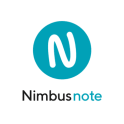
Description
Nimbus Note is a comprehensive information management software that allows users to create, edit, and organize notes and documents. It offers features like text formatting, multimedia attachments, and tagging for easy search. Users can also collaborate in real-time, making it ideal for team projects. Available across multiple platforms, it ensures seamless syncing of data for easy access anywhere.
Nimbus note compared to SuiteDash
SuiteDash has more positive reviews than Nimbus note: 98 vs 96
Nimbus note is better at support than SuiteDash: 4.5 vs 0.0
Nimbus note is easier to use than SuiteDash: 4.5 vs 0.0
SuiteDash is more suitable for small businesses thanks to its good value for money than Nimbus note: 4.9 vs 4.7
SuiteDash is better at number of features than Nimbus note: 99 vs 45
Nimbus note: Pros & Cons
Best features
-
- Comprehensive Information Management
-
- Collaboration Features
-
- Advanced Search Capabilities
-
- Cross-Platform Compatibility
-
- Offline Access and Tagging

Description
Fons is a scheduling and payment software designed for appointment-based businesses. It streamlines the process of booking appointments, sending reminders, and processing payments. Fons also allows clients to self-book appointments, reducing administrative tasks for businesses. Its features include calendar management, online payment processing, automated reminders, and client management. This software is ideal for tutors, coaches, therapists, and other service-based professionals.
Fons compared to SuiteDash
SuiteDash has better positive reviews compared to Fons: 98 vs 97
Fons is better at customer service than SuiteDash: 5.0 vs 0.0
Fons is more user friendly than SuiteDash: 5.0 vs 0.0
SuiteDash is better at value for money than Fons: 4.9 vs 4.8
SuiteDash is better at number of features than Fons: 99 vs 85
Fons: Pros & Cons
Best features
-
- Appointment Scheduling
-
- Automated Reminders
-
- Online Booking
-
- Customizable Rates
-
- Mobile App

Description
Get rid of administrative overhead with an online solution that automates your accounting. Sellsy is your all-in-one solution for sales management: CRM pipelines, Invoicing, Timetracking, Customer Support Ticketing, ERP, POS and many more convenient features.
Sellsy compared to SuiteDash
SuiteDash has better positive reviews compared to Sellsy: 98 vs 87
Sellsy is better at customer service than SuiteDash: 4.5 vs 0.0
Sellsy is easier to use than SuiteDash: 4.0 vs 0.0
SuiteDash is more suitable for small businesses thanks to its good value for money than Sellsy: 4.9 vs 4.1
SuiteDash is more versatile than Sellsy: 99 vs 77
Sellsy: Pros & Cons
Best features
-
- Keep your sales team on track
-
- Account for every minute
-
- Get paid faster
-
- Manage your projects like a pro
-
- Work together seamlessly
-
- Keep your customers happy
-
- Make data-driven decisions
-
- Stay on top of your stock
Sellsy pricing
Essentials
$58 / user / monthAdvanced
$96 / user / monthEnterprise
$128 / user / month
Description
FitogramPro is a comprehensive software solution designed for fitness professionals and studios. It offers features like online booking, customer management, and payment processing, helping businesses streamline their operations. The software also integrates with social media platforms for marketing purposes. FitogramPro aims to simplify the management of fitness classes, personal training sessions, and memberships, making it easier for businesses to grow and succeed.
Fitogrampro compared to SuiteDash
SuiteDash has better positive reviews than Fitogrampro: 98 vs 97
Fitogrampro is better at customer support than SuiteDash: 4.5 vs 0.0
Fitogrampro is easier to set up than SuiteDash: 5.0 vs 0.0
SuiteDash is more suitable for small businesses thanks to its good value for money than Fitogrampro: 4.9 vs 4.8
SuiteDash has more features than Fitogrampro: 99 vs 42
Fitogrampro: Pros & Cons
Best features
-
- Online Booking Feature
-
- Customer Management
-
- Integrated Online Shop
-
- Mobile App
-
- Detailed Reports and Analytics
