27 Best Alternatives to Teamwork in May 2024
Alternatives & Competitors to Teamwork
- 1. Slack
- 2. Asana
- 3. ClickUp
- 4. Monday
- 5. Flow
- 6. nTask
- 7. SeaTable
- 8. PrivMX
- 9. Trello
- 10. Basecamp
- 11. Smartsheet
- 12. Microsoft To Do
- 13. Wrike
- 14. MeisterTask
- 15. Paymo
- 16. Avaza
- 17. Activecollab
- 18. Projectmanager com
- 19. Zoho Projects
- 20. Proworkflow
- 21. Easy projects
- 22. Scoro
- 23. Manifestly
- 24. Nifty
- 25. Intervals
- 26. Planview projectplace
- 27. Heyspace
Here are competitors or alternatives to Teamwork and other similar Collaboration software. You need to consider some important factors when choosing a tool like Teamwork for your business: the main features of each solution, ease of use of user interface, pricing or value for money for instance. Each software has its pros and cons so it's up to you to choose the best alternative to Teamwork that meets the needs of your small business. To help you compare each app and choose the right solution, we have put together a list of the best competitors of Teamwork. Discover sofware like Slack, Asana, ClickUp or Monday.
List of Alternatives to Teamwork
From Collaboration tools, we have selected the best alternatives to Teamwork based on reviews for each solution and similarities with Teamwork. Of course, each solution has its benefits and drawbacks, and its own features but, whether you are a small business, a startup or a large enterprise, you will find the right choice that empowers your projects.

Description
Easily collaborate and organize your team's work with Slack; share information and organize your projects.
Slack compared to Teamwork
Slack has better positive reviews compared to Teamwork: 95 vs 92
Slack pricing plans are more competitive than Teamwork: 4.6 vs 4.4
Teamwork has more functions than Slack: 110 vs 78
Slack: Pros & Cons
Best features
-
- Channels
-
- Direct messaging
-
- File sharing
-
- Integrations
-
- Search and archiving
-
- Notifications and alerts
-
- Threads
-
- Video and voice calls
Slack pricing
Free
Enterprise Grid
Contact salesPro
$7 / user / monthBusiness+
$13 / user / monthPopular

Description
Asana's platform supports you across work management and project planning. The platform allows you to have more visibility in how your daily work is connected to the company's bigger picture, and how to better organize yourself, communicate more efficiently, manage tasks and deadlines in order to finalize your products, services or deliverables on time; less work about work, and more focus time on what matters most.
Asana compared to Teamwork
Teamwork has more positive reviews than Asana: 92 vs 91
Asana is better at number of features than Teamwork: 212 vs 110
Asana: Pros & Cons
Best features
-
- Customize your processes
-
- Visualize project timelines
-
- Get detailed reports
-
- Connect your favorite applications
-
- Facilitate cross-functional collaboration
-
- Automate repetitive tasks
-
- Organize your work in an optimal way
-
- Manage project portfolios
Asana pricing
Enterprise
Contact salesEnterprise+
Contact salesPersonal
FreeStarter
$11 / user / monthAdvanced
$26 / user / month
Description
Clickup helps you to centralize all the apps and software solutions you use on a daily basis. No more juggling your email, project management and CRM applications, now everything happens in one place.
ClickUp compared to Teamwork
ClickUp is a better solution based on percentage of positive reviews than Teamwork: 96 vs 92
ClickUp is a better solution for customer support than Teamwork: 4.8 vs 4.5
ClickUp is better at ease to use than Teamwork: 4.8 vs 4.5
ClickUp is better at value for money than Teamwork: 4.6 vs 4.4
ClickUp is better at number of features than Teamwork: 234 vs 110
ClickUp: Pros & Cons
Best features
-
- Project management
-
- Integration and API
-
- Time tracking
-
- Connect your applications and import your data
-
- Collaborate with your team
-
- Intuitive task management
-
- Multitask view
-
- Customizable status updates
ClickUp pricing
Free
Enterprise
Contact salesUnlimited
$10 / user / monthBusiness
$19 / user / month
Description
With monday.com you can completely manage your projects from one platform: from planning to delivering. Create the right workflow that suits you and get your team to collaborate so you keep track of everyone's progress.
Monday compared to Teamwork
Monday is a better solution based on percentage of positive reviews than Teamwork: 94 vs 92
Monday is a better solution for customer support than Teamwork: 4.7 vs 4.5
Monday is better at ease to use than Teamwork: 4.8 vs 4.5
Teamwork has more functions than Monday: 110 vs 94
Monday: Pros & Cons
Best features
-
- Manage all your files
-
- Keep track of all your projects
-
- Integrate all your tools
-
- Automate your tasks
-
- Kanban and Gantt Softwares
-
- Streamline your workflow
-
- Collaborate in real-time
-
- Visualize your data
Monday pricing
Free
Business
Contact salesBasic
$8 / user / monthStandard
$10 / user / monthPro
$17 / user / month
Description
Flow allows your teams to easily work together on their tasks and projects. Set up timelines and collaborative conversations to enhance your project's progress.
Flow compared to Teamwork
Teamwork has better positive reviews than Flow: 92 vs 91
Flow is better at customer support than Teamwork: 4.6 vs 4.5
Teamwork is easier to set up than Flow: 4.5 vs 4.4
Teamwork is more suitable for small businesses thanks to its good value for money than Flow: 4.4 vs 4.3
Teamwork is better at number of features than Flow: 110 vs 62
Flow: Pros & Cons
Best features
-
- Efficiently manage all your projects
-
- Monitor your employees workload
-
- Collaborate with your teams
-
- Stay focused and productive
-
- Streamline communication
-
- Automate workflows
-
- Measure success
-
- Organize and track your tasks
Flow pricing
Basic
$8 / user / monthPlus
$12 / user / monthPro
$18 / user / month
Description
The nTask all-in-one solution is ideal for managing and centralizing all your project-related actions in one place. Plan, manage, collaborate and analyze via a powerful and ergonomic platform.
nTask compared to Teamwork
Teamwork has better positive reviews than nTask: 92 vs 85
Teamwork is better at customer support than nTask: 4.5 vs 4.1
Teamwork is easier to set up than nTask: 4.5 vs 4.1
Teamwork is more suitable for small businesses thanks to its good value for money than nTask: 4.4 vs 4.1
Teamwork has more options than nTask: 110 vs 67
nTask: Pros & Cons
Best features
-
- Centralize all your needs
-
- Simplify task management
-
- Get complete reports
-
- Leverage best practices
-
- Take control of your time
-
- Easily organize your meetings
-
- Collaborate like never before
-
- Stay organized effortlessly
nTask pricing
Enterprise
Contact salesPremium
$40 / monthBusiness
$120 / month
Description
SeaTable is the tool that will replace Excel files and countless emails: organize all your data in optimized tables and collaborate directly on them with your team.
SeaTable compared to Teamwork
SeaTable has better positive reviews than Teamwork: 96 vs 92
Teamwork is better at customer support than SeaTable: 4.5 vs 4.0
SeaTable is more suitable for small businesses thanks to its good value for money than Teamwork: 4.7 vs 4.4
Teamwork has more features than SeaTable: 110 vs 47
SeaTable: Pros & Cons
Best features
-
- Organize databases
-
- Centralize information
-
- Follow project progress
-
- Collaborate with teams
-
- Automate recurring tasks
-
- Personalize your interface
SeaTable pricing
Free
Plus
$9 / user / monthEnterprise
$18 / user / month
Description
Communicate and collaborate efficiently and securely with PrivMX. This privacy-by-design workspace will allow you to keep your ideas, communication and data safe.
PrivMX compared to Teamwork
Teamwork has more positive reviews than PrivMX: 92 vs 85
PrivMX is better at support than Teamwork: 4.6 vs 4.5
Teamwork has more options than PrivMX: 110 vs 35
Best features
-
- Enhance your team's communication
-
- Secure all data
-
- Boost team productivity
-
-
-
- Adapt workflows to your needs
-
- Improve task management
PrivMX pricing
Basic
FreePremium
$134 / month
Description
Trello brings value by providing a visual organization and collaboration tool for individuals and teams, helping to streamline workflows, improve productivity, and increase transparency across projects.
Trello compared to Teamwork
Trello is better at value for money than Teamwork: 4.6 vs 4.4
Trello has more options than Teamwork: 156 vs 110
Trello: Pros & Cons
Best features
-
- Data synchronization
-
- Testing/QA management
-
- Content management
-
- Organize and prioritize with Trello Boards
-
- Invite your team
-
- Set due dates and get reminders
-
- Connect Your Tools
-
- CRM
-
- Track Your Progress

Description
Basecamp brings value by providing a centralized platform for project management, team collaboration, and communication, streamlining workflows, and improving productivity. It offers a range of tools such as to-do lists, schedules, message boards, and file sharing options that help teams to stay organized and focused, easily manage tasks and deadlines, and track progress in real-time.
Basecamp compared to Teamwork
Teamwork has better positive reviews than Basecamp: 92 vs 87
Teamwork is better at value for money than Basecamp: 4.4 vs 4.2
Teamwork has more functions than Basecamp: 110 vs 62
Basecamp: Pros & Cons
Best features
-
- Project templates
-
- Chat/Messaging
-
- Stay on top of your team's progress
-
- Delegate tasks with ease
-
- Organize and share files with ease
-
- Improve team productivity
-
- Stay connected on the go
-
- Role-based permissions
-
- Reminders
Basecamp pricing
Basecamp
$15 / user / monthPro Unlimited
$299 / month
Description
Smartsheet provides a cloud-based platform for flexible work management and automation, empowering teams and organizations to plan, track, automate, and report on work.
Smartsheet compared to Teamwork
Teamwork pricing plans are more competitive than Smartsheet: 4.4 vs 4.3
Smartsheet has more functions than Teamwork: 219 vs 110
Smartsheet: Pros & Cons
Best features
-
- Collaborate with your team
-
- Project nanagement made easy
-
- Improve communication and transparency
-
- Automate your workflow
-
- Accessible from anywhere
-
- Key & lock management
-
- Expense management
-
- Rescheduling
-
- Change order management

Description
Microsoft To Do is a productivity app that helps users organize their tasks, manage their time, and increase their overall efficiency. With features like task lists, reminders, due dates, and collaboration tools, Microsoft To Do empowers individuals and teams to stay focused, prioritize tasks, and accomplish their goals.
Microsoft To Do compared to Teamwork
Microsoft To Do has more positive reviews than Teamwork: 93 vs 92
Microsoft To Do is more suitable for small businesses thanks to its good value for money than Teamwork: 4.7 vs 4.4
Teamwork is more versatile than Microsoft To Do: 110 vs 27
Microsoft To Do: Pros & Cons
Best features
-
- Smart suggestions for productivity
-
- Task management made simple
-
- Collaboration at your fingertips
-
- Seamless integration with Microsoft ecosystem
-
- Stay on track with reminders and notifications
-
- Customizable themes and backgrounds
-
- Voice-activated task management
-
- Location-based reminders

Description
Wrike is a project management software that helps teams collaborate, manage tasks, and streamline workflows in a centralized platform, increasing productivity and efficiency.
Wrike compared to Teamwork
Teamwork has better positive reviews than Wrike: 92 vs 85
Teamwork is easier to set up than Wrike: 4.5 vs 4.0
Teamwork is more suitable for small businesses thanks to its good value for money than Wrike: 4.4 vs 4.0
Wrike has more options than Teamwork: 409 vs 110
Wrike: Pros & Cons
Best features
-
- Interactive Gantt charts
-
- Team collaboration
-
- Mobile app
-
- Facility scheduling
-
- Class scheduling
-
- IT asset tracking
-
- Time tracking
-
- Booking management
-
- Project dashboards
Wrike pricing
Free
Enterprise
Contact salesPinnacle
Contact salesTeam
$10 / user / monthBusiness
$25 / user / month
Description
MeisterTask is a task management tool that brings value by simplifying project management, increasing productivity, and improving team collaboration.
MeisterTask compared to Teamwork
MeisterTask has better positive reviews than Teamwork: 97 vs 92
MeisterTask is better at customer support than Teamwork: 4.8 vs 4.5
MeisterTask is better at ease to use than Teamwork: 4.7 vs 4.5
MeisterTask is better at value for money than Teamwork: 4.5 vs 4.4
Teamwork is better at number of features than MeisterTask: 110 vs 62
MeisterTask: Pros & Cons
Best features
-
- Collaborate like a pro
-
- Integrations galore
-
- Request management
-
- Dependency tracking
-
- Task management made easy
-
- Time tracking and reporting
-
- Customizable workflows
-
- Multi-board

Description
Paymo is a work management tool that bundles task management, planning, resource scheduling, time tracking, and invoicing to help teams work better, together.
Paymo compared to Teamwork
Paymo is a better solution based on percentage of positive reviews than Teamwork: 97 vs 92
Paymo is a better solution for customer support than Teamwork: 4.7 vs 4.5
Paymo is easier to set up than Teamwork: 4.6 vs 4.5
Paymo is more suitable for small businesses thanks to its good value for money than Teamwork: 4.6 vs 4.4
Teamwork is more versatile than Paymo: 110 vs 62
Paymo: Pros & Cons
Best features
-
- Schedule your team automatically
-
- Turn time tracking into a healthy habit
-
- Get paid accurately
-
- Plan ahead with confidence
-
- Work where you feel most comfortable
-
- Choose the view that best fits your workstyle
Paymo pricing
Free
Starter
$5 / user / monthSmall Office
$11 / user / monthBusiness
$24 / user / month
Description
Avaza brings tremendous value to entrepreneurs by providing an all-in-one business management platform. With features like project management, time tracking, expense management, and invoicing, Avaza streamlines and automates essential business processes. This not only saves time and effort but also helps entrepreneurs stay organized and focused on growing their business. Avaza's intuitive interface and powerful analytics enable entrepreneurs to make informed decisions, enhance productivity, and ultimately, increase profitability.
Avaza compared to Teamwork
Avaza is a better solution based on percentage of positive reviews than Teamwork: 95 vs 92
Avaza is better at value for money than Teamwork: 4.7 vs 4.4
Avaza has more features than Teamwork: 185 vs 110
Avaza: Pros & Cons
Best features
-
- Intelligent Time Tracking
-
- Powerful Expense Tracking
-
- All-in-One Project Management
-
- Seamless Invoicing and Billing
-
- Collaborative Client Portal
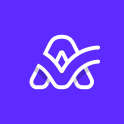
Description
Activecollab brings the value of efficient project management and collaboration to businesses. With its powerful features and user-friendly interface, Activecollab helps teams stay organized, track progress, and communicate effectively, leading to improved productivity and successful project delivery.
Activecollab compared to Teamwork
Teamwork pricing plans are more competitive than Activecollab: 4.4 vs 4.2
Teamwork has more options than Activecollab: 110 vs 92
Activecollab: Pros & Cons
Best features
-
- Effortless Project Management
-
- Streamlined Communication
-
- Time Tracking Made Simple
-
- Customizable Automation
-
- Comprehensive Reporting

Description
Projectmanager Com brings value by providing a comprehensive project management software that helps businesses effectively plan, execute, and track their projects. With features like task management, team collaboration, Gantt charts, and reporting tools, Projectmanager Com enables teams to streamline their workflow, improve communication, and ensure project success. By centralizing project information and automating manual tasks, the platform helps businesses save time, increase productivity, and deliver projects on time and within budget.
Projectmanager com compared to Teamwork
Teamwork is a better solution based on percentage of positive reviews than Projectmanager com: 92 vs 80
Teamwork is a better solution for customer support than Projectmanager com: 4.5 vs 4.0
Teamwork is easier to set up than Projectmanager com: 4.5 vs 4.0
Teamwork is more suitable for small businesses thanks to its good value for money than Projectmanager com: 4.4 vs 3.7
Projectmanager com has more features than Teamwork: 144 vs 110
Projectmanager com: Pros & Cons
Best features
-
- Intuitive Project Management Dashboard
-
- Real-time Collaboration and File Sharing
-
- Powerful Gantt Charts for Visual Planning
-
- Resource and Team Management Made Easy
-
- Customizable Reports and Analytics

Description
Zoho Projects brings value to entrepreneurs and businesses by providing a comprehensive project management software solution. It helps streamline and organize projects, collaborations, and tasks, leading to enhanced productivity, efficient team communication, and improved project outcomes.
Zoho Projects compared to Teamwork
Teamwork is a better solution based on percentage of positive reviews than Zoho Projects: 92 vs 85
Teamwork is a better solution for customer support than Zoho Projects: 4.5 vs 4.0
Teamwork is better at ease to use than Zoho Projects: 4.5 vs 4.0
Teamwork is better at value for money than Zoho Projects: 4.4 vs 4.2
Zoho Projects is more versatile than Teamwork: 129 vs 110
Zoho Projects: Pros & Cons
Best features
-
- Project collaboration
-
- Gantt charts
-
- Time tracking
-
- Document management
-
- Reports and analytics
-
- Issue tracking
-
- Team chat
-
- Resource allocation and workload management
Zoho Projects pricing
Free
Premium
$5 / user / monthEnterprise
$10 / user / month
Description
Proworkflow brings value to businesses by providing a powerful project management software that helps streamline workflows, improve collaboration, and increase productivity. With its intuitive interface, customizable features, and comprehensive tools, Proworkflow helps businesses effectively manage projects, tasks, and resources, while saving time and reducing costs.
Proworkflow compared to Teamwork
Proworkflow has more features than Teamwork: 185 vs 110
Proworkflow: Pros & Cons
Best features
-
- Task Collaboration Haven
-
- Time-Tracking Wizard
-
- Budget Master
-
- Smart Reporting
-
- Flexible Integrations
Description
Easy Projects brings value to businesses by providing a powerful project management software that helps streamline workflows, improve collaboration, and increase overall productivity. With its user-friendly interface and robust features, Easy Projects allows teams to easily manage projects, allocate resources effectively, track progress, and meet deadlines. By centralizing project information and providing real-time updates, Easy Projects helps businesses stay organized, reduce errors, and deliver projects on time and within budget.
Easy projects compared to Teamwork
Teamwork has better positive reviews compared to Easy projects: 92 vs 76
Easy projects pricing plans are more competitive than Teamwork: 4.5 vs 4.4
Teamwork has more features than Easy projects: 110 vs 8
Easy projects: Pros & Cons
Best features
-
- Powerful Reporting and Analytics
-
- Streamlined Project Management
-
- Collaborate and Communicate Efficiently
-
- Time Tracking Made Simple
-
- Customizable Project Dashboards

Description
Scoro is a comprehensive work management software designed for collaborative teams. It offers project management, customer relationship management (CRM), billing, and reporting tools all in one platform. Key features include task scheduling, time tracking, quoting and invoicing, and document management. Scoro aims to streamline workflows and eliminate the need for multiple solutions, making it ideal for businesses seeking to improve productivity and efficiency.
Scoro compared to Teamwork
Scoro has better positive reviews than Teamwork: 96 vs 92
Teamwork's user interface is more convenient than Scoro: 4.5 vs 4.4
Teamwork pricing plans are more competitive than Scoro: 4.4 vs 4.3
Scoro is better at number of features than Teamwork: 183 vs 110
Scoro: Pros & Cons
Best features
-
- Comprehensive Business Management
-
- Project Management and Billing
-
- CRM Module
-
- Integration Capabilities
-
- Customizable Dashboard

Description
Manifestly is a cloud-based checklist application designed to streamline and automate recurring workflows and tasks. It offers features such as collaboration, task tracking, reporting, and notifications. It's ideal for businesses of all sizes, helping teams to manage their routine operations efficiently and effectively. Its integration capabilities with other apps like Slack and Zapier further enhance its functionality.
Manifestly compared to Teamwork
Manifestly is a better solution based on percentage of positive reviews than Teamwork: 98 vs 92
Manifestly pricing plans are more competitive than Teamwork: 4.7 vs 4.4
Teamwork has more functions than Manifestly: 110 vs 59
Manifestly: Pros & Cons
Best features
-
- Custom Checklists
-
- Task Assignment
-
- Progress Tracking
-
- Integration Capabilities
-
- User-friendly Interface

Description
Manage projects, work, and communications remotely. Nifty is the collaboration hub that makes timelines, deliverables, and workloads clear to your team and clients.
Nifty compared to Teamwork
Nifty has more positive reviews than Teamwork: 95 vs 92
Nifty is better at value for money than Teamwork: 4.7 vs 4.4
Nifty is better at number of features than Teamwork: 141 vs 110
Nifty: Pros & Cons
Best features
-
- Project management made simple
-
- Real-time collaboration
-
- All-in-one platform
-
- Time tracking and reporting for accurate billing
-
- Customizable team workspaces
-
- Easy file sharing and storage
-
- Affordable and accessible for all
-
- Task assignment for increased efficiency
Nifty pricing
Free
Enterprise
Contact salesStarter
$9 / user / monthPro
$16 / user / monthBusiness
$25 / user / month
Description
Intervals is a web-based project management tool that streamlines tasks, tracks time, and generates detailed reports. It's designed for small to medium-sized businesses needing to organize workloads and monitor project progress. Features include task management, time tracking, document storage, and comprehensive reporting. It enables teams to collaborate effectively, manage client projects efficiently and improve productivity.
Intervals compared to Teamwork
Intervals is better at value for money than Teamwork: 4.5 vs 4.4
Intervals has more features than Teamwork: 137 vs 110
Intervals: Pros & Cons
Best features
-
- Task Management
-
- Time Tracking and Reporting
-
- Document Storage and Invoicing
-
- User-friendly Interface and Integration
-
- Cloud-based Platform

Description
Planview Projectplace is a cloud-based collaborative work and project management software. It provides teams with tools for project planning, collaboration, task management, and document sharing. It supports agile methodologies and offers features like Gantt charts, Kanban boards, and real-time communication. It's designed for businesses of all sizes, enabling efficient project execution and team productivity.
Planview projectplace compared to Teamwork
Planview projectplace is a better solution based on percentage of positive reviews than Teamwork: 97 vs 92
Teamwork pricing plans are more competitive than Planview projectplace: 4.4 vs 4.1
Teamwork has more functions than Planview projectplace: 110 vs 78
Planview projectplace: Pros & Cons
Best features
-
- Cloud-based platform
-
- Collaborative environment
-
- Comprehensive project management tools
-
- Robust reporting and analytics
-
- Integration capabilities

Description
HeySpace is a task management software with chat functionality. It combines the features of a project management tool and a communication app, allowing teams to plan, organize, and execute tasks while facilitating seamless communication. It provides features like task lists, time tracking, file sharing, and more. HeySpace is ideal for remote teams looking to improve productivity and collaboration.
Heyspace compared to Teamwork
Heyspace is a better solution based on percentage of positive reviews than Teamwork: 96 vs 92
Heyspace is easier to set up than Teamwork: 5.0 vs 4.5
Heyspace is more suitable for small businesses thanks to its good value for money than Teamwork: 4.7 vs 4.4
Teamwork has more options than Heyspace: 110 vs 47
Heyspace: Pros & Cons
Best features
-
- Task Management
-
- Communication Tool
-
- File Sharing
-
- Time Tracking
-
- User-friendly Interface
