12 Best Alternatives to Trainual in May 2024
Alternatives & Competitors to Trainual
- 1. Asana
- 2. Notion
- 3. Process Street
- 4. Google Docs
- 5. Trainual
- 6. Fitsw
- 7. LearnWorlds
- 8. Thought industries
- 9. Whatfix
- 10. Teachworks
- 11. Proclass
- 12. Scribe
Here are competitors or alternatives to Trainual and other similar Educational software. You need to consider some important factors when choosing a tool like Trainual for your business: the main features of each solution, ease of use of user interface, pricing or value for money for instance. Each software has its pros and cons so it's up to you to choose the best alternative to Trainual that meets the needs of your small business. To help you compare each app and choose the right solution, we have put together a list of the best competitors of Trainual. Discover sofware like Asana, Notion, Process Street or Google Docs.
List of Alternatives to Trainual
From Educational tools, we have selected the best alternatives to Trainual based on reviews for each solution and similarities with Trainual. Of course, each solution has its benefits and drawbacks, and its own features but, whether you are a small business, a startup or a large enterprise, you will find the right choice that empowers your projects.

Description
Asana's platform supports you across work management and project planning. The platform allows you to have more visibility in how your daily work is connected to the company's bigger picture, and how to better organize yourself, communicate more efficiently, manage tasks and deadlines in order to finalize your products, services or deliverables on time; less work about work, and more focus time on what matters most.
Asana compared to Trainual
Trainual has more positive reviews than Asana: 97 vs 91
Trainual is better at support than Asana: 5.0 vs 4.5
Trainual is better at value for money than Asana: 4.7 vs 4.4
Asana is better at number of features than Trainual: 212 vs 76
Asana: Pros & Cons
Best features
-
- Customize your processes
-
- Visualize project timelines
-
- Get detailed reports
-
- Connect your favorite applications
-
- Facilitate cross-functional collaboration
-
- Automate repetitive tasks
-
- Organize your work in an optimal way
-
- Manage project portfolios
Asana pricing
Enterprise
Contact salesEnterprise+
Contact salesPersonal
FreeStarter
$11 / user / monthAdvanced
$26 / user / month
Description
Knowledge base, project management, note taking and more. Notion helps your teams to centralize their work, collaborate easily, ensure the appropriate follow-up on projects and enhance overall productivity and efficiency.
Notion compared to Trainual
Notion is a better solution based on percentage of positive reviews than Trainual: 98 vs 97
Trainual is a better solution for customer support than Notion: 5.0 vs 4.5
Notion has more options than Trainual: 105 vs 76
Notion: Pros & Cons
Best features
-
- Project management
-
- Note taking and documents
-
- Templates
-
- Knowledge base
-
- Task database
-
- Customizable templates
-
- Database gallery
-
- Timeline view
Notion pricing
Free
Enterprise
Contact salesPlus
$10 / user / monthBusiness
$18 / user / monthPopular

Description
Process Street is a powerful cloud-based process management tool that helps businesses create, track, and optimize their processes to increase efficiency, productivity, and compliance.
Process Street compared to Trainual
Trainual is a better solution based on percentage of positive reviews than Process Street: 97 vs 96
Trainual is a better solution for customer support than Process Street: 5.0 vs 4.5
Process Street is more versatile than Trainual: 126 vs 76
Process Street: Pros & Cons
Best features
-
- Checklist revolution
-
- Automate the boring
-
- Task management samurai
-
- Remote access/control
-
- Employee handbook
-
- Remote support
-
- Onboarding
-
- Collaborate like a pro
-
- Insightful reporting
Process Street pricing
Enterprise
Contact salesStartup
$100 / monthPro
$1500 / month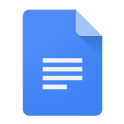
Description
Google Docs brings the value of collaborative and efficient document creation and editing. With its cloud-based platform, multiple users can work on the same document in real-time, making it easy to collaborate with team members, clients, or stakeholders. It eliminates the need for version control and allows for seamless sharing and commenting on documents.
Google Docs compared to Trainual
Trainual is better at support than Google Docs: 5.0 vs 4.4
Google Docs is more user friendly than Trainual: 4.7 vs 4.5
Google Docs is better at value for money than Trainual: 4.8 vs 4.7
Trainual has more functions than Google Docs: 76 vs 17
Google Docs: Pros & Cons
Best features
-
- Real-time collaboration
-
- Cloud-based storage
-
- Version history
-
- Commenting and suggesting
-
- Built-in templates
-
- Add-ons and extensions
-
- Offline access
-
- Integration with Google Drive
Description
Trainual brings value to entrepreneurs and businesses by providing an intuitive and comprehensive platform that simplifies the process of training and onboarding employees. With Trainual, businesses can easily create and organize their training materials, ensuring consistency and efficiency in employee education. This results in improved productivity, better employee engagement, and ultimately, business growth.
Trainual: Pros & Cons
Best features
-
- Interactive Learning with Knowledge Checks and Quizzes
-
- Collaborative Training with Comments and Feedback
-
- Track Training Progress and Certify Achievement
-
- Effortlessly Create and Organize Training Content
-
- Streamline Onboarding Process with Customizable Training Paths

Description
FitSW is a fitness software designed for personal trainers and fitness enthusiasts. It provides tools for workout planning, meal planning, progress tracking, and client management. Users can create custom workout plans, track client progress, and engage with clients through the app. It also offers features like body stat tracking, diet planning, and goal setting to help users achieve their fitness goals.
Fitsw compared to Trainual
Trainual has better positive reviews compared to Fitsw: 97 vs 90
Trainual is better at customer service than Fitsw: 5.0 vs 4.5
Trainual is better at value for money than Fitsw: 4.7 vs 4.5
Fitsw has more options than Trainual: 89 vs 76
Fitsw: Pros & Cons
Best features
-
- Fitness Tracking
-
- Training Planning
-
- Nutrition advice
-
- Client Management
-
- Accessibility

Description
If you have an online education project, LearnWorlds is for you. This SaaS tool allows you to create, sell and promote your online courses through a single platform.
LearnWorlds compared to Trainual
Trainual has better positive reviews compared to LearnWorlds: 97 vs 95
Trainual is better at customer service than LearnWorlds: 5.0 vs 4.8
LearnWorlds is easier to use than Trainual: 4.8 vs 4.5
Trainual is more suitable for small businesses thanks to its good value for money than LearnWorlds: 4.7 vs 4.6
LearnWorlds has more functions than Trainual: 95 vs 76
LearnWorlds: Pros & Cons
Best features
-
- Design a website for your school
-
- Benefit from a wide range of integrations
-
- Tailor your online school to your organization
-
- Convert your prospects efficiently
-
- Build your own mobile application
LearnWorlds pricing
High Volume & Corporate
Contact salesStarter
$29 / monthPro Trainer
$99 / monthLearning Center
$299 / month
Description
Thought Industries is a cloud-based learning management system (LMS) designed to help businesses create, launch and manage online training and learning programs. It offers features like course authoring, learner engagement tools, white-labeling, e-commerce capabilities, and detailed analytics. Suitable for industries such as e-learning, professional training, customer onboarding, and partner training.
Thought industries compared to Trainual
Trainual has better positive reviews compared to Thought industries: 97 vs 94
Trainual is better at customer service than Thought industries: 5.0 vs 4.5
Trainual is more user friendly than Thought industries: 4.5 vs 4.0
Trainual is better at value for money than Thought industries: 4.7 vs 4.4
Thought industries has more options than Trainual: 122 vs 76
Thought industries: Pros & Cons
Best features
-
- Comprehensive Learning Management System
-
- Content Authoring Tools
-
- Customization Options
-
- E-commerce Capabilities
-
- Detailed Analytics

Description
Whatfix is a digital adoption platform that helps businesses streamline onboarding, training, and support processes. It provides interactive guides and in-app assistance to help users navigate software applications. Features include real-time analytics, task list creation, and multi-format content creation. It's designed to improve user engagement, productivity, and software utilization.
Whatfix compared to Trainual
Whatfix has better positive reviews than Trainual: 100 vs 97
Trainual is better at customer support than Whatfix: 5.0 vs 4.8
Whatfix is easier to set up than Trainual: 4.8 vs 4.5
Trainual is more suitable for small businesses thanks to its good value for money than Whatfix: 4.7 vs 4.6
Whatfix is more versatile than Trainual: 100 vs 76
Whatfix: Pros & Cons
Best features
-
- Interactive Guides
-
- Multilingual Support
-
- Integration Capabilities
-
- User Engagement Features
-
- Analytics

Description
Teachworks is a business management software specifically designed for tutoring companies. It offers features such as scheduling, invoicing, payroll, communication tools, and more. It aims to streamline operations, reduce administrative time, and improve productivity. The software also provides customizable features to suit the specific needs of different education businesses.
Teachworks compared to Trainual
Trainual is a better solution based on percentage of positive reviews than Teachworks: 97 vs 93
Trainual is a better solution for customer support than Teachworks: 5.0 vs 4.0
Trainual pricing plans are more competitive than Teachworks: 4.7 vs 4.3
Trainual has more features than Teachworks: 76 vs 67
Teachworks: Pros & Cons
Best features
-
- User-Friendly Interface
-
- Comprehensive Management
-
- Integration Capabilities
-
- Customizable Features
-
- Cloud-Based Solution

Description
ProClass is a comprehensive software solution designed for procurement and supply chain professionals. It offers a standardized classification system to categorize goods and services, enabling effective spend analysis, supplier management, and procurement strategy development. ProClass also facilitates compliance with public sector procurement regulations.
Proclass compared to Trainual
Trainual has more positive reviews than Proclass: 97 vs 86
Trainual is better at support than Proclass: 5.0 vs 4.5
Trainual is easier to use than Proclass: 4.5 vs 3.5
Trainual is more suitable for small businesses thanks to its good value for money than Proclass: 4.7 vs 4.1
Proclass is more versatile than Trainual: 200 vs 76
Proclass: Pros & Cons
Best features
-
- Comprehensive Management Solution
-
- Customizable
-
- Online Registration and Payment Processing
-
- Robust Reporting Capabilities
-
- Cloud-Based

Description
Scribe lets you create email signatures for all your company's departments in just 10 minutes, and connects directly with your email providers.
Scribe compared to Trainual
Scribe is a better solution based on percentage of positive reviews than Trainual: 100 vs 97
Scribe is easier to set up than Trainual: 5.0 vs 4.5
Scribe is more suitable for small businesses thanks to its good value for money than Trainual: 5.0 vs 4.7
Trainual is better at number of features than Scribe: 76 vs 3
Scribe: Pros & Cons
Best features
-
- Instantly create branded email signatures
-
- Improve signature conversion rates
-
- Ensure consistent branding across teams
-
- Analyze signature performance with ease
-
- Analyze signature performance with ease
Scribe pricing
Starter
FreeEnterprise
Contact salesBusiness
$2 / user / month