19 Best Alternatives to Heroku in May 2024
Alternatives & Competitors to Heroku
- 1. AWS Activate
- 2. Google Cloud
- 3. DigitalOcean
- 4. Vercel
- 5. Trainn
- 6. Wilco
- 7. Firebase
- 8. SolidWorks
- 9. Buddy
- 10. Render
- 11. Eclipse ide
- 12. Myget
- 13. Leapwork
- 14. Jforma
- 15. Openshift
- 16. Clappia
- 17. Furioos
- 18. Kompassify
- 19. Origami Marketplace
Here are competitors or alternatives to Heroku and other similar Application Development software. You need to consider some important factors when choosing a tool like Heroku for your business: the main features of each solution, ease of use of user interface, pricing or value for money for instance. Each software has its pros and cons so it's up to you to choose the best alternative to Heroku that meets the needs of your small business. To help you compare each app and choose the right solution, we have put together a list of the best competitors of Heroku. Discover sofware like AWS Activate, Google Cloud, DigitalOcean or Vercel.
List of Alternatives to Heroku
From Application Development tools, we have selected the best alternatives to Heroku based on reviews for each solution and similarities with Heroku. Of course, each solution has its benefits and drawbacks, and its own features but, whether you are a small business, a startup or a large enterprise, you will find the right choice that empowers your projects.

Description
Efficiently develop, deploy and maintain high-performance and scalable applications.
AWS Activate compared to Heroku
Heroku has better positive reviews compared to AWS Activate: 96 vs 85
AWS Activate is better at customer service than Heroku: 4.6 vs 4.0
AWS Activate is more suitable for small businesses thanks to its good value for money than Heroku: 4.4 vs 4.2
AWS Activate is better at number of features than Heroku: 52 vs 24
AWS Activate: Pros & Cons
Best features
-
- Content distribution
-
- Cloud storage
-
- Machine Learning
-
- Developer tools
-
- Startup business resources
-
- Infrastructure services
-
- Computing power
-
- Mobile services
Popular

Description
Google Cloud helps you accelerate your business transformation by giving you the cloud services you need.
Google Cloud compared to Heroku
Google Cloud is better at customer support than Heroku: 4.5 vs 4.0
Google Cloud is more suitable for small businesses thanks to its good value for money than Heroku: 4.5 vs 4.2
Google Cloud is more versatile than Heroku: 102 vs 24
Google Cloud: Pros & Cons
Best features
-
- Compute Engine
-
- Google Kubernetes Engine (GKE)
-
- Storage solutions
-
- Big Data and analytics
-
- Machine learning and AI
-
- Serverless computing
-
- Networking and content delivery
-
- Security and identity
Popular

Description
Easily develop and deploy your apps in complete security. Scale your business and manage your infrastructures with confidence.
DigitalOcean compared to Heroku
Heroku has more positive reviews than DigitalOcean: 96 vs 86
DigitalOcean is better at support than Heroku: 4.5 vs 4.0
DigitalOcean pricing plans are more competitive than Heroku: 4.5 vs 4.2
Heroku is better at number of features than DigitalOcean: 24 vs 8
What's the difference between DigitalOcean and Heroku?
Heroku is a platform as a service (PaaS) that simplifies application deployment and scaling. It aims to make the development process easy and efficient, allowing developers to focus on writing code rather than dealing with infrastructure management. By using it, developers can focus on writing code for managing infrastructure. An important advantage of Heroku is its user interface. Additionally, Heroku offers integrations...
DigitalOcean: Pros & Cons
Best features
-
- Hosting and storing
-
- Database management
-
- Tools for devs
-
- Calculation
-
- Object Storage
-
- Kubernetes
-
- Load Balancers
-
- Flexible Droplets
DigitalOcean pricing
Droplets (Virtual Machines)
$4 / monthSpaces (Object Storage)
$5 / monthVolumes (Block Storage)
$10 / monthLoad Balancers
$12 / monthKubernetes
$12 / monthDatabases (Fully Managed)
$15 / monthPopular

Description
To enable teams to better collaborate and gain in performance, Vercel offers the tools for harmonious development. Developing, testing, and deploying a large number of high-quality sites becomes child’s play. Vercel is one of the most powerful team development tools on the market.
Vercel compared to Heroku
Heroku has more positive reviews than Vercel: 96 vs 91
Vercel is more suitable for small businesses thanks to its good value for money than Heroku: 4.7 vs 4.2
Heroku is better at number of features than Vercel: 24 vs 8
What's the difference between Vercel and Heroku?
When comparing Vercel and Heroku, both platforms offer robust solutions for hosting and deploying web applications, but they have distinct primary focuses that may influence your choice depending on your specific project needs. Vercel is tailored towards frontend developers and emphasizes Jamstack architecture, providing seamless deployment for applications built with modern frameworks like Next.js and React. In contrast,
Vercel: Pros & Cons
Best features
-
- Leverage the power of Edge Computing
-
- A tool designed for collaboration
-
- Optimize your work with Analytics
-
- An infrastructure designed for Front-End Dev
-
- Optimized workflow
Vercel pricing
Hobby
FreeEnterprise
Contact salesPro
$20 / user / month
Description
Trainn allows you to create professional quality videos to integrate and train your customers on all your products. You can then create a knowledge base and an online academy to continuously train your customers and build their loyalty.
Trainn compared to Heroku
Trainn has better positive reviews compared to Heroku: 100 vs 96
Trainn is better at customer service than Heroku: 4.7 vs 4.0
Trainn is more user friendly than Heroku: 4.7 vs 4.5
Trainn is better at value for money than Heroku: 5.0 vs 4.2
Heroku has more functions than Trainn: 24 vs 22
Trainn: Pros & Cons
Best features
-
- Create professional quality videos
-
- Benefit from a smooth flow
-
- Offer a video knowledge base to your customers
-
- Collaborate across teams
-
- Update your videos at any time
-
- Add voice-overs to your video with ease
-
- Customize a video knowledge base like never before
-
- Optimize your video content for search engines
Trainn pricing
Premium
Contact salesFree
Studio
$99 / month
Description
Wilco offers you the opportunity to challenge your own skills or those of your employees via a development platform. This way, everyone can develop and practice technical skills and improve their skills in a fun and efficient way.
Wilco compared to Heroku
Heroku has better positive reviews than Wilco: 96 vs 85
Wilco is better at customer support than Heroku: 4.6 vs 4.0
Wilco pricing plans are more competitive than Heroku: 4.4 vs 4.2
Wilco is better at number of features than Heroku: 52 vs 24
Wilco: Pros & Cons
Best features
-
- Maximize employee performance
-
- Continuously develop employee skillsets
-
- Streamline the launch of projects
-
- Benefit from Wilco’s support
-
- Onboard new hires with ease

Description
With Firebase, you can easily develop apps with features like authentication, real-time database, cloud messaging, and hosting, among others. Its seamless integration and scalability make it a go-to platform for startups and established businesses looking to streamline their app development process and deliver exceptional user experiences.
Firebase compared to Heroku
Firebase is a better solution based on percentage of positive reviews than Heroku: 97 vs 96
Firebase is a better solution for customer support than Heroku: 4.5 vs 4.0
Firebase is more suitable for small businesses thanks to its good value for money than Heroku: 4.5 vs 4.2
Heroku has more options than Firebase: 24 vs 8
Firebase: Pros & Cons
Best features
-
- Realtime database
-
- Authentication
-
- Cloud Firestore
-
- Cloud storage
-
- Cloud functions
-
- Hosting
-
- Cloud messaging
-
- Analytics and performance monitoring

Description
SOLIDWORKS develops 3D CAD software tools that allow you to create, simulate, publish, manage your data and much more.
SolidWorks compared to Heroku
SolidWorks has better positive reviews than Heroku: 97 vs 96
SolidWorks is better at customer support than Heroku: 4.8 vs 4.0
SolidWorks is better at ease to use than Heroku: 4.8 vs 4.5
Heroku is better at value for money than SolidWorks: 4.2 vs 4.1
SolidWorks has more functions than Heroku: 62 vs 24
SolidWorks: Pros & Cons
Best features
-
- DELMIAWorks Manufacturing ERP
-
- Manufacturing/Production
-
- Design validation
-
- Data Management/Collaboration
-
- Conception/Engineering
-
- Marketing/Sales
-
- Drawing and documentation
-
- CAD/CAM integration
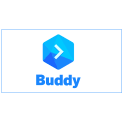
Description
Buddy is the most effective way to build better apps faster. Buddy puts application development on autopilot and makes building apps scalable, creating a decentralized DevOps Marketplace and Automation GRID that challenges how today’s developers build, test and deploy their apps.
Buddy compared to Heroku
Buddy has better positive reviews compared to Heroku: 98 vs 96
Buddy is better at customer service than Heroku: 4.5 vs 4.0
Buddy is more user friendly than Heroku: 5.0 vs 4.5
Buddy is better at value for money than Heroku: 4.5 vs 4.2
Buddy has more features than Heroku: 31 vs 24
Buddy: Pros & Cons
Best features
-
- Business growth resources
-
- One-stop shop
-
- Global network
-
- Exclusive deals
-
- Buddy’s comprehensive SaaS marketplace
-
- Personalized recommendations
-
- Top-tier SaaS experts
-
- Free trials
Buddy pricing
Free
Pro
$31 / monthHyper
$106 / month
Description
Render is a unified cloud hosting platform. It allows you to create and run your websites and applications with a combination of performance and ease of use. Render’s strength is that it adapts to all your needs by providing the resources to bring all your projects to life.
Render compared to Heroku
Heroku has better positive reviews than Render: 96 vs 85
Render is better at customer support than Heroku: 4.6 vs 4.0
Render is better at value for money than Heroku: 4.4 vs 4.2
Render has more features than Heroku: 52 vs 24
Render: Pros & Cons
Best features
-
- Benefit from a powerful and versatile cloud
-
- Run anything with Render
-
- Scale your business without worrying about hosting
-
- Save time and money with Render's pre-built services
-
- 24/7 support and uptime guarantees with Render Pro
-
- Run your projects securely with Render's Virtual Private Cloud
-
- Give your developers a powerful platform
-
- Use your usual development environment
Render pricing
Enterprise
Contact salesIndividual
FreeTeam
$19 / user / monthOrganization
$29 / user / month
Description
Eclipse IDE is a popular open-source Integrated Development Environment used for programming. It supports various languages like Java, C++, and PHP through plugins. Eclipse provides features like code completion, debugging, and syntax highlighting, making coding easier. It's widely used for developing applications, particularly for Android and Java environments. Eclipse is highly customizable and extendable, making it a preferred choice for developers.
Eclipse ide compared to Heroku
Heroku has better positive reviews than Eclipse ide: 96 vs 87
Heroku is better at customer support than Eclipse ide: 4.0 vs 3.5
Heroku is easier to set up than Eclipse ide: 4.5 vs 4.0
Eclipse ide is more suitable for small businesses thanks to its good value for money than Heroku: 4.7 vs 4.2
Heroku has more functions than Eclipse ide: 24 vs 13
Eclipse ide: Pros & Cons
Best features
-
- Open-source
-
- Multi-language support
-
- Comprehensive tools
-
- Version control support
-
- Customizability and extensibility

Description
MyGet is a Universal Package Manager that integrates with your existing source code ecosystem and enables end-to-end package management. It supports NuGet, npm, Bower, Maven, Python, and VSIX and other package managers. With MyGet, you can create your own public or private feeds for your organization or team. It also provides build services, adding a powerful CI/CD pipeline to your workflow.
Myget compared to Heroku
Heroku is a better solution based on percentage of positive reviews than Myget: 96 vs 87
Heroku is a better solution for customer support than Myget: 4.0 vs 3.9
Heroku's user interface is more convenient than Myget: 4.5 vs 4.3
Heroku pricing plans are more competitive than Myget: 4.2 vs 4.1
Myget is more versatile than Heroku: 52 vs 24
Myget: Pros & Cons
Best features
-
- Package Management Support
-
- Centralized Platform
-
- Integration Capabilities
-
- Security Features
-
- User-Friendly Interface

Description
Leapwork is a no-code automation platform that enables businesses to automate repetitive tasks and processes. It features a visual, drag-and-drop interface, making it accessible to non-technical users. The software allows for test automation, robotic process automation (RPA), and data migration, among other functions. It integrates with existing systems and provides comprehensive reporting for improved decision-making.
Leapwork compared to Heroku
Leapwork has more positive reviews than Heroku: 98 vs 96
Leapwork is better at support than Heroku: 4.8 vs 4.0
Leapwork is easier to use than Heroku: 4.8 vs 4.5
Leapwork is more suitable for small businesses thanks to its good value for money than Heroku: 4.3 vs 4.2
Leapwork has more functions than Heroku: 62 vs 24
Leapwork: Pros & Cons
Best features
-
- No-Code Interface
-
- Cross-Platform Automation
-
- Advanced Capabilities
-
- Reporting and Analytics Tools
-
- Collaboration Features

Description
JForma is a software application designed for creating, managing, and distributing digital forms. It provides a user-friendly interface for designing custom forms, supports various data types, and includes features for data validation and analysis. JForma is ideal for businesses looking to streamline their data collection processes and improve efficiency.
Jforma compared to Heroku
Jforma has better positive reviews compared to Heroku: 100 vs 96
Jforma is better at customer service than Heroku: 5.0 vs 4.0
Jforma pricing plans are more competitive than Heroku: 4.9 vs 4.2
Jforma has more features than Heroku: 96 vs 24
Jforma: Pros & Cons
Best features
-
- User-Friendly Interface
-
- Drag-and-Drop Form Builder
-
- Customizable Templates
-
- Data Validation and Analysis Tools
-
- Robust Security Measures

Description
OpenShift is a cloud-based, open-source platform developed by Red Hat. It's designed to automate the deployment, scaling, and operations of applications so developers can focus on writing the code for their business, startup, or next big idea. OpenShift provides support for various programming languages and integrates with multiple developer tools for continuous integration/continuous delivery (CI/CD).
Openshift compared to Heroku
Heroku is better at customer support than Openshift: 4.0 vs 0.0
Heroku's user interface is more convenient than Openshift: 4.5 vs 0.0
Openshift pricing plans are more competitive than Heroku: 4.4 vs 4.2
Heroku is more versatile than Openshift: 24 vs 14
Openshift: Pros & Cons
Best features
-
- Platform as a Service (PaaS)
-
- Scalability
-
- Containerization
-
- Integrated Development Tools
-
- Support for multiple languages

Description
Clappia is a no-code platform that allows users to create custom business applications without any programming knowledge. It offers pre-built templates for various business functions such as sales, HR, operations, and more.
Clappia compared to Heroku
Clappia has better positive reviews compared to Heroku: 100 vs 96
Clappia is better at customer service than Heroku: 4.5 vs 4.0
Clappia is better at value for money than Heroku: 4.6 vs 4.2
Heroku has more features than Clappia: 24 vs 6
Clappia: Pros & Cons
Best features
-
- No-code app builder
-
- Data integration
-
- Workflow automation
-
- Customizable UI/UX
-
- Collaboration tools

Description
Furioos makes it easy to share any 3D application and to integrate it into any website.
Furioos compared to Heroku
Furioos has more positive reviews than Heroku: 100 vs 96
Furioos is better at support than Heroku: 4.7 vs 4.0
Heroku is easier to use than Furioos: 4.5 vs 4.0
Furioos is more suitable for small businesses thanks to its good value for money than Heroku: 4.6 vs 4.2
Furioos is more versatile than Heroku: 211 vs 24
Best features
-
- Lightning-fast loading speeds
-
- Device flexibility
-
- User-friendly interface
-
- Seamless integration
-
- Cloud-based convenience
-
- Collaborative features
-
- Scalable solutions
-
- Cost-effective pricing

Description
Kompassify is a no-code tool that will allow building personalized user onboarding experiences. Boost your activation rates and increase your feature adoption with this tool.
Kompassify compared to Heroku
Kompassify has better positive reviews compared to Heroku: 100 vs 96
Kompassify is better at customer service than Heroku: 5.0 vs 4.0
Kompassify pricing plans are more competitive than Heroku: 4.8 vs 4.2
Heroku has more options than Kompassify: 24 vs 18
Best features
-
- Build in-app product tours
-
- Onboarding checklists
-
- Product announcement notification
-
- Boost your conversion rate
-
- Start saving time
-
- Onboarding progress bar
Kompassify pricing
Growth
$36 / monthEnterprise
$104 / month
Description
We live in the era of the circular economy, the second-hand market is growing 24 times faster than the traditional trade market.
Origami Marketplace compared to Heroku
Heroku has more positive reviews than Origami Marketplace: 96 vs 85
Origami Marketplace is better at support than Heroku: 4.6 vs 4.0
Origami Marketplace is better at value for money than Heroku: 4.4 vs 4.2
Origami Marketplace has more features than Heroku: 52 vs 24
Best features
-
- Unparalleled adaptability to meet your every need
-
- A dedicated team of experts
-
- Effortless scalability for future growth
-
- Regular innovations to keep you ahead
-
- Transparent policies for peace of mind
-
- Unwavering commitment to security
-
- Effortless user experience for all
-
- Seamless integrations for enhanced functionality
