24 Best Alternatives to HoneyBook in May 2024
Alternatives & Competitors to HoneyBook
- 1. Slack
- 2. Zoho
- 3. QuickBooks
- 4. FreshBooks
- 5. HubSpot
- 6. ClickUp
- 7. Monday
- 8. Square Point of Sale
- 9. Freshsales Suite
- 10. Venmo
- 11. Acuity Scheduling
- 12. Calendly
- 13. Wave Accounting
- 14. Keap
- 15. PandaDoc
- 16. SuiteDash
- 17. Fiverr workspace
- 18. Hubspot sales hub
- 19. Jumppl
- 20. OneHash
- 21. Endorsal
- 22. Qualityze suite
- 23. Smith ai
- 24. Centrahub crm
Here are competitors or alternatives to HoneyBook and other similar CRM software. You need to consider some important factors when choosing a tool like HoneyBook for your business: the main features of each solution, ease of use of user interface, pricing or value for money for instance. Each software has its pros and cons so it's up to you to choose the best alternative to HoneyBook that meets the needs of your small business. To help you compare each app and choose the right solution, we have put together a list of the best competitors of HoneyBook. Discover sofware like Slack, Zoho, QuickBooks or FreshBooks.
List of Alternatives to HoneyBook
From CRM tools, we have selected the best alternatives to HoneyBook based on reviews for each solution and similarities with HoneyBook. Of course, each solution has its benefits and drawbacks, and its own features but, whether you are a small business, a startup or a large enterprise, you will find the right choice that empowers your projects.

Description
Easily collaborate and organize your team's work with Slack; share information and organize your projects.
Slack compared to HoneyBook
HoneyBook has better positive reviews compared to Slack: 97 vs 95
HoneyBook is better at customer service than Slack: 5.0 vs 4.5
HoneyBook pricing plans are more competitive than Slack: 4.7 vs 4.6
HoneyBook has more functions than Slack: 135 vs 78
Slack: Pros & Cons
Best features
-
- Channels
-
- Direct messaging
-
- File sharing
-
- Integrations
-
- Search and archiving
-
- Notifications and alerts
-
- Threads
-
- Video and voice calls
Slack pricing
Free
Enterprise Grid
Contact salesPro
$7 / user / monthBusiness+
$13 / user / monthPopular

Description
The Zoho platform brings together in a single tool all the functionalities your startup needs to manage and optimize customer relations on a daily basis.
Zoho compared to HoneyBook
HoneyBook is a better solution based on percentage of positive reviews than Zoho: 97 vs 85
HoneyBook is a better solution for customer support than Zoho: 5.0 vs 4.6
HoneyBook pricing plans are more competitive than Zoho: 4.7 vs 4.3
HoneyBook is better at number of features than Zoho: 135 vs 85
Zoho: Pros & Cons
Best features
-
- Centralize your needs
-
- Accelerate sales across all channels
-
- Optimize your company finances
-
- Collaborate seamlessly
-
- Manage employees
-
- Manage your projects efficiently
-
- Deploy marketing campaigns
-
- Offer quality customer service
-
- Develop customized applications
Zoho pricing
Free
Enterprise
Contact salesBasic
$59 / monthStandard
$119 / monthProfessional
$299 / month
Description
Quickbooks is a software that will allow you to manage your accounting quickly and easily. Record your expenses with simple photos, analyze your cash flow, manage your unpaid bills, and many other tasks that will simplify your accounting life.
QuickBooks compared to HoneyBook
HoneyBook is a better solution based on percentage of positive reviews than QuickBooks: 97 vs 85
HoneyBook is a better solution for customer support than QuickBooks: 5.0 vs 4.0
HoneyBook is better at ease to use than QuickBooks: 4.5 vs 4.0
HoneyBook is better at value for money than QuickBooks: 4.7 vs 4.1
QuickBooks is more versatile than HoneyBook: 164 vs 135
QuickBooks: Pros & Cons
Best features
-
- Adapt your billing to your needs
-
- Keep your accounts up to date efficiently
-
- Monitor your performance
-
- Monitor your cash flow and forecasts
-
- Automate your tax calculations
-
- Access all your data on a single platform
-
- Digitize all your expenses
QuickBooks pricing
Simple Start
$30 / monthEssentials
$55 / monthPlus
$85 / monthAdvanced
$200 / month
Description
FreshBooks is a cloud-based accounting solution designed to simplify financial management for small business owners and freelancers. Whether you’re on the go or at the office, FreshBooks keeps your finances organized and accessible.
FreshBooks compared to HoneyBook
HoneyBook has better positive reviews than FreshBooks: 97 vs 92
HoneyBook is better at customer support than FreshBooks: 5.0 vs 4.4
HoneyBook pricing plans are more competitive than FreshBooks: 4.7 vs 4.3
HoneyBook has more options than FreshBooks: 135 vs 107
FreshBooks: Pros & Cons
Best features
-
- Easy invoicing
-
- Client management
-
- Mobile app
-
- Expense tracking
-
- Time tracking
-
- Project management
-
- Financial reporting
-
- Automated payment reminders
FreshBooks pricing
Select
Contact salesLite
$17 / monthPlus
$30 / monthPremium
$55 / month
Description
The HubSpot suite makes it easy to manage your customer throughout their life cycle: web site visit, form completion, phone call and emails exchange, quote signing, support and upsell.
HubSpot compared to HoneyBook
HoneyBook has more positive reviews than HubSpot: 97 vs 93
HoneyBook is better at support than HubSpot: 5.0 vs 4.4
HoneyBook is easier to use than HubSpot: 4.5 vs 4.4
HoneyBook is more suitable for small businesses thanks to its good value for money than HubSpot: 4.7 vs 4.3
HoneyBook is more versatile than HubSpot: 135 vs 62
HubSpot: Pros & Cons
Best features
-
- Automation and workflows
-
- Reporting and analytics
-
- Lead scoring and segmentation
-
- Content management
-
- Integrations and API
-
- Sales pipeline management
-
- Sales email tracking and templates
-
- Predictive lead scoring

Description
Clickup helps you to centralize all the apps and software solutions you use on a daily basis. No more juggling your email, project management and CRM applications, now everything happens in one place.
ClickUp compared to HoneyBook
HoneyBook is a better solution based on percentage of positive reviews than ClickUp: 97 vs 96
HoneyBook is a better solution for customer support than ClickUp: 5.0 vs 4.8
ClickUp is better at ease to use than HoneyBook: 4.8 vs 4.5
HoneyBook is better at value for money than ClickUp: 4.7 vs 4.6
ClickUp is better at number of features than HoneyBook: 234 vs 135
ClickUp: Pros & Cons
Best features
-
- Project management
-
- Integration and API
-
- Time tracking
-
- Connect your applications and import your data
-
- Collaborate with your team
-
- Intuitive task management
-
- Multitask view
-
- Customizable status updates
ClickUp pricing
Free
Enterprise
Contact salesUnlimited
$10 / user / monthBusiness
$19 / user / month
Description
With monday.com you can completely manage your projects from one platform: from planning to delivering. Create the right workflow that suits you and get your team to collaborate so you keep track of everyone's progress.
Monday compared to HoneyBook
HoneyBook is a better solution based on percentage of positive reviews than Monday: 97 vs 94
HoneyBook is a better solution for customer support than Monday: 5.0 vs 4.7
Monday is better at ease to use than HoneyBook: 4.8 vs 4.5
HoneyBook is better at value for money than Monday: 4.7 vs 4.4
HoneyBook has more functions than Monday: 135 vs 94
Monday: Pros & Cons
Best features
-
- Manage all your files
-
- Keep track of all your projects
-
- Integrate all your tools
-
- Automate your tasks
-
- Kanban and Gantt Softwares
-
- Streamline your workflow
-
- Collaborate in real-time
-
- Visualize your data
Monday pricing
Free
Business
Contact salesBasic
$8 / user / monthStandard
$10 / user / monthPro
$17 / user / month
Description
Square Point of Sale brings value by providing a user-friendly and efficient platform for businesses to accept payments, manage inventory, track sales, and gain insights through advanced analytics, all while providing a seamless customer experience.
Square Point of Sale compared to HoneyBook
HoneyBook is a better solution based on percentage of positive reviews than Square Point of Sale: 97 vs 95
HoneyBook is a better solution for customer support than Square Point of Sale: 5.0 vs 4.5
HoneyBook is better at value for money than Square Point of Sale: 4.7 vs 4.5
HoneyBook has more functions than Square Point of Sale: 135 vs 102
Square Point of Sale: Pros & Cons
Best features
-
- Employee management
-
- Alerts/notifications
-
- Swipe, chip, and tap
-
- Customizable dashboard
-
- Employee management
-
- Receipt options
-
- Inventory management
-
- Transaction history

Description
Freshsales Suite uses the power of artificial intelligence to make salespeople's jobs easier with more complete and reliable automations (lead generation, lead qualification, automated scenarios, lead scoring, etc.).
Freshsales Suite compared to HoneyBook
HoneyBook has better positive reviews than Freshsales Suite: 97 vs 91
HoneyBook is better at customer support than Freshsales Suite: 5.0 vs 4.7
HoneyBook is more suitable for small businesses thanks to its good value for money than Freshsales Suite: 4.7 vs 4.4
HoneyBook is better at number of features than Freshsales Suite: 135 vs 91
Freshsales Suite: Pros & Cons
Best features
-
- Contact management
-
- Transaction management
-
- Sales campaigns & events tracking
-
- Automate sequences & workflows
-
- Reporting & Analytics
-
- Mobile app
-
- Sales forecasting
-
- Artificial intelligence
Freshsales Suite pricing
Growth
$18 / user / monthPro
$47 / user / monthEnterprise
$83 / user / month
Description
Venmo is a convenient mobile payment service that allows users to easily send money to friends and family, split bills, and make purchases. It eliminates the need for physical cash, checks, or bank transfers, making transactions seamless and hassle-free.
Venmo compared to HoneyBook
HoneyBook is a better solution based on percentage of positive reviews than Venmo: 97 vs 96
HoneyBook is a better solution for customer support than Venmo: 5.0 vs 4.5
Venmo is easier to set up than HoneyBook: 5.0 vs 4.5
Venmo is more suitable for small businesses thanks to its good value for money than HoneyBook: 4.8 vs 4.7
HoneyBook is more versatile than Venmo: 135 vs 17
Venmo: Pros & Cons
Best features
-
- Instant transfer
-
- Partial payments
-
- Data synchronization
-
- Customer engagement
-
- Split the bill
-
- Pay with Venmo
-
- Venmo rewards
-
- Venmo card
-
- Secure data storage

Description
Acuity Scheduling is a powerful SaaS solution that streamlines and automates appointment scheduling for businesses. With its user-friendly interface and robust features, Acuity simplifies the process of booking appointments, managing calendars, and even accepting payments. By saving time and reducing administrative tasks, Acuity empowers businesses to focus on what matters most - serving their clients and growing their bottom line.
Acuity Scheduling compared to HoneyBook
HoneyBook is better at customer service than Acuity Scheduling: 5.0 vs 4.5
HoneyBook is more versatile than Acuity Scheduling: 135 vs 79
Acuity Scheduling: Pros & Cons
Best features
-
- Efficient appointment booking
-
- Seamless integrations
-
- Customizable booking pages
-
- Time zone intelligence
-
- Payment processing
-
- Client management tools
-
- Automated reminders
-
- Automated workflows
Acuity Scheduling pricing
Emerging
$20 / monthGrowing
$34 / monthPowerhouse
$61 / month
Description
Calendly is an online scheduling tool that helps individuals and businesses streamline the appointment booking process, saving time and providing a more efficient and convenient experience for both parties involved.
Calendly compared to HoneyBook
HoneyBook has better positive reviews than Calendly: 97 vs 95
HoneyBook is better at customer support than Calendly: 5.0 vs 4.5
HoneyBook pricing plans are more competitive than Calendly: 4.7 vs 4.6
HoneyBook is better at number of features than Calendly: 135 vs 38
Calendly: Pros & Cons
Best features
-
- Automatically schedule meetings
-
- Customize meeting types
-
- Automated reminders
-
- Connect with your favorite tools
-
- Customize with your own branding
-
- Real time notifications
-
- Activity dashboard
-
- Access controls/permissions
-
- Activity tracking
Calendly pricing
Basic
FreeEnterprise
Contact salesEssentials
$10 / user / monthProfessional
$15 / user / monthTeams
$20 / user / month
Description
Wave Accounting brings value by providing small business owners with accessible and easy-to-use financial management software, allowing them to streamline their accounting and focus more on growing their business.
Wave Accounting compared to HoneyBook
HoneyBook has more positive reviews than Wave Accounting: 97 vs 89
HoneyBook is better at support than Wave Accounting: 5.0 vs 4.0
HoneyBook is better at number of features than Wave Accounting: 135 vs 73
Wave Accounting: Pros & Cons
Best features
-
- Automated bookkeeping
-
- Account reconciliation
-
- PCI compliance
-
- SSL security
-
- Easy invoicing
-
- Track expenses like a pro
-
- Bank reconciliation made simple
-
- Free forever
-
- Financial analysis

Description
Keap brings value by providing a CRM and marketing automation software that helps small businesses manage their customer interactions, streamline their sales process, and automate their marketing campaigns.
Keap compared to HoneyBook
HoneyBook has better positive reviews than Keap: 97 vs 78
HoneyBook is better at customer support than Keap: 5.0 vs 4.0
HoneyBook is easier to set up than Keap: 4.5 vs 3.5
HoneyBook is more suitable for small businesses thanks to its good value for money than Keap: 4.7 vs 3.8
Keap is more versatile than HoneyBook: 145 vs 135
Keap: Pros & Cons
Best features
-
- Attract and engage your prospects with ease
-
- Stay on top of your to-dos and free up your time
-
- Automagician
-
- Real-time insights into your business performance
-
- Promotions Management
-
- Pricing and cost calculations
-
- Visualize your sales process and close more deals
-
- Shopping cart
-
- Publishing options

Description
Take the work out of your document workflow and focus on what really matters – your business.
PandaDoc compared to HoneyBook
HoneyBook has better positive reviews compared to PandaDoc: 97 vs 91
HoneyBook is better at customer service than PandaDoc: 5.0 vs 4.7
HoneyBook is more suitable for small businesses thanks to its good value for money than PandaDoc: 4.7 vs 4.3
HoneyBook is better at number of features than PandaDoc: 135 vs 62
PandaDoc: Pros & Cons
Best features
-
- Streamline
-
- Track
-
- Create
-
- Collaborate
-
- Safe and secure
-
- Automate
-
- eSign
PandaDoc pricing
Enterprise
Contact salesEssentials
$35 / user / monthBusiness
$65 / user / month
Description
Level up your business with SuiteDash, the all-in-one multi-tool software that gives your company a fully branded portal to interact with your clients, collaborate with your team, and manage your business.
SuiteDash compared to HoneyBook
SuiteDash has better positive reviews compared to HoneyBook: 98 vs 97
HoneyBook is better at customer service than SuiteDash: 5.0 vs 0.0
HoneyBook is more user friendly than SuiteDash: 4.5 vs 0.0
SuiteDash is better at value for money than HoneyBook: 4.9 vs 4.7
HoneyBook has more features than SuiteDash: 135 vs 99
SuiteDash: Pros & Cons
Best features
-
- Cloud proposals + esigning
-
- Projects + templates + automation
-
- Invoicing + subscriptions
-
- Email marketing + drip campaigns
-
- Secure messaging + live chat
-
- Cloud file storage + transfer
-
- Appointment booking + automations
SuiteDash pricing
Start
$19 / monthThrive
$49 / monthPinnacle
$99 / month
Description
Fiverr Workspace brings immense value to entrepreneurs and businesses by providing a versatile and collaborative platform for project management and team collaboration. With features such as task management, file sharing, communication tools, and customizable workflows, Fiverr Workspace streamlines project execution, fosters effective collaboration, and improves overall productivity.
Fiverr workspace compared to HoneyBook
Fiverr workspace has better positive reviews compared to HoneyBook: 99 vs 97
Fiverr workspace is better at value for money than HoneyBook: 4.8 vs 4.7
HoneyBook has more features than Fiverr workspace: 135 vs 66
Fiverr workspace: Pros & Cons
Best features
-
- Invoicing
-
- Task Management
-
- Proposals
-
- Contracts
-
- Expense Tracking
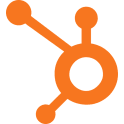
Description
Hubspot Sales Hub brings value by providing entrepreneurs with powerful tools and features to streamline their sales processes, enhance customer relationship management, and drive revenue growth. With features like email tracking, email templates, deal pipelines, and contact management, Hubspot Sales Hub helps businesses effectively manage their sales pipelines and close deals faster. It also offers insightful analytics and reporting, enabling entrepreneurs to make data-driven decisions and optimize their sales strategies. Additionally, Hubspot Sales Hub integrates seamlessly with other Hubspot tools and third-party applications, offering a comprehensive solution for sales teams to enhance productivity and achieve business success.
Hubspot sales hub compared to HoneyBook
HoneyBook has better positive reviews than Hubspot sales hub: 97 vs 92
HoneyBook is better at customer support than Hubspot sales hub: 5.0 vs 4.5
HoneyBook pricing plans are more competitive than Hubspot sales hub: 4.7 vs 4.2
HoneyBook is better at number of features than Hubspot sales hub: 135 vs 65
Hubspot sales hub: Pros & Cons
Best features
-
- Seamless Email Integration
-
- Smart Email Tracking
-
- Deal Pipeline
-
- Meeting Scheduling Made Simple
-
- Sales Documents

Description
Jumppl is a cloud-based project management software designed to streamline business operations. It provides tools for task management, team collaboration, time tracking, and reporting. The platform allows users to assign tasks, set deadlines, track progress and generate reports in real time. It also integrates with various third-party apps to enhance its functionality. Suitable for businesses of all sizes, Jumppl aims to increase productivity and efficiency in project handling.
Jumppl compared to HoneyBook
HoneyBook has better positive reviews compared to Jumppl: 97 vs 92
HoneyBook is better at customer service than Jumppl: 5.0 vs 4.5
HoneyBook is easier to use than Jumppl: 4.5 vs 4.0
HoneyBook is more suitable for small businesses thanks to its good value for money than Jumppl: 4.7 vs 4.6
HoneyBook is better at number of features than Jumppl: 135 vs 80
Jumppl: Pros & Cons
Best features
-
- Task Management
-
- Time Tracking
-
- File Sharing
-
- Collaboration Tools
-
- Integration capabilities

Description
OneHash is an all-in-one software to manage your business, from lead generation to operations and human resources management.
OneHash compared to HoneyBook
HoneyBook has better positive reviews compared to OneHash: 97 vs 95
HoneyBook is better at customer service than OneHash: 5.0 vs 4.5
OneHash is more versatile than HoneyBook: 149 vs 135
Best features
-
- Efficient business operations with OneHash ERP
-
- Automated workflow interaction for enhanced productivity
-
- Boost your sales enablement with OneHash CRM
-
- Streamlined communication and customer support with OneHash Chat
-
- Seamless calendar management with OneHash Cal
-
- Reliable CRM analytics for enhanced performance
-
- Intuitive system setup tailored to your needs

Description
Endorsal is a digital platform that automizes the collection and display of testimonials. It streamlines the process of acquiring customer reviews, making it easier for businesses to build trust and credibility. The software also provides features like automatic review requests, testimonial widgets for websites, and the ability to import existing reviews from other platforms. It's an effective tool for improving online reputation and boosting sales.
Endorsal compared to HoneyBook
HoneyBook has better positive reviews compared to Endorsal: 97 vs 96
HoneyBook is better at customer service than Endorsal: 5.0 vs 4.5
Endorsal pricing plans are more competitive than HoneyBook: 4.8 vs 4.7
HoneyBook has more functions than Endorsal: 135 vs 52
Endorsal: Pros & Cons
Best features
-
- Automated Testimonial Collection
-
- Customizable Forms
-
- Review Management
-
- Social Proof Popups
-
- Integration Capabilities

Description
Qualityze Suite is a cloud-based quality management software designed to help businesses streamline their quality control processes. It offers features such as non-conformance tracking, audit management, document control, and corrective action planning. The platform is scalable, customizable, and compliant with industry standards like ISO 9001, FDA 21 CFR Part 11, and more.
Qualityze suite compared to HoneyBook
Qualityze suite is a better solution based on percentage of positive reviews than HoneyBook: 100 vs 97
Qualityze suite is better at ease to use than HoneyBook: 5.0 vs 4.5
Qualityze suite is better at value for money than HoneyBook: 5.0 vs 4.7
HoneyBook has more functions than Qualityze suite: 135 vs 93
Qualityze suite: Pros & Cons
Best features
-
- Cloud-based
-
- User-friendly Interface
-
- Compliance Management
-
- Scalability
-
- Integrated Modules

Description
Smith.ai is an artificial intelligence software that provides virtual receptionist and chat services for businesses. It offers features such as call handling, appointment scheduling, lead intake, and client screening. The software also integrates with various platforms for seamless workflow. It's designed to improve customer service, increase productivity, and reduce operational costs.
Smith ai compared to HoneyBook
Smith ai has better positive reviews than HoneyBook: 100 vs 97
Smith ai is easier to set up than HoneyBook: 5.0 vs 4.5
Smith ai is more suitable for small businesses thanks to its good value for money than HoneyBook: 4.9 vs 4.7
HoneyBook has more options than Smith ai: 135 vs 109
Smith ai: Pros & Cons
Best features
-
- AI Technology
-
- Live Chat Feature
-
- Call Management
-
- Appointment Scheduling
-
- Integration Capability

Description
CentraHub CRM is a robust, cloud-based customer relationship management software. It offers sales automation, marketing automation, and service automation features. This tool provides real-time data analytics and reporting, helping businesses track customer interactions, streamline processes, and improve sales efficiency. It's designed to cater to businesses of all sizes across various industries. CentraHub CRM also supports integration with multiple third-party applications for enhanced functionality.
Centrahub crm compared to HoneyBook
HoneyBook has better positive reviews compared to Centrahub crm: 97 vs 71
HoneyBook is better at customer service than Centrahub crm: 5.0 vs 4.0
HoneyBook is easier to use than Centrahub crm: 4.5 vs 4.0
HoneyBook is more suitable for small businesses thanks to its good value for money than Centrahub crm: 4.7 vs 3.9
HoneyBook has more functions than Centrahub crm: 135 vs 90
Centrahub crm: Pros & Cons
Best features
-
- Customer Relationship Management
-
- Sales Automation
-
- Marketing Automation
-
- Service Automation
-
- Analysis and Reporting
