9 Best Alternatives to Churnzero in May 2024
Alternatives & Competitors to Churnzero
- 1. Zoho
- 2. Freshsales Suite
- 3. Zendesk
- 4. OnBoard Meetings
- 5. Hubspot sales hub
- 6. Salesforce
- 7. Lemon learning
- 8. Totango
- 9. Salesmachine
Here are competitors or alternatives to Churnzero and other similar CRM software. You need to consider some important factors when choosing a tool like Churnzero for your business: the main features of each solution, ease of use of user interface, pricing or value for money for instance. Each software has its pros and cons so it's up to you to choose the best alternative to Churnzero that meets the needs of your small business. To help you compare each app and choose the right solution, we have put together a list of the best competitors of Churnzero. Discover sofware like Zoho, Freshsales Suite, Zendesk or OnBoard Meetings.
List of Alternatives to Churnzero
From CRM tools, we have selected the best alternatives to Churnzero based on reviews for each solution and similarities with Churnzero. Of course, each solution has its benefits and drawbacks, and its own features but, whether you are a small business, a startup or a large enterprise, you will find the right choice that empowers your projects.

Description
The Zoho platform brings together in a single tool all the functionalities your startup needs to manage and optimize customer relations on a daily basis.
Zoho compared to Churnzero
Churnzero is a better solution based on percentage of positive reviews than Zoho: 98 vs 85
Churnzero is a better solution for customer support than Zoho: 5.0 vs 4.6
Churnzero pricing plans are more competitive than Zoho: 4.7 vs 4.3
Zoho is better at number of features than Churnzero: 85 vs 45
Zoho: Pros & Cons
Best features
-
- Centralize your needs
-
- Accelerate sales across all channels
-
- Optimize your company finances
-
- Collaborate seamlessly
-
- Manage employees
-
- Manage your projects efficiently
-
- Deploy marketing campaigns
-
- Offer quality customer service
-
- Develop customized applications
Zoho pricing
Free
Enterprise
Contact salesBasic
$59 / monthStandard
$119 / monthProfessional
$299 / month
Description
Freshsales Suite uses the power of artificial intelligence to make salespeople's jobs easier with more complete and reliable automations (lead generation, lead qualification, automated scenarios, lead scoring, etc.).
Freshsales Suite compared to Churnzero
Churnzero has better positive reviews than Freshsales Suite: 98 vs 91
Churnzero is better at customer support than Freshsales Suite: 5.0 vs 4.7
Churnzero is more suitable for small businesses thanks to its good value for money than Freshsales Suite: 4.7 vs 4.4
Freshsales Suite is better at number of features than Churnzero: 91 vs 45
Freshsales Suite: Pros & Cons
Best features
-
- Contact management
-
- Transaction management
-
- Sales campaigns & events tracking
-
- Automate sequences & workflows
-
- Reporting & Analytics
-
- Mobile app
-
- Sales forecasting
-
- Artificial intelligence
Freshsales Suite pricing
Growth
$18 / user / monthPro
$47 / user / monthEnterprise
$83 / user / month
Description
Zendesk allows you to be available on any channel, at any time, to rapidly answer your customers' requests and resolve any problems.
Zendesk compared to Churnzero
Churnzero has more positive reviews than Zendesk: 98 vs 89
Churnzero is better at support than Zendesk: 5.0 vs 4.3
Churnzero is easy to use compared to Zendesk: 4.5 vs 4.3
Churnzero pricing plans are more competitive than Zendesk: 4.7 vs 4.2
Zendesk has more functions than Churnzero: 182 vs 45
Zendesk: Pros & Cons
Best features
-
- Knowledge base
-
- Automation and workflow
-
- Reporting and analytics
-
- Customer engagement
-
- Customization and branding
-
- Ticketing system
-
- Multichannel support
-
- Integration

Description
Enhance the efficiency and effectiveness of your board meetings with OnBoard Meetings, the comprehensive board management software designed to revolutionize the way you plan, prepare, and execute board meetings.
OnBoard Meetings compared to Churnzero
Churnzero is a better solution based on percentage of positive reviews than OnBoard Meetings: 98 vs 97
Churnzero is a better solution for customer support than OnBoard Meetings: 5.0 vs 4.8
OnBoard Meetings is better at ease to use than Churnzero: 4.7 vs 4.5
Churnzero is better at value for money than OnBoard Meetings: 4.7 vs 4.5
OnBoard Meetings is more versatile than Churnzero: 97 vs 45
OnBoard Meetings: Pros & Cons
Best features
-
- Collaboration and annotation
-
- Voting and decision-making
-
- Secure document management
-
- Offline access
-
- Board member training and onboarding
-
- Meeting preparation
-
- Meeting follow-up and task management
-
- Meeting analytics and insights
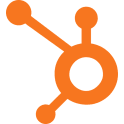
Description
Hubspot Sales Hub brings value by providing entrepreneurs with powerful tools and features to streamline their sales processes, enhance customer relationship management, and drive revenue growth. With features like email tracking, email templates, deal pipelines, and contact management, Hubspot Sales Hub helps businesses effectively manage their sales pipelines and close deals faster. It also offers insightful analytics and reporting, enabling entrepreneurs to make data-driven decisions and optimize their sales strategies. Additionally, Hubspot Sales Hub integrates seamlessly with other Hubspot tools and third-party applications, offering a comprehensive solution for sales teams to enhance productivity and achieve business success.
Hubspot sales hub compared to Churnzero
Churnzero has better positive reviews than Hubspot sales hub: 98 vs 92
Churnzero is better at customer support than Hubspot sales hub: 5.0 vs 4.5
Churnzero pricing plans are more competitive than Hubspot sales hub: 4.7 vs 4.2
Hubspot sales hub is better at number of features than Churnzero: 65 vs 45
Hubspot sales hub: Pros & Cons
Best features
-
- Seamless Email Integration
-
- Smart Email Tracking
-
- Deal Pipeline
-
- Meeting Scheduling Made Simple
-
- Sales Documents

Description
With Salesforce Essentials, get all the basic functionality you need to manage your leads, customers, and transactions. No more, no less. It's a simple, comprehensive CRM tool designed for small businesses that don't have time to delve into complex sales software configuration.
Salesforce compared to Churnzero
Churnzero has better positive reviews compared to Salesforce: 98 vs 86
Churnzero is better at customer service than Salesforce: 5.0 vs 4.0
Churnzero is more user friendly than Salesforce: 4.5 vs 4.0
Churnzero is better at value for money than Salesforce: 4.7 vs 3.9
Salesforce is more versatile than Churnzero: 84 vs 45
Salesforce: Pros & Cons
Best features
-
- Email templates
-
- Lead and opportunity management
-
- Transaction tracking
-
- Integrations
-
- Mobile app
-
- Contact management
-
- Customer service
-
- Reporting & Analytics
Salesforce pricing
Essentials
$26 / user / monthProfessional
$80 / user / monthEnterprise
$161 / user / monthUnlimited
$323 / user / month
Description
Lemon Learning is a digital adoption platform that helps users understand and navigate software applications. It provides interactive, in-app guidance and training to improve user adoption and productivity. The tool can be used for any web-based application, including CRM, ERP, HRIS, and more. It simplifies onboarding, reduces support costs, and accelerates the digital transformation of businesses.
Lemon learning compared to Churnzero
Lemon learning has better positive reviews compared to Churnzero: 100 vs 98
Lemon learning is more versatile than Churnzero: 52 vs 45
Lemon learning: Pros & Cons
Best features
-
- Interactive Learning
-
- Customization
-
- In-app Guidance
-
- Analytics
-
- Multilingual Support

Description
Totango is a customer success platform that helps businesses reduce churn, increase expansion, and improve customer satisfaction. It provides insights into customer behavior and health, enabling proactive engagement. Features include customer segmentation, success planning, campaign management, and predictive analytics. It's designed for SaaS companies but is adaptable to other industries.
Totango compared to Churnzero
Churnzero is a better solution based on percentage of positive reviews than Totango: 98 vs 83
Churnzero is a better solution for customer support than Totango: 5.0 vs 4.0
Churnzero is better at ease to use than Totango: 4.5 vs 4.0
Churnzero is better at value for money than Totango: 4.7 vs 4.0
Churnzero is better at number of features than Totango: 45 vs 30
Totango: Pros & Cons
Best features
-
- Customer Success Platform
-
- Real-time Monitoring
-
- Customer Segmentation
-
- Task Management
-
- Data Integration

Description
Salesmachine is the leading post-signup customer success platform for revenue teams - sales, customer success, growth, marketing.
Salesmachine compared to Churnzero
Churnzero has better positive reviews compared to Salesmachine: 98 vs 91
Churnzero is better at customer service than Salesmachine: 5.0 vs 4.5
Churnzero pricing plans are more competitive than Salesmachine: 4.7 vs 4.4
Salesmachine is better at number of features than Churnzero: 50 vs 45
Best features
-
- Customer segmentation
-
- Proactive customer engagement
-
- Customer success collaboration
-
- Customer success playbooks
-
- Customer success analytics and reporting
-
- Customer health monitoring
-
- Customer success workflow automation
-
- Integration with CRM and support tools
