30 Best Alternatives to GitHub in April 2024
Alternatives & Competitors to GitHub
- 1. CircleCI
- 2. Slack
- 3. Asana
- 4. Userback
- 5. LambdaTest
- 6. Vercel
- 7. Mergify
- 8. Visible.vc
- 9. Moesif
- 10. Jira
- 11. Azure DevOps
- 12. GoDaddy
- 13. SolidWorks
- 14. Contenive
- 15. Sawyer
- 16. Salesforce
- 17. Testrail
- 18. Splunk enterprise
- 19. Buddy
- 20. Backlog
- 21. Retrace by netreo
- 22. Eclipse ide
- 23. Pandora fms
- 24. Myget
- 25. Zabbix
- 26. Assembla
- 27. Stytch
- 28. Youtrack
- 29. Leapwork
- 30. Sonarqube
Here are competitors or alternatives to GitHub and other similar Web Development software. You need to consider some important factors when choosing a tool like GitHub for your business: the main features of each solution, ease of use of user interface, pricing or value for money for instance. Each software has its pros and cons so it's up to you to choose the best alternative to GitHub that meets the needs of your small business. To help you compare each app and choose the right solution, we have put together a list of the best competitors of GitHub. Discover sofware like CircleCI, Slack, Asana or Userback.
List of Alternatives to GitHub
From Web Development tools, we have selected the best alternatives to GitHub based on reviews for each solution and similarities with GitHub. Of course, each solution has its benefits and drawbacks, and its own features but, whether you are a small business, a startup or a large enterprise, you will find the right choice that empowers your projects.

Description
CircleCI helps your development teams to better collaborate through continuous integration. Each commit goes through an automated pipeline that tests your code, finds bugs, and deploys to production when all the lights are green.
CircleCI compared to GitHub
CircleCI is better at customer support than GitHub: 4.5 vs 4.4
GitHub's user interface is more convenient than CircleCI: 4.4 vs 4.0
GitHub pricing plans are more competitive than CircleCI: 4.6 vs 4.2
CircleCI is more versatile than GitHub: 43 vs 42
Why is CircleCI a good alternative to GitHub?
CircleCI is a great alternative to GitHub when it comes to continuous integration and continuous deployment because it provides a more customizable and flexible platform for building and testing your software projects. Unlike GitHub, CircleCI allows you to run a wide variety of customizable tests on your code, including unit tests, integration tests, and acceptance tests. Additionally, CircleCI's user-friendly interface and robust documentation make it easy to set up and manage your CI/CD pipelines, even if you're not a technical expert. With CircleCI, you can automate your entire development process, from testing to deployment, and ensure that your code is always working seamlessly and efficiently.
What are the differences between CircleCI and GitHub?
CircleCI and GitHub are distinct tools in the software development process. GitHub is a widely-used platform for version control, code collaboration, and project management. It serves as a repository for code storage and offers features for code review, issue tracking, and team collaboration. In contrast, CircleCI is a continuous integration and continuous delivery (CI/CD) platform that automates the testing and deployment of code changes. CircleCI's primary focus is on automating the build and release process, ensuring code quality and reliability. While GitHub manages code repositories and collaboration, CircleCI complements it by automating the testing and deployment pipeline, helping development teams streamline their workflow and deliver code more efficiently.
CircleCI: Pros & Cons
Best features
-
- Compatible with all languages
-
- Secure and compliant
-
- Superfast caching options
-
- Automated build, test and deployment
-
- Advanced workflows
-
- Integration ecosystem
-
- Flexible and customizable
-
- Automatic parallelism
CircleCI pricing
Free
Performance
$15 / monthScale
$2000 / month
Description
Easily collaborate and organize your team's work with Slack; share information and organize your projects.
Slack compared to GitHub
GitHub has better positive reviews compared to Slack: 98 vs 95
Slack is better at customer service than GitHub: 4.5 vs 4.4
Slack is easy to use compared to GitHub: 4.5 vs 4.4
Slack has more functions than GitHub: 78 vs 42
Slack: Pros & Cons
Best features
-
- Channels
-
- Direct messaging
-
- File sharing
-
- Integrations
-
- Search and archiving
-
- Notifications and alerts
-
- Threads
-
- Video and voice calls
Slack pricing
Free
Enterprise Grid
Contact salesPro
$7 / user / monthBusiness+
$13 / user / monthPopular

Description
Asana's platform supports you across work management and project planning. The platform allows you to have more visibility in how your daily work is connected to the company's bigger picture, and how to better organize yourself, communicate more efficiently, manage tasks and deadlines in order to finalize your products, services or deliverables on time; less work about work, and more focus time on what matters most.
Asana compared to GitHub
GitHub has more positive reviews than Asana: 98 vs 91
Asana is better at support than GitHub: 4.5 vs 4.4
Asana is more user friendly than GitHub: 4.5 vs 4.4
GitHub is better at value for money than Asana: 4.6 vs 4.4
Asana is better at number of features than GitHub: 212 vs 42
Asana: Pros & Cons
Best features
-
- Customize your processes
-
- Visualize project timelines
-
- Get detailed reports
-
- Connect your favorite applications
-
- Facilitate cross-functional collaboration
-
- Automate repetitive tasks
-
- Organize your work in an optimal way
-
- Manage project portfolios
Asana pricing
Enterprise
Contact salesEnterprise+
Contact salesPersonal
FreeStarter
$11 / user / monthAdvanced
$26 / user / month
Description
Your customers’ experiences are important in your business development. Userback provides all the tools you need to simplify your customer feedback collection and make the necessary changes to improve their journeys.
Userback compared to GitHub
Userback has more positive reviews than GitHub: 99 vs 98
Userback is better at support than GitHub: 5.0 vs 4.4
Userback is more user friendly than GitHub: 4.5 vs 4.4
Userback is better at value for money than GitHub: 4.8 vs 4.6
Userback is more versatile than GitHub: 53 vs 42
Userback: Pros & Cons
Best features
-
- Personalization
-
- Granular feedback
-
- Easy-to-use
-
- Custom branding
-
- A voice for your customers
-
- Faster debugging
-
- Integration
Userback pricing
Startup
$79 / monthCompany
$159 / monthPremium
$289 / month
Description
With LambdaTest, developers can test the compliance of their code across over 2000 different browser configurations and operating systems.
LambdaTest compared to GitHub
LambdaTest is a better solution based on percentage of positive reviews than GitHub: 100 vs 98
LambdaTest is a better solution for customer support than GitHub: 4.5 vs 4.4
LambdaTest is easier to set up than GitHub: 4.5 vs 4.4
GitHub has more options than LambdaTest: 42 vs 32
LambdaTest: Pros & Cons
Best features
-
- Cross-browser compatibility test
-
- Multi-device responsive test
-
- Geolocation test
-
- Visual UI testing
-
- Real-time testing
-
- Integrations
-
- Smart test logs
-
- Automated test

Description
To enable teams to better collaborate and gain in performance, Vercel offers the tools for harmonious development. Developing, testing, and deploying a large number of high-quality sites becomes child’s play. Vercel is one of the most powerful team development tools on the market.
Vercel compared to GitHub
GitHub has more positive reviews than Vercel: 98 vs 91
GitHub is better at support than Vercel: 4.4 vs 4.0
Vercel is easier to use than GitHub: 4.5 vs 4.4
Vercel is more suitable for small businesses thanks to its good value for money than GitHub: 4.7 vs 4.6
GitHub is better at number of features than Vercel: 42 vs 8
Vercel: Pros & Cons
Best features
-
- Leverage the power of Edge Computing
-
- A tool designed for collaboration
-
- Optimize your work with Analytics
-
- An infrastructure designed for Front-End Dev
-
- Optimized workflow
Vercel pricing
Hobby
FreeEnterprise
Contact salesPro
$20 / user / month
Description
Set your pull request management rules, Mergify's bots will automatically apply them. You can prioritize, assign, comment merge or close your Pull Requests automatically. You save time and your developers smile again.
Mergify compared to GitHub
GitHub has better positive reviews compared to Mergify: 98 vs 85
Mergify is better at customer service than GitHub: 4.6 vs 4.4
Mergify is easier to use than GitHub: 4.5 vs 4.4
GitHub is more suitable for small businesses thanks to its good value for money than Mergify: 4.6 vs 4.4
Mergify has more functions than GitHub: 52 vs 42
Best features
-
- Prioritization of merges
-
- Backports
-
- Automatic assignment of PRs
-
- Smart merge strategies
-
- Conflict resolution
-
- Automated labeling:
-
- Customizable merge conditions
Mergify pricing
Open Source
FreeEssential
$10 / user / monthPremium
$18 / user / monthEnterprise
$35 / user / month
Description
Specially designed for startup founders, Visible includes all the features needed for optimal investor relations management. These include investor updates and data integration to extract key financial and operational KPIs.
Visible.vc compared to GitHub
GitHub is a better solution based on percentage of positive reviews than Visible.vc: 98 vs 85
Visible.vc is a better solution for customer support than GitHub: 4.6 vs 4.4
Visible.vc's user interface is more convenient than GitHub: 4.5 vs 4.4
GitHub pricing plans are more competitive than Visible.vc: 4.6 vs 4.4
Visible.vc is better at number of features than GitHub: 52 vs 42
Visible.vc: Pros & Cons
Best features
-
- Impress your investors with updates
-
- Create momentum for your fundraising
-
- Track must-have metrics
-
- Take advantage of the Visible Connect database
-
- Automate data collection
Visible.vc pricing
Core
$79 / monthGrowth
$199 / monthEnterprise
$399 / month
Description
Moesif allows you to measure and understand how customers use your APIs so that you can optimize them and offer ever more efficient tools to your users.
Moesif compared to GitHub
GitHub is a better solution based on percentage of positive reviews than Moesif: 98 vs 85
Moesif is a better solution for customer support than GitHub: 4.6 vs 4.4
Moesif is easier to set up than GitHub: 4.5 vs 4.4
GitHub is more suitable for small businesses thanks to its good value for money than Moesif: 4.6 vs 4.4
Moesif is more versatile than GitHub: 52 vs 42
Best features
-
- Insights
-
- Error analysis
-
- Custom metrics
-
- Real-time API analysis
-
- Collaboration
Moesif pricing
Free
Enterprise
Contact salesGrow
$85 / monthPro
$495 / month
Description
Jira is a powerful project management software that brings value by helping teams effectively plan, track, and manage their projects. It provides a centralized platform for collaboration, task organization, and issue tracking, allowing teams to stay organized, prioritize tasks, and ensure timely project completion.
Jira compared to GitHub
GitHub has more positive reviews than Jira: 98 vs 90
GitHub is better at support than Jira: 4.4 vs 4.0
GitHub is more user friendly than Jira: 4.4 vs 4.0
GitHub is better at value for money than Jira: 4.6 vs 4.3
Jira has more features than GitHub: 151 vs 42
Jira: Pros & Cons
Best features
-
- Issue tracking
-
- Agile project management
-
- Custom workflows
-
- Reporting and dashboards
-
- Integration
-
- Advanced search and filters
-
- Custom fields and issue types
-
- Permissions and security
Jira pricing
Enterprise
Contact salesFree
Standard
$8 / user / monthPremium
$15 / user / month
Description
Azure DevOps brings value by providing a comprehensive platform for software development, collaboration, and deployment. It offers a range of tools and services to streamline the entire application lifecycle, from planning and coding to testing and deployment. With Azure DevOps, teams can work together effectively, automate workflows, track progress, and ensure high-quality software delivery.
Azure DevOps compared to GitHub
GitHub has better positive reviews compared to Azure DevOps: 98 vs 89
GitHub is better at customer service than Azure DevOps: 4.4 vs 4.2
GitHub is easier to use than Azure DevOps: 4.4 vs 4.2
GitHub is more suitable for small businesses thanks to its good value for money than Azure DevOps: 4.6 vs 4.4
GitHub is more versatile than Azure DevOps: 42 vs 9
What's the difference between Azure DevOps and GitHub?
Azure DevOps and GitHub are both prominent players in the software development and DevOps space, but they have key differences that cater to distinct needs within the development lifecycle.The fundamental difference between Azure DevOps and GitHub lies in their scope and primary focus. Azure DevOps is a comprehensive DevOps platform provided by Microsoft, offering a wide range of tools and services that...
Azure DevOps: Pros & Cons
Best features
-
- Version control
-
- Project management
-
- Continuous Integration (CI)
-
- Continuous Delivery (CD)
-
- Testing tools
-
- Monitoring and logging
-
- Security and compliance
-
- Collaboration and reporting

Description
GoDaddy’s all-in-one solution offers you a wide range of services to start your business. You can obtain a domain name, have your website hosted, and also create a professional website that you have designed directly on the platform.
GoDaddy compared to GitHub
GitHub has better positive reviews compared to GoDaddy: 98 vs 78
GitHub is better at customer service than GoDaddy: 4.4 vs 4.2
GitHub is more user friendly than GoDaddy: 4.4 vs 4.2
GitHub is better at value for money than GoDaddy: 4.6 vs 4.1
GoDaddy has more functions than GitHub: 43 vs 42
GoDaddy: Pros & Cons
Best features
-
- Create your website
-
- Host your website
-
- Benefit from robust security
-
- Online marketing tools
-
- 24/7 customer support
-
- Cloud backup
-
- Get a domain name
-
- Create a professional email account

Description
SOLIDWORKS develops 3D CAD software tools that allow you to create, simulate, publish, manage your data and much more.
SolidWorks compared to GitHub
GitHub has better positive reviews than SolidWorks: 98 vs 97
SolidWorks is better at customer support than GitHub: 4.8 vs 4.4
SolidWorks is better at ease to use than GitHub: 4.8 vs 4.4
GitHub is better at value for money than SolidWorks: 4.6 vs 4.1
SolidWorks has more functions than GitHub: 62 vs 42
SolidWorks: Pros & Cons
Best features
-
- DELMIAWorks Manufacturing ERP
-
- Manufacturing/Production
-
- Design validation
-
- Data Management/Collaboration
-
- Conception/Engineering
-
- Marketing/Sales
-
- Drawing and documentation
-
- CAD/CAM integration

Description
Contenive is a content management software designed to streamline and simplify the process of creating, managing, and publishing content. It offers features such as multi-channel publishing, SEO management, version control, and analytics. The platform also supports collaboration, allowing teams to work together seamlessly. Ideal for businesses of all sizes, Contenive helps to enhance productivity and efficiency in content creation and distribution.
Contenive compared to GitHub
Contenive has better positive reviews than GitHub: 99 vs 98
Contenive is better at customer support than GitHub: 5.0 vs 4.4
Contenive is better at ease to use than GitHub: 5.0 vs 4.4
Contenive is better at value for money than GitHub: 4.8 vs 4.6
GitHub has more features than Contenive: 42 vs 29
Contenive: Pros & Cons
Best features
-
- Intuitive Interface
-
- Variety of Content Types
-
- SEO Optimization Tools
-
- Collaborative Workspace
-
- Robust Analysis Tools

Description
Sawyer is an innovative software designed for children's activity providers. It offers a comprehensive suite of business management tools including online registration, scheduling, communication, and billing. With its user-friendly interface, it helps businesses streamline their operations, improve customer experience, and increase revenue. It also provides parents with an easy way to find, book, and manage their children's activities.
Sawyer compared to GitHub
GitHub has better positive reviews compared to Sawyer: 98 vs 92
Sawyer is better at customer service than GitHub: 4.5 vs 4.4
GitHub is easy to use compared to Sawyer: 4.4 vs 4.0
GitHub pricing plans are more competitive than Sawyer: 4.6 vs 4.5
Sawyer has more options than GitHub: 98 vs 42
Sawyer: Pros & Cons
Best features
-
- User-friendly Interface
-
- Online Registration
-
- Planning and Billing
-
- Communication Tools
-
- Integration capabilities

Description
With Salesforce Essentials, get all the basic functionality you need to manage your leads, customers, and transactions. No more, no less. It's a simple, comprehensive CRM tool designed for small businesses that don't have time to delve into complex sales software configuration.
Salesforce compared to GitHub
GitHub has better positive reviews compared to Salesforce: 98 vs 86
GitHub is better at customer service than Salesforce: 4.4 vs 4.0
GitHub is more user friendly than Salesforce: 4.4 vs 4.0
GitHub is better at value for money than Salesforce: 4.6 vs 3.9
Salesforce is more versatile than GitHub: 84 vs 42
Salesforce: Pros & Cons
Best features
-
- Email templates
-
- Lead and opportunity management
-
- Transaction tracking
-
- Integrations
-
- Mobile app
-
- Contact management
-
- Customer service
-
- Reporting & Analytics
Salesforce pricing
Essentials
$26 / user / monthProfessional
$80 / user / monthEnterprise
$161 / user / monthUnlimited
$323 / user / month
Description
TestRail is a comprehensive web-based test case management software that enables quality assurance teams to efficiently manage, track, and organize their software testing efforts. It offers features like real-time insights, integrated project dashboards, and seamless integration with bug tracking tools. TestRail also supports both manual and automated testing, making it a versatile tool for any software development process.
Testrail compared to GitHub
GitHub is a better solution based on percentage of positive reviews than Testrail: 98 vs 93
Testrail is a better solution for customer support than GitHub: 4.7 vs 4.4
Testrail's user interface is more convenient than GitHub: 4.5 vs 4.4
GitHub pricing plans are more competitive than Testrail: 4.6 vs 4.2
Testrail is better at number of features than GitHub: 93 vs 42
Testrail: Pros & Cons
Best features
-
- Test Case Management
-
- Reporting Features
-
- Integration Capabilities
-
- User-friendly Interface
-
- Suitable for Various Industries

Description
Splunk Enterprise is a software platform that provides real-time data processing and analytics. It collects, indexes, and correlates big data in a searchable repository from which it can generate graphs, reports, alerts, dashboards, and visualizations. It's used for machine learning, IT operations, security and compliance, and business analytics. This platform helps organizations make data-driven decisions and improve operational performance.
Splunk enterprise compared to GitHub
GitHub is a better solution based on percentage of positive reviews than Splunk enterprise: 98 vs 96
Splunk enterprise is a better solution for customer support than GitHub: 4.5 vs 4.4
GitHub is easier to set up than Splunk enterprise: 4.4 vs 4.0
GitHub is more suitable for small businesses thanks to its good value for money than Splunk enterprise: 4.6 vs 4.3
Splunk enterprise is more versatile than GitHub: 140 vs 42
Splunk enterprise: Pros & Cons
Best features
-
- Real-time data processing
-
- Comprehensive data collection
-
- Powerful search and analysis
-
- Scalable architecture
-
- Advanced features
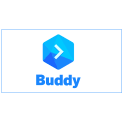
Description
Buddy is the most effective way to build better apps faster. Buddy puts application development on autopilot and makes building apps scalable, creating a decentralized DevOps Marketplace and Automation GRID that challenges how today’s developers build, test and deploy their apps.
Buddy compared to GitHub
Buddy is better at customer service than GitHub: 4.5 vs 4.4
Buddy is more user friendly than GitHub: 5.0 vs 4.4
GitHub is better at value for money than Buddy: 4.6 vs 4.5
GitHub has more features than Buddy: 42 vs 31
Buddy: Pros & Cons
Best features
-
- Business growth resources
-
- One-stop shop
-
- Global network
-
- Exclusive deals
-
- Buddy’s comprehensive SaaS marketplace
-
- Personalized recommendations
-
- Top-tier SaaS experts
-
- Free trials
Buddy pricing
Free
Pro
$31 / monthHyper
$106 / month
Description
Backlog is a project management and collaboration software designed for teams to organize, discuss, and track their work in one place. It offers features like task management, version control, bug tracking, and wikis. Backlog facilitates communication within teams and across departments, improving visibility and accountability. Ideal for software development teams needing a centralized platform for managing tasks, tracking issues, and deploying code updates.
Backlog compared to GitHub
GitHub has more positive reviews than Backlog: 98 vs 97
Backlog is better at support than GitHub: 4.5 vs 4.4
Backlog is easier to use than GitHub: 4.5 vs 4.4
GitHub is more suitable for small businesses thanks to its good value for money than Backlog: 4.6 vs 4.3
Backlog is more versatile than GitHub: 101 vs 42
Backlog: Pros & Cons
Best features
-
- Task Management
-
- Version Control
-
- Gantt Chart
-
- Integration
-
- Data Security

Description
Retrace by Netreo is a comprehensive application performance management solution. It provides developers with real-time insights into their applications, enabling efficient debugging and performance optimization. Key features include centralized logging, error tracking, application performance metrics, server monitoring, and code profiling. It supports various programming languages and integrates with popular development tools. Retrace is designed to improve the overall quality and reliability of applications.
Retrace by netreo compared to GitHub
GitHub has better positive reviews compared to Retrace by netreo: 98 vs 87
GitHub is better at customer service than Retrace by netreo: 4.4 vs 4.0
GitHub is easier to use than Retrace by netreo: 4.4 vs 4.0
GitHub is more suitable for small businesses thanks to its good value for money than Retrace by netreo: 4.6 vs 4.3
GitHub has more functions than Retrace by netreo: 42 vs 33
Retrace by netreo: Pros & Cons
Best features
-
- Application Performance Management
-
- Comprehensive Monitoring Tools
-
- Real-time Visibility
-
- Centralized Logging Feature
-
- Code-Level Insights

Description
Eclipse IDE is a popular open-source Integrated Development Environment used for programming. It supports various languages like Java, C++, and PHP through plugins. Eclipse provides features like code completion, debugging, and syntax highlighting, making coding easier. It's widely used for developing applications, particularly for Android and Java environments. Eclipse is highly customizable and extendable, making it a preferred choice for developers.
Eclipse ide compared to GitHub
GitHub has better positive reviews than Eclipse ide: 98 vs 87
GitHub is better at customer support than Eclipse ide: 4.4 vs 3.5
GitHub is easier to set up than Eclipse ide: 4.4 vs 4.0
Eclipse ide is more suitable for small businesses thanks to its good value for money than GitHub: 4.7 vs 4.6
GitHub has more functions than Eclipse ide: 42 vs 13
Eclipse ide: Pros & Cons
Best features
-
- Open-source
-
- Multi-language support
-
- Comprehensive tools
-
- Version control support
-
- Customizability and extensibility

Description
Pandora FMS is a flexible monitoring system, capable of monitoring networks, infrastructure, applications, servers and business processes. It offers real-time reports, alerts and graphs for system administrators. It's an all-in-one solution for large-scale environments, allowing centralized management of IT operations. Pandora FMS is open-source and highly scalable, making it suitable for businesses of all sizes.
Pandora fms compared to GitHub
GitHub has more positive reviews than Pandora fms: 98 vs 96
Pandora fms is better at support than GitHub: 4.5 vs 4.4
Pandora fms is easier to use than GitHub: 4.5 vs 4.4
GitHub is more suitable for small businesses thanks to its good value for money than Pandora fms: 4.6 vs 4.5
Pandora fms is better at number of features than GitHub: 117 vs 42
Pandora fms: Pros & Cons
Best features
-
- Comprehensive Monitoring
-
- Open-Source and Adaptable
-
- Real-Time Performance Tracking
-
- Centralized Dashboard
-
- Scalability

Description
MyGet is a Universal Package Manager that integrates with your existing source code ecosystem and enables end-to-end package management. It supports NuGet, npm, Bower, Maven, Python, and VSIX and other package managers. With MyGet, you can create your own public or private feeds for your organization or team. It also provides build services, adding a powerful CI/CD pipeline to your workflow.
Myget compared to GitHub
GitHub is a better solution based on percentage of positive reviews than Myget: 98 vs 87
GitHub is a better solution for customer support than Myget: 4.4 vs 3.9
GitHub's user interface is more convenient than Myget: 4.4 vs 4.3
GitHub pricing plans are more competitive than Myget: 4.6 vs 4.1
Myget is more versatile than GitHub: 52 vs 42
Myget: Pros & Cons
Best features
-
- Package Management Support
-
- Centralized Platform
-
- Integration Capabilities
-
- Security Features
-
- User-Friendly Interface

Description
Zabbix is an open-source monitoring software tool for diverse IT components, including networks, servers, virtual machines and cloud services. It provides real-time monitoring of thousands of metrics collected from different network devices, servers, and applications. Zabbix also offers alerting and remediation features, data visualization, and reporting tools. It is designed for small to large scale IT environments.
Zabbix compared to GitHub
GitHub has more positive reviews than Zabbix: 98 vs 97
GitHub is better at support than Zabbix: 4.4 vs 4.0
GitHub is easier to use than Zabbix: 4.4 vs 4.0
Zabbix is more suitable for small businesses thanks to its good value for money than GitHub: 4.7 vs 4.6
Zabbix: Pros & Cons
Best features
-
- Open-source software
-
- Real-time Monitoring
-
- Visualization Capability
-
- Flexibility
-
- Customizable alerts

Description
Assembla is a web-based version control and source code management software that provides secure enterprise cloud version control. It offers tools for task and issue tracking, document collaboration, team management, and reporting. Assembla supports Git, Perforce, and Subversion repositories. It's designed to help development teams streamline their workflow, improve productivity, and enhance project visibility.
Assembla compared to GitHub
GitHub is a better solution based on percentage of positive reviews than Assembla: 98 vs 84
GitHub is a better solution for customer support than Assembla: 4.4 vs 3.8
GitHub is better at ease to use than Assembla: 4.4 vs 4.1
GitHub is better at value for money than Assembla: 4.6 vs 3.9
Assembla is more versatile than GitHub: 62 vs 42
Assembla: Pros & Cons
Best features
-
- Task Management Tools
-
- Version Control
-
- Collaboration Features
-
- Security Measures
-
- Flexible Deployment Options

Description
The Stytch platform allows you to manage authentications and authorizations in a simple and efficient way. This allows you to centralize your needs and create smooth and enjoyable integration and authentication experiences.
Stytch compared to GitHub
GitHub has better positive reviews compared to Stytch: 98 vs 85
Stytch is better at customer service than GitHub: 4.6 vs 4.4
Stytch is easier to use than GitHub: 4.5 vs 4.4
GitHub is more suitable for small businesses thanks to its good value for money than Stytch: 4.6 vs 4.4
Stytch is more versatile than GitHub: 52 vs 42
Stytch: Pros & Cons
Best features
-
- Enhance developer productivity
-
- Provide top-tier authentication experiences
-
- Efficiently manage user identities
-
- Gain actionable insights with analytics
-
- Use a versatile tool
-
- Centralize your needs efficiently
-
- Deploy cutting-edge authentication solutions
-
- Customize authentication workflows
Stytch pricing
Free
Enterprise
Contact salesStandard
$249 / month
Description
YouTrack is a proprietary, commercial browser-based bug tracker, issue tracking system and project management software developed by JetBrains. It provides team collaboration tools, customizable workflows, and robust reporting capabilities for managing software development projects. It also supports both Scrum and Kanban methodologies and integrates with various version control systems.
Youtrack compared to GitHub
GitHub is a better solution based on percentage of positive reviews than Youtrack: 98 vs 88
Youtrack is a better solution for customer support than GitHub: 4.5 vs 4.4
GitHub is better at ease to use than Youtrack: 4.4 vs 4.0
Youtrack is better at number of features than GitHub: 97 vs 42
Youtrack: Pros & Cons
Best features
-
- Task and Project Management
-
- Customizable Workflows
-
- Real-Time Reporting and Analytics
-
- Integration with Version Control Systems
-
- Smart Search Queries

Description
Leapwork is a no-code automation platform that enables businesses to automate repetitive tasks and processes. It features a visual, drag-and-drop interface, making it accessible to non-technical users. The software allows for test automation, robotic process automation (RPA), and data migration, among other functions. It integrates with existing systems and provides comprehensive reporting for improved decision-making.
Leapwork compared to GitHub
Leapwork is better at support than GitHub: 4.8 vs 4.4
Leapwork is easier to use than GitHub: 4.8 vs 4.4
GitHub is more suitable for small businesses thanks to its good value for money than Leapwork: 4.6 vs 4.3
Leapwork has more functions than GitHub: 62 vs 42
Leapwork: Pros & Cons
Best features
-
- No-Code Interface
-
- Cross-Platform Automation
-
- Advanced Capabilities
-
- Reporting and Analytics Tools
-
- Collaboration Features

Description
SonarQube is an open-source platform for continuous inspection of code quality. It performs automatic reviews with static analysis of code to detect bugs, code smells, and security vulnerabilities in over 20 programming languages. SonarQube provides detailed reports on duplicated code, coding standards, unit tests, code coverage, complex code, potential bugs, and security vulnerabilities. It helps developers and teams to manage and improve their code quality.
Sonarqube compared to GitHub
GitHub has more positive reviews than Sonarqube: 98 vs 97
GitHub is better at support than Sonarqube: 4.4 vs 4.0
Sonarqube is more user friendly than GitHub: 4.5 vs 4.4
GitHub is better at value for money than Sonarqube: 4.6 vs 4.5
GitHub has more features than Sonarqube: 42 vs 36
Sonarqube: Pros & Cons
Best features
-
- Code Quality Management
-
- Continuous Inspection
-
- Integration Capability
-
- Security Analysis
-
- Language Support
