Figma vs InVision compared: Choosing the best design tool
Table of contents
Figma vs InVision: overview
What's the difference between Figma and InVision?
Figma pros and cons
InVision pros and cons
Figma compared to InVision
InVision compared to Figma
Features comparison
Figma vs InVision: Which is the best for your business?
Promotions on Design software
Alternatives to Figma & InVision
Efficient design and prototyping are essential for successful product development and user experience design projects. However, choosing the right design tool can be a daunting task. This is where Figma and InVision come into play. Both are highly regarded in the industry and offer robust features for designers and teams, simplifying the design and prototyping process.
With a multitude of design tools available, it's crucial to make an informed decision for your specific needs. In this article, we will compare Figma vs InVision. We will delve into their features, pricing models, and key distinctions, helping you determine which tool aligns best with your design and collaboration requirements.
Figma vs InVision: overview
Figma and InVision are two prominent contenders in the realm of design and prototyping tools, each offering a distinct array of features tailored to cater to the demands of various design and collaboration scenarios.
Figma is celebrated for its cloud-based, real-time collaboration capabilities, allowing design teams to work seamlessly together on projects, regardless of their location. It provides a comprehensive platform for both designing and prototyping within a single environment. In contrast, InVision excels in its prototyping capabilities, offering a robust set of tools for creating interactive and dynamic prototypes that closely resemble the final product.
In this article, we will embark on a thorough comparison of Figma vs InVision, examining their feature sets, collaborative strengths, pricing structures, and more. Our aim is to equip you with the knowledge needed to make an informed choice, ensuring that your design and prototyping needs are met effectively.

Figma
|

InVision
|
Comments | |
| Customer Reviews | 4.0 out of 5
|
3.0 out of 5
|
Figma is highly praised for its collaborative features and ease of use. InVision is appreciated for its prototyping capabilities, but some users find it less intuitive than Figma. |
| Pricing Plan | 4.0 out of 5
|
3.0 out of 5
|
Figma offers a free tier that is quite generous and affordable plans for more advanced features. InVision also has a free tier, but its paid plans can be more expensive and less value-packed compared to Figma. |
| Customer Support | 4.0 out of 5
|
3.0 out of 5
|
Figma has a reputation for good customer support and an active community. InVision provides support, but users sometimes report slower response times. |
| Prototyping | 5.0 out of 5
|
5.0 out of 5
|
Figma allows for prototyping within the design tool, providing a seamless design-to-prototype transition. InVision is known for its advanced prototyping features, making it a strong competitor. |
| Collaboration | 5.0 out of 5
|
4.0 out of 5
|
Figma shines with real-time collaboration, allowing multiple designers to work on the same file simultaneously. InVision supports collaborative feedback, but its real-time design collaboration is not as robust as Figma’s. |
| Design features | 5.0 out of 5
|
4.0 out of 5
|
Figma offers a comprehensive set of design features, including vector networks and auto layout. InVision has strong design capabilities but may lack some of the more advanced features found in Figma. |
| Version control | 4.0 out of 5
|
3.0 out of 5
|
Figma has built-in version control that is straightforward to use. InVision offers version control through integrations with tools like Craft but is not as integrated as Figma’s solution. |
| Ease of Use | 5.0 out of 5
|
3.0 out of 5
|
Figma is often celebrated for its user-friendly interface and minimal learning curve. InVision, while powerful, can be less straightforward for new users to navigate. |
| Integrations | 4.0 out of 5
|
4.0 out of 5
|
Figma integrates well with other design tools and platforms, such as Slack and JIRA. InVision also offers various integrations, particularly with its own suite of tools like InVision Studio. |
| Performance | 4.0 out of 5
|
3.0 out of 5
|
Figma is known for its smooth performance, even with complex designs. InVision can sometimes be slower to load and less responsive with heavier projects. |
What's the difference between Figma and InVision?
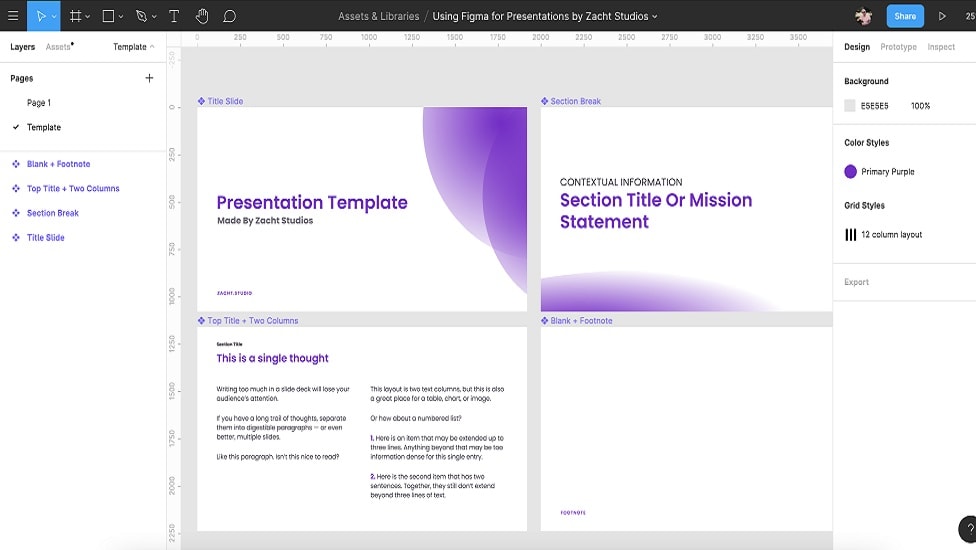
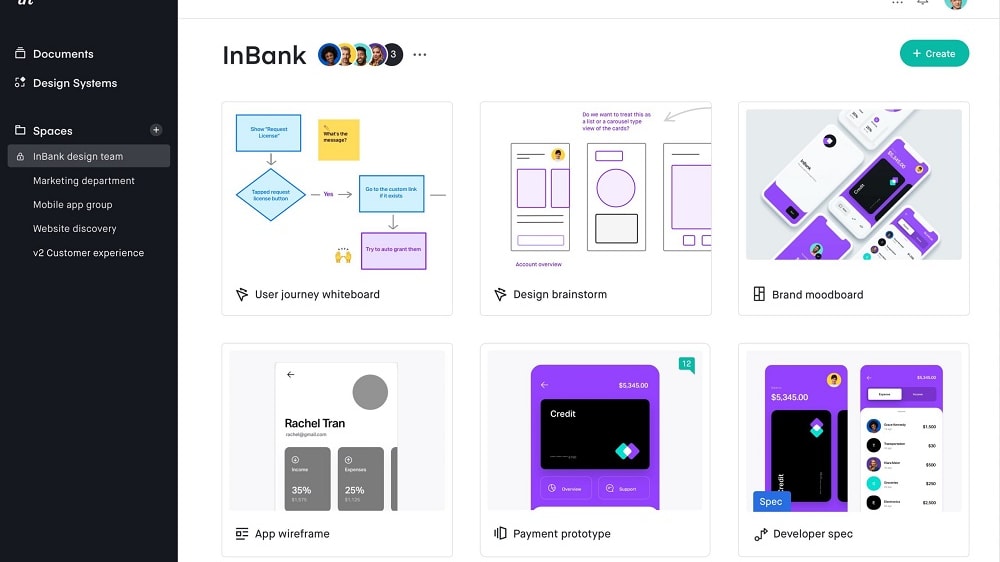
Figma and InVision are both prominent tools in the world of design and prototyping, each offering unique features and experiences. They are widely used by UI/UX designers, but there are key differences to consider when choosing between them.
The first difference lies in their core functionalities. Figma is primarily known for its collaborative design capabilities. It allows multiple team members to work on the same design file simultaneously, similar to Google Docs. This real-time collaboration extends to brainstorming sessions, design iterations, and receiving immediate feedback. Figma also includes vector graphics editing and prototyping within the same environment, making it a comprehensive tool for design creation and testing.
In contrast, InVision's primary focus is on prototyping. While it also offers collaborative features, its strength lies in turning static design files into interactive prototypes. Designers can upload their designs from various design tools, including Sketch and Photoshop, and use InVision to add interactions, animations, and transitions. This helps in creating a more realistic feel of how the final product will behave.
Another key difference is the pricing structure. Figma offers a free plan that is quite robust, making it accessible for individual designers and small teams. Its paid plans are based on the number of editors (those who create designs), while viewers (those who can comment and view designs) can access the platform for free. InVision, on the other hand, also offers a free plan but with limited features. Its paid plans are structured differently and can be more expensive, especially for larger teams needing advanced features.
Finally, the integration capabilities of each platform differ. Figma has a strong integration with other tools and services, including Slack, JIRA, and Zeplin, allowing for a seamless workflow across different stages of the design process. InVision also integrates with other tools, but its integrations are more focused on enhancing the prototyping process, such as syncing with Sketch and Adobe XD.
Figma pros and cons
What are the advantages of Figma?
- Real-time collaboration: Figma excels in real-time collaboration. Multiple users can work on a design project simultaneously, making it an ideal tool for remote teams and collaborative design work. Changes are instantly reflected for all team members, enhancing efficiency and teamwork.
- Cloud-based: Figma is entirely cloud-based, eliminating the need for manual software installations and updates. This ensures that all team members are always working on the latest version of a design, and it allows for seamless access from different devices and locations.
- Cross-platform compatibility: Figma works smoothly on various operating systems, including Windows, macOS, and Linux. Additionally, it's accessible through web browsers, making it versatile and accessible for designers using different setups.
- Auto-save and version control: Figma automatically saves your work in real-time, reducing the risk of losing progress due to crashes or power outages. It also provides robust version control, allowing you to review and revert to previous iterations of your design, which is essential for collaborative projects.
- Wide range of features: Figma offers a comprehensive set of design and prototyping features. From vector editing and vector networks to interactive prototypes and design systems, Figma caters to various design needs in a single platform, reducing the need for multiple design tools.
What are the disadvantages of Figma?
- Internet dependency: As a cloud-based tool, Figma relies on an internet connection. While this is generally an advantage, it can be a limitation in areas with unreliable or slow internet access.
- Learning curve: Figma's interface is user-friendly, but it may still have a learning curve, especially for those new to design tools. However, it's generally considered more accessible than some other design software.
- Offline mode limitations: While Figma can work offline to some extent, its offline mode is not as feature-rich as the online version. You can view and edit existing files, but you can't create new ones or collaborate in real-time without an internet connection.
- Limited animation: While Figma offers basic prototyping capabilities, it may not be as robust for advanced animations and interactions compared to specialized animation tools like Adobe XD or After Effects.
- Pricing for large teams: Figma's pricing model is per editor/user, which can become expensive for larger teams. Organizations with extensive design teams may find the cost challenging to manage, especially if they require advanced enterprise features.
Compare Figma to other tools
InVision pros and cons
What are the advantages of InVision?
- Strong prototyping capabilities: InVision is renowned for its robust prototyping features. It allows designers to create interactive and high-fidelity prototypes, making it an excellent choice for user testing and feedback.
- User-friendly interface: InVision offers an intuitive and user-friendly interface, making it accessible to both beginners and experienced designers. Creating prototypes, adding interactions, and sharing them with stakeholders is straightforward.
- Collaboration features: InVision offers collaboration tools that enable designers, developers, and stakeholders to collaborate effectively. Features like commenting, real-time feedback, and user testing integration facilitate collaboration and communication within design teams.
- Integration ecosystem: InVision integrates seamlessly with other popular design and collaboration tools, including Sketch and Adobe XD. This allows designers to use their preferred design software in conjunction with InVision's prototyping capabilities.
- Version history: InVision provides version history and design asset management, allowing users to review and compare different iterations of a design. This helps maintain a clear record of changes and facilitates design decision-making.
What are the disadvantages of InVision?
- Limited design capabilities: InVision primarily focuses on prototyping and lacks comprehensive design capabilities. While it's excellent for creating interactive prototypes, you may need to use additional design software for creating visuals and assets.
- Internet dependency: Like Figma, InVision relies on an internet connection. While it's a cloud-based tool, this can be a limitation in areas with poor or unreliable internet access.
- Pricing model: InVision's pricing can be expensive, especially for smaller design teams or freelancers. It offers custom pricing for enterprise solutions, which may not be transparent for businesses with tighter budgets.
- Limited advanced interactions: While InVision is great for basic interactions and user flows, it may not support complex animations and interactions as well as some specialized animation tools like Adobe XD or After Effects.
- Steep learning curve for advanced features: While InVision's basic features are user-friendly, utilizing advanced features and interactions may require more experience and a steeper learning curve.
Figma compared to InVision
Figma and InVision are popular design and prototyping tools with distinct strengths. Figma excels in real-time collaboration, offering a cloud-based platform that allows multiple users to work simultaneously, making it ideal for remote teams. It provides a comprehensive design environment and is user-friendly.
InVision, on the other hand, shines in prototyping, offering interactive and high-fidelity prototypes for user testing. It integrates well with other design tools but may require additional software for comprehensive design work. The choice between Figma and InVision depends on your emphasis, with Figma favored for collaboration and InVision for in-depth prototyping.
Is Figma better than InVision?
Determining whether Figma is better than InVision depends largely on specific project needs and team dynamics. For teams prioritizing seamless collaboration and an all-in-one design solution, Figma is often the preferred choice. Its user-friendly interface and integrated design capabilities streamline the entire design process from start to finish, making it a versatile tool for various design tasks.
However, for those focusing on creating detailed, high-fidelity prototypes that closely mimic the final product, InVision’s specialized prototyping features may be more beneficial. Ultimately, the "better" tool is subjective and hinges on whether the priority lies in collaborative design or advanced prototyping.
What is Figma best used for?
Figma is best used for collaborative design and prototyping in user interface (UI) and user experience (UX) projects. It excels in real-time collaboration, allowing multiple team members to work simultaneously on design projects, making it ideal for remote teams.
Figma is particularly well-suited for creating responsive web designs, mobile app interfaces, and interactive prototypes. Its cloud-based platform ensures that team members always work on the latest version of a design, simplifying version control. Additionally, Figma's versatility and accessibility across various operating systems and devices make it a popular choice for designers and design teams looking for efficient and collaborative design solutions.
Can Figma replace InVision?
Figma can partially replace InVision, primarily in the context of prototyping and collaborative design work. Figma offers robust prototyping features, making it suitable for creating interactive and high-fidelity prototypes. Its real-time collaboration capabilities also facilitate teamwork.
However, InVision has a stronger focus on prototyping and user testing, offering advanced features and integrations specifically tailored for these purposes. Depending on your project's requirements, you might use Figma for design and basic prototyping, while relying on InVision for more complex interactive prototypes and user testing.
Is Figma cheaper than InVision?
Figma is often considered more cost-effective than InVision, especially for smaller teams and individuals. Figma’s pricing structure offers a free plan with robust features, making it accessible for those on a tight budget. Its paid plans, while charging per editor/user, are competitively priced and provide good value for the features offered.
In contrast, InVision does not offer a free plan and customizes pricing based on specific business needs, which can result in higher costs. However, larger enterprises may find InVision's pricing more transparent for their needs.
Is there a better Design software than Figma?
When it comes to design and prototyping software, it's essential to explore whether there might be a better alternative than Figma for your specific needs.
There are several notable alternatives to Figma in the design and prototyping space, including Adobe XD, Sketch, InVision, and Balsamiq. Each of these tools has its own strengths and unique features that cater to different aspects of the design process.
The choice of design software depends on your project requirements, team collaboration preferences, and the complexity of your design tasks. While Figma excels in real-time collaboration and cloud-based accessibility, other tools may offer more advanced design capabilities, specialized features, or better integration options that align more closely with your design and prototyping needs.
InVision compared to Figma
InVision and Figma are prominent design and prototyping tools, each with distinct strengths. InVision excels in high-fidelity prototyping, offering advanced interactions and user testing capabilities. It's favored for its user-friendly interface and seamless collaboration features.
Figma, on the other hand, shines in real-time collaboration, providing a cloud-based platform for multiple team members to work simultaneously. It's versatile, accessible across various platforms, and streamlines design and prototyping within one environment. The choice between InVision and Figma depends on project priorities; InVision is ideal for user-focused design and testing, while Figma excels in team collaboration and streamlined design workflows.
Is InVision better than Figma?
The superiority of InVision over Figma is largely contingent on the specific demands of a design project. InVision's prowess in creating high-fidelity, interactive prototypes makes it a standout choice for projects where the end-user experience is paramount. Its capabilities in simulating real-world user interactions provide designers with a powerful tool for refining and perfecting the user journey.
While Figma offers robust collaboration and a unified design environment, InVision's specialized focus on prototyping offers a depth that might be more aligned with projects requiring extensive user testing and interaction design. Thus, InVision's edge lies in its ability to bring prototypes closer to real-life user experiences, which can be crucial for certain types of design projects.
What is InVision best used for?
InVision is primarily used for creating interactive and high-fidelity prototypes in the field of user interface (UI) and user experience (UX) design. It's an ideal choice for designers and teams focused on user testing, feedback, and refining the user experience. InVision's robust prototyping capabilities allow designers to simulate user interactions and test user flows, making it a valuable tool for creating realistic and interactive product demonstrations.
Additionally, InVision supports collaboration, facilitating effective communication and feedback among design teams, stakeholders, and clients, making it particularly suitable for collaborative design and iterative design processes.
Can InVision replace Figma?
InVision can partially replace Figma, mainly in the context of high-fidelity prototyping and user experience design. InVision excels in creating interactive and user-centric prototypes, making it a strong choice for user testing and feedback. However, it lacks Figma's real-time collaboration and comprehensive design capabilities.
Figma offers a more holistic design environment, including vector editing and design systems, along with robust collaboration features. The choice between InVision and Figma depends on project priorities. You might use InVision for advanced prototyping and Figma for collaborative design and comprehensive design workflows. The decision ultimately hinges on your specific design needs and collaborative preferences.
Is InVision cheaper than Figma?
InVision is typically considered more expensive than Figma, particularly for smaller design teams and individuals. Figma offers a free plan with substantial features, making it budget-friendly. Its paid plans, while charging per editor/user, are reasonably priced. In contrast,
InVision’s pricing structure does not provide a free plan and customizes pricing based on specific business needs, which can result in higher costs. Nevertheless, larger enterprises may find InVision's pricing more transparent for their needs. The cost comparison between InVision and Figma depends on team size, project requirements, and how extensively you intend to use each tool.
Is there a better Design software than InVision?
When considering alternatives to InVision, it's essential to assess whether there might be a software that better suits your unique design and prototyping needs.
Several notable competitors to InVision in the design and prototyping domain include Figma, Moqups, Miro, and Axure RP.
The choice of a design and prototyping tool hinges on your specific project requirements, team collaboration preferences, and the complexity of your design tasks. While InVision excels in high-fidelity prototyping and user testing, other platforms may offer advanced design capabilities, streamlined workflows, or more specialized features catering to specific design niches.
Features comparison
Figma Leads Over InVision in Building Cohesive Design Systems for Startups
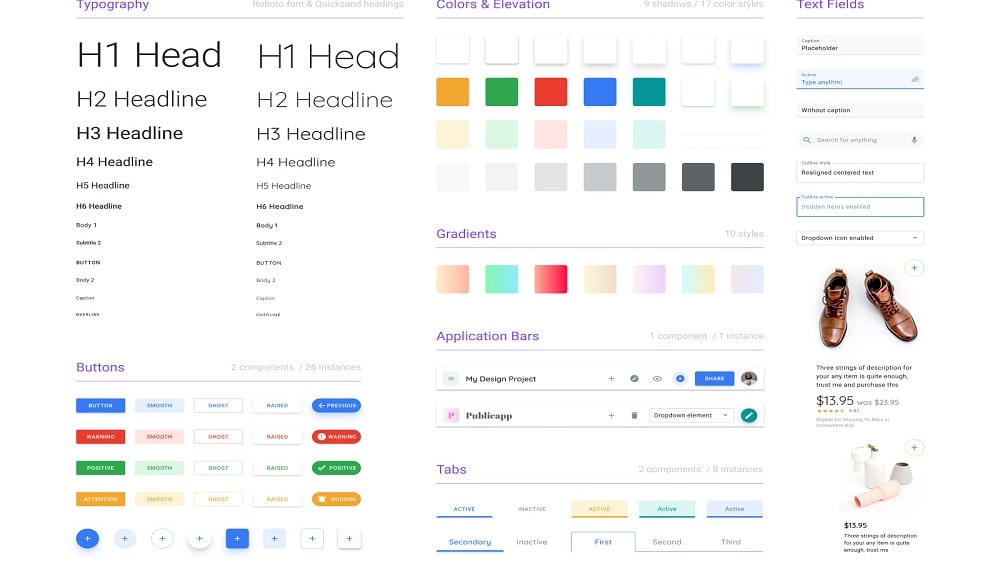
Building a consistent and scalable design system is crucial for any growing startup. Figma's design system feature enables designers to centralize their design elements, styles, and components, streamlining the process of ensuring visual consistency across the entirety of a growing startup's product line. For example, Figma allows you to define and manage a master set of design components, such as buttons and navigation menus, which can be easily reused across various screens and projects.
In contrast, while InVision supports design-building capabilities, it doesn't offer the same level of centralized design system management as Figma. This gives Figma a distinct advantage, particularly for startups aiming to maintain a cohesive and coherent visual identity as they expand their product offerings and user experiences.
InVision Takes the Lead in Creating Dynamic Design Interactions
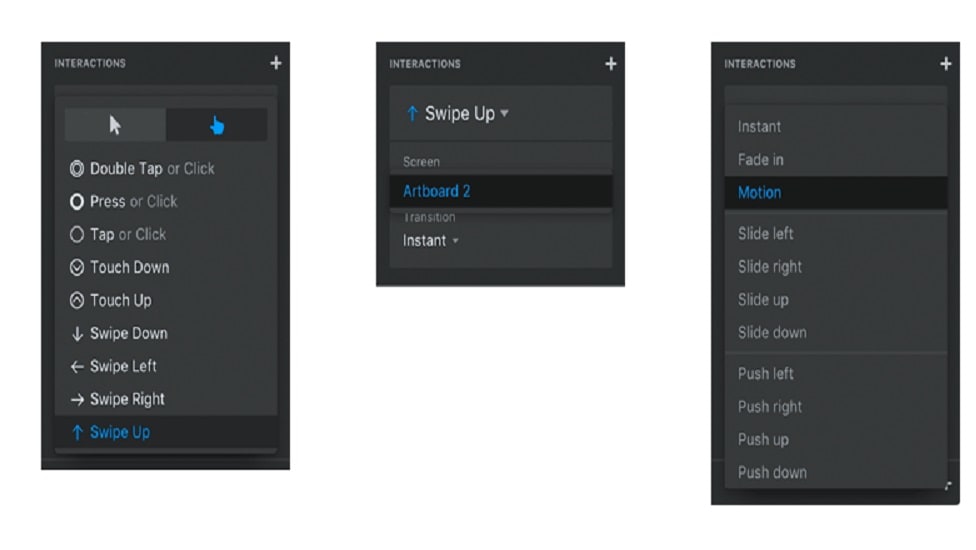
InVision offers a diverse range of animation and interaction options, enabling designers to craft engaging and dynamic user experiences. For instance, you can implement simple hover effects, create seamless transitions, or design complex navigational menus with ease using InVision's tools. These capabilities are particularly valuable when crafting immersive web and app interfaces that captivate users.
While Figma also supports interactive prototyping, it falls slightly behind in terms of the extensive range of animations and interactions offered by InVision. When precision and sophistication in design interactions are paramount, InVision takes the lead, providing designers with a comprehensive toolkit for creating rich and engaging user experiences.
Figma and InVision Both Champion Real-Time Collaboration in Design Projects
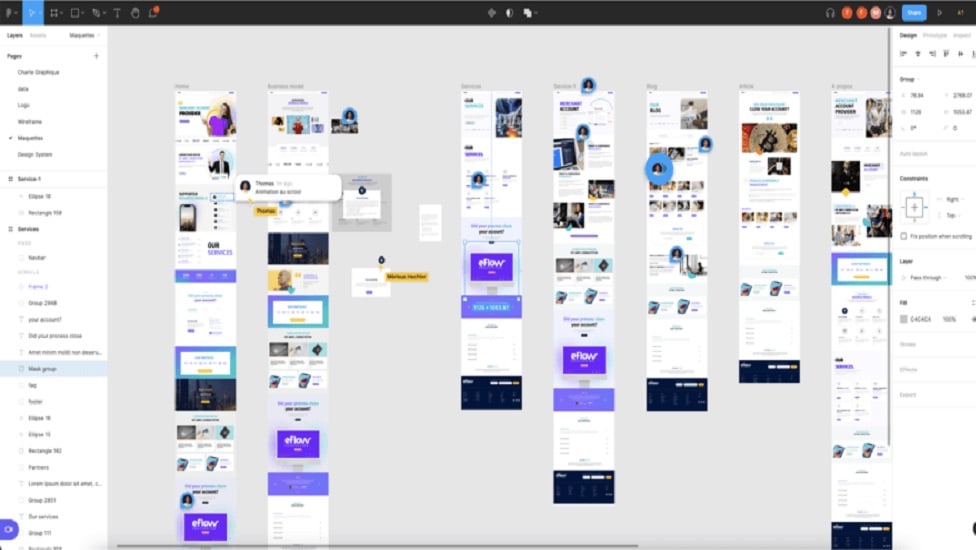
Both Figma and InVision excel in promoting real-time collaboration for design teams, regardless of their physical location. These platforms eliminate the need for cumbersome email exchanges and fragmented feedback loops, offering a collaborative space where team members can work seamlessly on the same design canvas. This collaborative approach expedites the iterative design process and fosters innovation in design projects.
For instance, Figma's cloud-based platform enables multiple designers to simultaneously contribute to a project, ensuring that changes and updates are instantly reflected for all team members. InVision, similarly, provides a collaborative workspace, allowing designers, developers, and stakeholders to cohesively review, comment, and iterate on designs in real-time.
Figma's Responsive Design Preview Sets it Apart from InVision

In an age where content is consumed across a multitude of devices, Figma's responsive design preview feature emerges as a game-changer. Designers can meticulously assess and visualize how their creations adapt to diverse device formats, spanning from smartphones to desktop screens. This functionality ensures that the user experience remains optimal, regardless of the device used. For instance, designers can inspect how a website layout behaves on various screen sizes, making necessary adjustments for a seamless presentation.
In contrast, while InVision offers precision in design capabilities, it doesn't explicitly provide a responsive design preview feature akin to Figma's. This distinction positions Figma as the preferred choice for designers who prioritize creating designs that are not only visually appealing but also responsive and user-friendly across a broad spectrum of devices.
Figma's User-Friendly Interface Sets it Apart from InVision
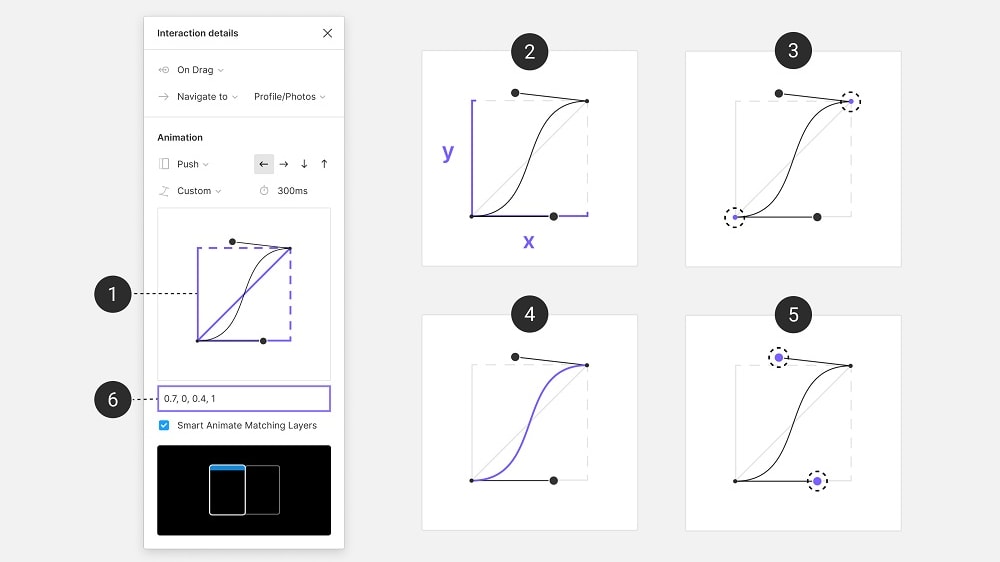
When it comes to user-friendliness, Figma stands out as the more approachable option when compared to InVision. Figma's intuitive user interface is a standout feature, making it accessible to both newcomers and seasoned designers. Its well-designed layout simplifies navigation through its extensive array of design tools. The real-time collaboration capabilities, combined with features like live preview and version history, enhance the overall user experience, promoting effortless teamwork.
In contrast, while InVision offers robust functionalities, it presents a steeper learning curve, primarily due to its complex features and functionalities, which may require more time and experience to master effectively.
InVision Excels in Integration Versatility, but Figma Offers Solid Options

In terms of integration possibilities, InVision takes the lead with its extensive array of connections to various SaaS tools. InVision seamlessly integrates with an impressive lineup of platforms including Slack, Jira, Dropbox, and Adobe Creative Suite, catering to diverse team workflows. For instance, its integration with Slack allows designers to receive real-time feedback within their communication channels.
Figma, on the other hand, offers robust integrations with popular tools like Slack, Zeplin, and Dribbble, ensuring a smooth workflow for its users. While Figma's integration options are substantial, InVision's sheer volume and variety of integrations arguably set it apart, enabling users to synchronize their designs effortlessly with other facets of their workflow, enhancing overall productivity.
InVision's Robust Project Management Tools Elevate Workflow Efficiency

InVision distinguishes itself through its comprehensive project management capabilities, which streamline the journey from initial design concepts to the ultimate product launch. Within the InVision platform, teams can efficiently assign tasks, monitor project timelines, and foster collaborative efforts, all within a unified workspace. This integrated approach significantly enhances workflow efficiency and ensures project alignment.
For instance, InVision allows project managers to assign specific design tasks to team members, set deadlines, and oversee progress seamlessly. Furthermore, stakeholders can provide real-time feedback and approvals directly within the platform, eliminating the need for fragmented communication channels.
While Figma excels in design and collaboration, it doesn't offer direct project management features comparable to InVision's, giving InVision a notable advantage in streamlining project tracking and coordination. This makes InVision particularly attractive for design teams seeking a comprehensive solution that encompasses both design and project management under one roof.
Subscribe to our newsletters.
No FOMO here. Stay up-to-date on all the latest deals and news with our monthly newsletter straight to your inbox like 83,000+ entrepreneurs (+ Get 10% off on on our Premium Membership!)
Figma vs InVision: Which is the best for your business?
Figma is the best tool for you if:
- You prioritize a seamless collaborative environment, allowing multiple team members to work and edit simultaneously on the same design project, enhancing team efficiency and creative synergy.
- You need a versatile tool that integrates design, prototyping, and feedback in one platform, streamlining your workflow from initial concept to final prototype without switching applications.
- You're looking for an accessible, cloud-based platform that ensures your design work is automatically saved and accessible from anywhere, enhancing flexibility and remote working capabilities.
- You desire a robust design system feature that aids in creating and managing a consistent brand and UI elements across various projects, ensuring visual coherence and quality.
- You appreciate a user-friendly interface with intuitive controls and a gentle learning curve, making it suitable for both experienced designers and those new to digital design tools.
InVision is the best tool for you if:
- Your primary focus is on high-fidelity prototyping, requiring a platform that excels in creating interactive, detailed prototypes that closely mimic the final user experience for effective testing.
- You need a tool that integrates seamlessly with other design software, allowing you to import and enhance your existing designs with advanced interactive features and animations.
- You value extensive user testing and feedback capabilities, seeking a platform that enables you to share prototypes with stakeholders and gather insightful feedback directly on your designs.
- You're interested in a platform that offers a dedicated environment for prototyping, with specialized tools and features geared towards bringing your UI/UX designs to life in a realistic manner.
- You prefer a tool that emphasizes not just design collaboration, but also provides a structured way for stakeholders to review, comment, and contribute to the design process effectively.
Alternatives to Figma & InVision
Promotions on Design software
Start saving on the best SaaS with Secret.
Secret has already helped tens of thousands of startups save millions on the best SaaS like Figma, InVision & many more. Join Secret now to buy software the smart way.



