20 Best Alternatives to Miro in April 2024
Alternatives & Competitors to Miro
- 1. Slack
- 2. Google Workspace
- 3. ClickUp
- 4. Fibery
- 5. PandaSuite
- 6. Trello
- 7. Webex
- 8. Lucidchart
- 9. Prezi
- 10. InVision
- 11. Figma
- 12. Lucidspark
- 13. Tree plotter inventory
- 14. Mural
- 15. Whimsical
- 16. Beautiful.ai
- 17. Sympli
- 18. Moqups
- 19. Proclass
- 20. Balsamiq
Here are competitors or alternatives to Miro and other similar Collaboration software. You need to consider some important factors when choosing a tool like Miro for your business: the main features of each solution, ease of use of user interface, pricing or value for money for instance. Each software has its pros and cons so it's up to you to choose the best alternative to Miro that meets the needs of your small business. To help you compare each app and choose the right solution, we have put together a list of the best competitors of Miro. Discover sofware like Slack, Google Workspace, ClickUp or Fibery.
List of Alternatives to Miro
From Collaboration tools, we have selected the best alternatives to Miro based on reviews for each solution and similarities with Miro. Of course, each solution has its benefits and drawbacks, and its own features but, whether you are a small business, a startup or a large enterprise, you will find the right choice that empowers your projects.

Description
Easily collaborate and organize your team's work with Slack; share information and organize your projects.
Slack compared to Miro
Miro has better positive reviews compared to Slack: 97 vs 95
Slack is better at customer service than Miro: 4.5 vs 4.3
Slack pricing plans are more competitive than Miro: 4.6 vs 4.4
Miro has more functions than Slack: 227 vs 78
Slack: Pros & Cons
Best features
-
- Channels
-
- Direct messaging
-
- File sharing
-
- Integrations
-
- Search and archiving
-
- Notifications and alerts
-
- Threads
-
- Video and voice calls
Slack pricing
Free
Enterprise Grid
Contact salesPro
$7 / user / monthBusiness+
$13 / user / monthPopular

Description
Designed to take collaboration to the next level, Google Workspace includes everything you need to keep your business running efficiently. You can count on office tools, email addresses, and cloud storage.
Google Workspace compared to Miro
Miro has better positive reviews than Google Workspace: 97 vs 95
Google Workspace is better at customer support than Miro: 4.5 vs 4.3
Google Workspace pricing plans are more competitive than Miro: 4.6 vs 4.4
Miro has more features than Google Workspace: 227 vs 156
Why is Google Workspace a good alternative to Miro?
Google Workspace is a great alternative to Miro as it brings together an array of productivity tools in one platform. With its collaboration features, Google Workspace simplifies the way teams work together, facilitating real-time editing and commenting. The collaborative nature of Google Workspace also means that teams can work remotely and still be just as productive, while also saving on costs such as office space and travel expenses. Additionally, Google Workspace offers a wide selection of templates, making it easy for teams to get started on various projects. Overall, with its extensive features and ease of use, Google Workspace is an ideal solution for businesses looking to take their productivity to the next level.
What are the differences between Google Workspace and Miro?
Google Workspace and Miro serve distinct collaborative needs in the digital domain. Google Workspace is an integrated suite of cloud-based productivity tools, including Gmail, Google Drive, Docs, Sheets, Slides, and Calendar. Its focus is on document creation, storage, and communication within and between teams. Miro, on the other hand, is a digital whiteboard platform designed primarily for visual collaboration. It excels in brainstorming, project planning, and interactive workshops, offering a spatial canvas for freeform thinking. While Google Workspace is a comprehensive solution for various office needs, Miro specializes in visual collaboration and ideation processes.
Google Workspace: Pros & Cons
Best features
-
- A storage space adapted to your needs
-
- A professional agenda to synchronize efforts
-
- Enhanced security and compliance
-
- Mobile device management (MDM)
-
- Collaboration and file sharing
-
- Smooth and seamless communication
-
- A complete office suite
-
- An email address for each employee
Google Workspace pricing
Business Standard
$12 / user / monthBusiness Plus
$18 / user / monthPopular

Description
Clickup helps you to centralize all the apps and software solutions you use on a daily basis. No more juggling your email, project management and CRM applications, now everything happens in one place.
ClickUp compared to Miro
Miro is a better solution based on percentage of positive reviews than ClickUp: 97 vs 96
ClickUp is a better solution for customer support than Miro: 4.8 vs 4.3
ClickUp is better at ease to use than Miro: 4.8 vs 4.5
ClickUp is better at value for money than Miro: 4.6 vs 4.4
ClickUp is better at number of features than Miro: 234 vs 227
Why is ClickUp a good alternative to Miro?
ClickUp is an excellent alternative to Miro that is worth exploring. While Miro excels in visual collaboration with its extensive set of mind-mapping and diagramming features, ClickUp offers a more complete solution that includes project management, task assignments, time tracking, and calendar views, among others. ClickUp's flexible architecture allows users to customize templates and create workflows that fit their needs, whether it's for managing agile projects, sprints, or kanban boards. Additionally, ClickUp integrates with over 1000 apps, including Google Drive, Zapier, and Slack, making it an all-in-one solution for any team's collaboration needs. So if you're looking for a powerful platform that combines the strengths of Miro and Trello, then give ClickUp a try!
What are the differences between ClickUp and Miro?
ClickUp and Miro cater to collaboration and productivity but from distinct angles. ClickUp is primarily a project management tool that centralizes tasks, docs, goals, and chat, aiding teams in organizing work, setting priorities, and tracking progress. Its structure facilitates workflow management across various projects and departments. Miro, contrastingly, is a digital whiteboard platform focusing on visual collaboration. Its canvas is ideal for brainstorming, mapping out ideas, and conducting interactive workshops. While both support team collaboration, ClickUp leans towards structured task and project management, whereas Miro thrives in environments requiring visual ideation and freeform discussion.
ClickUp: Pros & Cons
Best features
-
- Project management
-
- Integration and API
-
- Time tracking
-
- Connect your applications and import your data
-
- Collaborate with your team
-
- Intuitive task management
-
- Multitask view
-
- Customizable status updates
ClickUp pricing
Free
Enterprise
Contact salesUnlimited
$10 / user / monthBusiness
$19 / user / month
Description
The Fibery platform allows you to centralize all your needs in a single tool. Product development, customer feedback, wiki creation or invoice management are all processes in one place.
Fibery compared to Miro
Miro is a better solution based on percentage of positive reviews than Fibery: 97 vs 85
Fibery is a better solution for customer support than Miro: 4.6 vs 4.3
Miro has more features than Fibery: 227 vs 52
Fibery: Pros & Cons
Best features
-
- Plan and publish your software
-
- Invent and develop your products
-
- Successfully launch your startup
-
- Visualize your data with ease
-
- Manage your digital agency
-
- Benefit from quality integrations
-
- Streamline your communication
-
- Build custom apps and workflows
Fibery pricing
Solo
FreeStandard
$12 / user / monthPro
$20 / user / month
Description
The PandaSuite tool allows you to turn all your ideas into applications, digital publications and interactive presentations without any knowledge of computer development. From idea to creation, it’s just a step away.
PandaSuite compared to Miro
PandaSuite is a better solution based on percentage of positive reviews than Miro: 100 vs 97
PandaSuite is a better solution for customer support than Miro: 4.8 vs 4.3
PandaSuite's user interface is more convenient than Miro: 4.7 vs 4.5
PandaSuite pricing plans are more competitive than Miro: 4.6 vs 4.4
Miro has more functions than PandaSuite: 227 vs 10
PandaSuite: Pros & Cons
Best features
-
- Deliver a great user experience
-
- Step-by-step guidance
-
- Benefit from a robust infrastructure
-
- Hassle-free application design
-
- Cross-device compatibility
-
- Interactive and dynamic content
PandaSuite pricing
Free
Pro
$31 / monthWeb
$85 / monthSingle
$107 / monthMulti
$183 / monthFull
$215 / month
Description
Trello brings value by providing a visual organization and collaboration tool for individuals and teams, helping to streamline workflows, improve productivity, and increase transparency across projects.
Trello compared to Miro
Miro has better positive reviews compared to Trello: 97 vs 92
Trello is better at customer service than Miro: 4.5 vs 4.3
Trello is better at value for money than Miro: 4.6 vs 4.4
Miro has more options than Trello: 227 vs 156
Trello: Pros & Cons
Best features
-
- Data synchronization
-
- Testing/QA management
-
- Content management
-
- Organize and prioritize with Trello Boards
-
- Invite your team
-
- Set due dates and get reminders
-
- Connect Your Tools
-
- CRM
-
- Track Your Progress

Description
Webex is a video conferencing software that offers remote collaboration, virtual meetings, and webinars for businesses and individuals. Its value lies in its ability to connect people from anywhere in the world, enabling effective communication and collaboration regardless of location or device.
Webex compared to Miro
Miro has better positive reviews compared to Webex: 97 vs 89
Miro is better at customer service than Webex: 4.3 vs 4.0
Miro is more suitable for small businesses thanks to its good value for money than Webex: 4.4 vs 4.2
Miro has more options than Webex: 227 vs 190
Webex: Pros & Cons
Best features
-
- Real-time reporting
-
- Assignment management
-
- Performance monitoring
-
- High-quality video conferencing
-
- Easy scheduling and calendar integration
-
- Screen sharing and annotation tools
-
- Virtual meeting powerhouse
-
- Chat and file sharing capabilities
-
- To-do list

Description
Lucidchart brings the value of visualizing ideas, processes, and data in a collaborative and intuitive way. It allows teams to create diagrams, flowcharts, and mind maps easily, making complex information more accessible and understandable.
Lucidchart compared to Miro
Miro has more positive reviews than Lucidchart: 97 vs 95
Miro is easy to use compared to Lucidchart: 4.5 vs 4.4
Miro has more options than Lucidchart: 227 vs 69
Lucidchart: Pros & Cons
Best features
-
- Automated diagramming
-
- Collaborative diagramming
-
- Extensive template library
-
- Data visualization
-
- Integration
-
- Revision history
-
- Custom shape libraries
-
- Security
Lucidchart pricing
Free
Enterprise
Contact salesIndividual
$9 / monthTeam
$10 / user / month
Description
Prezi brings value by providing a dynamic and engaging alternative to traditional slide-based presentations. With its unique zooming and storytelling features, Prezi helps users create visually stunning presentations that captivate and impress their audience. It allows for seamless collaboration and encourages creativity, making presentations more memorable and impactful.
Prezi compared to Miro
Miro is a better solution based on percentage of positive reviews than Prezi: 97 vs 94
Prezi is a better solution for customer support than Miro: 4.5 vs 4.3
Miro is easier to set up than Prezi: 4.5 vs 4.0
Miro has more options than Prezi: 227 vs 22
Prezi: Pros & Cons
Best features
-
- Collaboration made easy
-
- Templates for every occasion
-
- Smart structures
-
- Zoom reveal function
-
- Integration capabilities
-
- Access anywhere, anytime
-
- Analytics for insights
-
- Dynamic presentations
Prezi pricing
Plus
$11 / monthPremium
$20 / monthTeams
$31 / user / month
Description
InVision is the platform that allows you to create a digital project with your team, build the product prototype, and then develop the product. This platform will boost the efficiency and speed of both design teams and developers, by allowing them to work and collaborate in real-time - even from a distance.
InVision compared to Miro
Miro has more positive reviews than InVision: 97 vs 95
InVision is better at support than Miro: 4.4 vs 4.3
Miro is more user friendly than InVision: 4.5 vs 4.4
Miro is better at value for money than InVision: 4.4 vs 4.3
Miro is more versatile than InVision: 227 vs 54
InVision: Pros & Cons
Best features
-
- Streamline team feedback
-
- Design with precision
-
- Leverage advanced animation techniques
-
- Easily create prototypes
-
- Effortlessly manage your projects
-
- Seamlessly integrate with your workflow
-
- Collaborate remotely and efficiently
-
- Develop your product efficiently
InVision pricing
Enterprise
Contact salesFree
Pro
$4 / user / month
Description
Figma brings value by providing a collaborative design tool that allows teams to create, prototype, and iterate on designs in real-time. With its cloud-based platform, Figma enables seamless collaboration, eliminating the need for multiple file versions and facilitating efficient communication across team members. Its intuitive interface and powerful design features empower designers to bring their visions to life while saving time and streamlining the design process.
Figma compared to Miro
Figma is a better solution for customer support than Miro: 4.5 vs 4.3
Figma is better at value for money than Miro: 4.6 vs 4.4
Miro has more functions than Figma: 227 vs 23
What's the difference between Figma and Miro?
Figma and Miro are both popular tools in the world of design and collaboration, but they have distinct differences that make them suitable for different purposes.One significant difference between Figma and Miro is their core focus. Figma is primarily a design and prototyping tool, designed for creating and iterating on user interfaces and digital designs. It...
Figma: Pros & Cons
Best features
-
- Design system
-
- Feedback annotation
-
- Integration capabilities
-
- Responsive design preview
-
- Version history & design iteration
-
- Collaborative design
-
- Prototype & user testing
-
- Developer handoff
Figma pricing
Starter
FreeFigma Professional
$12 / user / monthFigma Organization
$45 / user / monthEnterprise
$75 / user / month
Description
Lucidspark brings the value of collaborative visual thinking and brainstorming to teams and individuals. It provides a digital whiteboard platform that enables users to easily collaborate, ideate, and organize ideas in real-time. With its intuitive interface and powerful features, Lucidspark empowers teams to think visually, connect ideas, and drive innovation.
Lucidspark compared to Miro
Lucidspark is better at customer service than Miro: 4.5 vs 4.3
Miro has more functions than Lucidspark: 227 vs 115
Lucidspark: Pros & Cons
Best features
-
- Customizable templates
-
- Real-time synchronization
-
- Interactive sticky notes
-
- Handwriting and drawing recognition
-
- Collaborative mind mapping
-
- Integrated collaboration tools
-
- Visual Kanban boards
-
- Secure cloud storage
Lucidspark pricing
Free
Enterprise
Contact salesIndividual
$8 / user / monthTeam
$9 / user / month
Description
Tree Plotter Inventory is a web-based software application designed for managing and analyzing urban forestry data. It allows users to map, measure, and monitor trees, providing valuable insights into tree health, diversity, and environmental benefits. The software also supports data collection in the field using GPS technology. Its user-friendly interface makes it easy to use for both professionals and community members.
Tree plotter inventory compared to Miro
Miro is a better solution based on percentage of positive reviews than Tree plotter inventory: 97 vs 94
Tree plotter inventory is a better solution for customer support than Miro: 5.0 vs 4.3
Miro has more functions than Tree plotter inventory: 227 vs 46
Tree plotter inventory: Pros & Cons
Best features
-
- Cloud-Based
-
- Interactive Mapping
-
- User-Friendly Interface
-
- Multiple Data Fields
-
- Reporting and Analytics

Description
Mural is a digital workspace for visual collaboration, enabling teams to share ideas and brainstorm together remotely. It offers interactive whiteboards, sticky notes, diagrams, and templates for project planning, design thinking, agile workflows and more.
Mural compared to Miro
Miro is a better solution based on percentage of positive reviews than Mural: 97 vs 93
Mural is a better solution for customer support than Miro: 4.5 vs 4.3
Miro is more suitable for small businesses thanks to its good value for money than Mural: 4.4 vs 4.2
Miro is better at number of features than Mural: 227 vs 59
What's the difference between Mural and Miro?
Miro and Mural are both leading visual collaboration platforms, each designed to enhance teamwork, creativity, and communication. They share several core features that facilitate collaborative work, such as digital whiteboards, templates, and real-time collaboration tools. However, the key difference between Miro and Mural lies in their unique offerings and the specific strengths they bring to the table.Miro, often favored for its versatility, provides an extensive library of templates...
Mural: Pros & Cons
Best features
-
- Real-time collaboration
-
- Extensive template library
-
- Interactive workshops and meetings
-
- Intuitive design and user interface
-
- Integration with popular tools

Description
With Whimsical, collaborate with your team members on documents, wireframes, or flowcharts to foster ideas and manage your projects efficiently and produce quality deliverables.
Whimsical compared to Miro
Whimsical has more positive reviews than Miro: 98 vs 97
Whimsical is better at support than Miro: 4.5 vs 4.3
Whimsical is easier to use than Miro: 5.0 vs 4.5
Whimsical is more suitable for small businesses thanks to its good value for money than Miro: 4.6 vs 4.4
Miro has more features than Whimsical: 227 vs 8
What's the difference between Whimsical and Miro?
Whimsical and Miro are both powerful visual collaboration tools aimed at enhancing team creativity and productivity. Each platform offers a unique set of features tailored to different aspects of visual brainstorming and communication, allowing teams to ideate, plan, and execute projects seamlessly. However, there are key differences between Whimsical and Miro that can influence your decision in choosing the right tool for your team.One of the main distinctions...
Whimsical: Pros & Cons
Best features
-
- Leverage a powerful unified creative hub
-
- Connect Whimsical to your workflow
-
- Save time with templates
-
- Get AI-powered assistance
-
- Customize your ideation process
Whimsical pricing
Free
Pro
$12 / user / monthOrganization
$20 / user / month
Description
Beautiful.ai is an expert deck designer, so you don’t have to be. Make your business look brilliant, keep your team forever on brand, and save hours on pitches you’re actually proud of.
Beautiful.ai compared to Miro
Miro has more positive reviews than Beautiful.ai: 97 vs 93
Miro is better at support than Beautiful.ai: 4.3 vs 3.9
Miro is more user friendly than Beautiful.ai: 4.5 vs 4.4
Miro is more versatile than Beautiful.ai: 227 vs 25
Best features
-
- Affordable pricing
-
- Drag-and-drop elements
-
- Easy-to-use interface
-
- Data visualizations
-
- Export options
-
- Beautiful templates
-
- AI-powered design
-
- Collaboration features
Beautiful.ai pricing
Enterprise
Contact salesPro
$12 / monthTeam
$50 / user / month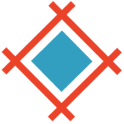
Description
Sympli is a collaboration tool for designers and developers that streamlines the handoff process. It allows for easy sharing of design files, specs, and assets, while also providing version control and feedback options. Its integration with popular design tools and platforms like Sketch, Adobe XD, and Figma makes it an effective solution for improving workflow efficiency in product development teams.
Sympli compared to Miro
Sympli is better at customer support than Miro: 4.5 vs 4.3
Miro is better at value for money than Sympli: 4.4 vs 4.3
Miro is more versatile than Sympli: 227 vs 29
Sympli: Pros & Cons
Best features
-
- Collaborative Design Handoff
-
- Version Control
-
- Design-to-Code Automation
-
- Integration with Popular Tools
-
- Feedback and Review Features

Description
An all-in-one online design platform that is smart, simple and fast.
Moqups compared to Miro
Miro has better positive reviews compared to Moqups: 97 vs 96
Miro is better at customer service than Moqups: 4.3 vs 4.0
Miro is better at value for money than Moqups: 4.4 vs 4.1
Miro has more options than Moqups: 227 vs 50
Why is Moqups a good alternative to Miro?
Moqups stands as a commendable alternative to Miro, particularly for users emphasizing wireframing and prototyping. Unlike Miro's broad visual collaboration canvas, Moqups is honed for designing detailed mockups, interactive prototypes, and diagrams. It provides a suite of design tools and stencils, facilitating quick drafts of user interfaces and user experiences. Moqups also offers real-time collaboration, making it easy for teams to co-design, comment, and iterate. For professionals and teams whose primary need revolves around creating and refining UI/UX designs, while also benefiting from some collaborative diagramming capabilities, Moqups offers a more specialized environment compared to Miro's generalist approach.
What are the differences between Moqups and Miro?
Moqups and Miro cater to the collaborative design space, but with distinct emphases. Moqups is primarily a wireframing and prototyping tool, aiding users in creating detailed UI/UX designs, interactive prototypes, and diagrams. Its toolkit is tailored for rapid mockup creation and design iterations. Miro, conversely, is a digital whiteboard platform, excelling in visual collaboration and ideation. Its expansive canvas is designed for brainstorming, mind mapping, and project planning in a freeform environment. While Moqups hones in on the specific domain of UI/UX design and diagramming, Miro offers a broader platform for teams to visualize, discuss, and collaboratively plan projects.
Moqups: Pros & Cons
Best features
-
- Versatile design tools
-
- Design system library
-
- Intuitive user interface
-
- Responsive design
-
- Customizable templates
-
- Integrations galore
-
- Collaborate with ease
-
- Commenting & feedback
Moqups pricing
Free
Solo
$18 / monthTeam
$26 / monthUnlimited
$95 / month
Description
ProClass is a comprehensive software solution designed for procurement and supply chain professionals. It offers a standardized classification system to categorize goods and services, enabling effective spend analysis, supplier management, and procurement strategy development. ProClass also facilitates compliance with public sector procurement regulations.
Proclass compared to Miro
Miro has more positive reviews than Proclass: 97 vs 86
Proclass is better at support than Miro: 4.5 vs 4.3
Miro is easier to use than Proclass: 4.5 vs 3.5
Miro is more suitable for small businesses thanks to its good value for money than Proclass: 4.4 vs 4.1
Miro is more versatile than Proclass: 227 vs 200
Proclass: Pros & Cons
Best features
-
- Comprehensive Management Solution
-
- Customizable
-
- Online Registration and Payment Processing
-
- Robust Reporting Capabilities
-
- Cloud-Based

Description
Balsamiq brings the value of rapid wireframing and iterative prototyping to entrepreneurs and product teams. Its user-friendly interface and simple drag-and-drop functionality allow for quick and easy creation of wireframes, enabling businesses to communicate ideas and concepts efficiently. Balsamiq's lightweight approach helps to streamline the design process, saving time and effort while ensuring collaboration and feedback from stakeholders. Ultimately, Balsamiq empowers entrepreneurs to visualize and refine their product ideas, leading to better decision-making and successful product development.
Balsamiq: Pros & Cons
Best features
-
- Quick Iterations
-
- Effortless Wireframing
-
- Collaboration Made Easy
-
- Streamline Feedback
-
- Integrations Galore
