30 Best Alternatives to Monday in April 2024
Alternatives & Competitors to Monday
- 1. Slack
- 2. Asana
- 3. Zoho
- 4. HubSpot
- 5. ClickUp
- 6. Pipedrive
- 7. Todoist
- 8. Airtable
- 9. Notion
- 10. Process Street
- 11. HoneyBook
- 12. GanttPRO
- 13. nTask
- 14. Coda
- 15. Userback
- 16. Stackby
- 17. Perdoo
- 18. DoneDone
- 19. Powr
- 20. SeaTable
- 21. Harvestr
- 22. Fibery
- 23. Tally
- 24. Trello
- 25. Dropbox Plus
- 26. Salesforce Sales Cloud
- 27. Basecamp
- 28. Jira
- 29. Smartsheet
- 30. Microsoft To Do
Here are competitors or alternatives to Monday and other similar Collaboration software. You need to consider some important factors when choosing a tool like Monday for your business: the main features of each solution, ease of use of user interface, pricing or value for money for instance. Each software has its pros and cons so it's up to you to choose the best alternative to Monday that meets the needs of your small business. To help you compare each app and choose the right solution, we have put together a list of the best competitors of Monday. Discover sofware like Slack, Asana, Zoho or HubSpot.
List of Alternatives to Monday
From Collaboration tools, we have selected the best alternatives to Monday based on reviews for each solution and similarities with Monday. Of course, each solution has its benefits and drawbacks, and its own features but, whether you are a small business, a startup or a large enterprise, you will find the right choice that empowers your projects.

Description
Easily collaborate and organize your team's work with Slack; share information and organize your projects.
Slack compared to Monday
Slack has better positive reviews compared to Monday: 95 vs 94
Monday is better at customer service than Slack: 4.7 vs 4.5
Monday is easy to use compared to Slack: 4.8 vs 4.5
Slack pricing plans are more competitive than Monday: 4.6 vs 4.4
Monday has more functions than Slack: 94 vs 78
What's the difference between Slack and Monday?
When considering Slack vs. Monday, several distinctions can aid in determining which platform aligns best with your team's needs. Firstly, the target audience varies between the two products. Slack caters to a wide range of businesses and teams across different industries, offering a flexible communication and collaboration platform suitable for teams of all sizes. In contrast,
Slack: Pros & Cons
Best features
-
- Channels
-
- Direct messaging
-
- File sharing
-
- Integrations
-
- Search and archiving
-
- Notifications and alerts
-
- Threads
-
- Video and voice calls
Slack pricing
Free
Enterprise Grid
Contact salesPro
$7 / user / monthBusiness+
$13 / user / monthPopular

Description
Asana's platform supports you across work management and project planning. The platform allows you to have more visibility in how your daily work is connected to the company's bigger picture, and how to better organize yourself, communicate more efficiently, manage tasks and deadlines in order to finalize your products, services or deliverables on time; less work about work, and more focus time on what matters most.
Asana compared to Monday
Monday has more positive reviews than Asana: 94 vs 91
Monday is better at support than Asana: 4.7 vs 4.5
Monday is more user friendly than Asana: 4.8 vs 4.5
Asana is better at number of features than Monday: 212 vs 94
What's the difference between Asana and Monday?
Asana and Monday are both project management tools designed to automate workflows and foster collaboration among team members, regardless of their location. Both platforms include robust task management features to assign and track tasks, ensuring projects stay on track and team members meet deadlines. However, several differences between them may guide your choice of the best software for your needs. One of these main differences is the focus of...
Asana: Pros & Cons
Best features
-
- Customize your processes
-
- Visualize project timelines
-
- Get detailed reports
-
- Connect your favorite applications
-
- Facilitate cross-functional collaboration
-
- Automate repetitive tasks
-
- Organize your work in an optimal way
-
- Manage project portfolios
Asana pricing
Enterprise
Contact salesEnterprise+
Contact salesPersonal
FreeStarter
$11 / user / monthAdvanced
$26 / user / month
Description
The Zoho platform brings together in a single tool all the functionalities your startup needs to manage and optimize customer relations on a daily basis.
Zoho compared to Monday
Monday is a better solution based on percentage of positive reviews than Zoho: 94 vs 85
Monday is a better solution for customer support than Zoho: 4.7 vs 4.6
Monday's user interface is more convenient than Zoho: 4.8 vs 4.5
Monday pricing plans are more competitive than Zoho: 4.4 vs 4.3
Monday is better at number of features than Zoho: 94 vs 85
What's the difference between Zoho and Monday?
Zoho CRM and Monday.com, while both serving as CRM tools, exhibit several key differences that are crucial for businesses to consider when choosing a CRM platform. The primary distinction lies in their core functionalities and target users. Zoho CRM is a specialized CRM tool designed primarily for sales and marketing teams. It offers a comprehensive suite of CRM features, including advanced sales...
Zoho: Pros & Cons
Best features
-
- Centralize your needs
-
- Accelerate sales across all channels
-
- Optimize your company finances
-
- Collaborate seamlessly
-
- Manage employees
-
- Manage your projects efficiently
-
- Deploy marketing campaigns
-
- Offer quality customer service
-
- Develop customized applications
Zoho pricing
Free
Enterprise
Contact salesBasic
$59 / monthStandard
$119 / monthProfessional
$299 / month
Description
The HubSpot suite makes it easy to manage your customer throughout their life cycle: web site visit, form completion, phone call and emails exchange, quote signing, support and upsell.
HubSpot compared to Monday
Monday has more positive reviews than HubSpot: 94 vs 93
Monday is better at support than HubSpot: 4.7 vs 4.4
Monday is easier to use than HubSpot: 4.8 vs 4.4
Monday is more suitable for small businesses thanks to its good value for money than HubSpot: 4.4 vs 4.3
Monday is more versatile than HubSpot: 94 vs 62
What's the difference between HubSpot and Monday?
Monday and HubSpot are both renowned platforms in the realm of project management and CRM software, but they differentiate themselves in their approach and focus. One of the primary distinctions between the two lies in their core emphasis and target audience.Monday primarily concentrates on providing a highly customizable and visual project management solution. It aims to streamline task management, project collaboration, and...
HubSpot: Pros & Cons
Best features
-
- Automation and workflows
-
- Reporting and analytics
-
- Lead scoring and segmentation
-
- Content management
-
- Integrations and API
-
- Sales pipeline management
-
- Sales email tracking and templates
-
- Predictive lead scoring
Popular

Description
Clickup helps you to centralize all the apps and software solutions you use on a daily basis. No more juggling your email, project management and CRM applications, now everything happens in one place.
ClickUp compared to Monday
ClickUp is a better solution based on percentage of positive reviews than Monday: 96 vs 94
ClickUp is a better solution for customer support than Monday: 4.8 vs 4.7
ClickUp is better at value for money than Monday: 4.6 vs 4.4
ClickUp is better at number of features than Monday: 234 vs 94
Why is ClickUp a good alternative to Monday?
ClickUp is a great alternative to Monday for its versatility. It offers a range of features that can be adjusted to your specific needs, from detailed reporting capabilities to robust task and project management tools. Additionally, it is easy to use with an intuitive user interface that makes it simple to customize and make the most of its tools. Its accessible price point and wide range of integrations make it a great choice for businesses of all sizes.
What's the difference between ClickUp and Monday?
We, as a team, have discovered ClickUp and Monday to be excellent choices as project management tools. Both are Software-as-a-Service (SaaS) companies and allow us, as users, to track and manage projects via the cloud. But while Monday is appreciated for its user-friendly design and simple functionality, ClickUp is best known for its ability to record video in-app. Besides, both ClickUp and Monday follow a per-member pricing structure....
ClickUp: Pros & Cons
Best features
-
- Project management
-
- Integration and API
-
- Time tracking
-
- Connect your applications and import your data
-
- Collaborate with your team
-
- Intuitive task management
-
- Multitask view
-
- Customizable status updates
ClickUp pricing
Free
Enterprise
Contact salesUnlimited
$10 / user / monthBusiness
$19 / user / month
Description
Pipedrive is the easy to install and use CRM software that will allow your sales team to save time and stay focused on their activities to make more sales.
Pipedrive compared to Monday
Monday is better at ease to use than Pipedrive: 4.8 vs 4.5
Monday is better at value for money than Pipedrive: 4.4 vs 4.3
Monday has more features than Pipedrive: 94 vs 62
What's the difference between Pipedrive and Monday?
When comparing the dynamic capabilities of Pipedrive and Monday, it becomes evident that while both are robust management tools, they exhibit distinct characteristics in terms of their feature offerings. Delving into these differences sheds light on how each platform can cater to varying organizational requirements.In the realm of customization, Monday shines with its extensive array of...
Pipedrive: Pros & Cons
Best features
-
- Manage your prospects efficiently
-
- Automate your tasks
-
- Personalized deal pages
-
- Insights and reports
-
- Track your teams' communications
-
- Customizable sales inbox
-
- LeadBooster
-
- Sales forecasting
Pipedrive pricing
Essential
$16 / user / monthAdvance
$30 / user / monthProfessional
$54 / user / monthPower
$70 / user / monthBusiness
$106 / user / monthPopular

Description
Todoist is a highly efficient task management and to-do list application, designed to help individuals and teams organize their work. With its user-friendly interface, Todoist allows users to create tasks, set deadlines, and categorize them with labels and priorities.
Todoist compared to Monday
Monday is a better solution based on percentage of positive reviews than Todoist: 94 vs 93
Monday is a better solution for customer support than Todoist: 4.7 vs 4.5
Monday is easier to set up than Todoist: 4.8 vs 4.5
Todoist is more suitable for small businesses thanks to its good value for money than Monday: 4.5 vs 4.4
Monday is better at number of features than Todoist: 94 vs 47
Todoist: Pros & Cons
Best features
-
- Task management
-
- Project organization
-
- Cross-platform synchronization
-
- Collaboration tools
-
- Recurring tasks and reminders
-
- Prioritization
-
- Integration and compatibility
-
- Productivity visualization
Todoist pricing
Beginner
FreePro
$5 / user / monthBusiness
$8 / user / month
Description
The power of a relational database, without the need to code or use Excel.
Airtable compared to Monday
Airtable has more positive reviews than Monday: 96 vs 94
Monday is better at support than Airtable: 4.7 vs 4.5
Monday is easy to use compared to Airtable: 4.8 vs 4.5
Airtable pricing plans are more competitive than Monday: 4.6 vs 4.4
Airtable has more options than Monday: 171 vs 94
What's the difference between Airtable and Monday?
The main difference between Airtable and Monday.com boils down to customization versus ease of use. Airtable is designed as a Swiss Army knife of sorts for data manipulation and project management, making it a versatile platform with extensive customization options. It allows you to adapt its features for a broad range of applications—from CRM and inventory tracking to content management and more....
Airtable: Pros & Cons
Best features
-
- Turn your data into actionable views
-
- Automate your data
-
- Take advantage of hundreds of integrations and Airtable's powerful API
-
- Get custom reports in a few clicks
-
- Set up notifications and reminders
-
- Collaborate in real-time
-
- Customize your database with field types
-
- Visualize data with charts and graphs
Airtable pricing
Enterprise Scale
Contact salesFree
Team
$20 / user / monthBusiness
$45 / user / monthPopular

Description
Knowledge base, project management, note taking and more. Notion helps your teams to centralize their work, collaborate easily, ensure the appropriate follow-up on projects and enhance overall productivity and efficiency.
Notion compared to Monday
Notion is a better solution based on percentage of positive reviews than Monday: 98 vs 94
Monday is a better solution for customer support than Notion: 4.7 vs 4.5
Monday is better at ease to use than Notion: 4.8 vs 4.5
Notion is better at value for money than Monday: 4.7 vs 4.4
Notion has more options than Monday: 105 vs 94
Why is Notion a good alternative to Monday?
Notion is a great alternative to Monday because it offers many of the same features for project and task management, but with more flexibility and a wider range of customization options. Notion lets you organize projects, tasks, and notes in the same space, and its easy drag-and-drop interface makes it easy to rearrange and customize your setup. It also has a wide range of integrations, from social media to trello, so you can fit it into your workflow seamlessly. Notion also offers an intuitive styler so you can make each project or task look the way you like.
What's the difference between Notion and Monday?
Notion and Monday are both popular productivity tools in their own right. They offer an array of features to streamline workflows, improve communication, and manage tasks and projects. However, a crucial difference between them may guide your selection. Notion is a highly flexible, all-in-one workspace, while Monday is a dedicated project management tool and work operating system (OS). With a focus solely...
Notion: Pros & Cons
Best features
-
- Project management
-
- Note taking and documents
-
- Templates
-
- Knowledge base
-
- Task database
-
- Customizable templates
-
- Database gallery
-
- Timeline view
Notion pricing
Free
Enterprise
Contact salesPlus
$10 / user / monthBusiness
$18 / user / monthPopular

Description
Process Street is a powerful cloud-based process management tool that helps businesses create, track, and optimize their processes to increase efficiency, productivity, and compliance.
Process Street compared to Monday
Process Street is a better solution based on percentage of positive reviews than Monday: 96 vs 94
Monday is a better solution for customer support than Process Street: 4.7 vs 4.5
Monday is easier to set up than Process Street: 4.8 vs 4.5
Process Street is more suitable for small businesses thanks to its good value for money than Monday: 4.7 vs 4.4
Process Street is more versatile than Monday: 126 vs 94
Process Street: Pros & Cons
Best features
-
- Checklist revolution
-
- Automate the boring
-
- Task management samurai
-
- Remote access/control
-
- Employee handbook
-
- Remote support
-
- Onboarding
-
- Collaborate like a pro
-
- Insightful reporting
Process Street pricing
Enterprise
Contact salesStartup
$100 / monthPro
$1500 / month
Description
HoneyBook is an all-in-one clientflow management platform designed for independent businesses and freelancers. It offers a suite of tools including online contracts, invoices, payments, proposals, scheduling, and automations to streamline client interactions and business processes.
HoneyBook compared to Monday
HoneyBook has better positive reviews compared to Monday: 97 vs 94
HoneyBook is better at customer service than Monday: 5.0 vs 4.7
Monday is easier to use than HoneyBook: 4.8 vs 4.5
HoneyBook is more suitable for small businesses thanks to its good value for money than Monday: 4.7 vs 4.4
HoneyBook has more features than Monday: 135 vs 94
HoneyBook: Pros & Cons
Best features
-
- Client portals
-
- Customizable templates
-
- Integrated CRM
-
- Automation tools
-
- Project management
-
- Online payments
-
- Scheduling
-
- Reporting and insights
HoneyBook pricing
Starter
$19 / monthEssentials
$39 / monthPremium
$79 / month
Description
With GanttPRO, you can efficiently manage all your projects in a simple way thanks to the Gantt chart. Gather your collaborators and your clients and reach your goals while respecting the deadlines.
GanttPRO compared to Monday
GanttPRO has more positive reviews than Monday: 98 vs 94
GanttPRO is better at support than Monday: 4.8 vs 4.7
GanttPRO is more suitable for small businesses thanks to its good value for money than Monday: 4.7 vs 4.4
GanttPRO is better at number of features than Monday: 96 vs 94
GanttPRO: Pros & Cons
Best features
-
- Optimize your project management with dependencies
-
- Improve team productivity with workload management
-
- Plan accurately and efficiently
-
- Manage tasks with peace of mind
-
- Enhance collaborative work
-
- Stay within budget with cost management
-
- Visualize your project with clarity
GanttPRO pricing
Enterprise
Contact salesBasic
$8 / user / monthPRO
$13 / user / monthBusiness
$20 / user / month
Description
The nTask all-in-one solution is ideal for managing and centralizing all your project-related actions in one place. Plan, manage, collaborate and analyze via a powerful and ergonomic platform.
nTask compared to Monday
Monday has better positive reviews than nTask: 94 vs 85
Monday is better at customer support than nTask: 4.7 vs 4.1
Monday is easier to set up than nTask: 4.8 vs 4.1
Monday is more suitable for small businesses thanks to its good value for money than nTask: 4.4 vs 4.1
Monday has more options than nTask: 94 vs 67
nTask: Pros & Cons
Best features
-
- Centralize all your needs
-
- Simplify task management
-
- Get complete reports
-
- Leverage best practices
-
- Take control of your time
-
- Easily organize your meetings
-
- Collaborate like never before
-
- Stay organized effortlessly
nTask pricing
Enterprise
Contact salesPremium
$40 / monthBusiness
$120 / month
Description
Coda makes it possible to centralize all your documents, data and files of any type and to collaborate effectively with your team. Coda is straightforward and easy to use and drastically enhance your productivity as a team.
Coda compared to Monday
Coda has more positive reviews than Monday: 100 vs 94
Monday is better at support than Coda: 4.7 vs 4.6
Monday is easy to use compared to Coda: 4.8 vs 4.6
Monday pricing plans are more competitive than Coda: 4.4 vs 4.3
Monday has more features than Coda: 94 vs 18
Coda: Pros & Cons
Best features
-
- Customizable templates
-
- Collaboration and real-time editing
-
- Third-party integrations
-
- Embeddable widgets
-
- Integrated documents and spreadsheets
-
- Interactive components
-
- Formulas and automation
-
- API and customization
Coda pricing
Free
Enterprise
Contact salesPro
$12 / user / monthTeam
$36 / user / month
Description
Your customers’ experiences are important in your business development. Userback provides all the tools you need to simplify your customer feedback collection and make the necessary changes to improve their journeys.
Userback compared to Monday
Userback has more positive reviews than Monday: 99 vs 94
Userback is better at support than Monday: 5.0 vs 4.7
Monday is more user friendly than Userback: 4.8 vs 4.5
Userback is better at value for money than Monday: 4.8 vs 4.4
Monday is more versatile than Userback: 94 vs 53
Userback: Pros & Cons
Best features
-
- Personalization
-
- Granular feedback
-
- Easy-to-use
-
- Custom branding
-
- A voice for your customers
-
- Faster debugging
-
- Integration
Userback pricing
Startup
$79 / monthCompany
$159 / monthPremium
$289 / month
Description
Help your team reach their full potential with Stackby’s real-time, collaborative platform. Stay in sync and up-to-date with your team and stay on track to reaching your goals.
Stackby compared to Monday
Stackby has more positive reviews than Monday: 98 vs 94
Stackby is better at support than Monday: 5.0 vs 4.7
Monday is easy to use compared to Stackby: 4.8 vs 4.5
Stackby pricing plans are more competitive than Monday: 4.8 vs 4.4
Stackby is more versatile than Monday: 141 vs 94
Stackby: Pros & Cons
Best features
-
- API
-
- Automation
-
- Customizable forms
-
- Task management
-
- Calendar view
-
- Data import
-
- Online Databases
-
- Integrations
Stackby pricing
Free
Enterprise
Contact salesPersonal
$5 / user / monthEconomy
$9 / user / monthBusiness
$18 / user / month
Description
Your strategy is only as good as your ability to execute it. Perdoo is a simple but powerful goal management platform that turns great strategies into amazing results.
Perdoo compared to Monday
Monday has better positive reviews compared to Perdoo: 94 vs 88
Monday is better at customer service than Perdoo: 4.7 vs 4.5
Monday is easy to use compared to Perdoo: 4.8 vs 4.5
Monday pricing plans are more competitive than Perdoo: 4.4 vs 4.1
Monday is better at number of features than Perdoo: 94 vs 49
Perdoo: Pros & Cons
Best features
-
- Plan, track, deliver your growth goals
-
- Communicate strategy with clarity
-
- Go from macro to micro
-
- Save a full working day a year
-
- Get up-to-speed in minutes not months
-
- Prioritize progress with Perdoo’s Priority Navigator
-
- Foster accountability with Perdoo’s Team Collaboration
-
- Stay on top of the details with Perdoo’s Activity Feed
Perdoo pricing
Free
Pro
$7 / user / monthPremium
$10 / user / monthSupreme
$17 / user / month
Description
DoneDone combines project management and customer support in one wonderfully simple app. Your team and your customers can centralize all their needs through DoneDone.
DoneDone compared to Monday
Monday is a better solution for customer support than DoneDone: 4.7 vs 4.4
Monday is better at ease to use than DoneDone: 4.8 vs 4.6
DoneDone is better at value for money than Monday: 4.5 vs 4.4
Monday is more versatile than DoneDone: 94 vs 12
DoneDone: Pros & Cons
Best features
-
- Track tasks efficiently
-
- Connect with your teams quickly
-
- Deliver responsive customer service
-
- Manage workflows optimally
-
- Track performance with precision
DoneDone pricing
Collaborate
$5 / user / monthOutreach
$10 / user / month
Description
The Powr platform allows you to design applications for your website and customize them to your needs. You can collect more leads, increase your sales or improve your customer service.
Powr compared to Monday
Monday is better at customer service than Powr: 4.7 vs 4.6
Powr is more user friendly than Monday: 4.9 vs 4.8
Monday is more versatile than Powr: 94 vs 2
Powr: Pros & Cons
Best features
-
- Build an app for every need
-
- Manage your apps via a dashboard
-
- Easily customize your creations
-
- Benefit from a complete help
-
- Integrate your apps with your favorite tools

Description
SeaTable is the tool that will replace Excel files and countless emails: organize all your data in optimized tables and collaborate directly on them with your team.
SeaTable compared to Monday
SeaTable has better positive reviews than Monday: 96 vs 94
Monday is better at customer support than SeaTable: 4.7 vs 4.0
Monday is easier to set up than SeaTable: 4.8 vs 4.5
SeaTable is more suitable for small businesses thanks to its good value for money than Monday: 4.7 vs 4.4
Monday has more features than SeaTable: 94 vs 47
SeaTable: Pros & Cons
Best features
-
- Organize databases
-
- Centralize information
-
- Follow project progress
-
- Collaborate with teams
-
- Automate recurring tasks
-
- Personalize your interface
SeaTable pricing
Free
Plus
$9 / user / monthEnterprise
$18 / user / month
Description
Harvestr is the a product management platform that will help you better collaborate with your team and make informed roadmap decisions, to build the right product, based on customer feedback and data.
Harvestr compared to Monday
Harvestr has better positive reviews than Monday: 100 vs 94
Harvestr is better at customer support than Monday: 5.0 vs 4.7
Harvestr's user interface is more convenient than Monday: 5.0 vs 4.8
Harvestr pricing plans are more competitive than Monday: 4.9 vs 4.4
Monday has more options than Harvestr: 94 vs 46
Harvestr: Pros & Cons
Best features
-
- Feedback organization and categorization
-
- Collaboration and team workflow
-
- Prioritization and tagging
-
- Sentiment analysis
-
- Feedback collection
-
- Integration with customer support tools
-
- Reporting and analytics
-
- Feedback loop closure
Harvestr pricing
Rise
$39 / user / monthScale
$79 / user / month
Description
The Fibery platform allows you to centralize all your needs in a single tool. Product development, customer feedback, wiki creation or invoice management are all processes in one place.
Fibery compared to Monday
Monday is a better solution based on percentage of positive reviews than Fibery: 94 vs 85
Monday is a better solution for customer support than Fibery: 4.7 vs 4.6
Monday's user interface is more convenient than Fibery: 4.8 vs 4.5
Monday has more features than Fibery: 94 vs 52
Fibery: Pros & Cons
Best features
-
- Plan and publish your software
-
- Invent and develop your products
-
- Successfully launch your startup
-
- Visualize your data with ease
-
- Manage your digital agency
-
- Benefit from quality integrations
-
- Streamline your communication
-
- Build custom apps and workflows
Fibery pricing
Solo
FreeStandard
$12 / user / monthPro
$20 / user / month
Description
Tally offers you the possibility to create all the forms you need without knowing how to code. This tool has many integrations including Notion and Google Sheets. You get access to your workspace in order to collaborate with teammates directly on the platform.
Tally compared to Monday
Monday is a better solution based on percentage of positive reviews than Tally: 94 vs 89
Monday is a better solution for customer support than Tally: 4.7 vs 4.0
Monday's user interface is more convenient than Tally: 4.8 vs 4.3
Monday pricing plans are more competitive than Tally: 4.4 vs 4.2
Monday has more functions than Tally: 94 vs 61
Tally: Pros & Cons
Best features
-
- Access an analysis of the collected information.
-
- Share your forms
-
- Collaborate with your team
-
- Collect all the data you need
Tally pricing
Pro
$29 / month
Description
Trello brings value by providing a visual organization and collaboration tool for individuals and teams, helping to streamline workflows, improve productivity, and increase transparency across projects.
Trello compared to Monday
Monday has better positive reviews compared to Trello: 94 vs 92
Monday is better at customer service than Trello: 4.7 vs 4.5
Monday is more user friendly than Trello: 4.8 vs 4.5
Trello is better at value for money than Monday: 4.6 vs 4.4
Trello has more options than Monday: 156 vs 94
What's the difference between Trello and Monday?
Trello and Monday are both robust project management and team collaboration tools, catering to a wide range of businesses and teams. They share similarities in terms of ease of use and the ability to streamline work processes. However, several key differences set them apart, which can significantly influence your choice between the two platforms.One of the primary distinctions lies in their organizational structures.
Trello: Pros & Cons
Best features
-
- Data synchronization
-
- Testing/QA management
-
- Content management
-
- Organize and prioritize with Trello Boards
-
- Invite your team
-
- Set due dates and get reminders
-
- Connect Your Tools
-
- CRM
-
- Track Your Progress
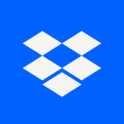
Description
With 2 TB (2,000 GB) of space, Dropbox Plus has room for files from all your linked devices. Everything’s securely stored in one organized—and easily accessible—place.
Dropbox Plus compared to Monday
Monday has more positive reviews than Dropbox Plus: 94 vs 85
Monday is better at support than Dropbox Plus: 4.7 vs 4.6
Monday is easier to use than Dropbox Plus: 4.8 vs 4.5
Monday is more versatile than Dropbox Plus: 94 vs 52
Dropbox Plus: Pros & Cons
Best features
-
- Access your files on demand
-
- Protect your data from anywhere
-
- Never lose a file again
-
- Access older versions of your files
-
- Peace of mind for your files
-
- Share with confidence
-
- Get help fast
-
- Stay productive on the go

Description
Salesforce Sales Cloud is a customer relationship management (CRM) platform that enables sales teams to effectively manage their sales process, track customer interactions and close deals faster. Essentially, it helps businesses streamline and optimize their sales efforts, leading to increased productivity and revenue growth.
Salesforce Sales Cloud compared to Monday
Monday has more positive reviews than Salesforce Sales Cloud: 94 vs 89
Monday is better at support than Salesforce Sales Cloud: 4.7 vs 4.0
Monday is easier to use than Salesforce Sales Cloud: 4.8 vs 4.0
Monday is more suitable for small businesses thanks to its good value for money than Salesforce Sales Cloud: 4.4 vs 4.0
Salesforce Sales Cloud is more versatile than Monday: 206 vs 94
Salesforce Sales Cloud: Pros & Cons
Best features
-
- Safety management
-
- Call logging
-
- Shipping management
-
- Data management
-
- Integration
-
- Lead and opportunity management
-
- Sales forecasting
-
- Collaborative selling
-
- Mobile app

Description
Basecamp brings value by providing a centralized platform for project management, team collaboration, and communication, streamlining workflows, and improving productivity. It offers a range of tools such as to-do lists, schedules, message boards, and file sharing options that help teams to stay organized and focused, easily manage tasks and deadlines, and track progress in real-time.
Basecamp compared to Monday
Monday has better positive reviews than Basecamp: 94 vs 87
Monday is better at customer support than Basecamp: 4.7 vs 4.5
Monday is better at ease to use than Basecamp: 4.8 vs 4.5
Monday is better at value for money than Basecamp: 4.4 vs 4.2
Monday has more functions than Basecamp: 94 vs 62
Basecamp: Pros & Cons
Best features
-
- Project templates
-
- Chat/Messaging
-
- Stay on top of your team's progress
-
- Delegate tasks with ease
-
- Organize and share files with ease
-
- Improve team productivity
-
- Stay connected on the go
-
- Role-based permissions
-
- Reminders
Basecamp pricing
Basecamp
$15 / user / monthPro Unlimited
$299 / month
Description
Jira is a powerful project management software that brings value by helping teams effectively plan, track, and manage their projects. It provides a centralized platform for collaboration, task organization, and issue tracking, allowing teams to stay organized, prioritize tasks, and ensure timely project completion.
Jira compared to Monday
Monday has more positive reviews than Jira: 94 vs 90
Monday is better at support than Jira: 4.7 vs 4.0
Monday is more user friendly than Jira: 4.8 vs 4.0
Monday is better at value for money than Jira: 4.4 vs 4.3
Jira has more features than Monday: 151 vs 94
Jira: Pros & Cons
Best features
-
- Issue tracking
-
- Agile project management
-
- Custom workflows
-
- Reporting and dashboards
-
- Integration
-
- Advanced search and filters
-
- Custom fields and issue types
-
- Permissions and security
Jira pricing
Enterprise
Contact salesFree
Standard
$8 / user / monthPremium
$15 / user / month
Description
Smartsheet provides a cloud-based platform for flexible work management and automation, empowering teams and organizations to plan, track, automate, and report on work.
Smartsheet compared to Monday
Monday has better positive reviews compared to Smartsheet: 94 vs 92
Monday is better at customer service than Smartsheet: 4.7 vs 4.5
Monday is easy to use compared to Smartsheet: 4.8 vs 4.5
Monday pricing plans are more competitive than Smartsheet: 4.4 vs 4.3
Smartsheet has more functions than Monday: 219 vs 94
Smartsheet: Pros & Cons
Best features
-
- Collaborate with your team
-
- Project nanagement made easy
-
- Improve communication and transparency
-
- Automate your workflow
-
- Accessible from anywhere
-
- Key & lock management
-
- Expense management
-
- Rescheduling
-
- Change order management

Description
Microsoft To Do is a productivity app that helps users organize their tasks, manage their time, and increase their overall efficiency. With features like task lists, reminders, due dates, and collaboration tools, Microsoft To Do empowers individuals and teams to stay focused, prioritize tasks, and accomplish their goals.
Microsoft To Do compared to Monday
Monday has more positive reviews than Microsoft To Do: 94 vs 93
Monday is better at support than Microsoft To Do: 4.7 vs 4.5
Monday is easier to use than Microsoft To Do: 4.8 vs 4.5
Microsoft To Do is more suitable for small businesses thanks to its good value for money than Monday: 4.7 vs 4.4
Monday is more versatile than Microsoft To Do: 94 vs 27
Microsoft To Do: Pros & Cons
Best features
-
- Smart suggestions for productivity
-
- Task management made simple
-
- Collaboration at your fingertips
-
- Seamless integration with Microsoft ecosystem
-
- Stay on track with reminders and notifications
-
- Customizable themes and backgrounds
-
- Voice-activated task management
-
- Location-based reminders
