10 Best Alternatives to User com in May 2024
Alternatives & Competitors to User com
- 1. Mailchimp
- 2. HubSpot
- 3. Pipedrive
- 4. Intercom
- 5. GetResponse
- 6. ActiveCampaign
- 7. Keap
- 8. Hubspot sales hub
- 9. Salesforce marketing cloud
- 10. Drift
Here are competitors or alternatives to User com and other similar Marketing Automation software. You need to consider some important factors when choosing a tool like User com for your business: the main features of each solution, ease of use of user interface, pricing or value for money for instance. Each software has its pros and cons so it's up to you to choose the best alternative to User com that meets the needs of your small business. To help you compare each app and choose the right solution, we have put together a list of the best competitors of User com. Discover sofware like Mailchimp, HubSpot, Pipedrive or Intercom.
List of Alternatives to User com
From Marketing Automation tools, we have selected the best alternatives to User com based on reviews for each solution and similarities with User com. Of course, each solution has its benefits and drawbacks, and its own features but, whether you are a small business, a startup or a large enterprise, you will find the right choice that empowers your projects.

Description
Mailchimp is the #1 email and marketing automations brand* helping businesses find and engage customers across email, social media, landing pages, and advertising platforms.
Mailchimp compared to User com
User com is a better solution based on percentage of positive reviews than Mailchimp: 94 vs 92
User com is a better solution for customer support than Mailchimp: 5.0 vs 4.0
User com is more suitable for small businesses thanks to its good value for money than Mailchimp: 4.6 vs 4.4
User com has more functions than Mailchimp: 191 vs 139
Mailchimp: Pros & Cons
Best features
-
- Connect all your tools
-
- A/B testing
-
- E-commerce integration
-
- Advanced reporting and analytics
-
- Segment your customers finely
-
- Continuously optimize your strategy
-
- Send the right message at the right time
-
- Design impactful emails
Mailchimp pricing
Free
Essentials
$69 / monthStandard
$100 / monthPremium
$350 / month
Description
The HubSpot suite makes it easy to manage your customer throughout their life cycle: web site visit, form completion, phone call and emails exchange, quote signing, support and upsell.
HubSpot compared to User com
User com has more positive reviews than HubSpot: 94 vs 93
User com is better at support than HubSpot: 5.0 vs 4.4
User com is easier to use than HubSpot: 4.5 vs 4.4
User com is more suitable for small businesses thanks to its good value for money than HubSpot: 4.6 vs 4.3
User com is more versatile than HubSpot: 191 vs 62
HubSpot: Pros & Cons
Best features
-
- Automation and workflows
-
- Reporting and analytics
-
- Lead scoring and segmentation
-
- Content management
-
- Integrations and API
-
- Sales pipeline management
-
- Sales email tracking and templates
-
- Predictive lead scoring

Description
Pipedrive is the easy to install and use CRM software that will allow your sales team to save time and stay focused on their activities to make more sales.
Pipedrive compared to User com
User com is a better solution for customer support than Pipedrive: 5.0 vs 4.7
User com is better at value for money than Pipedrive: 4.6 vs 4.3
User com has more features than Pipedrive: 191 vs 62
Pipedrive: Pros & Cons
Best features
-
- Manage your prospects efficiently
-
- Automate your tasks
-
- Personalized deal pages
-
- Track your teams' communications
-
- Customizable sales inbox
-
- Insights and reports
-
- LeadBooster
-
- Sales forecasting
Pipedrive pricing
Essential
$16 / user / monthAdvance
$30 / user / monthProfessional
$54 / user / monthPower
$70 / user / monthBusiness
$106 / user / monthPopular

Description
Intercom helps you easily set-up the right messaging experience, bots, emails, messages or even help centers, to build relationships with your customers throughout their journey.
Intercom compared to User com
User com has better positive reviews compared to Intercom: 94 vs 90
User com is better at customer service than Intercom: 5.0 vs 4.5
User com is more suitable for small businesses thanks to its good value for money than Intercom: 4.6 vs 4.0
User com is more versatile than Intercom: 191 vs 159
Intercom: Pros & Cons
Best features
-
- Collaborate with your team
-
- Multilingual support
-
- Customer feedback and surveys
-
- Performance analytics
-
- Automate conversations
-
- Chat with your customers in real time
-
- Easily onboard new customers
-
- Access data to personalize customer conversations
Intercom pricing
Pro
Book a demoPremium
Book a demoStarter
$74 / month
Description
GetResponse is a comprehensive email marketing and automation platform designed to help businesses grow their online presence. It combines powerful tools and AI solutions to aid in list building, lead generation, and effective communication with audiences.
GetResponse compared to User com
User com has better positive reviews compared to GetResponse: 94 vs 82
User com is better at customer service than GetResponse: 5.0 vs 4.2
User com is better at value for money than GetResponse: 4.6 vs 4.2
User com has more features than GetResponse: 191 vs 52
GetResponse: Pros & Cons
Best features
-
- Webinars
-
- Email marketing
-
- Marketing automation
-
- Landing pages
-
- Conversion funnels
-
- Analytics and reporting
-
- List management
-
- Transactional emails
GetResponse pricing
Email Marketing
$16 / monthMarketing Automation
$56 / monthEcommerce Marketing
$111 / monthGetResponse MAX
$1185 / month
Description
ActiveCampaign enables you to reach your target audience, guide your customers through the conversion funnel, and significantly increase your growth. This SaaS-based marketing platform is therefore ideal for optimizing your sales process.
ActiveCampaign compared to User com
User com is better at customer support than ActiveCampaign: 5.0 vs 4.5
User com is more suitable for small businesses thanks to its good value for money than ActiveCampaign: 4.6 vs 4.4
User com has more functions than ActiveCampaign: 191 vs 90
ActiveCampaign: Pros & Cons
Best features
-
- Targeted and personalized email advertising
-
- Benefit from personal support
-
- Customizable marketing automations
-
- Marketing automation at its best
-
- A high-performance CRM to outperform the competition
-
- Customer engagement has never been more important
-
- AI-powered sales forecast
-
- Conversational email marketing
ActiveCampaign pricing
Enterprise
Contact salesPlus
$93 / monthProfessional
$386 / month
Description
Keap brings value by providing a CRM and marketing automation software that helps small businesses manage their customer interactions, streamline their sales process, and automate their marketing campaigns.
Keap compared to User com
User com has better positive reviews than Keap: 94 vs 78
User com is better at customer support than Keap: 5.0 vs 4.0
User com is easier to set up than Keap: 4.5 vs 3.5
User com is more suitable for small businesses thanks to its good value for money than Keap: 4.6 vs 3.8
User com is more versatile than Keap: 191 vs 145
Keap: Pros & Cons
Best features
-
- Attract and engage your prospects with ease
-
- Stay on top of your to-dos and free up your time
-
- Automagician
-
- Real-time insights into your business performance
-
- Promotions Management
-
- Pricing and cost calculations
-
- Visualize your sales process and close more deals
-
- Shopping cart
-
- Publishing options
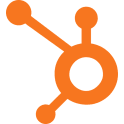
Description
Hubspot Sales Hub brings value by providing entrepreneurs with powerful tools and features to streamline their sales processes, enhance customer relationship management, and drive revenue growth. With features like email tracking, email templates, deal pipelines, and contact management, Hubspot Sales Hub helps businesses effectively manage their sales pipelines and close deals faster. It also offers insightful analytics and reporting, enabling entrepreneurs to make data-driven decisions and optimize their sales strategies. Additionally, Hubspot Sales Hub integrates seamlessly with other Hubspot tools and third-party applications, offering a comprehensive solution for sales teams to enhance productivity and achieve business success.
Hubspot sales hub compared to User com
User com has better positive reviews than Hubspot sales hub: 94 vs 92
User com is better at customer support than Hubspot sales hub: 5.0 vs 4.5
User com pricing plans are more competitive than Hubspot sales hub: 4.6 vs 4.2
User com is better at number of features than Hubspot sales hub: 191 vs 65
Hubspot sales hub: Pros & Cons
Best features
-
- Seamless Email Integration
-
- Smart Email Tracking
-
- Deal Pipeline
-
- Meeting Scheduling Made Simple
-
- Sales Documents

Description
Salesforce Marketing Cloud brings value by providing a comprehensive set of tools and capabilities for marketers to manage and optimize their digital marketing activities. This cloud-based platform enables businesses to create personalized and targeted marketing campaigns across multiple channels, including email, mobile, social media, and web. With features like automation, analytics, and customer journey mapping, Salesforce Marketing Cloud empowers marketers to deliver highly relevant and engaging experiences to their customers, ultimately driving better ROI and customer satisfaction.
Salesforce marketing cloud compared to User com
User com has better positive reviews compared to Salesforce marketing cloud: 94 vs 78
User com is better at customer service than Salesforce marketing cloud: 5.0 vs 3.5
User com is easier to use than Salesforce marketing cloud: 4.5 vs 3.5
User com is more suitable for small businesses thanks to its good value for money than Salesforce marketing cloud: 4.6 vs 3.7
User com has more features than Salesforce marketing cloud: 191 vs 154
Salesforce marketing cloud: Pros & Cons
Best features
-
- Analytics and Reporting
-
- Targeted Email Marketing
-
- Social Media Management
-
- Customer Journey Mapping
-
- Marketing Automation

Description
Drift is a conversational marketing platform that combines chat, email, video, and automation to remove the barriers between businesses and customers. With Drift, businesses can connect with potential customers in real-time, automate marketing tasks, and personalize customer experiences. It also provides analytics for better decision-making. Suitable for businesses of all sizes looking to improve their customer engagement and conversion rates.
Drift compared to User com
User com has more positive reviews than Drift: 94 vs 91
User com is better at support than Drift: 5.0 vs 4.5
User com is better at value for money than Drift: 4.6 vs 4.1
User com has more features than Drift: 191 vs 151
Drift: Pros & Cons
Best features
-
- AI Automation
-
- Chatbots and Email Marketing Tools
-
- Sales Automation
-
- Seamless Integration
-
- Personalized Customer Experience
