14 Best Alternatives to Qonto in April 2024
Alternatives & Competitors to Qonto
- 1. QuickBooks
- 2. Stripe
- 3. Rippling
- 4. Expensify
- 5. Revolut
- 6. Mercury
- 7. Every
- 8. Ramp
- 9. SAP Concur
- 10. Happay
- 11. Paylocity
- 12. Spendesk
- 13. Revolut Business
- 14. Shine
Here are competitors or alternatives to Qonto and other similar Accounting software. You need to consider some important factors when choosing a tool like Qonto for your business: the main features of each solution, ease of use of user interface, pricing or value for money for instance. Each software has its pros and cons so it's up to you to choose the best alternative to Qonto that meets the needs of your small business. To help you compare each app and choose the right solution, we have put together a list of the best competitors of Qonto. Discover sofware like QuickBooks, Stripe, Rippling or Expensify.
List of Alternatives to Qonto
From Accounting tools, we have selected the best alternatives to Qonto based on reviews for each solution and similarities with Qonto. Of course, each solution has its benefits and drawbacks, and its own features but, whether you are a small business, a startup or a large enterprise, you will find the right choice that empowers your projects.

Description
Quickbooks is a software that will allow you to manage your accounting quickly and easily. Record your expenses with simple photos, analyze your cash flow, manage your unpaid bills, and many other tasks that will simplify your accounting life.
QuickBooks compared to Qonto
Qonto is a better solution for customer support than QuickBooks: 4.6 vs 4.0
Qonto is better at ease to use than QuickBooks: 4.5 vs 4.0
Qonto is better at value for money than QuickBooks: 4.4 vs 4.1
QuickBooks is more versatile than Qonto: 164 vs 52
QuickBooks: Pros & Cons
Best features
-
- Adapt your billing to your needs
-
- Keep your accounts up to date efficiently
-
- Monitor your performance
-
- Monitor your cash flow and forecasts
-
- Automate your tax calculations
-
- Access all your data on a single platform
-
- Digitize all your expenses
QuickBooks pricing
Simple Start
$30 / monthEssentials
$55 / monthPlus
$85 / monthAdvanced
$200 / month
Description
Stripe is a payment solution for ecommerce websites. It can be easily integrated to your website or app, and allows you to accept your customers' payments.
Stripe compared to Qonto
Stripe has better positive reviews compared to Qonto: 94 vs 85
Stripe is better at customer service than Qonto: 4.7 vs 4.6
Qonto has more functions than Stripe: 52 vs 34
Why is Stripe a good alternative to Qonto?
Stripe offers a compelling alternative to Qonto for businesses looking for a versatile payment processing solution. While Qonto primarily focuses on business banking services, Stripe specializes in online payment processing, making it ideal for e-commerce and online businesses. Stripe's user-friendly platform allows businesses to accept payments from various sources, including credit cards, mobile wallets, and more, while providing robust security and fraud prevention features. Additionally, Stripe offers powerful developer tools for custom integrations and supports global payment methods, making it a preferred choice for businesses with a strong online presence. With Stripe, businesses can streamline their payment processing and enhance their online revenue potential.
What are the differences between Stripe and Qonto?
Stripe and Qonto serve distinct financial needs for businesses. Stripe specializes in online payment processing, enabling businesses to accept payments from various sources, with a focus on e-commerce and online transactions. It offers developer-friendly tools for custom integrations and supports global payment methods. In contrast, Qonto primarily functions as a business banking platform, providing business accounts, payment processing, and financial services. It focuses on managing business finances, including transactions, accounts, and expense tracking. The choice between Stripe and Qonto hinges on your specific requirements. If online payment processing is a priority, Stripe is the preferred option. For comprehensive business banking and financial services, Qonto is the better choice.
Stripe: Pros & Cons
Best features
-
- Payment processing
-
- Payment analytics and reporting
-
- Subsidiary services
-
- Subscription billing
-
- Fraud prevention
-
- International expansion
-
- Developer-friendly APIs
-
- Customizable checkout
Popular

Description
Rippling is an online tool to simplify the management of your business. This platform centralizes human resources, information technology and finance in one place. Optimize your processes, save time and improve your profitability.
Rippling compared to Qonto
Rippling has better positive reviews than Qonto: 98 vs 85
Rippling is better at customer support than Qonto: 5.0 vs 4.6
Rippling is easier to set up than Qonto: 5.0 vs 4.5
Rippling is more suitable for small businesses thanks to its good value for money than Qonto: 4.8 vs 4.4
Rippling is better at number of features than Qonto: 186 vs 52
Rippling: Pros & Cons
Best features
-
- Discover a unified workplace platform
-
- Streamline your HR processes
-
- Manage your employees, wherever they are
-
- Improve the profitability of your business
-
- Simplify your IT management
-
- Expand your business globally
Rippling pricing

Description
Expensify is an expense management solution that helps streamline the way you handle your financial transactions. With Expensify, you can easily track expenses, capture receipts, and manage reports, all in one user-friendly platform.
Expensify compared to Qonto
Expensify has better positive reviews compared to Qonto: 89 vs 85
Qonto is better at customer service than Expensify: 4.6 vs 4.0
Qonto is better at value for money than Expensify: 4.4 vs 4.2
Expensify has more options than Qonto: 85 vs 52
Expensify: Pros & Cons
Best features
-
- Integration with accounting software
-
- Policy compliance checks
-
- Receipt scanning
-
- Automated expense reports
-
- Credit card integration
-
- Mileage tracking
-
- Multi-currency support
-
- Corporate card reconciliation
Expensify pricing
Collect
$5 / user / monthControl
$9 / user / month
Description
Revolut Business is an online account for professionals. Multi-currency, it allows you to easily trade internationally. Thanks to its comprehensive and easy-to-use features, this internet banking account is suitable for all types of businesses.
What's the difference between Revolut and Qonto?
When faced with the decision between Qonto and Revolut, it's essential to explore the distinct attributes that set these two fintech solutions apart. While both cater to businesses, they excel in different aspects of financial management.Qonto takes the lead in fostering seamless team collaboration and providing meticulous expense tracking capabilities. This makes it an ideal choice...
Revolut: Pros & Cons
Best features
-
- Secure your financial transactions
-
- Customise your payment approvals
-
- Enjoy the benefits of automation
-
- Save time with accounting integrations
-
- Get paid faster with Revolut Invoices
-
- A high-performance multi-currency account
-
- Centralize and track your financial flows
-
- Issue corporate cards to your team
Revolut pricing
Free
Grow
$25 / monthScale
$100 / month
Description
Mercury helps startups grow and manage their capital by offering simplified banking services with no hidden costs.
Mercury compared to Qonto
Mercury has better positive reviews compared to Qonto: 100 vs 85
Mercury is better at customer service than Qonto: 5.0 vs 4.6
Qonto is more user friendly than Mercury: 4.5 vs 4.0
Qonto is better at value for money than Mercury: 4.4 vs 4.0
Mercury has more features than Qonto: 106 vs 52
Best features
-
- Core Banking Services
-
- Authorizations and security
-
- Mercury credit
-
- Mobile app
-
- Business insights
-
- Instant payroll
-
- Integrations
-
- Automated management of your cash flow

Description
The Every platform supports founders in the management of their company’s finances. From accounting to treasury to HR, Every offers complete functionalities to help you optimize your financial management.
Best features
-
- Outsource your accounting management
-
- Make your corporate cash flow grow
-
- Get your daily actions done, fast
-
- Benefit from HR support
-
- Hire and pay your employees
Every pricing
Banking & Treasury
FreeHR, Payroll & Benefits
$25 / user / monthBookkeping & Tax
$150 / month
Description
Ramp is a financial platform designed for businesses, offering streamlined expense management and insights to drive cost savings. It simplifies financial processes with intuitive tools and real-time reporting, making it easier for companies to control their spending and maximize their financial health.
Ramp compared to Qonto
Ramp has better positive reviews compared to Qonto: 98 vs 85
Qonto is better at customer service than Ramp: 4.6 vs 4.5
Ramp pricing plans are more competitive than Qonto: 4.9 vs 4.4
Qonto has more features than Ramp: 52 vs 46
Ramp: Pros & Cons
Best features
-
- Flexibility
-
- Technical support
-
- Interactivity
-
- Integration capability
-
- Advanced features
-
- Customization options
-
- Automated workflows
-
- Real-time alerts and notifications
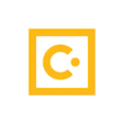
Description
SAP Concur provides a comprehensive set of travel, expense, and invoice management solutions to help businesses streamline their financial processes, increase compliance and control, and gain visibility and insights into their spending.
SAP Concur compared to Qonto
Qonto is better at customer service than SAP Concur: 4.6 vs 4.0
Qonto is easy to use compared to SAP Concur: 4.5 vs 4.0
Qonto pricing plans are more competitive than SAP Concur: 4.4 vs 4.0
SAP Concur has more options than Qonto: 75 vs 52
SAP Concur: Pros & Cons
Best features
-
- Stay compliant
-
- Go mobile
-
- Gain insights
-
- Streamline travel
-
- Single sign on
-
- Expense claims
-
- Multi-language
-
- Automate your expense management
-
- Categorization/Grouping

Description
Happay brings value by providing an expense management solution that streamlines and automates the entire expense reporting process for businesses, resulting in increased efficiency, accuracy, and cost savings.
Happay compared to Qonto
Happay has more positive reviews than Qonto: 94 vs 85
Qonto is better at support than Happay: 4.6 vs 4.5
Happay is more suitable for small businesses thanks to its good value for money than Qonto: 4.5 vs 4.4
Qonto is more versatile than Happay: 52 vs 28
Happay: Pros & Cons
Best features
-
- Expense management made easy
-
- Seamless integration with accounting software
-
- Corporate cards
-
- Real-time dashboard for better visibility
-
- Robust security features
-
- Approval workflow
-
- Spend control
-
- Rules-based workflow
-
- Corporate card

Description
Paylocity is a leading provider of cloud-based payroll and human capital management (HCM) solutions. Their platform offers businesses a range of comprehensive tools and features to streamline and automate payroll processes, manage employee data, track time and attendance, handle benefits administration, and much more. With a focus on user-friendly interfaces and personalized support, Paylocity helps businesses save time and resources while ensuring accuracy and compliance in their payroll and HR operations.
Paylocity compared to Qonto
Paylocity is a better solution based on percentage of positive reviews than Qonto: 86 vs 85
Qonto is a better solution for customer support than Paylocity: 4.6 vs 4.0
Qonto's user interface is more convenient than Paylocity: 4.5 vs 4.2
Qonto pricing plans are more competitive than Paylocity: 4.4 vs 4.2
Qonto has more options than Paylocity: 52 vs 37
Paylocity: Pros & Cons
Best features
-
- Go Mobile
-
- Automate Everything
-
- Engage Your Employees
-
- Compliance Made Easy
-
- Data-Driven Insights

Description
Control your company's expenses by centralizing payment cards, expense reports, supplier invoices and pre-accounting tasks in one place.
Spendesk compared to Qonto
Spendesk is a better solution based on percentage of positive reviews than Qonto: 98 vs 85
Qonto is a better solution for customer support than Spendesk: 4.6 vs 4.5
Spendesk is easier to set up than Qonto: 5.0 vs 4.5
Spendesk is more suitable for small businesses thanks to its good value for money than Qonto: 4.5 vs 4.4
Spendesk has more functions than Qonto: 63 vs 52
Spendesk: Pros & Cons
Best features
-
- Multi-currency support
-
- Integrations
-
- Receipt management
-
- Approval workflow
-
- Spend control
-
- Easy expenses
-
- Company cards
-
- Real-time insights
Spendesk pricing
Scale
Contact salesStarter
Book a demoEssentials
Book a demo
Description
With Revolut Business, you can manage your business finances without any headaches. Pro account, company cards, transfers, expenses, everything is done online in a few clicks.
Revolut Business: Pros & Cons
Best features
-
- Multi-currency accounts
-
- Cards
-
- Subscriptions
-
- Expenses
-
- Online transfers and payments
-
- Business loans
-
- Business integrations
-
- Open banking
Revolut Business pricing
Free
Grow
$25 / monthScale
$100 / month
Description
Shine simplifies the management of your business with a pro account that integrates accounting and billing tools, and allows you to take out business loans at preferred rates.
Shine compared to Qonto
Shine has better positive reviews than Qonto: 100 vs 85
Shine is better at customer support than Qonto: 5.0 vs 4.6
Shine pricing plans are more competitive than Qonto: 4.6 vs 4.4
Qonto is more versatile than Shine: 52 vs 22
What's the difference between Shine and Qonto?
Shine and Qonto are prominent digital banking platforms designed to streamline financial management for businesses of all sizes. While both platforms offer core features such as expense tracking, invoicing, and real-time notifications, they differ in their additional offerings and user interfaces.One of Shine's standout features is its emphasis on simplicity and ease of use. The platform provides straightforward tools for managing finances,...
Shine: Pros & Cons
Best features
-
- 100% online pro account
-
- Integrated billing tool
-
- Business loans
-
- Bank cards
-
- Simplified accounting
-
- Stay on top of your finances from anywhere
-
- Keep your finances in check with the easy-to-use budgeting tools
-
- Get expert financial advice without breaking the bank
Shine pricing
Basic
$8 / monthPremium
$15 / monthBusiness
$28 / month