30 Best Alternatives to Dynamics 365 in April 2024
Alternatives & Competitors to Dynamics 365
- 1. Slack
- 2. Zoho
- 3. HubSpot
- 4. ClickUp
- 5. Pipedrive
- 6. folk CRM
- 7. Salesforce Sales Cloud
- 8. Microsoft 365
- 9. Wrike
- 10. Keap
- 11. Microsoft power bi
- 12. Netsuite
- 13. Copper
- 14. Less Annoying CRM
- 15. Insightly
- 16. Really Simple Systems CRM
- 17. Nutshell
- 18. Sugarcrm
- 19. Essential studio
- 20. Hubspot sales hub
- 21. Vtiger crm
- 22. Sap erp hana cloud
- 23. Nextiva
- 24. Repeatrewards
- 25. Salesforce
- 26. Amocrm
- 27. Workbooks
- 28. Outfield
- 29. Powerapps
- 30. Sales Simplify
Here are competitors or alternatives to Dynamics 365 and other similar CRM software. You need to consider some important factors when choosing a tool like Dynamics 365 for your business: the main features of each solution, ease of use of user interface, pricing or value for money for instance. Each software has its pros and cons so it's up to you to choose the best alternative to Dynamics 365 that meets the needs of your small business. To help you compare each app and choose the right solution, we have put together a list of the best competitors of Dynamics 365. Discover sofware like Slack, Zoho, HubSpot or ClickUp.
List of Alternatives to Dynamics 365
From CRM tools, we have selected the best alternatives to Dynamics 365 based on reviews for each solution and similarities with Dynamics 365. Of course, each solution has its benefits and drawbacks, and its own features but, whether you are a small business, a startup or a large enterprise, you will find the right choice that empowers your projects.

Description
Easily collaborate and organize your team's work with Slack; share information and organize your projects.
Slack compared to Dynamics 365
Slack has better positive reviews compared to Dynamics 365: 95 vs 87
Slack is better at customer service than Dynamics 365: 4.5 vs 4.0
Slack is easy to use compared to Dynamics 365: 4.5 vs 4.0
Slack pricing plans are more competitive than Dynamics 365: 4.6 vs 4.1
Dynamics 365 has more functions than Slack: 113 vs 78
Slack: Pros & Cons
Best features
-
- Channels
-
- Direct messaging
-
- File sharing
-
- Integrations
-
- Search and archiving
-
- Notifications and alerts
-
- Threads
-
- Video and voice calls
Slack pricing
Free
Enterprise Grid
Contact salesPro
$7 / user / monthBusiness+
$13 / user / monthPopular

Description
The Zoho platform brings together in a single tool all the functionalities your startup needs to manage and optimize customer relations on a daily basis.
Zoho compared to Dynamics 365
Dynamics 365 is a better solution based on percentage of positive reviews than Zoho: 87 vs 85
Zoho is a better solution for customer support than Dynamics 365: 4.6 vs 4.0
Zoho's user interface is more convenient than Dynamics 365: 4.5 vs 4.0
Zoho pricing plans are more competitive than Dynamics 365: 4.3 vs 4.1
Dynamics 365 is better at number of features than Zoho: 113 vs 85
Zoho: Pros & Cons
Best features
-
- Centralize your needs
-
- Accelerate sales across all channels
-
- Optimize your company finances
-
- Collaborate seamlessly
-
- Manage employees
-
- Manage your projects efficiently
-
- Deploy marketing campaigns
-
- Offer quality customer service
-
- Develop customized applications
Zoho pricing
Free
Enterprise
Contact salesBasic
$59 / monthStandard
$119 / monthProfessional
$299 / month
Description
The HubSpot suite makes it easy to manage your customer throughout their life cycle: web site visit, form completion, phone call and emails exchange, quote signing, support and upsell.
HubSpot compared to Dynamics 365
HubSpot has more positive reviews than Dynamics 365: 93 vs 87
HubSpot is better at support than Dynamics 365: 4.4 vs 4.0
HubSpot is easier to use than Dynamics 365: 4.4 vs 4.0
HubSpot is more suitable for small businesses thanks to its good value for money than Dynamics 365: 4.3 vs 4.1
Dynamics 365 is more versatile than HubSpot: 113 vs 62
HubSpot: Pros & Cons
Best features
-
- Automation and workflows
-
- Reporting and analytics
-
- Lead scoring and segmentation
-
- Content management
-
- Integrations and API
-
- Sales pipeline management
-
- Sales email tracking and templates
-
- Predictive lead scoring
Popular

Description
Clickup helps you to centralize all the apps and software solutions you use on a daily basis. No more juggling your email, project management and CRM applications, now everything happens in one place.
ClickUp compared to Dynamics 365
ClickUp is a better solution based on percentage of positive reviews than Dynamics 365: 96 vs 87
ClickUp is a better solution for customer support than Dynamics 365: 4.8 vs 4.0
ClickUp is better at ease to use than Dynamics 365: 4.8 vs 4.0
ClickUp is better at value for money than Dynamics 365: 4.6 vs 4.1
ClickUp is better at number of features than Dynamics 365: 234 vs 113
ClickUp: Pros & Cons
Best features
-
- Project management
-
- Integration and API
-
- Time tracking
-
- Connect your applications and import your data
-
- Collaborate with your team
-
- Intuitive task management
-
- Multitask view
-
- Customizable status updates
ClickUp pricing
Free
Enterprise
Contact salesUnlimited
$10 / user / monthBusiness
$19 / user / month
Description
Pipedrive is the easy to install and use CRM software that will allow your sales team to save time and stay focused on their activities to make more sales.
Pipedrive compared to Dynamics 365
Pipedrive is a better solution based on percentage of positive reviews than Dynamics 365: 94 vs 87
Pipedrive is a better solution for customer support than Dynamics 365: 4.7 vs 4.0
Pipedrive is better at ease to use than Dynamics 365: 4.5 vs 4.0
Pipedrive is better at value for money than Dynamics 365: 4.3 vs 4.1
Dynamics 365 has more features than Pipedrive: 113 vs 62
Pipedrive: Pros & Cons
Best features
-
- Manage your prospects efficiently
-
- Automate your tasks
-
- Personalized deal pages
-
- Insights and reports
-
- Track your teams' communications
-
- Customizable sales inbox
-
- LeadBooster
-
- Sales forecasting
Pipedrive pricing
Essential
$16 / user / monthAdvance
$30 / user / monthProfessional
$54 / user / monthPower
$70 / user / monthBusiness
$106 / user / monthPopular

Description
The folk teamwork platform is ideal for centralizing all the actions necessary to manage your team. You save time, strengthen the cohesion of the group and achieve your goals.
folk CRM compared to Dynamics 365
Dynamics 365 has more positive reviews than folk CRM: 87 vs 85
folk CRM is better at support than Dynamics 365: 4.6 vs 4.0
folk CRM is easy to use compared to Dynamics 365: 4.5 vs 4.0
folk CRM pricing plans are more competitive than Dynamics 365: 4.4 vs 4.1
Dynamics 365 has more features than folk CRM: 113 vs 52
folk CRM: Pros & Cons
Best features
-
- Centralize your needs through a single platform
-
- Archive conversations
-
- Customize folk to your own needs
-
- Send mass messages
-
- Leverage the Chrome extension
-
- Sync all your favorite tools
-
- Create task lists
-
- Integrate with Slack
folk CRM pricing
Free
Infinite
Contact salesStandard
$19 / user / monthPremium
$39 / user / month
Description
Salesforce Sales Cloud is a customer relationship management (CRM) platform that enables sales teams to effectively manage their sales process, track customer interactions and close deals faster. Essentially, it helps businesses streamline and optimize their sales efforts, leading to increased productivity and revenue growth.
Salesforce Sales Cloud compared to Dynamics 365
Salesforce Sales Cloud has more positive reviews than Dynamics 365: 89 vs 87
Dynamics 365 is more suitable for small businesses thanks to its good value for money than Salesforce Sales Cloud: 4.1 vs 4.0
Salesforce Sales Cloud is more versatile than Dynamics 365: 206 vs 113
Salesforce Sales Cloud: Pros & Cons
Best features
-
- Safety management
-
- Call logging
-
- Shipping management
-
- Data management
-
- Integration
-
- Lead and opportunity management
-
- Sales forecasting
-
- Collaborative selling
-
- Mobile app

Description
Microsoft 365 brings tremendous value to businesses by providing a comprehensive suite of productivity tools and cloud services. It combines familiar and powerful applications like Word, Excel, and PowerPoint with advanced collaboration features, cloud storage, and security.
Microsoft 365 compared to Dynamics 365
Microsoft 365 has better positive reviews compared to Dynamics 365: 95 vs 87
Microsoft 365 is better at customer service than Dynamics 365: 4.5 vs 4.0
Microsoft 365 is easy to use compared to Dynamics 365: 4.5 vs 4.0
Microsoft 365 pricing plans are more competitive than Dynamics 365: 4.3 vs 4.1
Dynamics 365 has more functions than Microsoft 365: 113 vs 71
Microsoft 365: Pros & Cons
Best features
-
- Word
-
- Excel
-
- PowerPoint
-
- Outlook
-
- OneDrive
-
- Teams
-
- SharePoint
-
- Power BI

Description
Wrike is a project management software that helps teams collaborate, manage tasks, and streamline workflows in a centralized platform, increasing productivity and efficiency.
Wrike compared to Dynamics 365
Dynamics 365 has better positive reviews than Wrike: 87 vs 85
Wrike is better at customer support than Dynamics 365: 4.5 vs 4.0
Dynamics 365 is more suitable for small businesses thanks to its good value for money than Wrike: 4.1 vs 4.0
Wrike has more options than Dynamics 365: 409 vs 113
Wrike: Pros & Cons
Best features
-
- Interactive Gantt charts
-
- Team collaboration
-
- Mobile app
-
- Facility scheduling
-
- Class scheduling
-
- IT asset tracking
-
- Time tracking
-
- Booking management
-
- Project dashboards
Wrike pricing
Free
Enterprise
Contact salesPinnacle
Contact salesTeam
$10 / user / monthBusiness
$25 / user / month
Description
Keap brings value by providing a CRM and marketing automation software that helps small businesses manage their customer interactions, streamline their sales process, and automate their marketing campaigns.
Keap compared to Dynamics 365
Dynamics 365 has better positive reviews than Keap: 87 vs 78
Dynamics 365 is easier to set up than Keap: 4.0 vs 3.5
Dynamics 365 is more suitable for small businesses thanks to its good value for money than Keap: 4.1 vs 3.8
Keap is more versatile than Dynamics 365: 145 vs 113
Keap: Pros & Cons
Best features
-
- Attract and engage your prospects with ease
-
- Stay on top of your to-dos and free up your time
-
- Automagician
-
- Real-time insights into your business performance
-
- Promotions Management
-
- Pricing and cost calculations
-
- Visualize your sales process and close more deals
-
- Shopping cart
-
- Publishing options
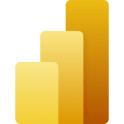
Description
Microsoft Power BI is a powerful business intelligence tool that allows users to visualize and analyze their data in real-time. With its intuitive interface and extensive range of features, Power BI empowers businesses to make data-driven decisions, uncover insights, and drive growth. It enables users to connect to multiple data sources, create interactive dashboards and reports, and share them securely with colleagues and stakeholders. Power BI also offers advanced analytics capabilities, such as predictive modeling and machine learning, to further enhance data analysis and forecasting. Overall, Power BI streamlines data management, facilitates data exploration, and enables informed decision-making for businesses of all sizes.
Microsoft power bi compared to Dynamics 365
Microsoft power bi has better positive reviews compared to Dynamics 365: 95 vs 87
Microsoft power bi is more suitable for small businesses thanks to its good value for money than Dynamics 365: 4.5 vs 4.1
Dynamics 365 has more options than Microsoft power bi: 113 vs 37
Microsoft power bi: Pros & Cons
Best features
-
- Collaborate and Share
-
- Insights on the Go
-
- Interactive Dashboards
-
- Data Analysis Made Easy
-
- Integrate with Your Existing Tools

Description
Netsuite brings immense value to businesses by providing a comprehensive suite of cloud-based software solutions for managing crucial aspects of operations, including financials, customer relationship management (CRM), e-commerce, inventory management, and more. This all-in-one platform helps streamline processes, increase efficiency, enhance collaboration, and gain valuable insights, ultimately enabling businesses to make informed decisions, drive growth, and achieve long-term success.
Netsuite compared to Dynamics 365
Dynamics 365 has more positive reviews than Netsuite: 87 vs 81
Dynamics 365 is better at support than Netsuite: 4.0 vs 3.5
Dynamics 365 pricing plans are more competitive than Netsuite: 4.1 vs 3.7
Netsuite is more versatile than Dynamics 365: 315 vs 113
Netsuite: Pros & Cons
Best features
-
- Real-Time Analytics
-
- Streamline Business Operations
-
- Efficient Inventory Management
-
- Seamless E-commerce Integration
-
- 360-Degree Customer View

Description
As an AI-powered CRM platform, Copper brings value to businesses by simplifying and automating various sales and marketing tasks, providing insightful analytics and reporting, and enhancing overall collaboration and communication among team members.
Copper compared to Dynamics 365
Copper has more positive reviews than Dynamics 365: 88 vs 87
Copper is better at support than Dynamics 365: 4.5 vs 4.0
Copper is more user friendly than Dynamics 365: 4.5 vs 4.0
Dynamics 365 has more functions than Copper: 113 vs 107
Copper: Pros & Cons
Best features
-
- Time-saving automation
-
- Powerful integrations
-
- Insightful reporting
-
- Track progress
-
- Manage revenue
-
- Store files
-
- Plan projects
-
- Streamlined contact management
-
- Real-time collaboration

Description
Less Annoying CRM provides a simple and affordable solution for small businesses to manage their customer relationships more effectively.
Less Annoying CRM compared to Dynamics 365
Less Annoying CRM has better positive reviews than Dynamics 365: 97 vs 87
Less Annoying CRM is better at customer support than Dynamics 365: 5.0 vs 4.0
Less Annoying CRM is easier to set up than Dynamics 365: 5.0 vs 4.0
Less Annoying CRM is more suitable for small businesses thanks to its good value for money than Dynamics 365: 4.9 vs 4.1
Dynamics 365 has more functions than Less Annoying CRM: 113 vs 61
Less Annoying CRM: Pros & Cons
Best features
-
- Effortless communication
-
- Reminders
-
- Easy pipeline tracking
-
- Customizable views
-
- Calendar
-
- Email integration
-
- Customer insights
-
- All-in-one organization
-
- Flexible customization

Description
Insightly is a powerful customer relationship management (CRM) software that helps businesses manage their sales pipeline, customer data, projects, and tasks in one unified platform.
Insightly compared to Dynamics 365
Dynamics 365 has better positive reviews compared to Insightly: 87 vs 77
Dynamics 365 is better at value for money than Insightly: 4.1 vs 4.0
Insightly has more features than Dynamics 365: 126 vs 113
Insightly: Pros & Cons
Best features
-
- File sharing
-
- Teamwork made easy
-
- See the big picture
-
- Mobile on-the-go
-
- Project workflow
-
- Status tracking
-
- Project planning
-
- Don't miss a beat
-
- Integrations aplenty

Description
Really Simple Systems CRM will enable your teams to save time while making more sales; its easy-to-use software will ensure they can manage and convert their prospects and leads.
Really Simple Systems CRM compared to Dynamics 365
Really Simple Systems CRM has better positive reviews compared to Dynamics 365: 92 vs 87
Really Simple Systems CRM is better at customer service than Dynamics 365: 4.5 vs 4.0
Really Simple Systems CRM is easier to use than Dynamics 365: 4.5 vs 4.0
Really Simple Systems CRM is more suitable for small businesses thanks to its good value for money than Dynamics 365: 4.5 vs 4.1
Really Simple Systems CRM has more functions than Dynamics 365: 138 vs 113
Really Simple Systems CRM: Pros & Cons
Best features
-
- Grow your company's sales
-
- Get access to team performance
-
- Attract more leads
-
- Improve customer service
Really Simple Systems CRM pricing
Free
Starter
$16 / user / monthProfessional
$31 / user / monthEnterprise
$49 / user / month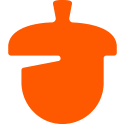
Description
Nutshell brings value by providing entrepreneurs with a marketplace for amazing SaaS deals, unique content, SaaS experts, and access to a worldwide network of entrepreneurs.
Nutshell compared to Dynamics 365
Dynamics 365 has better positive reviews compared to Nutshell: 87 vs 84
Nutshell is better at value for money than Dynamics 365: 4.3 vs 4.1
Dynamics 365 is more versatile than Nutshell: 113 vs 88
Nutshell: Pros & Cons
Best features
-
- Customer Relationship Management (CRM)
-
- Sales Automation
-
- Integrations
-
- Reports and analysis
-
- Mobile accessibility

Description
SugarCRM brings value to businesses by providing a comprehensive customer relationship management (CRM) software solution. With SugarCRM, businesses can effectively manage their customer data, track sales and marketing activities, enhance customer service, and improve overall customer satisfaction. The software offers a user-friendly interface, customizable dashboards, advanced analytics, and integration capabilities, making it a powerful tool for businesses of all sizes. Through streamlined processes and deep insights, SugarCRM helps businesses build stronger customer relationships, increase sales productivity, and drive business growth.
Sugarcrm compared to Dynamics 365
Dynamics 365 is a better solution based on percentage of positive reviews than Sugarcrm: 87 vs 63
Dynamics 365 is a better solution for customer support than Sugarcrm: 4.0 vs 3.5
Dynamics 365's user interface is more convenient than Sugarcrm: 4.0 vs 3.5
Dynamics 365 pricing plans are more competitive than Sugarcrm: 4.1 vs 3.8
Sugarcrm has more functions than Dynamics 365: 142 vs 113
Sugarcrm: Pros & Cons
Best features
-
- 2
-
- 1
-
- 3
-
- 4
-
- 5

Description
Essential Studio is a comprehensive suite of software development tools by Syncfusion, offering over 1,600 unique components and frameworks for .NET, JavaScript, and Xamarin. It supports various platforms including web, mobile, and desktop. It provides developers with the ability to create high-performance, visually stunning applications. The suite includes tools for data visualization, reporting, file format manipulation, and more.
Essential studio compared to Dynamics 365
Essential studio has better positive reviews compared to Dynamics 365: 90 vs 87
Essential studio is better at customer service than Dynamics 365: 4.5 vs 4.0
Essential studio pricing plans are more competitive than Dynamics 365: 4.5 vs 4.1
Dynamics 365 is more versatile than Essential studio: 113 vs 39
Essential studio: Pros & Cons
Best features
-
- Comprehensive Suite
-
- High Performance
-
- Multiplatform Compatibility
-
- Extended Documentation
-
- Customizable Components
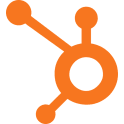
Description
Hubspot Sales Hub brings value by providing entrepreneurs with powerful tools and features to streamline their sales processes, enhance customer relationship management, and drive revenue growth. With features like email tracking, email templates, deal pipelines, and contact management, Hubspot Sales Hub helps businesses effectively manage their sales pipelines and close deals faster. It also offers insightful analytics and reporting, enabling entrepreneurs to make data-driven decisions and optimize their sales strategies. Additionally, Hubspot Sales Hub integrates seamlessly with other Hubspot tools and third-party applications, offering a comprehensive solution for sales teams to enhance productivity and achieve business success.
Hubspot sales hub compared to Dynamics 365
Hubspot sales hub has better positive reviews than Dynamics 365: 92 vs 87
Hubspot sales hub is better at customer support than Dynamics 365: 4.5 vs 4.0
Hubspot sales hub's user interface is more convenient than Dynamics 365: 4.5 vs 4.0
Hubspot sales hub pricing plans are more competitive than Dynamics 365: 4.2 vs 4.1
Dynamics 365 is better at number of features than Hubspot sales hub: 113 vs 65
Hubspot sales hub: Pros & Cons
Best features
-
- Seamless Email Integration
-
- Smart Email Tracking
-
- Deal Pipeline
-
- Meeting Scheduling Made Simple
-
- Sales Documents

Description
Vtiger CRM brings value by providing a comprehensive customer relationship management solution. It helps businesses manage their interactions with customers, streamline sales processes, enhance customer service, and improve overall efficiency. With features like lead management, contact management, sales pipeline tracking, and customer support tools, Vtiger CRM empowers businesses to effectively manage and nurture their customer relationships, leading to increased productivity, better customer satisfaction, and ultimately, higher profitability.
Vtiger crm compared to Dynamics 365
Vtiger crm has better positive reviews compared to Dynamics 365: 89 vs 87
Vtiger crm is better at value for money than Dynamics 365: 4.5 vs 4.1
Dynamics 365 is better at number of features than Vtiger crm: 113 vs 93
Vtiger crm: Pros & Cons
Best features
-
- Sales Pipeline
-
- Lead Management
-
- Customer Service
-
- Email Marketing
-
- Mobile App

Description
SAP ERP HANA Cloud brings the value of powerful and intelligent enterprise resource planning (ERP) software delivered through the cloud. With SAP ERP HANA Cloud, businesses can streamline their operations, improve efficiency, and make data-driven decisions to drive growth and profitability.
Sap erp hana cloud compared to Dynamics 365
Sap erp hana cloud has better positive reviews than Dynamics 365: 90 vs 87
Sap erp hana cloud is better at customer support than Dynamics 365: 4.2 vs 4.0
Dynamics 365 is better at ease to use than Sap erp hana cloud: 4.0 vs 3.7
Dynamics 365 is better at value for money than Sap erp hana cloud: 4.1 vs 3.9
Dynamics 365 has more features than Sap erp hana cloud: 113 vs 35
Sap erp hana cloud: Pros & Cons
Best features
-
- Streamlined Operations
-
- Scalable and Flexible
-
- Real-time Business Insights
-
- Enhanced Collaboration
-
- Mobile Accessibility

Description
Nextiva is a cloud-based communication platform that offers Voice over Internet Protocol (VoIP) services, Customer Relationship Management (CRM), live chat, surveys, analytics, and automation tools. It's designed to improve business communication, increase customer satisfaction, and streamline team collaboration. Ideal for businesses of all sizes, it enables seamless communication across multiple channels and devices.
Nextiva compared to Dynamics 365
Dynamics 365 has more positive reviews than Nextiva: 87 vs 74
Dynamics 365 is more suitable for small businesses thanks to its good value for money than Nextiva: 4.1 vs 3.9
Dynamics 365 is more versatile than Nextiva: 113 vs 104
Nextiva: Pros & Cons
Best features
-
- Cloud-based system
-
- Scalability
-
- Unified Communications
-
- Mobile Application
-
- Customer Support

Description
RepeatRewards is a customer loyalty and marketing automation software. It aids businesses in retaining customers by implementing reward programs, email marketing, and customer analytics. It provides personalized customer experiences, increases engagement, and drives revenue growth. Suitable for businesses of all sizes across various industries.
Repeatrewards compared to Dynamics 365
Repeatrewards is a better solution based on percentage of positive reviews than Dynamics 365: 92 vs 87
Repeatrewards is a better solution for customer support than Dynamics 365: 4.5 vs 4.0
Repeatrewards is better at ease to use than Dynamics 365: 4.5 vs 4.0
Repeatrewards is better at value for money than Dynamics 365: 4.4 vs 4.1
Dynamics 365 has more functions than Repeatrewards: 113 vs 25
Repeatrewards: Pros & Cons
Best features
-
- Comprehensive Loyalty Programs
-
- Email and Mobile Marketing
-
- Gift Card Programs
-
- Data Analytics and Reporting
-
- POS System Integration

Description
With Salesforce Essentials, get all the basic functionality you need to manage your leads, customers, and transactions. No more, no less. It's a simple, comprehensive CRM tool designed for small businesses that don't have time to delve into complex sales software configuration.
Salesforce compared to Dynamics 365
Dynamics 365 has better positive reviews compared to Salesforce: 87 vs 86
Dynamics 365 is better at value for money than Salesforce: 4.1 vs 3.9
Dynamics 365 is more versatile than Salesforce: 113 vs 84
Salesforce: Pros & Cons
Best features
-
- Email templates
-
- Lead and opportunity management
-
- Transaction tracking
-
- Integrations
-
- Mobile app
-
- Contact management
-
- Customer service
-
- Reporting & Analytics
Salesforce pricing
Essentials
$26 / user / monthProfessional
$80 / user / monthEnterprise
$161 / user / monthUnlimited
$323 / user / month
Description
amoCRM is a cloud-based customer relationship management (CRM) solution designed for small and midsize businesses. It offers sales automation, pipeline management, lead tracking, and digital pipeline features. The software enables users to manage interactions with customers, track deals and sales pipelines, and analyze team performance. It also integrates with popular apps such as Gmail, Google Calendar, and Dropbox.
Amocrm compared to Dynamics 365
Amocrm is better at customer support than Dynamics 365: 4.2 vs 4.0
Amocrm is easier to set up than Dynamics 365: 4.3 vs 4.0
Amocrm is more suitable for small businesses thanks to its good value for money than Dynamics 365: 4.4 vs 4.1
Amocrm has more functions than Dynamics 365: 132 vs 113
Amocrm: Pros & Cons
Best features
-
- Cloud-Based CRM
-
- Digital Pipeline Automation
-
- Built-in Messenger and Email Integration
-
- Third-Party Integrations
-
- Mobile App

Description
Workbooks is a cloud-based customer relationship management (CRM) and marketing automation platform. It provides tools for sales management, customer support, order processing, and business intelligence. Its features include contact management, email marketing, lead generation, reporting and analytics. It's suitable for small to midsize businesses across various industries. Workbooks helps streamline business processes, improve customer engagement and drive revenue growth.
Workbooks compared to Dynamics 365
Workbooks is a better solution based on percentage of positive reviews than Dynamics 365: 90 vs 87
Dynamics 365 is a better solution for customer support than Workbooks: 4.0 vs 0.0
Dynamics 365's user interface is more convenient than Workbooks: 4.0 vs 0.0
Dynamics 365 has more functions than Workbooks: 113 vs 101
Workbooks: Pros & Cons
Best features
-
- Comprehensive CRM and Marketing Automation
-
- Customizable Software
-
- Customer Interaction Management
-
- Robust Reporting and Automation
-
- Seamless Integration

Description
Outfield is a mobile CRM and data collection software designed to optimize field sales and marketing operations. It offers features like GPS tracking, route planning, visit verification, and analytics. It helps businesses increase productivity, improve customer engagement, and gain actionable insights. Ideal for field sales teams, merchandisers, and distributors.
Outfield compared to Dynamics 365
Dynamics 365 has better positive reviews compared to Outfield: 87 vs 83
Outfield is better at customer service than Dynamics 365: 4.5 vs 4.0
Dynamics 365 pricing plans are more competitive than Outfield: 4.1 vs 3.9
Dynamics 365 has more functions than Outfield: 113 vs 33
Outfield: Pros & Cons
Best features
-
- Real-Time Visibility
-
- GPS Tracking and Route Planning
-
- Photo Documentation and Customizable Forms
-
- Comprehensive Analytics Dashboard
-
- Seamless Communication and Collaboration
Description
PowerApps is a powerful platform by Microsoft that empowers users to create custom business applications with ease. It enables users, even those without coding knowledge, to build apps tailored specifically to their business needs. With PowerApps, businesses can streamline processes, automate tasks, and improve productivity by creating intuitive and user-friendly applications. It brings immense value by providing a cost-effective and efficient solution to address unique business requirements, ultimately driving growth and success.
Powerapps compared to Dynamics 365
Powerapps has more positive reviews than Dynamics 365: 88 vs 87
Powerapps is better at support than Dynamics 365: 4.1 vs 4.0
Powerapps is easy to use compared to Dynamics 365: 4.3 vs 4.0
Powerapps pricing plans are more competitive than Dynamics 365: 4.7 vs 4.1
Dynamics 365 is more versatile than Powerapps: 113 vs 51
Powerapps: Pros & Cons
Best features
-
- Rapid App Development
-
- Seamless Integration
-
- Mobile Optimization
-
- Data Visualization
-
- Secure and Reliable

Description
Develop your sales strategy, create efficient pipelines, and boost your conversion rate
Sales Simplify compared to Dynamics 365
Sales Simplify has more positive reviews than Dynamics 365: 100 vs 87
Sales Simplify is better at support than Dynamics 365: 4.5 vs 4.0
Sales Simplify is more user friendly than Dynamics 365: 4.5 vs 4.0
Sales Simplify is better at value for money than Dynamics 365: 5.0 vs 4.1
Dynamics 365 is better at number of features than Sales Simplify: 113 vs 29
Best features
-
- A smoother sales process
-
- Drag and drop transactions
-
- A fully customizable tool
-
- Connect Sales Simplify to your strategy
-
- Increase the speed of your sales process
-
- Mobile app integration
-
- Streamlined contact management
-
- Automated email marketing
