12 Best Alternatives to OpenPhone in May 2024
Alternatives & Competitors to OpenPhone
- 1. Slack
- 2. Zoom Meetings
- 3. CallHippo
- 4. Vonage
- 5. Google Voice
- 6. RingCentral MVP
- 7. GoTo Connect
- 8. Dialpad
- 9. Aircall
- 10. Grasshopper
- 11. CloudTalk
- 12. Nextiva
Here are competitors or alternatives to OpenPhone and other similar Call Centers software. You need to consider some important factors when choosing a tool like OpenPhone for your business: the main features of each solution, ease of use of user interface, pricing or value for money for instance. Each software has its pros and cons so it's up to you to choose the best alternative to OpenPhone that meets the needs of your small business. To help you compare each app and choose the right solution, we have put together a list of the best competitors of OpenPhone. Discover sofware like Slack, Zoom Meetings, CallHippo or Vonage.
List of Alternatives to OpenPhone
From Call Centers tools, we have selected the best alternatives to OpenPhone based on reviews for each solution and similarities with OpenPhone. Of course, each solution has its benefits and drawbacks, and its own features but, whether you are a small business, a startup or a large enterprise, you will find the right choice that empowers your projects.

Description
Easily collaborate and organize your team's work with Slack; share information and organize your projects.
Slack compared to OpenPhone
Slack has better positive reviews compared to OpenPhone: 95 vs 82
Slack is better at customer service than OpenPhone: 4.5 vs 4.3
Slack is easy to use compared to OpenPhone: 4.5 vs 4.4
Slack pricing plans are more competitive than OpenPhone: 4.6 vs 4.3
Slack has more functions than OpenPhone: 78 vs 12
Slack: Pros & Cons
Best features
-
- Channels
-
- Direct messaging
-
- File sharing
-
- Integrations
-
- Search and archiving
-
- Notifications and alerts
-
- Threads
-
- Video and voice calls
Slack pricing
Free
Enterprise Grid
Contact salesPro
$7 / user / monthBusiness+
$13 / user / monthPopular

Description
Zoom helps you work better as a team by centralizing team chat, telephone, whiteboard and videoconference meetings in one place.
Zoom Meetings compared to OpenPhone
Zoom Meetings is a better solution based on percentage of positive reviews than OpenPhone: 96 vs 82
Zoom Meetings is a better solution for customer support than OpenPhone: 4.5 vs 4.3
Zoom Meetings is easier to set up than OpenPhone: 4.5 vs 4.4
Zoom Meetings is more suitable for small businesses thanks to its good value for money than OpenPhone: 4.5 vs 4.3
Zoom Meetings has more options than OpenPhone: 84 vs 12
Zoom Meetings: Pros & Cons
Best features
-
- Virtual meetings
-
- Team chat
-
- Email and calendar
-
- Virtual workspaces
-
- VoIP phone system
-
- Online whiteboard
-
- Conversational intelligence
-
- Software integrations
Zoom Meetings pricing
Basic
FreePro
$16 / user / monthBusiness
$20 / user / month
Description
The CallHippo platform offers to facilitate the deployment and optimization of your company’s call system. The solution meets the needs of both the after-sales service and the sales teams. Workflow automation, productivity improvements and a personalized customer experience are just some of the benefits of this SaaS-based software.
CallHippo compared to OpenPhone
CallHippo has more positive reviews than OpenPhone: 83 vs 82
CallHippo is better at support than OpenPhone: 4.5 vs 4.3
CallHippo is easier to use than OpenPhone: 4.5 vs 4.4
OpenPhone is more suitable for small businesses thanks to its good value for money than CallHippo: 4.3 vs 4.1
CallHippo is better at number of features than OpenPhone: 48 vs 12
CallHippo: Pros & Cons
Best features
-
- Preserve your brand image
-
- Benefit from relevant features
-
- Improve your conversion rate
-
- Automate your workflow
-
- Deliver a quality customer experience
-
- Real-time call analytics
-
- Interactive Voice Response (IVR) system
-
- Call recording and transcription
CallHippo pricing
Basic
FreeBronze
$20 / user / monthSilver
$30 / user / monthPlatinum
$50 / user / month
Description
Vonage helps your business communicate better. Accelerate all the connections that matter to your business with a variety of quality solutions. Connect to your customers anytime, from any device.
Vonage compared to OpenPhone
OpenPhone has better positive reviews than Vonage: 82 vs 75
OpenPhone is better at customer support than Vonage: 4.3 vs 3.7
OpenPhone is easier to set up than Vonage: 4.4 vs 4.1
OpenPhone is more suitable for small businesses thanks to its good value for money than Vonage: 4.3 vs 3.8
Vonage has more features than OpenPhone: 52 vs 12
Vonage: Pros & Cons
Best features
-
- Unify your business communications
-
- Centralize all your tools in one place
-
- Turn conversations into sales
-
- Maximize sales with intelligent routing
-
- Connect with customers through messaging
-
- Create the solutions you need
-
- Get relevant software integrations
-
- Measure your customer interactions with analytics

Description
Google Voice brings the value of a unified communication platform, offering features such as voicemail transcription, call forwarding, and personalized voicemail greetings. It allows users to consolidate their various phone numbers, manage calls and messages from different devices, and enjoy a seamless communication experience across multiple platforms. With its integration with other Google services, Google Voice adds convenience and efficiency to personal and business communications.
Google Voice compared to OpenPhone
Google Voice is a better solution based on percentage of positive reviews than OpenPhone: 92 vs 82
OpenPhone is a better solution for customer support than Google Voice: 4.3 vs 4.2
Google Voice is easier to set up than OpenPhone: 4.6 vs 4.4
Google Voice is more suitable for small businesses thanks to its good value for money than OpenPhone: 4.7 vs 4.3
OpenPhone has more functions than Google Voice: 12 vs 8
Google Voice: Pros & Cons
Best features
-
- International calling
-
- Spam filtering
-
- Text messaging
-
- Call forwarding
-
- Integrations
-
- Personalized greetings
-
- Unified number
-
- Voicemail transcription

Description
RingCentral MVP (Message Video Phone) brings value to businesses by providing a unified communication platform that allows users to easily collaborate with colleagues and clients through messaging, video conferencing, and phone calls, all from a single app.
RingCentral MVP compared to OpenPhone
OpenPhone has better positive reviews than RingCentral MVP: 82 vs 80
OpenPhone is better at customer support than RingCentral MVP: 4.3 vs 4.0
OpenPhone's user interface is more convenient than RingCentral MVP: 4.4 vs 4.0
OpenPhone pricing plans are more competitive than RingCentral MVP: 4.3 vs 4.0
RingCentral MVP has more options than OpenPhone: 79 vs 12
RingCentral MVP: Pros & Cons
Best features
-
- Communication hub
-
- Mobile access
-
- Advanced analytics
-
- VoIP connection
-
- Employee directory
-
- Ring groups
-
- Call tracking metrics
-
- Flexible integrations
-
- Reliability and security

Description
GoTo Connect is an all-in-one cloud-based communication system that provides value by offering business owners a flexible, scalable and cost-effective solution for managing their communication needs.
GoTo Connect compared to OpenPhone
GoTo Connect is a better solution based on percentage of positive reviews than OpenPhone: 91 vs 82
GoTo Connect is a better solution for customer support than OpenPhone: 4.5 vs 4.3
GoTo Connect's user interface is more convenient than OpenPhone: 4.5 vs 4.4
GoTo Connect pricing plans are more competitive than OpenPhone: 4.5 vs 4.3
GoTo Connect has more functions than OpenPhone: 98 vs 12
GoTo Connect: Pros & Cons
Best features
-
- Unified communications
-
- Employee directory
-
- Queue management
-
- Automated routing
-
- Work from anywhere
-
- Seamless collaboration
-
- Efficient decision-making
-
- Customizable to fit your needs

Description
Dialpad for Startups provides qualified startups with 10 free, lifelong seats of Dialpad Talk (business phone lines) and UberConference (video conferencing).
Dialpad compared to OpenPhone
Dialpad has more positive reviews than OpenPhone: 87 vs 82
Dialpad is better at support than OpenPhone: 4.5 vs 4.3
Dialpad is easier to use than OpenPhone: 4.5 vs 4.4
Dialpad is more versatile than OpenPhone: 82 vs 12
What's the difference between Dialpad and OpenPhone?
OpenPhone and Dialpad are both advanced VoIP (Voice over Internet Protocol) platforms designed to enhance business communication, but they cater to different needs and preferences through their distinctive features and functionalities. The core difference lies in their targeted user base and the depth of features they offer.OpenPhone is tailored towards
Dialpad: Pros & Cons
Best features
-
- Virtual phone systems
-
- Affordable pricing
-
- International calling
-
- Seamless communication
-
- Customizable call routing
-
- AI-powered transcription
-
- Integrations with popular CRMs
-
- Reliable and secure
Dialpad pricing
Enterprise
Contact salesStandard
$23 / user / monthPro
$35 / user / month
Description
Aircall is a cloud technology solution that can be deployed quickly and easily. It allows you to significantly improve the performance of your sales and support teams.
Aircall compared to OpenPhone
Aircall has better positive reviews compared to OpenPhone: 85 vs 82
OpenPhone is better at customer service than Aircall: 4.3 vs 4.2
Aircall is easier to use than OpenPhone: 4.5 vs 4.4
OpenPhone is more suitable for small businesses thanks to its good value for money than Aircall: 4.3 vs 4.0
Aircall has more features than OpenPhone: 98 vs 12
Aircall: Pros & Cons
Best features
-
- Deliver excellent customer service
-
- Analyze performance in detail
-
- Improve collaboration and teamwork
-
- Boost sales efficiency
-
- Deploy agents quickly
-
- Streamline your workflows
-
- Optimize your performance
-
- Enhance caller experience with customizable greetings
Aircall pricing
Custom
Contact salesEssentials
$40 / user / monthProfessional
$70 / user / month
Description
Grasshopper brings value to entrepreneurs by providing them with a marketplace for SaaS deals, access to SaaS experts, unique content, and a global network of like-minded entrepreneurs. It helps startups kickstart their businesses, grow more, and spend less by offering them the tools and resources they need to find profitable business models and keep costs low.
Grasshopper compared to OpenPhone
Grasshopper is a better solution based on percentage of positive reviews than OpenPhone: 86 vs 82
Grasshopper is a better solution for customer support than OpenPhone: 4.4 vs 4.3
Grasshopper pricing plans are more competitive than OpenPhone: 4.4 vs 4.3
Grasshopper has more options than OpenPhone: 24 vs 12
Grasshopper: Pros & Cons
Best features
-
- Call Forwarding Magic
-
- PowerConnect
-
- Voicemail Transcription
-
- Vanity Numbers
-
- Business Texting
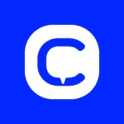
Description
CloudTalk is a smart cloud-based contact center solution. With CloudTalk, you can deliver exceptional customer support to your clients.
CloudTalk compared to OpenPhone
CloudTalk has better positive reviews compared to OpenPhone: 95 vs 82
CloudTalk is better at customer service than OpenPhone: 4.8 vs 4.3
CloudTalk is easier to use than OpenPhone: 4.8 vs 4.4
CloudTalk has more functions than OpenPhone: 88 vs 12
CloudTalk: Pros & Cons
Best features
-
- Interactive voice response
-
- Call recording
-
- Multiple communication channels
-
- Cloud-based phone system
-
- Real-time analytics
-
- Integrations
-
- Customizable call flows
-
- Team collaboration
CloudTalk pricing
Custom
Contact salesStarter
$25 / user / monthEssential
$30 / user / monthExpert
$50 / user / month
Description
Nextiva is a cloud-based communication platform that offers Voice over Internet Protocol (VoIP) services, Customer Relationship Management (CRM), live chat, surveys, analytics, and automation tools. It's designed to improve business communication, increase customer satisfaction, and streamline team collaboration. Ideal for businesses of all sizes, it enables seamless communication across multiple channels and devices.
Nextiva compared to OpenPhone
OpenPhone has more positive reviews than Nextiva: 82 vs 74
OpenPhone is better at support than Nextiva: 4.3 vs 4.0
OpenPhone is easier to use than Nextiva: 4.4 vs 4.0
OpenPhone is more suitable for small businesses thanks to its good value for money than Nextiva: 4.3 vs 3.9
Nextiva is more versatile than OpenPhone: 104 vs 12
Nextiva: Pros & Cons
Best features
-
- Cloud-based system
-
- Scalability
-
- Unified Communications
-
- Mobile Application
-
- Customer Support
