20 Best Alternatives to IBM Cloud in April 2024
Alternatives & Competitors to IBM Cloud
- 1. Slack
- 2. Dropbox
- 3. Google Workspace
- 4. AWS Activate
- 5. Box
- 6. Google Cloud
- 7. DigitalOcean
- 8. Microsoft Azure
- 9. Scaleway
- 10. OVHcloud
- 11. Microsoft for Startups
- 12. Amazon S3
- 13. Bitrix24
- 14. Egnyte
- 15. Snowflake
- 16. Cloudally
- 17. Singlestore
- 18. Dataiku
- 19. Vaultastic
- 20. OUTSCALE for Entrepreneurs
Here are competitors or alternatives to IBM Cloud and other similar Cloud Storage software. You need to consider some important factors when choosing a tool like IBM Cloud for your business: the main features of each solution, ease of use of user interface, pricing or value for money for instance. Each software has its pros and cons so it's up to you to choose the best alternative to IBM Cloud that meets the needs of your small business. To help you compare each app and choose the right solution, we have put together a list of the best competitors of IBM Cloud. Discover sofware like Slack, Dropbox, Google Workspace or AWS Activate.
List of Alternatives to IBM Cloud
From Cloud Storage tools, we have selected the best alternatives to IBM Cloud based on reviews for each solution and similarities with IBM Cloud. Of course, each solution has its benefits and drawbacks, and its own features but, whether you are a small business, a startup or a large enterprise, you will find the right choice that empowers your projects.

Description
Easily collaborate and organize your team's work with Slack; share information and organize your projects.
Slack compared to IBM Cloud
Slack has better positive reviews compared to IBM Cloud: 95 vs 92
Slack is better at customer service than IBM Cloud: 4.5 vs 4.0
Slack is easy to use compared to IBM Cloud: 4.5 vs 4.0
Slack pricing plans are more competitive than IBM Cloud: 4.6 vs 4.0
Slack has more functions than IBM Cloud: 78 vs 44
Slack: Pros & Cons
Best features
-
- Channels
-
- Direct messaging
-
- File sharing
-
- Integrations
-
- Search and archiving
-
- Notifications and alerts
-
- Threads
-
- Video and voice calls
Slack pricing
Free
Enterprise Grid
Contact salesPro
$7 / user / monthBusiness+
$13 / user / monthPopular

Description
Dropbox allows your team to centralize and share files simply and quickly. You can then gain in productivity thanks to an efficient and fluid collaboration between different actors of a project.
Dropbox compared to IBM Cloud
Dropbox is better at customer support than IBM Cloud: 4.3 vs 4.0
Dropbox is better at ease to use than IBM Cloud: 4.5 vs 4.0
Dropbox is better at value for money than IBM Cloud: 4.3 vs 4.0
Dropbox is better at number of features than IBM Cloud: 89 vs 44
Dropbox: Pros & Cons
Best features
-
- Store your files in the cloud
-
- Optimize storage space
-
- Collaborate in real time
-
- Share your documents easily
-
- Enjoy robust security
Dropbox pricing
Standard
$15 / user / monthProfessional
$20 / monthAdvanced
$22 / user / month
Description
Designed to take collaboration to the next level, Google Workspace includes everything you need to keep your business running efficiently. You can count on office tools, email addresses, and cloud storage.
Google Workspace compared to IBM Cloud
Google Workspace has better positive reviews than IBM Cloud: 95 vs 92
Google Workspace is better at customer support than IBM Cloud: 4.5 vs 4.0
Google Workspace's user interface is more convenient than IBM Cloud: 4.5 vs 4.0
Google Workspace pricing plans are more competitive than IBM Cloud: 4.6 vs 4.0
Google Workspace has more features than IBM Cloud: 156 vs 44
Why is Google Workspace a good alternative to IBM Cloud?
Google Workspace and IBM Cloud cater to different aspects of business needs, with the former focused on collaboration and the latter on cloud infrastructure. However, considering collaboration tools, Google Workspace emerges as a compelling alternative to any IBM productivity offerings. Google Workspace seamlessly integrates Gmail, Docs, Drive, Calendar, and Meet, promoting real-time collaboration and efficient communication. Its user-friendly interface, combined with advanced sharing capabilities, enables teams to work cohesively irrespective of their location. Furthermore, with the robust security measures offered by Google, businesses can trust in the platform's ability to protect their data and maintain operational integrity.
What are the differences between Google Workspace and IBM Cloud?
Google Workspace and IBM Cloud address different facets of business operations. Google Workspace is primarily a suite of collaborative productivity tools, including Gmail, Docs, Drive, and Meet, designed to facilitate seamless communication and real-time collaboration among team members. Its strength lies in enhancing workplace efficiency and fostering team synergy. On the other hand, IBM Cloud is a comprehensive cloud computing platform offering infrastructure, software, and services. It focuses on providing cloud solutions, data analytics, AI capabilities, and more, catering to businesses' technical and computational needs. In essence, while Google Workspace emphasizes collaboration, IBM Cloud emphasizes cloud-based technology solutions.
Google Workspace: Pros & Cons
Best features
-
- A storage space adapted to your needs
-
- A professional agenda to synchronize efforts
-
- Enhanced security and compliance
-
- Mobile device management (MDM)
-
- Collaboration and file sharing
-
- Smooth and seamless communication
-
- A complete office suite
-
- An email address for each employee
Google Workspace pricing
Business Standard
$12 / user / monthBusiness Plus
$18 / user / monthPopular

Description
Efficiently develop, deploy and maintain high-performance and scalable applications.
AWS Activate compared to IBM Cloud
IBM Cloud has better positive reviews compared to AWS Activate: 92 vs 85
AWS Activate is better at customer service than IBM Cloud: 4.6 vs 4.0
AWS Activate is easier to use than IBM Cloud: 4.5 vs 4.0
AWS Activate is more suitable for small businesses thanks to its good value for money than IBM Cloud: 4.4 vs 4.0
AWS Activate is better at number of features than IBM Cloud: 52 vs 44
Why is AWS Activate a good alternative to IBM Cloud?
Amazon Web Services (AWS) stands as a strong alternative to IBM Cloud due to its vast global infrastructure, comprehensive suite of services, and robust developer ecosystem. AWS boasts more data centers worldwide, ensuring faster, localized content delivery and redundancy. With a broader selection of services, from computing to AI, businesses can find tailored solutions for diverse needs. Additionally, its vibrant developer community offers abundant resources, tools, and third-party integrations. All these factors combined make AWS a reliable, scalable, and versatile cloud platform choice for businesses of all sizes.
What's the difference between AWS Activate and IBM Cloud?
IBM Cloud and AWS are two of the most prominent players in the competitive landscape of cloud computing services, each offering a distinct set of features and capabilities tailored to meet the diverse needs of businesses.One key difference between IBM Cloud and AWS lies in their approach to hybrid cloud solutions. IBM Cloud places a strong emphasis on hybrid cloud deployments, allowing...
AWS Activate: Pros & Cons
Best features
-
- Content distribution
-
- Cloud storage
-
- Machine Learning
-
- Developer tools
-
- Startup business resources
-
- Infrastructure services
-
- Computing power
-
- Mobile services
Popular

Description
Box is a cloud-based content management, collaboration, and file-sharing service designed for businesses and individuals. It enables you to securely store, share, and manage files and documents from anywhere, on any device.
Box compared to IBM Cloud
IBM Cloud has better positive reviews compared to Box: 92 vs 87
Box is more user friendly than IBM Cloud: 4.5 vs 4.0
Box is better at value for money than IBM Cloud: 4.3 vs 4.0
Box has more features than IBM Cloud: 129 vs 44
Box: Pros & Cons
Best features
-
- Cloud-based file storage
-
- Advanced security and compliance
-
- Real-time collaboration tools
-
- Workflow automation
-
- Seamless integration with third-party apps
-
- Customizable sharing and access permissions
-
- Mobile access
-
- Secure file sharing with external parties
Box pricing
Enterprise Plus
Contact salesBusiness
$20 / user / monthBusiness Plus
$33 / user / monthEnterprise
$46 / user / month
Description
Google Cloud helps you accelerate your business transformation by giving you the cloud services you need.
Google Cloud compared to IBM Cloud
Google Cloud has better positive reviews than IBM Cloud: 96 vs 92
Google Cloud is better at customer support than IBM Cloud: 4.5 vs 4.0
Google Cloud is easier to set up than IBM Cloud: 4.5 vs 4.0
Google Cloud is more suitable for small businesses thanks to its good value for money than IBM Cloud: 4.5 vs 4.0
Google Cloud is more versatile than IBM Cloud: 102 vs 44
Why is Google Cloud a good alternative to IBM Cloud?
Google Cloud Platform (GCP) serves as an effective alternative to IBM Cloud due to its cutting-edge machine learning and data analytics capabilities. Harnessing Google's strengths in AI and search technology, GCP offers businesses unparalleled data insights and innovative solutions. Its user-friendly interface, competitive pricing models, and commitment to open source also appeal to a broad range of users. Moreover, GCP's robust global infrastructure ensures speedy data access and optimal performance. For organizations looking for a blend of advanced data tools and a scalable infrastructure, Google Cloud emerges as a compelling choice in contrast to IBM Cloud.
What are the differences between Google Cloud and IBM Cloud?
Google Cloud Platform (GCP) and IBM Cloud are both formidable cloud service platforms, yet they have distinct characteristics. GCP, drawing from Google's expertise, excels in machine learning, big data analytics, and open-source technologies, providing tools that empower data-centric applications. Its interface is tailored for simplicity and collaborative work. IBM Cloud, conversely, leans into its legacy in enterprise solutions, offering a robust set of tools ideal for businesses seeking industry-specific offerings and hybrid cloud models. While GCP often shines for data-driven, modern applications, IBM Cloud is recognized for its strength in integrating with traditional enterprise infrastructures.
Google Cloud: Pros & Cons
Best features
-
- Compute Engine
-
- Google Kubernetes Engine (GKE)
-
- Storage solutions
-
- Big Data and analytics
-
- Machine learning and AI
-
- Serverless computing
-
- Networking and content delivery
-
- Security and identity
Popular

Description
Easily develop and deploy your apps in complete security. Scale your business and manage your infrastructures with confidence.
DigitalOcean compared to IBM Cloud
IBM Cloud has more positive reviews than DigitalOcean: 92 vs 86
DigitalOcean is better at support than IBM Cloud: 4.5 vs 4.0
DigitalOcean is easy to use compared to IBM Cloud: 4.5 vs 4.0
DigitalOcean pricing plans are more competitive than IBM Cloud: 4.5 vs 4.0
IBM Cloud is better at number of features than DigitalOcean: 44 vs 8
Why is DigitalOcean a good alternative to IBM Cloud?
DigitalOcean offers a compelling alternative to IBM Cloud for developers and startups seeking simplicity, cost-effectiveness, and rapid deployment. Renowned for its user-friendly interface and straightforward pricing, DigitalOcean allows users to launch cloud servers, known as Droplets, within minutes. Its focus on providing an intuitive experience removes much of the complexity associated with cloud management. Additionally, the vibrant community and vast library of tutorials empower even novices to navigate the cloud landscape confidently. While IBM Cloud might cater more extensively to enterprise needs, DigitalOcean shines by making cloud computing accessible and straightforward for individual developers and smaller businesses.
What are the differences between DigitalOcean and IBM Cloud?
DigitalOcean and IBM Cloud present contrasting approaches to cloud services. DigitalOcean is tailored for developers and startups, emphasizing simplicity, straightforward pricing, and ease of use. With a focus on uncomplicated cloud infrastructure, such as virtual private servers or "Droplets", it caters to those seeking rapid deployment without intricate configurations. IBM Cloud, in contrast, offers a broader spectrum of services suitable for enterprises. It provides intricate cloud solutions, AI, data analytics, and integrates seamlessly with legacy systems. While DigitalOcean simplifies the cloud experience for individual developers, IBM Cloud addresses comprehensive enterprise requirements with a multifaceted platform.
DigitalOcean: Pros & Cons
Best features
-
- Hosting and storing
-
- Database management
-
- Tools for devs
-
- Calculation
-
- Object Storage
-
- Kubernetes
-
- Load Balancers
-
- Flexible Droplets
DigitalOcean pricing
Droplets (Virtual Machines)
$4 / monthSpaces (Object Storage)
$5 / monthVolumes (Block Storage)
$10 / monthLoad Balancers
$12 / monthKubernetes
$12 / monthDatabases (Fully Managed)
$15 / monthPopular

Description
Microsoft Azure empowers you to centralize and streamline your cloud-based applications and services effortlessly. Say goodbye to the complexity of managing various cloud resources individually.
Microsoft Azure compared to IBM Cloud
IBM Cloud is a better solution based on percentage of positive reviews than Microsoft Azure: 92 vs 85
Microsoft Azure is a better solution for customer support than IBM Cloud: 4.6 vs 4.0
Microsoft Azure is better at ease to use than IBM Cloud: 4.5 vs 4.0
Microsoft Azure is better at value for money than IBM Cloud: 4.4 vs 4.0
Microsoft Azure has more options than IBM Cloud: 52 vs 44
Microsoft Azure: Pros & Cons
Best features
-
- Scalability
-
- Flexibility
-
- Hybrid capabilities
-
- Data analytics
-
- IoT solutions
-
- Azure credits
-
- DevOps integration
-
- AI and cognitive services

Description
Scaleway provides the foundation for your startup's digital success
Scaleway compared to IBM Cloud
Scaleway is a better solution based on percentage of positive reviews than IBM Cloud: 100 vs 92
Scaleway is a better solution for customer support than IBM Cloud: 4.5 vs 4.0
Scaleway is better at ease to use than IBM Cloud: 4.5 vs 4.0
Scaleway is better at value for money than IBM Cloud: 4.9 vs 4.0
Scaleway has more functions than IBM Cloud: 62 vs 44
Scaleway: Pros & Cons
Best features
-
- Flexible pricing plans
-
- SSD-powered cloud servers
-
- Private networking
-
- Scalable storage
-
- Geographic redundancy
-
- Dedicated support
-
- Lightning-fast server deployment
-
- Simple API integration

Description
OVH Cloud makes it possible to control your production chain, from design and development, to the deployment of your projects, websites and apps.
OVHcloud compared to IBM Cloud
IBM Cloud has better positive reviews than OVHcloud: 92 vs 77
OVHcloud is more suitable for small businesses thanks to its good value for money than IBM Cloud: 4.6 vs 4.0
IBM Cloud is better at number of features than OVHcloud: 44 vs 6
Why is OVHcloud a good alternative to IBM Cloud?
OVHcloud emerges as a notable alternative to IBM Cloud due to its commitment to offering cost-effective, transparent, and customizable cloud solutions. Renowned for its data sovereignty stance, OVHcloud ensures that businesses have clear control over their data locations and adherence to regional compliance standards. Its infrastructure is designed with a keen focus on security and resilience. Moreover, the flexible and scalable nature of OVHcloud's services, combined with transparent pricing devoid of hidden costs, makes it especially attractive to businesses that prioritize budgetary considerations and sovereignty. While IBM Cloud offers a wide array of services, OVHcloud stands out for its straightforwardness and user-centric approach.
What are the differences between OVHcloud and IBM Cloud?
OVHcloud and IBM Cloud cater to the cloud market with distinct philosophies. OVHcloud emphasizes transparent pricing, data sovereignty, and customizable solutions, positioning itself as a provider prioritizing user autonomy and clarity in its offerings. The platform champions giving businesses control over data locations and ensuring adherence to regional compliance standards. IBM Cloud, on the other hand, provides a broader and more diverse range of services, integrating cloud solutions with AI, data analytics, and enterprise-focused tools. Its heritage in enterprise IT means it offers specialized solutions for complex, large-scale operations. While OVHcloud appeals for simplicity and sovereignty, IBM Cloud offers depth and breadth in services.
OVHcloud: Pros & Cons
Best features
-
- Management interface
-
- AI & Machine Learning
-
- Hosting
-
- Databases
-
- Analytics
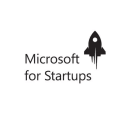
Description
With its Startups program, Microsoft gives a boost to startups by offering them free Azure cloud credits.
Microsoft for Startups compared to IBM Cloud
Microsoft for Startups is a better solution based on percentage of positive reviews than IBM Cloud: 96 vs 92
Microsoft for Startups is more suitable for small businesses thanks to its good value for money than IBM Cloud: 4.2 vs 4.0
Microsoft for Startups has more functions than IBM Cloud: 73 vs 44
What's the difference between Microsoft for Startups and IBM Cloud?
Microsoft Azure and IBM Cloud are two of the leading cloud computing platforms, each offering a comprehensive suite of services tailored to different business and technical requirements. While both platforms provide essential cloud services like compute, storage, and networking, their approach and ecosystem differentiation play a significant role in the decision-making process for businesses.One of the primary differences between Azure and IBM Cloud is their
Microsoft for Startups: Pros & Cons
Best features
-
- Business partnership
-
- Visibility and marketing
-
- Technical partnership
-
- Dedicated account manager
-
- Co-sell program
-
- Azure credits
-
- Microsoft reactors
-
- Unlimited access to Microsoft products and support

Description
Amazon S3 (Simple Storage Service) provides a secure, reliable, and scalable storage solution for businesses and individuals to store and retrieve data from anywhere at any time.
Amazon S3 compared to IBM Cloud
Amazon S3 has more positive reviews than IBM Cloud: 97 vs 92
Amazon S3 is better at support than IBM Cloud: 4.5 vs 4.0
Amazon S3 is more user friendly than IBM Cloud: 4.5 vs 4.0
Amazon S3 is better at value for money than IBM Cloud: 4.5 vs 4.0
IBM Cloud has more features than Amazon S3: 44 vs 6
Amazon S3: Pros & Cons
Best features
-
- Multi-region replication
-
- Object tagging
-
- Intelligent-tiering
-
- Lifecycle policies
-
- Easy data migration
-
- Cost-effective
-
- High-level security
-
- Automatic scaling

Description
Bitrix24 is a comprehensive saas software that offers a wide range of collaboration, communication, and management tools all in one platform. It provides businesses with a centralized hub for project management, CRM, document sharing, team collaboration, and more. With Bitrix24, teams can streamline their workflows, improve productivity, and enhance communication, ultimately driving business growth and success.
Bitrix24 compared to IBM Cloud
IBM Cloud is a better solution based on percentage of positive reviews than Bitrix24: 92 vs 81
Bitrix24 is a better solution for customer support than IBM Cloud: 4.5 vs 4.0
Bitrix24 is more suitable for small businesses thanks to its good value for money than IBM Cloud: 4.2 vs 4.0
Bitrix24 is better at number of features than IBM Cloud: 81 vs 44
Bitrix24: Pros & Cons
Best features
-
- All-in-One Business Platform
-
- Collaborate and Communicate Seamlessly
-
- Powerful CRM System
-
- Task and Project Management Made Easy
-
- Automation and Workflow Customization

Description
Egnyte is a cloud-based file sharing platform that allows businesses to store, share, and collaborate on files securely. It offers features like real-time collaboration, versioning, and access controls. Egnyte integrates with popular apps like Microsoft Office and Google Workspace, making it easy to manage files across different platforms. It also provides robust security measures, including encryption and two-factor authentication, to protect sensitive data.
Egnyte compared to IBM Cloud
Egnyte has more positive reviews than IBM Cloud: 93 vs 92
Egnyte is better at support than IBM Cloud: 4.5 vs 4.0
Egnyte is easier to use than IBM Cloud: 4.5 vs 4.0
Egnyte is more suitable for small businesses thanks to its good value for money than IBM Cloud: 4.2 vs 4.0
Egnyte has more options than IBM Cloud: 55 vs 44
Egnyte: Pros & Cons
Best features
-
- Secure File Sharing
-
- Hybrid Functionality
-
- Robust Administrative Controls
-
- Advanced Security Measures
-
- Seamless Integration

Description
To support the development of startups, Snowflake offers a programme specially designed for them. Snowflake for Startups offers startups all the necessary elements (financial, technical, and marketing resources) to create successful applications or products via the data cloud.
Snowflake compared to IBM Cloud
Snowflake has better positive reviews compared to IBM Cloud: 96 vs 92
Snowflake is better at customer service than IBM Cloud: 4.2 vs 4.0
Snowflake is more user friendly than IBM Cloud: 4.5 vs 4.0
Snowflake is better at value for money than IBM Cloud: 4.2 vs 4.0
IBM Cloud has more features than Snowflake: 44 vs 28
Snowflake: Pros & Cons
Best features
-
- Benefit from full support
-
- Optimize your business finances
-
- Build a product for the future
-
- Significantly improve your brand awareness
-
- Join the data cloud community
-
- Empower your data with Snowflake’s AI-powered capabilities
-
- Collaborate across multiple platforms
-
- Secure and scalable data storage

Description
CloudAlly is a cloud-based data backup and recovery solution that provides businesses with automated backups of their data across various applications such as Office 365, Google Workspace, Salesforce, and more. It ensures data security, facilitates quick recovery during data loss incidents, and supports compliance with data protection regulations.
Cloudally compared to IBM Cloud
Cloudally has more positive reviews than IBM Cloud: 96 vs 92
Cloudally is better at support than IBM Cloud: 4.7 vs 4.0
Cloudally is more user friendly than IBM Cloud: 4.6 vs 4.0
Cloudally is better at value for money than IBM Cloud: 4.7 vs 4.0
IBM Cloud has more functions than Cloudally: 44 vs 28
Cloudally: Pros & Cons
Best features
-
- Comprehensive Backup and Recovery
-
- Automated Daily Backups
-
- Secure Storage
-
- Robust Security Measures
-
- Excellent Customer Support

Description
SingleStore is a high-performance, in-memory database that combines the power of SQL and NoSQL. It enables fast analytics on diverse data types, supports high transaction rates and delivers real-time responses. SingleStore is scalable, efficient, and designed to process structured and semi-structured data, making it ideal for businesses seeking to improve their data-driven decision making.
Singlestore compared to IBM Cloud
Singlestore has more positive reviews than IBM Cloud: 95 vs 92
Singlestore is better at support than IBM Cloud: 4.5 vs 4.0
Singlestore is easy to use compared to IBM Cloud: 4.5 vs 4.0
Singlestore pricing plans are more competitive than IBM Cloud: 4.2 vs 4.0
IBM Cloud has more functions than Singlestore: 44 vs 19
Singlestore: Pros & Cons
Best features
-
- High-Performance
-
- Unified Architecture
-
- Scalability
-
- Reliability Features
-
- Versatile Deployment

Description
With Dataiku, any team (from marketing and operations to customer service) has access to the data they need all in one place for analysis or to build and deploy predictive models — say goodbye to searching for and reconciling data across spreadsheets, databases, and service providers.
Dataiku compared to IBM Cloud
Dataiku has better positive reviews than IBM Cloud: 100 vs 92
Dataiku is better at customer support than IBM Cloud: 4.5 vs 4.0
Dataiku is better at ease to use than IBM Cloud: 5.0 vs 4.0
Dataiku is better at value for money than IBM Cloud: 4.5 vs 4.0
IBM Cloud has more features than Dataiku: 44 vs 37
Best features
-
- Advanced analytics
-
- Easily wrangle and prepare data
-
- Collaborate with your team
-
- Multiple integrations
-
- Intuitive user interface
-
- Automate data workflows
-
- Machine learning and AI capabilities
-
- Data visualization

Description
Businesses gain visibility and control of critical data with Vaultastic, the agile cloud-based data management platform.
Vaultastic compared to IBM Cloud
IBM Cloud has more positive reviews than Vaultastic: 92 vs 86
Vaultastic is better at support than IBM Cloud: 4.4 vs 4.0
Vaultastic is more user friendly than IBM Cloud: 4.6 vs 4.0
Vaultastic is better at value for money than IBM Cloud: 4.4 vs 4.0
IBM Cloud has more options than Vaultastic: 44 vs 7
Best features
-
- On-demand Data Access
-
- Key values to customers
-
- Supervision/Oversight of activities
-
- Improve Compliance readiness
-
- Tiered Storage
-
- E-Discovery & Extraction

Description
Outscale for Entrepreneurs is a three-month program giving startups looking to scale access to a network of potential clients and high quality cloud services.
OUTSCALE for Entrepreneurs compared to IBM Cloud
IBM Cloud is a better solution based on percentage of positive reviews than OUTSCALE for Entrepreneurs: 92 vs 85
OUTSCALE for Entrepreneurs is a better solution for customer support than IBM Cloud: 4.6 vs 4.0
OUTSCALE for Entrepreneurs is easier to set up than IBM Cloud: 4.5 vs 4.0
OUTSCALE for Entrepreneurs is more suitable for small businesses thanks to its good value for money than IBM Cloud: 4.4 vs 4.0
OUTSCALE for Entrepreneurs is more versatile than IBM Cloud: 52 vs 44
Best features
-
- Accelerate your tech
-
- Tailored mentorship
-
- Specialized workshops
-
- A program designed for your business
-
- Increased visibility
