Pros from reviewers
-
User-friendly interface: Airtable's interface is easy to use and navigate, making it simple to compile, organize, and share content. It also allows for easy switching between the website and phone app
-
Automation features: Airtable has the ability to automate tedious, time-consuming tasks, which can greatly simplify work processes and reduce human error
-
Versatility and customizability: Airtable can be adapted to a variety of business needs, with the ability to record new customer inquiries, store project management data, and more. It also offers flexibility in display formats, allowing users to easily switch their table into a calendar or a form
-
Integration capabilities: Airtable integrates well with other software, allowing for a fully functional subscription app and efficient storage and management of opportunity data
-
Cost-effective: Despite its many features and customization options, Airtable is a cost-effective solution for managing and receiving business opportunities.
Cons from reviewers
-
Overwhelming for individual users: Airtable's extensive features and customization options can be overwhelming for individual users or solopreneurs who are not familiar with digital asset management or relational databases
-
Difficulty in creating a customer portal: Some users have reported challenges in creating a customer portal using Airtable, requiring the use of additional products to achieve this functionality
-
Poor customer service: Numerous users have reported issues with Airtable's customer service, including slow response times, lack of resolution to issues, and difficulty in contacting support
-
Unfair billing practices: Some users have reported being charged after cancelling their subscription, and others have reported billing errors that were not resolved by customer service
-
Data privacy concerns: There have been reports of users receiving suspicious emails after signing up for Airtable, leading to concerns about the company's data privacy practices.
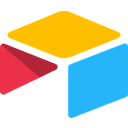
$1,000 in credits for 1 year on Airtable
Get $1,000 in credits for 1 year on Airtable and up to $1,000 savings with Secret.
Main features
Starting Price
Free Plan
Turn your data into actionable views
Automate your data
Take advantage of hundreds of integrations and Airtable's powerful API
Get custom reports in a few clicks
Set up notifications and reminders
Starting Price
$20
/ user / month
Free Plan
Yes
Turn your data into actionable views
Automate your data
Take advantage of hundreds of integrations and Airtable's powerful API
Get custom reports in a few clicks
Set up notifications and reminders
What is Airtable?
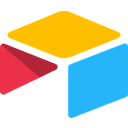
$1,000 in credits for 1 year on Airtable
Get $1,000 in credits for 1 year on Airtable and up to $1,000 savings with Secret.
How Airtable compare to similar software?
Product
Airtable
4.3
Airtable reviews
Price
$20
/ user / month
Free plan
Yes
Main features
Pros
Cons
Alternatives
Deal

Airtable
vs

Softr
Softr and Airtable are versatile tools, each offering a distinct range of features to cater to various business needs and workflows.
Softr is primarily known for its website and web application building capabilities. It enables users to create responsive and visually appealing websites without the need for extensive coding knowledge. With its drag-and-drop interface and customizable templates, Softr empowers users to design and launch websites quickly. Additionally, Softr offers integrations with various third-party tools, enhancing its functionality and expanding its capabilities beyond website creation.
In contrast, Airtable stands out as a powerful database and project management tool. It allows users to organize and manage data in a structured and visually appealing manner. Airtable's flexible spreadsheet-like interface makes it easy to create databases, track projects, and collaborate with team members. It supports features like custom fields, filters, and automation, providing a...

Airtable
Easily store and organize your data

Softr
A no-code solution for building applications from your data

Airtable
vs

Notion
Airtable and Notion are versatile productivity platforms requiring minimal technical skills and no coding. They share common use cases like project management, CRM, and content planning. However, their strengths differ significantly. Starting as a note-taking tool, Notion excels in document and information management. It now offers adaptable features for a wide range of applications, focusing on document and knowledge management. A good illustration of this is its customizable wikis, powerful tools for organizing and sharing information in your organization.
In comparison, Airtable shines when it comes to managing large relational databases, making it ideal for tasks like inventory management. If you’re used to Google Sheets or Excel, you’ll find Airtable’s spreadsheet-based interface intuitive for handling structured data. It enables you to easily navigate your data by creating links between records. While Notion does offer database features, they can be less customizable and slower...

Airtable
Easily store and organize your data

Notion
Organize teamwork and increase productivity

Airtable
vs

ClickUp
When it comes to project management tools, ClickUp and Airtable each offer unique value propositions that distinguish them from each other. Both platforms provide essential project management features such as task assignments, timelines, and collaboration spaces. However, the core difference between the two lies in their approach to flexibility, integrations, and data management.
ClickUp is a tool built for adaptability and customization. It provides users with more than 15 different views, including List, Board, and Calendar views, among others. This flexibility allows teams to tailor their workspace according to specific project requirements or individual preferences. Furthermore, ClickUp offers a wide array of integrations—over 1,000 to be precise. This makes it an incredibly versatile tool for teams already using a variety of other platforms for CRM, coding, or design work. Compared to Airtable, ClickUp is better suited for environments where different departments need a unified...

Airtable
Easily store and organize your data

ClickUp
Boost your productivity
Who is Airtable best for according to our reviewers?
Social Media Managers: Professionals who need to compile, organize, and share content across various platforms
App Developers: Individuals who require a tool to automate tasks, manage data, and integrate with other software for efficient app development
Project Managers: Teams that need a customizable tool for job search, communication, and data storage, with automation features to reduce human error and stress
Marketers: Users who need a tool for tracking progress, automating tasks, and simplifying their marketing efforts
Startups: Businesses that require a CRM and product management tool, with the ability to sync between multiple bases, but may be concerned about recent changes in pricing and subscription models.
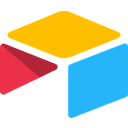
$1,000 in credits for 1 year on Airtable
Get $1,000 in credits for 1 year on Airtable and up to $1,000 savings with Secret.
Airtable reviews
4.3
Airtable rating
4.5
Ease of use
4.5
Customer service
4.6
Value for money
4.4
Likelihood to recommend
4.5
Features
4 Airtable reviews
-
Robert
Airtable: The Ultimate Project Management Tool
I've found Airtable to be an incredibly versatile tool for managing projects
April 30, 2024
-
Daniel Rodriguez
Highly Satisfied with Airtable Despite Minor Billing Issue
I recently transitioned from my subscription with Airtable, and although there was a minor hiccup with the billing, I must say the tool itself is absolutely fantastic! It's clear that they value their customers and I'm confident that they'll rectify any issues promptly. The features and capabilities of this software are truly worth every penny!
April 23, 2024
-
Faye G
Airtable: A Game Changer for Team Collaboration!
Airtable has been an excellent tool for my team, enabling us to easily search for jobs and communicate with each other. I value its versatility and customizability, which lets us adapt it to our business needs. We use it to record new customer inquiries and store all our project management data. It also aids in reducing human error and employee stress through its automation features, allowing them to concentrate on customer service and problem solving. We did encounter a difficulty in creating a customer portal and had to utilize a few other products to make it work, but we were still pleased when it started functioning. We selected Airtable because we required a custom-built solution, and it delivered, although we also use Stacker, which now has the potential to replace Airtable. We transitioned to Airtable from Quickbooks and paper files because they couldn't provide us with the ability to store the volume of data or images we needed. We continue to use Quickbooks for accounting, but not for project management.
April 16, 2024
-
Mary Miller
Airtable's Calendar View: A Project Manager's Best Tool
As a project manager, I've found Airtable's calendar view invaluable for keeping track of deadlines and milestones. It's made scheduling and time management much more efficient
April 13, 2024
