30 Best Alternatives to Typeform in April 2024
Alternatives & Competitors to Typeform
- 1. Google Cloud
- 2. Dropbox Sign (ex. HelloSign)
- 3. Outgrow
- 4. SurveySparrow
- 5. BlockSurvey
- 6. LeadGen App
- 7. Array
- 8. Tally
- 9. forms.app
- 10. ProdCamp
- 11. Joonbot
- 12. SurveyMonkey
- 13. Jotform
- 14. SurveyLegend
- 15. Alchemer
- 16. Pointerpro
- 17. Aidaform
- 18. Startquestion
- 19. Feedier
- 20. Simpro
- 21. Smartsurvey
- 22. Zoho Forms
- 23. Wingmate
- 24. Formstack forms
- 25. Qualtrics employeexm
- 26. Surveymonkey enterprise
- 27. Landbot
- 28. Zonka feedback
- 29. Formidable forms
- 30. VideoAsk
Here are competitors or alternatives to Typeform and other similar Survey software. You need to consider some important factors when choosing a tool like Typeform for your business: the main features of each solution, ease of use of user interface, pricing or value for money for instance. Each software has its pros and cons so it's up to you to choose the best alternative to Typeform that meets the needs of your small business. To help you compare each app and choose the right solution, we have put together a list of the best competitors of Typeform. Discover sofware like Google Cloud, Dropbox Sign (ex. HelloSign), Outgrow or SurveySparrow.
List of Alternatives to Typeform
From Survey tools, we have selected the best alternatives to Typeform based on reviews for each solution and similarities with Typeform. Of course, each solution has its benefits and drawbacks, and its own features but, whether you are a small business, a startup or a large enterprise, you will find the right choice that empowers your projects.

Description
Google Cloud helps you accelerate your business transformation by giving you the cloud services you need.
Google Cloud compared to Typeform
Typeform has better positive reviews than Google Cloud: 97 vs 96
Typeform is better at customer support than Google Cloud: 4.8 vs 4.5
Typeform is easier to set up than Google Cloud: 4.8 vs 4.5
Google Cloud is more versatile than Typeform: 102 vs 97
Google Cloud: Pros & Cons
Best features
-
- Compute Engine
-
- Google Kubernetes Engine (GKE)
-
- Storage solutions
-
- Big Data and analytics
-
- Machine learning and AI
-
- Serverless computing
-
- Networking and content delivery
-
- Security and identity
Popular

Description
In companies of all sizes, signatures play a vital role. With the Dropbox Sign SaaS solution, this becomes a simple formality. It allows you to manage all of your electronic signatures in one place, without any effort.
Dropbox Sign (ex. HelloSign) compared to Typeform
Typeform has more positive reviews than Dropbox Sign (ex. HelloSign): 97 vs 96
Typeform is better at support than Dropbox Sign (ex. HelloSign): 4.8 vs 4.5
Typeform is easier to use than Dropbox Sign (ex. HelloSign): 4.8 vs 4.7
Dropbox Sign (ex. HelloSign) is more suitable for small businesses thanks to its good value for money than Typeform: 4.6 vs 4.5
Typeform has more options than Dropbox Sign (ex. HelloSign): 97 vs 62
Dropbox Sign (ex. HelloSign): Pros & Cons
Best features
-
- Sign on any device
-
- Customize your usage
-
- Manage your signatures simply
-
- Track multiple signers
-
- Customizable reminder notifications
-
- Streamline your workflows
-
- Centralize all tasks
-
- Certified signatures
Dropbox Sign (ex. HelloSign) pricing
Premium
Contact salesEssentials
$19 / monthStandard
$31 / user / monthDropbox One with eSign
$34 / month
Description
The Outgrow platform offers you the opportunity to interact with your customers in a qualitative way. By helping you design quizzes, surveys or evaluations, the tool helps you improve your audience’s engagement and acquire qualified leads.
Outgrow compared to Typeform
Outgrow is a better solution for customer support than Typeform: 5.0 vs 4.8
Outgrow's user interface is more convenient than Typeform: 5.0 vs 4.8
Outgrow pricing plans are more competitive than Typeform: 4.7 vs 4.5
Typeform has more functions than Outgrow: 97 vs 81
Outgrow: Pros & Cons
Best features
-
- Create interactive forms and surveys
-
- Select and customize trendy templates
-
- Get expert help anytime
-
- Deploy an interaction-based strategy
-
- Integrate interaction templates everywhere
Outgrow pricing
Freelancer
$22 / monthFreelancer Pro
$45 / monthEssentials
$115 / monthBusiness
$720 / month
Description
With the SurveySparrow platform, create engaging surveys and polls to collect user feedback to optimize every touchpoint in the customer journey. You can then deliver a seamless omnichannel experience to your customers.
SurveySparrow compared to Typeform
Typeform has more positive reviews than SurveySparrow: 97 vs 89
Typeform is better at support than SurveySparrow: 4.8 vs 4.4
Typeform is easy to use compared to SurveySparrow: 4.8 vs 4.4
Typeform pricing plans are more competitive than SurveySparrow: 4.5 vs 4.3
Typeform has more features than SurveySparrow: 97 vs 52
SurveySparrow: Pros & Cons
Best features
-
- Integrate SurveySparrow into your workflow
-
- Automate feedback tracking
-
- Enjoy an all-in-one platform
-
- Deliver a superior customer experience
-
- Improve product quality
-
- Optimize employee engagement
-
- Tailor surveys to your needs
SurveySparrow pricing
Enterprise
Contact salesForever Free
Basic
$43 / monthEssentials
$75 / user / monthBusiness
$217 / month
Description
BlockSurvey allows you to design surveys and forms that protect the privacy of the individuals surveyed. With no advertising and no trackers, this end-to-end encrypted platform is ideal for maintaining full control over the data collected.
BlockSurvey compared to Typeform
BlockSurvey has more positive reviews than Typeform: 100 vs 97
BlockSurvey is better at support than Typeform: 4.9 vs 4.8
BlockSurvey is more suitable for small businesses thanks to its good value for money than Typeform: 4.9 vs 4.5
Typeform has more options than BlockSurvey: 97 vs 26
BlockSurvey: Pros & Cons
Best features
-
- Create engaging surveys in minutes
-
- Protect the privacy of your survey respondents
-
- Own the data collected from the questionnaires
-
- Improve your survey completion rates
-
- Take advantage of integrated analytical tools
-
- Analyze responses in real-time
-
- Enjoy customizable design options
-
- Connect with your audience
BlockSurvey pricing
Free
Enterprise
Contact salesStandard
$25 / monthPremium
$45 / monthTeam
$65 / month
Description
LeadGen allows you to quickly create flexible and beautiful forms, adapted to your customer journey. Get ahead of your competitors and capture more leads from your website.
LeadGen App compared to Typeform
LeadGen App is a better solution based on percentage of positive reviews than Typeform: 100 vs 97
LeadGen App is a better solution for customer support than Typeform: 5.0 vs 4.8
LeadGen App is easier to set up than Typeform: 5.0 vs 4.8
LeadGen App is more suitable for small businesses thanks to its good value for money than Typeform: 4.9 vs 4.5
Typeform has more features than LeadGen App: 97 vs 27
Best features
-
- Collect addresses to complete your database
-
- Design and customize forms
-
- Obtain custom calculator results
-
- Create forms that are easy to complete
-
- Personalize the form experience
LeadGen App pricing
Pro
$49 / monthScale
$99 / monthEnterprise
$250 / month
Description
Array allows you to build no-code business apps that will let you say goodbye to manual data collection and make your business operations more efficient.
Array compared to Typeform
Typeform has more positive reviews than Array: 97 vs 82
Typeform is better at support than Array: 4.8 vs 4.5
Typeform is more user friendly than Array: 4.8 vs 4.0
Typeform is better at value for money than Array: 4.5 vs 4.3
Typeform has more functions than Array: 97 vs 70
Array: Pros & Cons
Best features
-
- Transform your data into documents automatically
-
- Easily access data
-
- Securely share and collaborate
-
- Unbeatable customer support
-
- Efficiently manage and analyze data
-
- Automate tasks
-
- Create interactive forms
-
- Simple integration with other tools
Array pricing
Start
FreeSmart
$25 / monthEssential
$30 / user / monthPro
$40 / user / month
Description
Tally offers you the possibility to create all the forms you need without knowing how to code. This tool has many integrations including Notion and Google Sheets. You get access to your workspace in order to collaborate with teammates directly on the platform.
Tally compared to Typeform
Typeform is a better solution based on percentage of positive reviews than Tally: 97 vs 89
Typeform is a better solution for customer support than Tally: 4.8 vs 4.0
Typeform's user interface is more convenient than Tally: 4.8 vs 4.3
Typeform pricing plans are more competitive than Tally: 4.5 vs 4.2
Typeform has more functions than Tally: 97 vs 61
What's the difference between Tally and Typeform?
Tally and Typeform are robust online form-building platforms offering distinct approaches to creating, managing, and optimizing digital forms. As you explore these options, understanding their differences can assist you in selecting the most suitable tool for your needs. Tally is recognized for its simplicity and efficiency, making it a preferred choice for users who need to quickly set up forms without a steep learning curve. It's particularly appealing to
Tally: Pros & Cons
Best features
-
- Access an analysis of the collected information.
-
- Share your forms
-
- Collaborate with your team
-
- Collect all the data you need
Tally pricing
Pro
$29 / month
Description
The forms.app platform is the essential ally of your digital marketing. This software tool allows you to design all types of impactful forms. Surveys, quizzes or forms can be produced quickly and without any line of code.
forms.app compared to Typeform
Typeform is a better solution based on percentage of positive reviews than forms.app: 97 vs 96
Typeform is a better solution for customer support than forms.app: 4.8 vs 4.4
Typeform is better at ease to use than forms.app: 4.8 vs 4.7
Typeform is better at value for money than forms.app: 4.5 vs 4.4
Typeform has more functions than forms.app: 97 vs 43
forms.app: Pros & Cons
Best features
-
- Share your forms in a few clicks
-
- Customize forms to suit your needs
-
- Design forms effortlessly
-
- Accurately measure the impact of your forms
-
- Automate your workflow with integrations
-
- Collaborate with your team
-
- Analyze your data with ease
forms.app pricing
Free
Basic
$25 / monthPro
$35 / monthPremium
$99 / month
Description
With ProdCamp, collect, centralize and analyze customer testimonials to reduce churn, increase upsells and cross-sells and dramatically improve your profitability.
ProdCamp compared to Typeform
ProdCamp has more positive reviews than Typeform: 100 vs 97
Typeform is better at support than ProdCamp: 4.8 vs 4.5
Typeform is easier to use than ProdCamp: 4.8 vs 4.5
Typeform has more functions than ProdCamp: 97 vs 62
ProdCamp: Pros & Cons
Best features
-
- Analyze user feedback
-
- Easily prioritize your work
-
- Collect feedback simply
-
- Close the feedback loop
-
- Become a customer-centric company
ProdCamp pricing
Starter
FreeGrowth
$29 / monthPro
$59 / monthBusiness
$99 / month
Description
Joonbot helps you create conversations in minutes that engage and convert: collect and share information to your audience in a few clicks.
Joonbot compared to Typeform
Typeform has better positive reviews compared to Joonbot: 97 vs 0
Typeform is better at customer service than Joonbot: 4.8 vs 3.6
Typeform is easier to use than Joonbot: 4.8 vs 3.6
Typeform is more suitable for small businesses thanks to its good value for money than Joonbot: 4.5 vs 3.6
Typeform is more versatile than Joonbot: 97 vs 27
Best features
-
- Integrations
-
- Drag-and-drop builder
-
- Personalisation
-
- Logic & calculation
-
- Performance tracking
-
- Multiple formats
-
- Targeting
Joonbot pricing
Free
Starter
$34 / monthPlus
$119 / month
Description
SurveyMonkey brings value by providing an easy-to-use online survey platform that allows individuals and businesses to gather feedback, opinions, and insights from people across the globe. This platform empowers users to create and distribute surveys in minutes, analyze the results in real-time, and make data-driven decisions that can lead to impactful actions and improvements.
SurveyMonkey compared to Typeform
Typeform has better positive reviews than SurveyMonkey: 97 vs 94
Typeform is better at customer support than SurveyMonkey: 4.8 vs 4.7
Typeform is better at ease to use than SurveyMonkey: 4.8 vs 4.7
Typeform has more options than SurveyMonkey: 97 vs 94
What's the difference between SurveyMonkey and Typeform?
Typeform and SurveyMonkey are both powerful survey platforms designed to help users gather insights and feedback from their audience, but they have distinct differences in their approach and offerings.Typeform stands out for its intuitive and visually appealing survey design capabilities. It offers users a user-friendly interface and customizable templates to create engaging surveys, forms, and quizzes. Typeform's focus on user experience ensures...
SurveyMonkey: Pros & Cons
Best features
-
- Create surveys easily
-
- Survey distribution made simple
-
- Collaborate with ease
-
- Support audio/images/video
-
- NPS survey structure
-
- Data analysis tools
-
- Analyze with confidence
-
- Tools made complementary
-
- Benchmarking

Description
Jotform brings the value of simplicity and efficiency to the world of online form building. With its user-friendly interface and extensive features, Jotform allows businesses and individuals to easily create and manage professional-looking forms for various purposes, such as collecting customer information, conducting surveys, processing payments, and much more.
Jotform compared to Typeform
Typeform has better positive reviews than Jotform: 97 vs 95
Typeform is better at customer support than Jotform: 4.8 vs 4.4
Typeform's user interface is more convenient than Jotform: 4.8 vs 4.6
Jotform has more features than Typeform: 256 vs 97
What's the difference between Jotform and Typeform?
Jotform and Typeform are both powerful online form builders, but they have distinct differences that cater to various user needs.The primary difference between Jotform and Typeform lies in their approach to form creation and customization. Jotform offers a wide range of features and templates, allowing users to create highly customizable forms for a variety of purposes....
Jotform: Pros & Cons
Best features
-
- Drag-and-drop form builder
-
- Customizable templates
-
- Mobile forms
-
- Conditional logic
-
- Payment integration
-
- Advanced form fields
-
- Data analytics and reporting
-
- Security and compliance
Jotform pricing
Starter
FreeBronze
$39 / monthSilver
$49 / month
Description
SurveyLegend brings value by providing a user-friendly platform to create engaging and insightful surveys, collect and analyze data efficiently, and make informed decisions based on the results.
SurveyLegend compared to Typeform
Typeform is a better solution based on percentage of positive reviews than SurveyLegend: 97 vs 96
Typeform is better at ease to use than SurveyLegend: 4.8 vs 4.6
Typeform has more features than SurveyLegend: 97 vs 96
SurveyLegend: Pros & Cons
Best features
-
- Automated survey distribution
-
- Real-time feedback
-
- Mobile-optimized surveys
-
- Customized designs
-
- Data analysis and reporting
-
- Segmentation
-
- Online voting
-
- Ranked choice voting
-
- Nominations
Description
Alchemer brings value by providing entrepreneurs with a marketplace for SaaS deals, access to unique content, SaaS experts, and a global network of entrepreneurs.
Alchemer compared to Typeform
Typeform has better positive reviews compared to Alchemer: 97 vs 89
Typeform is better at customer service than Alchemer: 4.8 vs 4.5
Typeform is easy to use compared to Alchemer: 4.8 vs 4.5
Typeform pricing plans are more competitive than Alchemer: 4.5 vs 3.8
Alchemer has more options than Typeform: 105 vs 97
Alchemer: Pros & Cons
Best features
-
- Advanced Reporting and Analytics
-
- Powerful Survey Creation
-
- Seamless Data Collection
-
- Robust Survey Logic and Branching
-
- Collaborative Survey Planning and Sharing

Description
Pointerpro brings value by providing entrepreneurs with access to a marketplace filled with amazing SaaS deals, unique content, SaaS experts, and a worldwide network of entrepreneurs. With Pointerpro, entrepreneurs can kickstart their startups, grow more, and spend less, helping them find profitable business models while keeping costs low.
Pointerpro compared to Typeform
Typeform is better at customer support than Pointerpro: 4.8 vs 4.7
Typeform is better at ease to use than Pointerpro: 4.8 vs 4.5
Typeform is better at value for money than Pointerpro: 4.5 vs 4.4
Typeform has more options than Pointerpro: 97 vs 43
Pointerpro: Pros & Cons
Best features
-
- Integrations
-
- Unlimited Surveys & Questions
-
- Customizable Results Dashboard
-
- Email notifications
-
- Custom Dynamic PDF Reports

Description
AidaForm is an online form and survey builder that allows users to create engaging and interactive forms without any coding. It offers a variety of templates, customization options, and data analysis tools. The software also supports integrations with popular platforms like Google Sheets, MailChimp, and PayPal. It's ideal for businesses looking to collect customer feedback, conduct market research or manage event registrations.
Aidaform compared to Typeform
Typeform is better at customer support than Aidaform: 4.8 vs 4.5
Typeform is better at ease to use than Aidaform: 4.8 vs 4.5
Aidaform is better at value for money than Typeform: 4.7 vs 4.5
Typeform is more versatile than Aidaform: 97 vs 62
Aidaform: Pros & Cons
Best features
-
- User-friendly Interface
-
- Customization Options
-
- Variety of Question Types
-
- Integration with Email Marketing Services
-
- Real-time Form Performance Tracking

Description
StartQuestion is a software tool designed for creating and managing online surveys and quizzes. It offers customizable templates, real-time results tracking, and data analysis features. Ideal for businesses, educators, and researchers, it allows users to gather feedback, conduct market research, or assess learning progress. With its user-friendly interface, StartQuestion simplifies the process of designing surveys and interpreting results.
Startquestion compared to Typeform
Startquestion has better positive reviews than Typeform: 100 vs 97
Startquestion is better at customer support than Typeform: 4.9 vs 4.8
Startquestion pricing plans are more competitive than Typeform: 4.7 vs 4.5
Startquestion has more functions than Typeform: 101 vs 97
Startquestion: Pros & Cons
Best features
-
- Comprehensive Solution
-
- User-friendly interface
-
- Variety of question types
-
- Automatic Scoring and Reporting
-
- Secure Environment

Description
Valuation of feedback data to detect dissatisfactions more quickly, understand them better and eliminate them.
Feedier compared to Typeform
Feedier has better positive reviews than Typeform: 98 vs 97
Typeform is better at customer support than Feedier: 4.8 vs 4.5
Typeform is better at ease to use than Feedier: 4.8 vs 4.5
Feedier is better at value for money than Typeform: 4.7 vs 4.5
Typeform has more options than Feedier: 97 vs 70
Feedier: Pros & Cons
Best features
-
- Data analytics
-
- Multichannel distribution
-
- Interactive surveys
-
- Branding customization
-
- Feedback management
-
- Reward programs
-
- Automated workflows
-
- GDPR compliance
Feedier pricing
Feedier guarantees
Contact salesAdd-ons
Feedier Enterprise Plan
Contact sales
Description
SimPRO is a cloud-based operations management software designed for businesses in the trades and service industries. It offers comprehensive features for estimating, job scheduling, invoicing, and reporting. The software also includes tools for project management, inventory control, and customer relationship management. SimPRO is suitable for businesses of all sizes, helping to streamline processes and improve efficiency.
Simpro compared to Typeform
Typeform has more positive reviews than Simpro: 97 vs 81
Typeform is better at support than Simpro: 4.8 vs 4.0
Typeform is easier to use than Simpro: 4.8 vs 4.0
Typeform is more suitable for small businesses thanks to its good value for money than Simpro: 4.5 vs 4.0
Simpro is more versatile than Typeform: 229 vs 97
Simpro: Pros & Cons
Best features
-
- Comprehensive Job Management
-
- Cloud-Based Software
-
- Integration Capabilities
-
- Customizable Interface

Description
SmartSurvey is a digital tool that allows users to create, distribute and analyze online surveys and questionnaires. It offers customizable templates, real-time analytics and data export options. Ideal for businesses, researchers, and educators, SmartSurvey supports various question types, conditional logic, and multi-language surveys. It also ensures data security with GDPR compliance.
Smartsurvey compared to Typeform
Typeform has more positive reviews than Smartsurvey: 97 vs 96
Typeform is better at support than Smartsurvey: 4.8 vs 4.5
Typeform is easy to use compared to Smartsurvey: 4.8 vs 4.5
Smartsurvey pricing plans are more competitive than Typeform: 4.6 vs 4.5
Typeform has more features than Smartsurvey: 97 vs 53
Smartsurvey: Pros & Cons
Best features
-
- Customizable Design
-
- Multi-Channel Data Collection
-
- Advanced Features
-
- Data Security
-
- User-Friendly Interface and Support
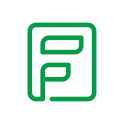
Description
Zoho Forms is a powerful online form builder designed for businesses. It allows users to create and share customizable forms, collect data, and connect with cloud applications. Features include mobile forms, team collaboration, workflow automation, and data analytics.
Zoho Forms compared to Typeform
Typeform is a better solution based on percentage of positive reviews than Zoho Forms: 97 vs 90
Typeform is a better solution for customer support than Zoho Forms: 4.8 vs 4.5
Typeform's user interface is more convenient than Zoho Forms: 4.8 vs 4.5
Typeform has more features than Zoho Forms: 97 vs 46
Zoho Forms: Pros & Cons
Best features
-
- Integration capabilities
-
- Mobile-responsive
-
- Robust security measures
-
- Drag-and-drop interface
-
- Customizable forms

Description
Wingmate is a mobile and web-based software solution designed to enhance communication and productivity in field service businesses. It allows field staff to capture and report valuable information, track their location, and manage tasks efficiently. The software also facilitates real-time communication between teams, improving overall operational efficiency. It's ideal for industries like logistics, delivery services, or any business with a mobile workforce.
Wingmate compared to Typeform
Typeform has more positive reviews than Wingmate: 97 vs 95
Typeform is better at support than Wingmate: 4.8 vs 4.5
Typeform is easy to use compared to Wingmate: 4.8 vs 4.5
Typeform pricing plans are more competitive than Wingmate: 4.5 vs 4.4
Wingmate has more functions than Typeform: 123 vs 97
Wingmate: Pros & Cons
Best features
-
- Real-time lead capture
-
- User-friendly interface
-
- GPS tracking
-
- Robust reporting tools
-
- Integration with existing CRM systems
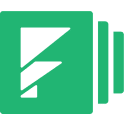
Description
Formstack Forms is a versatile, user-friendly online form builder that allows businesses to collect and manage information efficiently. It offers customization options, conditional logic, and integration with various platforms such as CRM and email marketing services. It's ideal for creating surveys, registrations, payment forms, and more. It also features robust analytics for data-driven decision making.
Formstack forms compared to Typeform
Typeform has better positive reviews than Formstack forms: 97 vs 82
Typeform is better at customer support than Formstack forms: 4.8 vs 3.7
Typeform is easier to set up than Formstack forms: 4.8 vs 4.1
Typeform is more suitable for small businesses thanks to its good value for money than Formstack forms: 4.5 vs 3.9
Typeform is better at number of features than Formstack forms: 97 vs 77
Formstack forms: Pros & Cons
Best features
-
- Drag-and-Drop Form Creation
-
- Customizable Templates
-
- Data Encryption
-
- Advanced Analytics
-
- Seamless Integration

Description
Qualtrics EmployeeXM is a human resource software that helps organizations collect, analyze, and act on employee feedback. It provides tools for engagement surveys, 360-degree feedback, and exit interviews. The platform utilizes AI and predictive intelligence to identify key drivers of engagement and productivity. It also offers real-time insights and automated actions to improve employee experience.
Qualtrics employeexm compared to Typeform
Typeform is better at customer support than Qualtrics employeexm: 4.8 vs 4.5
Typeform is better at ease to use than Qualtrics employeexm: 4.8 vs 4.5
Typeform is better at value for money than Qualtrics employeexm: 4.5 vs 4.2
Typeform is more versatile than Qualtrics employeexm: 97 vs 63
Qualtrics employeexm: Pros & Cons
Best features
-
- Employee Engagement Tools
-
- Real-time Feedback
-
- Data Analysis
-
- Customizable Templates
-
- Integration Capability

Description
SurveyMonkey Enterprise is a comprehensive survey software solution designed for businesses of all sizes. It enables users to create, send and analyze surveys with advanced features like data analysis, benchmarking, and collaboration tools. It also provides security features to ensure data privacy and compliance with industry standards. Ideal for gathering customer feedback, market research, and employee engagement surveys.
Surveymonkey enterprise compared to Typeform
Typeform has better positive reviews compared to Surveymonkey enterprise: 97 vs 92
Typeform is better at customer service than Surveymonkey enterprise: 4.8 vs 4.1
Typeform is easy to use compared to Surveymonkey enterprise: 4.8 vs 4.5
Typeform pricing plans are more competitive than Surveymonkey enterprise: 4.5 vs 4.1
Typeform has more functions than Surveymonkey enterprise: 97 vs 64
Surveymonkey enterprise: Pros & Cons
Best features
-
- Advanced Data Analysis
-
- Customizable Surveys
-
- Collaboration Support
-
- Integration Capabilities
-
- Data Security

Description
Landbot empowers your marketing, sales, and customer support teams with an easy-to-use intuitive chatbot builder and conversation manager.
Landbot compared to Typeform
Typeform has better positive reviews than Landbot: 97 vs 95
Typeform is better at customer support than Landbot: 4.8 vs 4.5
Typeform is better at ease to use than Landbot: 4.8 vs 4.5
Typeform is better at value for money than Landbot: 4.5 vs 4.2
Typeform is more versatile than Landbot: 97 vs 87
Landbot: Pros & Cons
Best features
-
- Multi-channel integration
-
- Customizable chatbots
-
- Multilingual support
-
- Personalized conversation flow
-
- CRM integration
-
- Easy deployment
-
- Powerful analytics
-
- Human takeover
Landbot pricing
Sandbox
FreeStarter
$33 / monthPro
$87 / monthBusiness
$326 / month
Description
Zonka Feedback is a multi-channel survey and feedback software that allows businesses to measure customer satisfaction and employee engagement. It provides real-time reporting and actionable insights, helping businesses improve their customer experience. Features include customizable surveys, instant alerts, in-depth analytics, and integrations with popular CRM systems. It's suitable for businesses of all sizes across various industries.
Zonka feedback compared to Typeform
Zonka feedback has more positive reviews than Typeform: 98 vs 97
Zonka feedback pricing plans are more competitive than Typeform: 4.8 vs 4.5
Zonka feedback is better at number of features than Typeform: 98 vs 97
Zonka feedback: Pros & Cons
Best features
-
- Multi-channel Feedback Collection
-
- Real-time Reporting and Insights
-
- Customizable Surveys
-
- Integration Capabilities
-
- Customer Satisfaction Tracking

Description
Formidable Forms is a WordPress plugin that allows users to create and manage complex forms on their websites. It offers features like conditional logic, multi-page forms, front-end editing, and email marketing integration. It's perfect for surveys, quizzes, registration forms, and more. The interface is user-friendly, making it easy to design custom forms without any coding knowledge.
Formidable forms compared to Typeform
Formidable forms has better positive reviews than Typeform: 98 vs 97
Formidable forms is better at customer support than Typeform: 5.0 vs 4.8
Typeform is better at ease to use than Formidable forms: 4.8 vs 4.5
Formidable forms is better at value for money than Typeform: 4.8 vs 4.5
Typeform is better at number of features than Formidable forms: 97 vs 55
Formidable forms: Pros & Cons
Best features
-
- Conditional Logic
-
- Multi-Page Forms
-
- Advanced Calculations
-
- Data Management Capabilities
-
- Drag-and-Drop Form Building

Description
VideoAsk is the tool that will allow you to get closer to your target with tailored face to face exchanges - at scale. Create videos adapted to your needs and allow your users to answer directly with a video and start an adapted exchange.
VideoAsk compared to Typeform
Typeform is better at customer service than VideoAsk: 4.8 vs 4.7
Typeform is more user friendly than VideoAsk: 4.8 vs 4.7
VideoAsk is better at value for money than Typeform: 4.6 vs 4.5
VideoAsk is more versatile than Typeform: 131 vs 97
VideoAsk: Pros & Cons
Best features
-
- Analyse the performance of your videos
-
- Integrate your videos into your website
-
- Quickly respond to your audience's needs
-
- Access the transcription of every video received
-
- Integrate VideoAsk into your workflow
-
- Offer different answering options
VideoAsk pricing
Start
FreeGrow
$28 / monthBrand
$49 / month